TechRadar Verdict
Fortect helps secure and optimize your PC performance for an affordable price.
Pros
- +
User-friendly
- +
Effective at identifying threats
- +
Fast scanning speeds
Cons
- -
Limited free plan
- -
Limited customer support
Why you can trust TechRadar
Owning a PC means owning a complex machine where things can go wrong in many ways. Your computer contains hundreds of hardware components that must work together to function. Software adds further complexity to the process, as any little bug can distort your PC’s ability to operate.
It’s advisable to have a tool that helps identify and fix issues on your PC, and Fortect Protect is one such tool. It works both as a PC optimizer as well as an antivirus to protect your PC from online threats. After downloading this tool, you can scan your PC regularly to detect malware, junk files, missing files, or any other possible threats.
Having Fortect at your side will help keep your PC in good shape, but the catch is that this tool only works with the Windows operating system. What does Fortect offer to users, and how does it work? Our review will let you know.
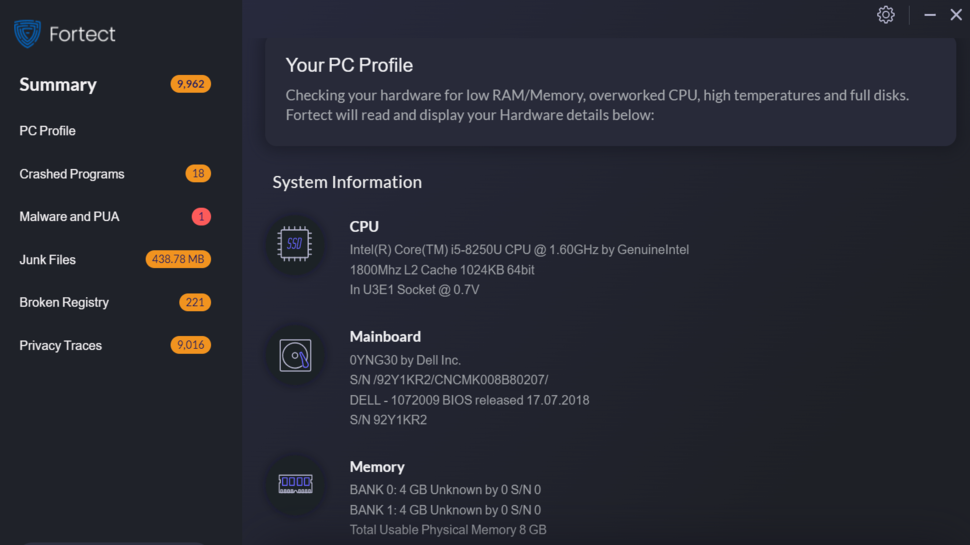
Fortect: Plans and Pricing
Fortect offers a free version of its tool that lets users scan their PCs regularly. This free tool identifies and fixes problems on your PC, but the number of fixes is limited. The free plan also doesn’t offer direct support.
Fortect charges an annual fee for its paid plan. You can pay $33.95 annually for a single PC license with unlimited scans and repairs.
You can also choose the Multi-Device plan for 3 PCs, costing $41.95 annually, or the Ultimate plan for 5 PCs, costing $58.95 annually. You can share these plans with your friends, family, and colleagues.
You can pay on Fortect's website through PayPal or a credit/debit card. If you're unsatisfied with the product after paying, you can request a refund within 60 days of your purchase.
Sign up to the TechRadar Pro newsletter to get all the top news, opinion, features and guidance your business needs to succeed!
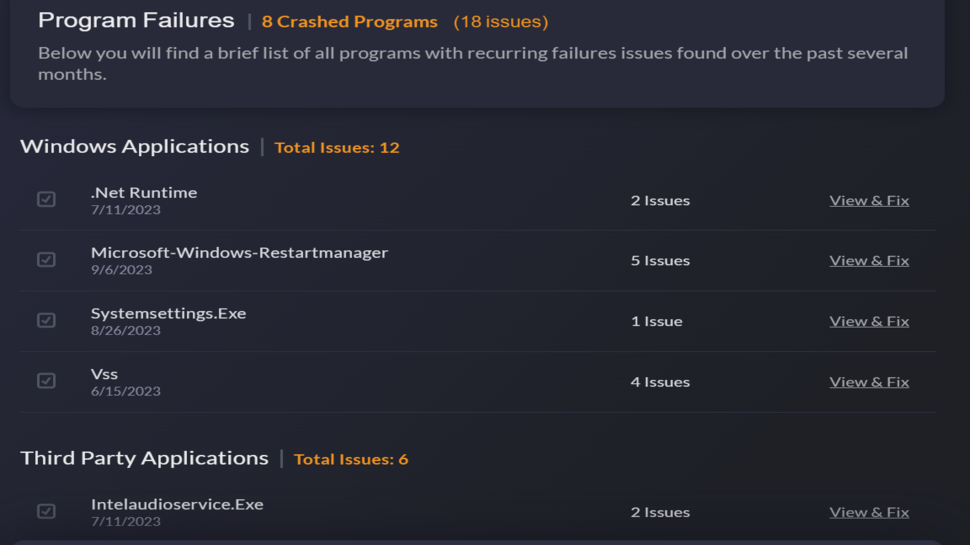
Fortect: Features
Fortect utilizes artificial intelligence and machine learning to detect security-related issues on your PC, like malware, junk files, crashed programs, etc. This tool is based on the Avira anti-malware engine designed to identify and block malicious software from infiltrating PCs. Avira has a vast database of PC threats that remains constantly updated. It also uses machine learning and behavioral analysis to spot anomalies on computers.
You can download Fortect from the official website (www.Fortect.com) and install it on your PC. Our installation didn’t take long because of this tool’s relatively small size. During installation, you can choose whether Fortect will run an automatic scan afterward or not.
After installing Fortect, you have six menus on the dashboard: PC Profile, Crashed Programs, Malware and PUA, Junk Files, Broken Registry, and Privacy Traces. Let’s dive deeper into these menus below.
PC Profile
The PC Profile is the menu where Fortect gives a detailed overview of your PC. At the top, it’ll list all the hardware specifications of your PC, including the CPU, mainboard, memory, local drivers, and video card.
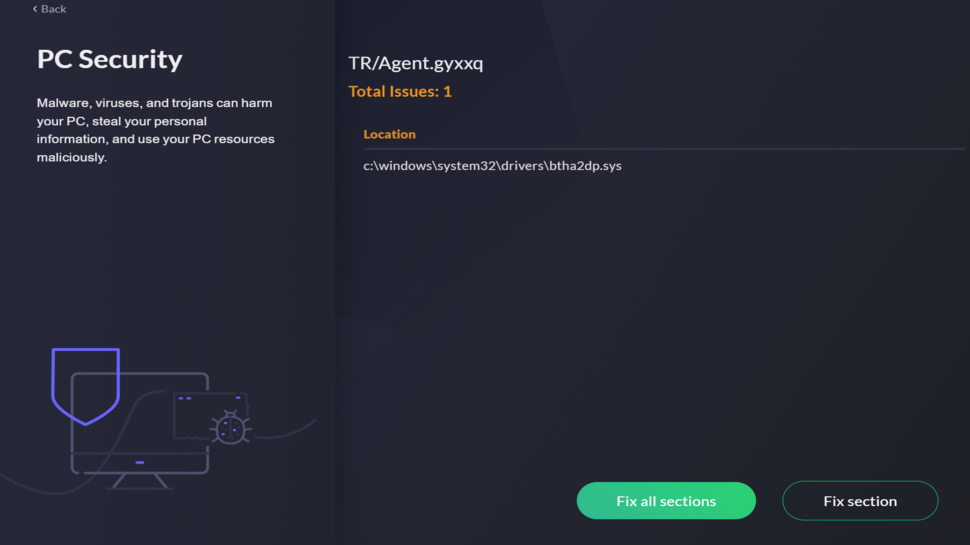
Scroll down a bit, and you’ll find other important information. You’ll see the available space on your PC, the number of CPU cores, CPU power, hard disc drive speed, and even the real-time CPU temperature.
The PC Profile menu provides detailed information about your desktop or laptop in one spot. Normally, you’ll need considerable time and effort to find this information, but Fortect aggregates and delivers it in a single menu.
Crashed programs
Windows PC users often complain about crashed programs. You’re using an app, and suddenly, it stops working. You’ll have to restart the app to continue using it.
Debugging crashed programs can be challenging, especially for non-technical people with little knowledge about a computer’s internals. But Fortect offers a solution. It scans your PC and identifies programs that have frequently crashed over several months. It then pinpoints the issues with this app.
On our test PC, Fortect identified 18 apps that crashed frequently over several months. 12 were built-in Windows apps, and the other 6 were third-party apps. Fortect will indicate the last time the crash occurred to give you more context.
We used the premium version of Fortect, which made it easy to fix the identified issues. You can click View & Fix for each app and proceed to resolve the issue. You can also deploy a fix for all apps simultaneously.
Malware & PUA
Malware and potentially unwanted applications (PUA) are major problems for every PC owner. Hackers build sophisticated malware to install on unsuspecting PCs. They can use malware to steal sensitive information from your PC, install spying tools, or lock your files and demand a ransom payment to unlock it, i.e., ransomware.
Fortect helps you detect and fix malware on your PCs before it’s too late. On our test PC, it identified one file resembling a virus. We immediately deployed a fix, which took less than a minute.
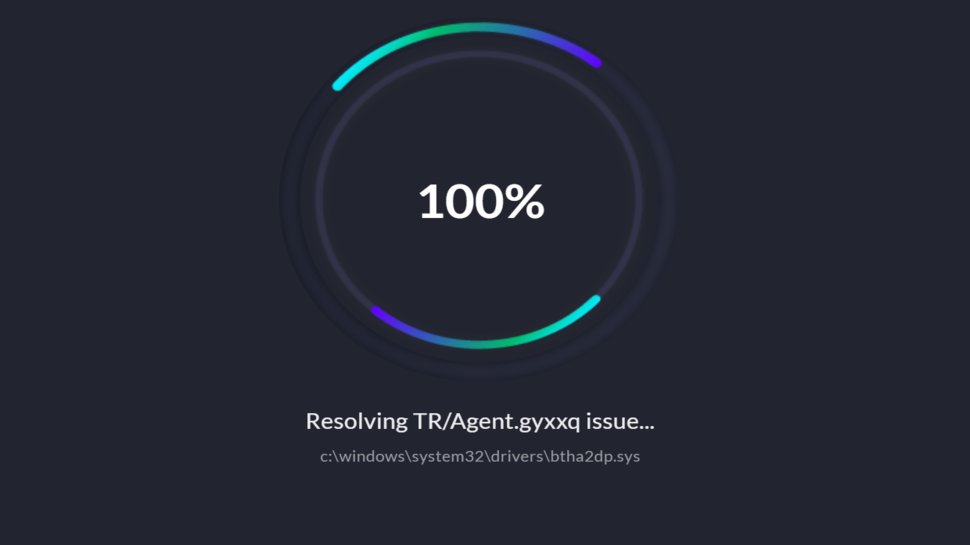
Junk Files
Junk files are files that serve no purpose on your computer. They were created to enable your computer to perform a task but became useless after your PC performed that task. Examples include thumbnails, app installers, browsing caches, etc.
Junk files can occupy significant space on your computer and slow it down despite having no utility. The good news is that Fortect helps you identify and delete these files in one swoop.
Fortect found roughly 439 MB of junk files on our test PC. They were mostly temporary log files for different apps. As usual, we used the View & Fix button to solve the issue (by deleting the junk files).
Broken Registry
Every Windows PC has a Registry. This registry is a database of configuration settings for your Windows operating system. It manages the settings for all your applications and ensures things work just as you have configured them.
Fortect scans your PC for defective registry files and lets you fix them. It also checks for missing registry files and replaces them with the correct files from its extensive database.
Privacy Traces
Fortect can trace the browsing data that different apps have stored on your PC. Most of this data would come from your primary web browser, e.g., Google Chrome and Microsoft Edge. You can delete the browsing data to preserve your privacy, but note that it may interfere with your browser’s usual function, e.g., you might have to log into all your websites afresh.
Browser Extension
Fortect also offers a Google Chrome extension to protect you as you surf the internet. This extension scans the websites you visit and alerts you if you visit any suspicious websites. It gives detailed reports and logs of your browsing activity, providing insights about the threats you face.
The best thing about the Fortect extension is that it’s free to use.

Fortect: Interface and In Use
Installing Fortect was a seamless process for us. You’ll download the executable file from the official website and kickstart the installation process on your PC. It took just a few minutes during our test. Afterward, you can start scanning or upgrade your plan by inserting the license key you paid for.
Fortect has an intuitive interface that you’d find easy to understand. The dashboard is similar to a web page where you can seamlessly scroll and switch to different menus. It is minimal and uncluttered.
After Fortect identifies issues with your PC, you can fix them individually or simultaneously.
Fortect: Support
Fortect offers direct support via email. If you have any issues, you can fill out the contact form on the official website and wait for an email response. You can also access user guides and FAQs to help solve your issues.
We didn’t see any option for live chat or telephone support on Fortect’s website, which puts it at a disadvantage compared to the competition.
Fortect: The Competition
Iolo System Mechanic is the main competitor to Fortect that we’d like to highlight. Like Fortect, System Mechanic scans your PC to detect malware, viruses, or other threats. It also helps you optimize your disk space by clearing unnecessary files.
System Mechanic costs as low as $15 annually, making it cheaper than Fortect. It also provides telephone support, giving it a competitive edge over Fortect, which is limited to email support.
Yet, Fortect beats System Mechanic in usability. It has a more intuitive interface than its counterpart.
Fortect: Final verdict
Fortect does its job well. Fortect helps you protect and optimize your PC’s performance for an affordable price. It has a modern, intuitive interface that you’ll likely enjoy using. The little drawback we observed is the limited (email-only) customer support option.
We've listed the best firewall software.
Stefan has always been a lover of tech. He graduated with an MSc in geological engineering but soon discovered he had a knack for writing instead. So he decided to combine his newfound and life-long passions to become a technology writer. As a freelance content writer, Stefan can break down complex technological topics, making them easily digestible for the lay audience.
You must confirm your public display name before commenting
Please logout and then login again, you will then be prompted to enter your display name.

