TechRadar Verdict
Android Lollipop isn't been great news for low-end phones, in which it appears to have incited raft of annoying performance issues, but the new look and feel are great. Lollipop marks a slightly different direction for Android, and it's a sensible one.
Pros
- +
Nice visual design
- +
Consistent aesthetics
- +
Low-key 'digital assistant'
Cons
- -
Slower on budget devices
- -
Camera app underpowered
Why you can trust TechRadar
Android Lollipop isn't a baby anymore – it's been around for almost a year. And, now that we have the benefit of hindsight, has it been a success or will it be remembered as a bit of a dud in the development of Google's Android operating system?
Up-to-date Nexus devices now run Android 5.1.1, which has had a few tweaks that address some of the things people really hated about Android Lollipop when version 5.0 first arrived back in 2014. Doesn't time fly in the tech world?
I'll take a quick look at what has changed since the software launched, before diving into a full appraisal of the Lollipop software, which is set to be kicked into the past by Android Marshmallow very soon. Later on in this review I'll also give you an overview of what's changing in the next version of Android.
Do take into account though that unless you're running a Nexus device, it's likely that only parts of this review will apply to your phone. Just about every other phone uses, on some level, custom software that significantly alters how the phone looks and operates.
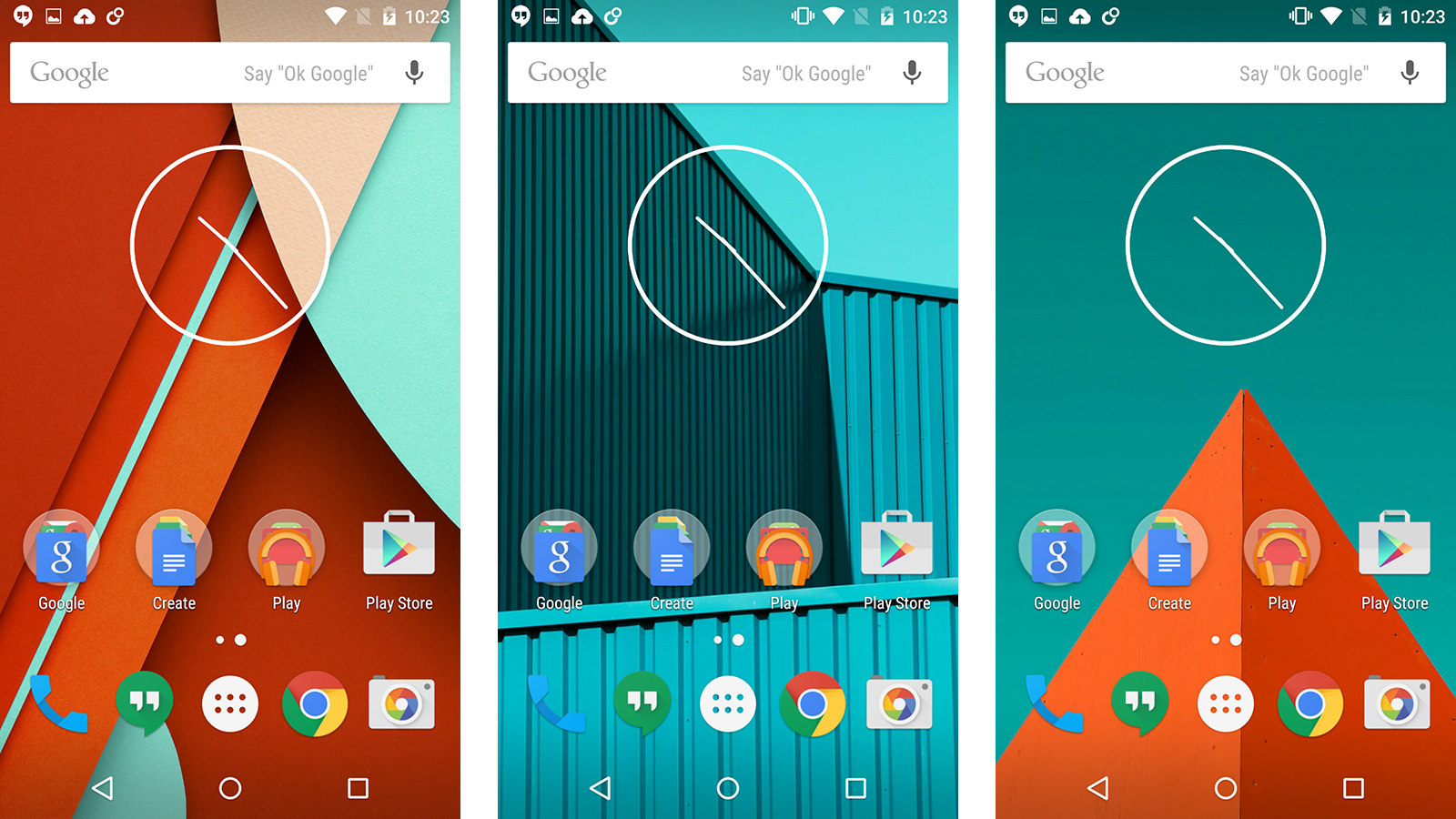
Updates since release
Android Lollipop hasn't really changed too drastically since it first appeared. On the surface it looks pretty much the same as it always has.
Not counting the move to Android 6.0 Marshmallow we've had four core Android updates since the big 5.0: 5.0.1, 5.0.2, 5.1 and 5.1.1. The only one we really need to worry about is Android 5.1, as the others were really just bug fixes.
Android 5.1 still didn't radically change the system, but it did add a few features like HD video calling, a security tweak that blocks a phone even when it's reset, and a tweak to how the notification menu settings toggles work. The most important change, though, was to how the volume buttons work.
Sign up for breaking news, reviews, opinion, top tech deals, and more.

It sounds minor, but this was probably the most contentious aspect of Android Lollipop at launch – it's certainly the bit most people complained about. The issue was that there wasn't a simple silent mode that you could just flick on, and users worked themselves into quite a state just trying to shut their phone up.
There still isn't a simple silent mode, in fact. However, it's a lot easier to switch notification alerts off for an hour, or indefinitely. So do I still miss good old silent mode? Sometimes. Sometimes, I do. Sob.
Design
The most important and obvious change in Android Lollipop compared to KitKat is the visual design. Back when the system was launched, Google introduced this as 'Material', but since then the term seems to have more or less been forgotten; it's just the norm.

What it stands for still applies, though. Lollipop sees Google move away from the slightly cold visual efficiency of Android KitKat to something a bit fuzzier-feeling. It's a bit less electronics superstore, a bit more IKEA catalogue.
Some of this is down simply to the textured wallpapers Lollipop devices (well some of them) ship with as standard, but the apps menu is now backed by a 'sheet' of white instead of seeming to float on top of the interface.
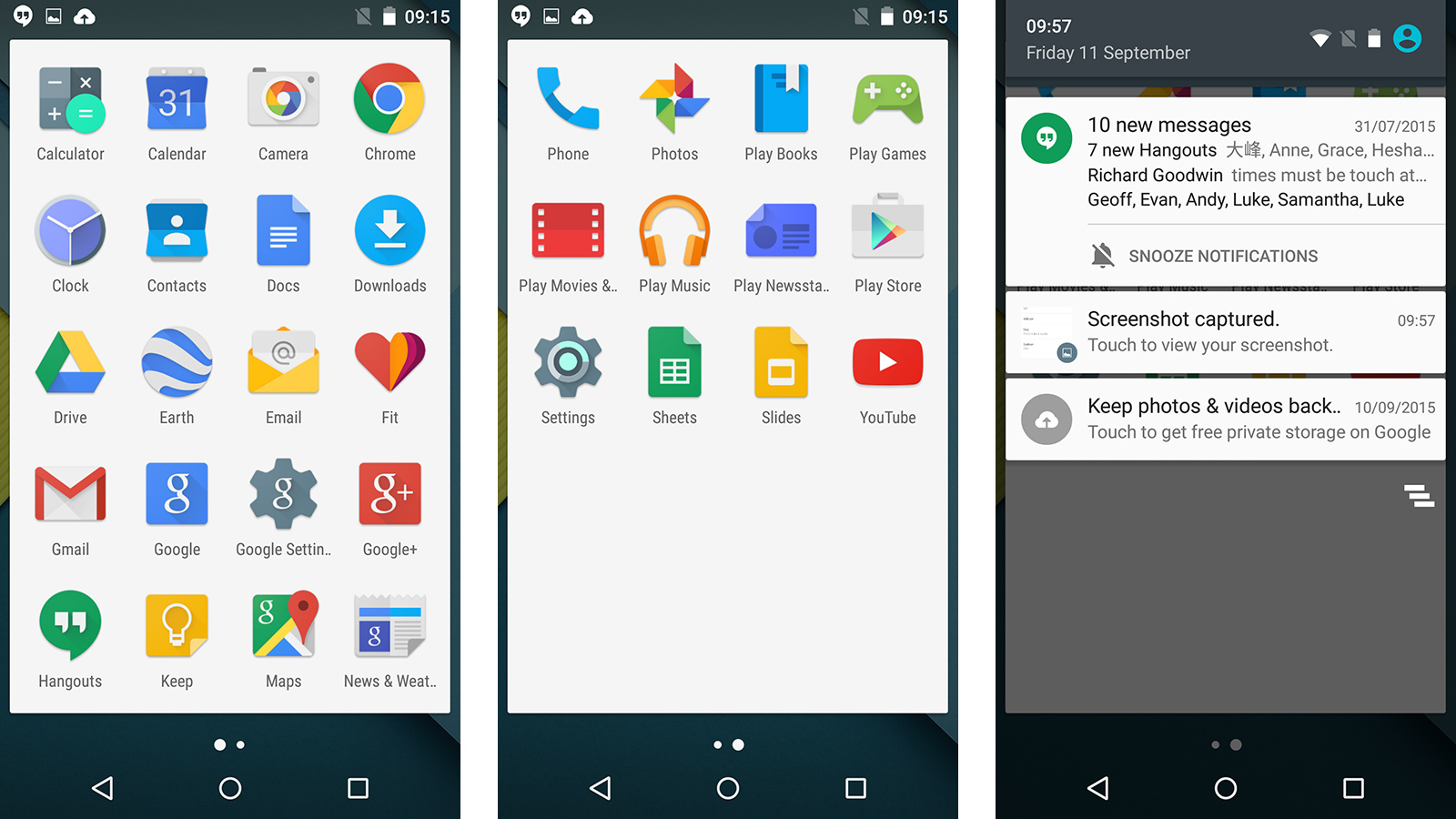
There's this sort of collage-like vibe going on, although without a hint of the scrappiness that implies. It's still very clean, but Android Lollipop wants to feel as though it's made of near-tangible (but flat) layers. It wants to seem a little bit less… overtly computery than the Android of old.
It kind of works too. As part of this Android Lollipop reappraisal I dug out an old Android 4.4 Moto G I hadn't updated. If you don't use the flashier-looking Google Now UI (the UI the Nexus 5 launched with, now largely lost in time), Android 4.4 seems seriously dated.
Performance
It's not just about surface visuals, though. Android 5.0 Lollipop also moves completely differently to the previous version. It's a lot less ultra-snappy than KitKat; it feels smooth rather than instantaneous.
This can feel great in the right phone. However, having now used more Android Lollipop phones than I can count, the software's style seems to work against a lot of lower-end devices.
During the Android KitKat era, the general rule was that if your phone had 1GB of RAM and a quad-core CPU, say the Snapdragon 400, you were almost guaranteed good performance. Any chronic lag was really the fault of whatever software customisation the manufacturer had glooped on top, like a layer of lumpy custard over the system's cogs.
However, that doesn't seem to be the case any more. The majority of 1GB RAM phones I've used over the last 12 months have suffered from some form of lag or another, even most Motorola Moto-series phones, which in the old days offered really quite great performance in their class.
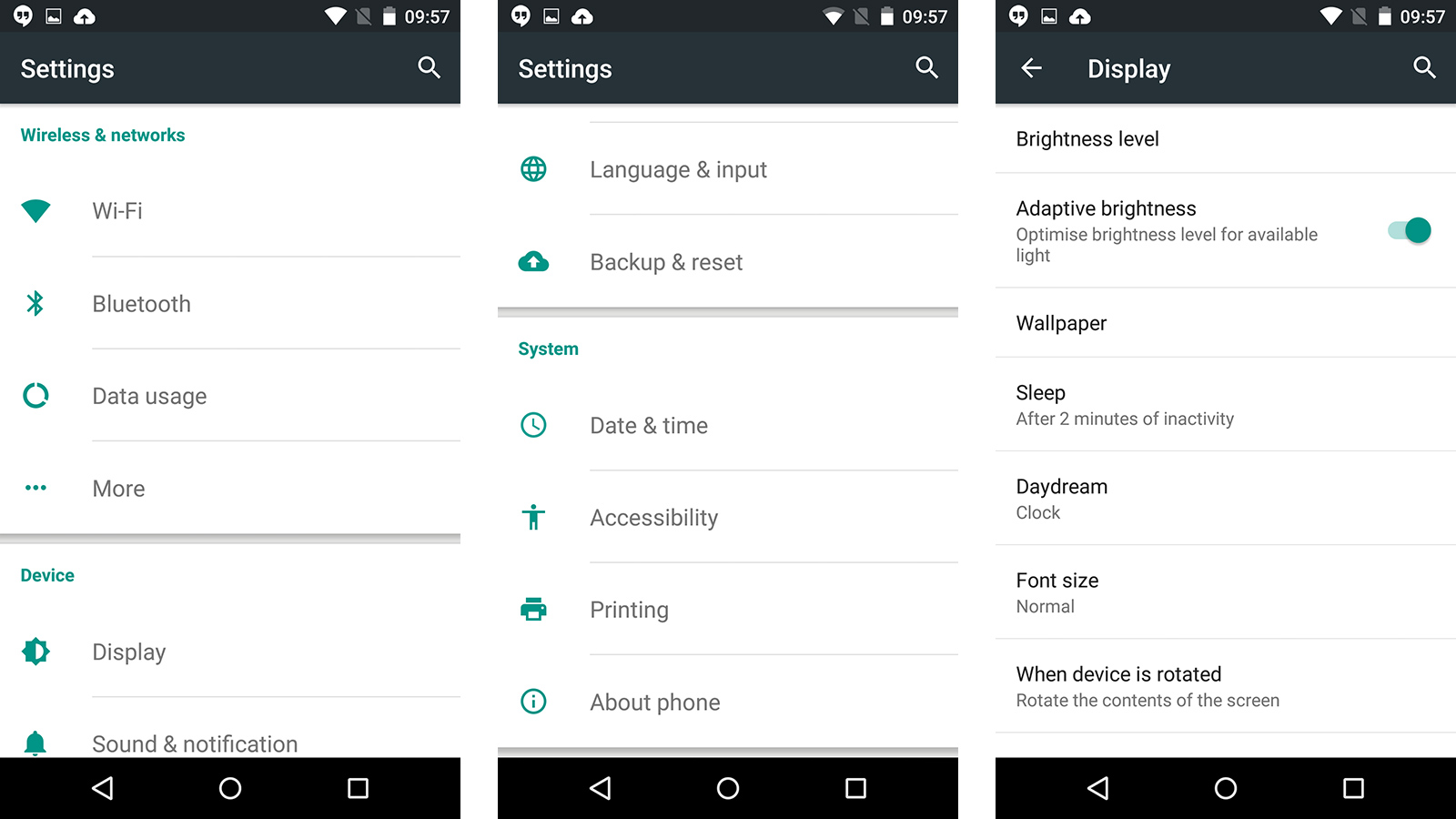
So what's happened? I'm not a software engineer, but it seems that the way Android handles memory management has changed quite a bit in the transition from Android KitKat to Lollipop. And it hasn't been good news for budget phones – if you're buying a new phone, try to get a 2GB RAM one if you can.
Going back to the Android 4.4 Moto G I mentioned earlier was quite a revelation: it's seriously fast compared to the Moto G second-generation model (running Android Lollipop) I've used recently. Apps generally load slower under Lollipop than under 4.4, which is rather disappointing when Lollipop's move from the Dalvik to the ART runtime was meant to speed things up.
The silent mode switch was what had a lot of users up in arms when they first got the upgrade to Android Lollipop. However, having now used a small army of different Android 5.0 phones, it's this loss of speed that is the big shame. Android Marshmallow will try to address this with better memory management tools and hopefully it'll help, because it's rather depressing to see new entry-level phones feel slower than those of 18 months ago.
Current page: Introduction, design and peformance
Next Page Notifications, Google Now and email
Andrew is a freelance journalist and has been writing and editing for some of the UK's top tech and lifestyle publications including TrustedReviews, Stuff, T3, TechRadar, Lifehacker and others.
