Why you can trust TechRadar
Notifications and lock screen
One of the most significant usability changes for Android 5.0 Lollipop was the new notifications system. Notifications are now treated a bit like post-it notes that can appear in both the drop-down notifications bar and the lock screen.
As I said in the design section, Lollipop likes layers. Notifications feel like another layer, and each can be flicked away like a virtual bit of paper.
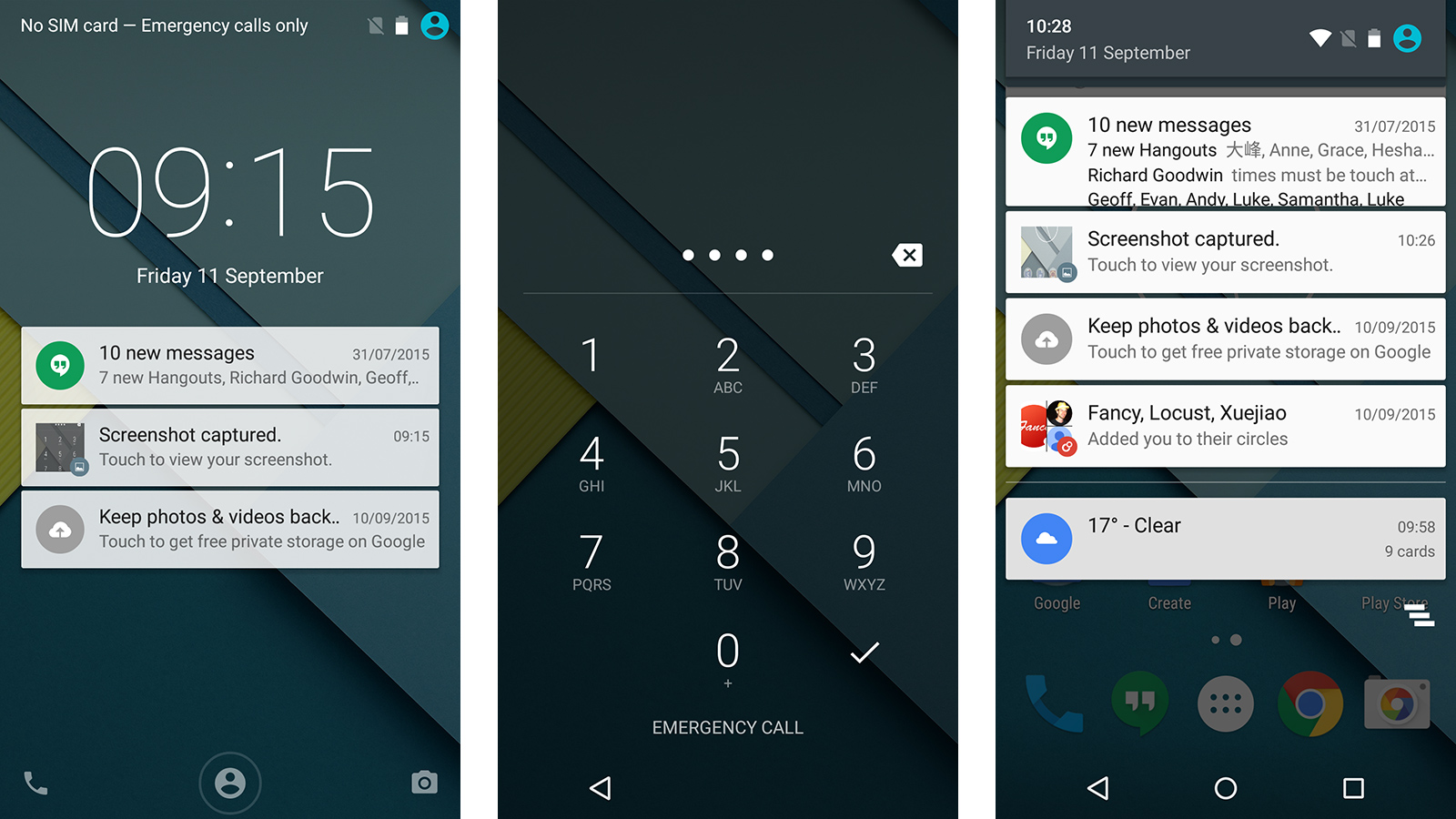
It's perhaps the lock screen that really changes how notifications feel in use. The notifications system is one of the most common elements to make the transition to the various custom interfaces used by Lollipop phones, and the lock screen effectively becomes a list – a ticker tape stream – of these updates.
They can be flicked off one by one. And, if you don't want them to be quite that visible, they can be hidden behind an unlock security prompt. After all, the idea of just anyone being able to read your WhatsApp messages and emails isn't too hot, is it?
Google Now
The new notification style is an important part of making us familiar with a style of relaying information we're seeing across Google's mobile systems. They're all powered by Google Now, the hub that now oversees pretty much all the services in an Android phone.
Google Now is also the brain that brings together all things in Android Wear, where every piece of information is delivered as a 'card', comparable to the way Android Lollipop's notifications work. Of course, Lollipop also features the main Google Now interface itself.
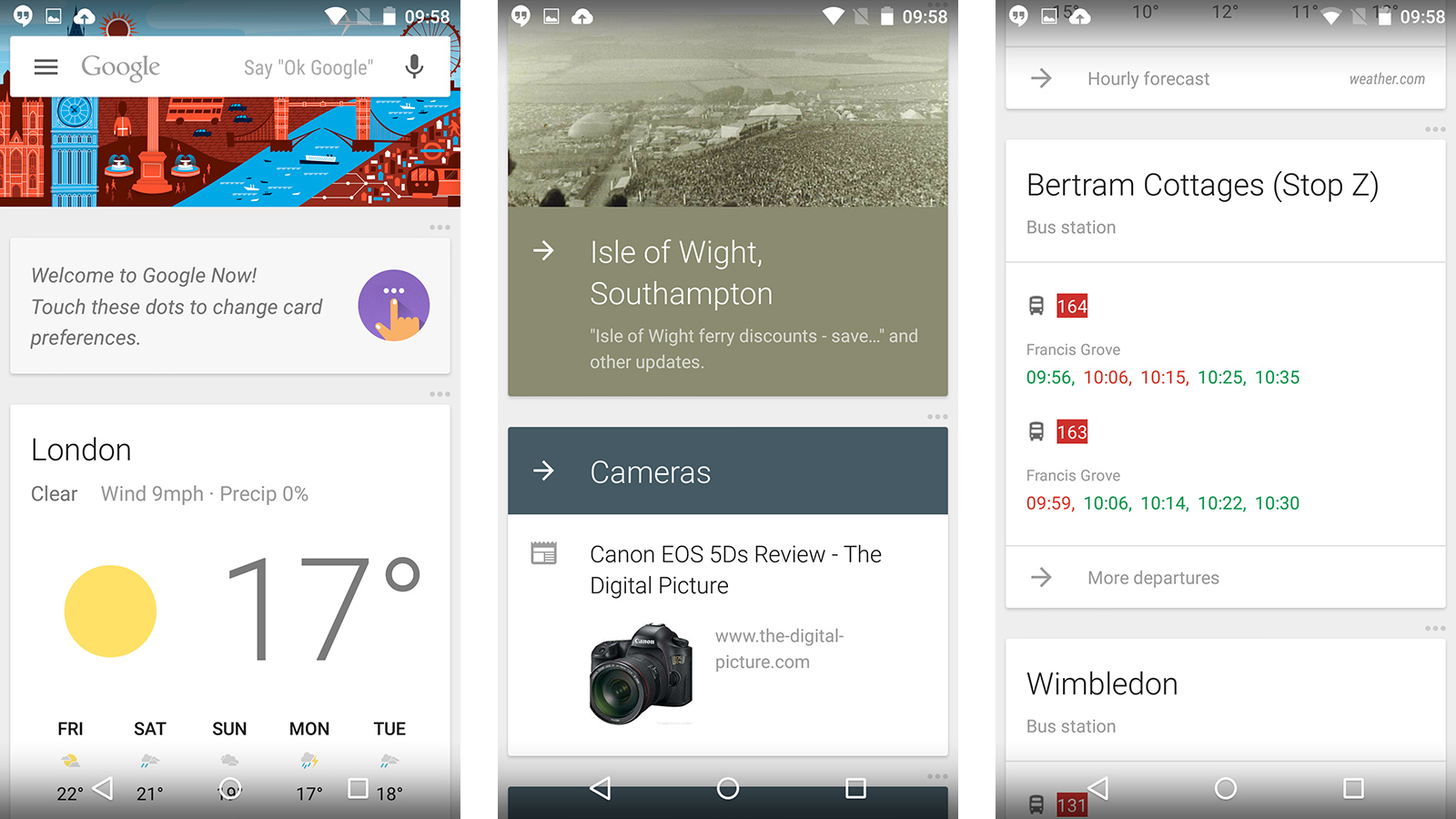
Here's where things get a bit confusing. While Google Now is these days a very big part of how Android works, being the basis of the system's visual interface, it's also a more specific digital assistant, the Android equivalent of Siri.
Sign up for breaking news, reviews, opinion, top tech deals, and more.
It keeps an eye on where you are, and offers information 'cards' based on your location and what your past behaviour suggests you might be doing. So you'll get a card displaying the weather, one detailing how to get home and, say, another suggesting local restaurants.
In Android Lollipop this still feels like a developing area of Android, and the system doesn't force it on you too heavily. For example, you can opt out completely if the whole idea just sounds annoying.
As our phones become tools that talk to gadgets elsewhere on our bodies and in our homes, though, Google Now is only going to become more important. And it's pretty important already.
Email and browser
Not every part of Android Lollipop feels as though it's either shifted or shifting, though. Take Google Mail: it feels pretty much the same as ever, and has just been given a bit of a pastel-inflected revamp to bring it into line with the new look of the rest of the system.
Red is still the signature colour, but the tone has been tweaked slightly to give it that bit more of an 'interior design' vibe. That there are now little colour-coded circles signposting the names of your contacts is also a 100% Android Lollipop-flavour touch.
There's also evidence of the layering we've seen elsewhere in the system. Nothing too flashy, of course, but just check out the drop shadow on the Compose button. Dozens of these little flashes of new-style UI give Lollipop that bit more visual accessibility. It's just that bit less nerdy than before.
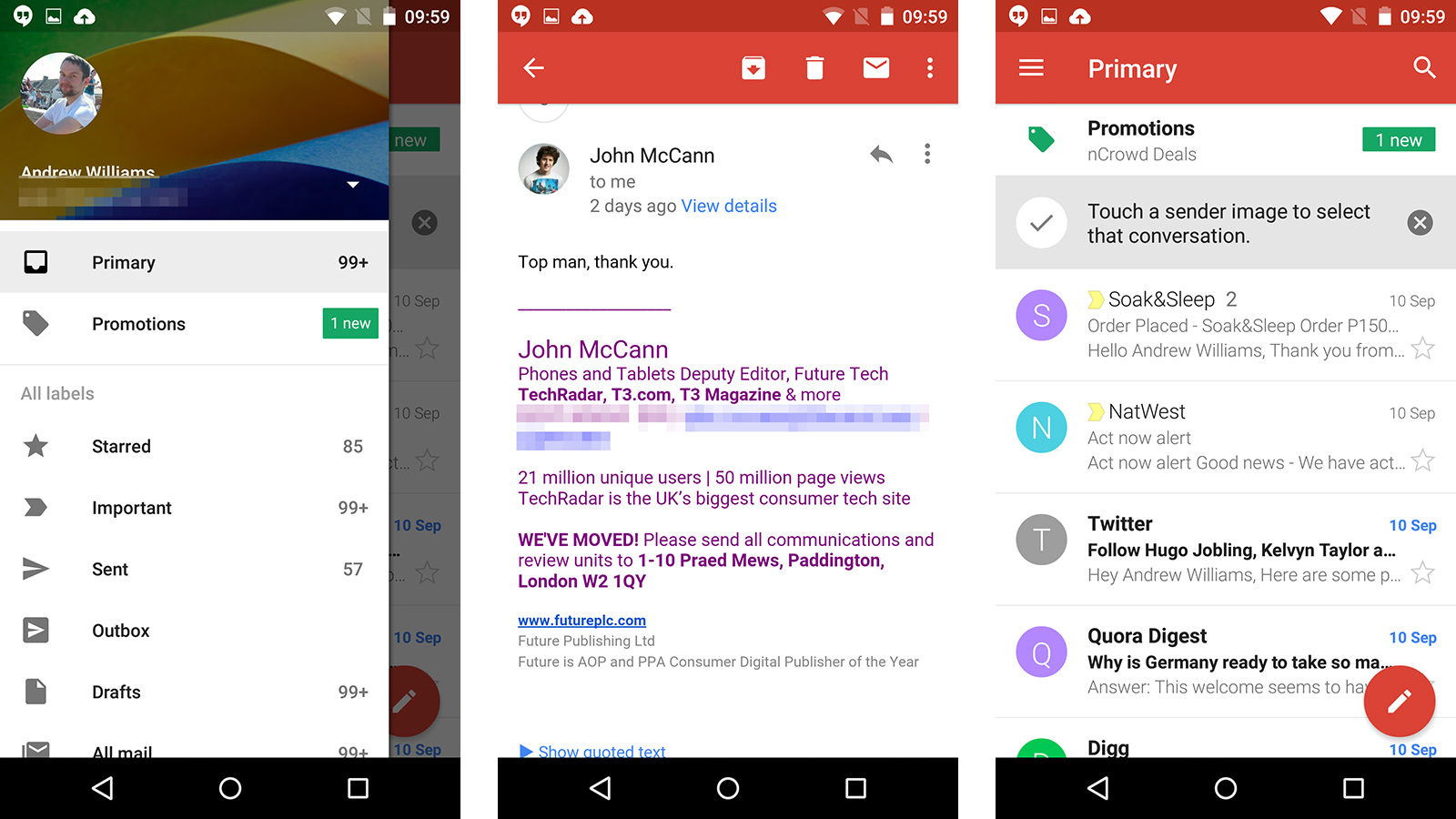
It's also what Google is trying to sell us with its new-design logo: a rounded, pastel-inflected friendly vibe, with all the weird techy edges sliced off. I've always rather liked Google's nerdy side, but I appreciate the changes to Android Lollipop.
On the browser side, Lollipop is business as usual. While some Android Lollipop phones continue to offer 'stock' browsers, Chrome will be the lead web browser of any 'vanilla' Lollipop device.
It's a nice, clean-looking browser that, more than ever, tries to streamline your path through the web, wherever you're headed. This is mostly about taking web browser information from any desktop version of Chrome you use, and offering auto sign-in for passwords for just about anything you need to log into.
Current page: Notifications, Google Now and email
Prev Page Introduction, design and peformance Next Page Security, keyboard and camera
Andrew is a freelance journalist and has been writing and editing for some of the UK's top tech and lifestyle publications including TrustedReviews, Stuff, T3, TechRadar, Lifehacker and others.
