What's inside your iPad: A look at the technology inside the iPad Air
What the A7, M7, iSight and Retina Display really mean for you

According to TechRadar's review of the iPad Air, Apple's fifth generation tablet device is as close to perfection as any slate has ever come.
This bona fide five star gadget is the result of years of steady design and technological refinements and improvements.
It's easy to track the improvements through spec sheets; a few more pixels here, an extra megahertz there, faster Wi-Fi, more efficient Bluetooth and so on and so on. It all looks great on paper but how do those specs stack up in the real world?
We delved into the iPad Air to explain what these impressive components really offer the average tablet user.
Display
The 9.7 inch display offered by the flagship iPad Air model has retained the size of the original iPad, first launched in 2010. However, the technology within that display has improved markedly in that time. The display's LCD panel now has a better than HD resolution of 2048 x 1536 pixels, which Apple touts as a Retina Display.
Basically, the Retina Display moniker is a marketing term meaning super high-resolution display rather than a technological one that can be held to any standard. The iPhone range actually has a much higher pixel density (pixels per inch or PPI), above the number of individual pixels the human eye can discern at arms length. The iPad Air falls short of that mark, but, to put it in perspective, it still has about twice as many pixels as a 50 inch full HD TV.

Plus, it's not all about PPI; there are other factors to consider too, such as brightness. The iPad Air can hit 426 nits, which ranks in the top three among current tablets on the market. It's also a power saver. As DisplayMate pointed out in its tests, the iPad Air display offers IGZO LCD backplane, which is 57% more efficient than the-Si amorphous Silicon LCDs users in Previous Retina Displays.
Get daily insight, inspiration and deals in your inbox
Sign up for breaking news, reviews, opinion, top tech deals, and more.
Other tests have shown the iPad Air is better than before in daylight, with reflectance at just 6.5%, while colours are reproduced almost 'absolutely' accurately. The result is a detailed, true to life, bright and vibrant display that's plenty usable in sunlight and won't quit on you after a couple of hours viewing.
Graphics
The iPad Air uses IMG's PowerVR G6430 Graphical Processing Unit (GPU), which also sits within the iPhone 5S. It is said to boost performance by 40-70% compared to the iPad 4. The key benefit here is for those who love playing HD games on their Apple tablet. Frame rates are boosted, visuals are smoother and power consumption is lowered so you can keep playing for longer.
The iPad Air also embraces the OpenGL ES version 3.0 standard, giving iPad owners graphics and visual effects that have usually been reserved for consoles and PC games up until now - see games like Infinity Blade III for proof. That 64-bit Apple A7 chip helps too. Which leads us on to...
Processor
Apple doesn't release specifics like processor clock speeds, but the 'Apple A7' processor within the iPad Air is a 64-bit processor, which is thought to house two cores based on an ARM V8 Cortex architecture, running at 1.4GHz. Benchmarking tests from AnAnTech clocks the performance at speeds 80% faster than the iPad 4.

The difference made by that desktop class 64-bit chip is also more pronounced on the iPad Air than it is within the iPhone 5S. At its base level, multitasking is faster, performance is smoother, but the key gains could be in the creative industries like 3D modelling, design, photo and video editing, and music creation. You can now create 32 tracks using GarageBand on an iPad Air.
However, due to the limited amount of memory on the iPad Air (1GB RAM), we're only seeing flashes of the 64-bit chip's potential. In future models, such as the rumoured iPad Air 2, improved memory could see Apple's tablet become a true PC replacement.
Motion
There's another string to the A7 processor's bow and that's the added presence of the new M7 "motion co-processor". This chip operates individually from the main unit and is responsible for collecting information more efficiently from the iPad's compass, accelerometer and three-axis gyroscope (we'll get to those in a second) feeding information back to fitness apps like Nike+ Move.
Because M7 was engineered for this specific purpose it requires less resources and demands less than the same activities would from the main A7 core. That means battery savings.

As we just mentioned, the iPad Air has both an accelerometer and three-axis gyroscope. The accelerometer measures the force of acceleration, direction and speed of movement, while the gyroscope measures rotation around a particular axis.
In the iPad Air they complement each other for supremely accurate motion sensing experience. So when you tilt your device in order to steer in a driving game, or to hit the next platform in Doodle Jump, flip the screen to enter landscape mode or take panoramas in the camera mode, that's the accelerometer and gyroscope at work.
Memory
Unlike its Mac computers, Apple has never specified how much Random Access Memory (more commonly known as RAM) is within its iPad range. Benchmarks and breakdowns show it to possess only 1GB of DDR3 memory, which is much lower than some of the top Android tablets that offer up to 3GB RAM.
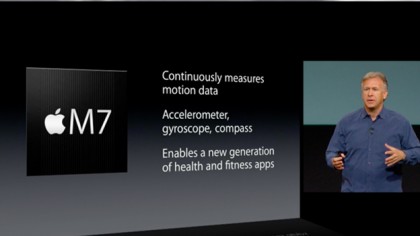
This has led to the problem of low memory crashes for many users. The RAM within the device works alongside the processor to allow users to do more things at once. It is thought that as more apps adapt to make better use of the 64-bit processor, Apple will need to include more RAM within the iPad Air 2 to ensure the device can keep up.
A technology journalist, writer and videographer of many magazines and websites including T3, Gadget Magazine and TechRadar.com. He specializes in applications for smartphones, tablets and handheld devices, with bylines also at The Guardian, WIRED, Trusted Reviews and Wareable. Chris is also the podcast host for The Liverpool Way. As well as tech and football, Chris is a pop-punk fan and enjoys the art of wrasslin'.
