Hands on: BlueStacks on Windows 8 tablet review
Android apps in Windows 8 get their own Metro icons
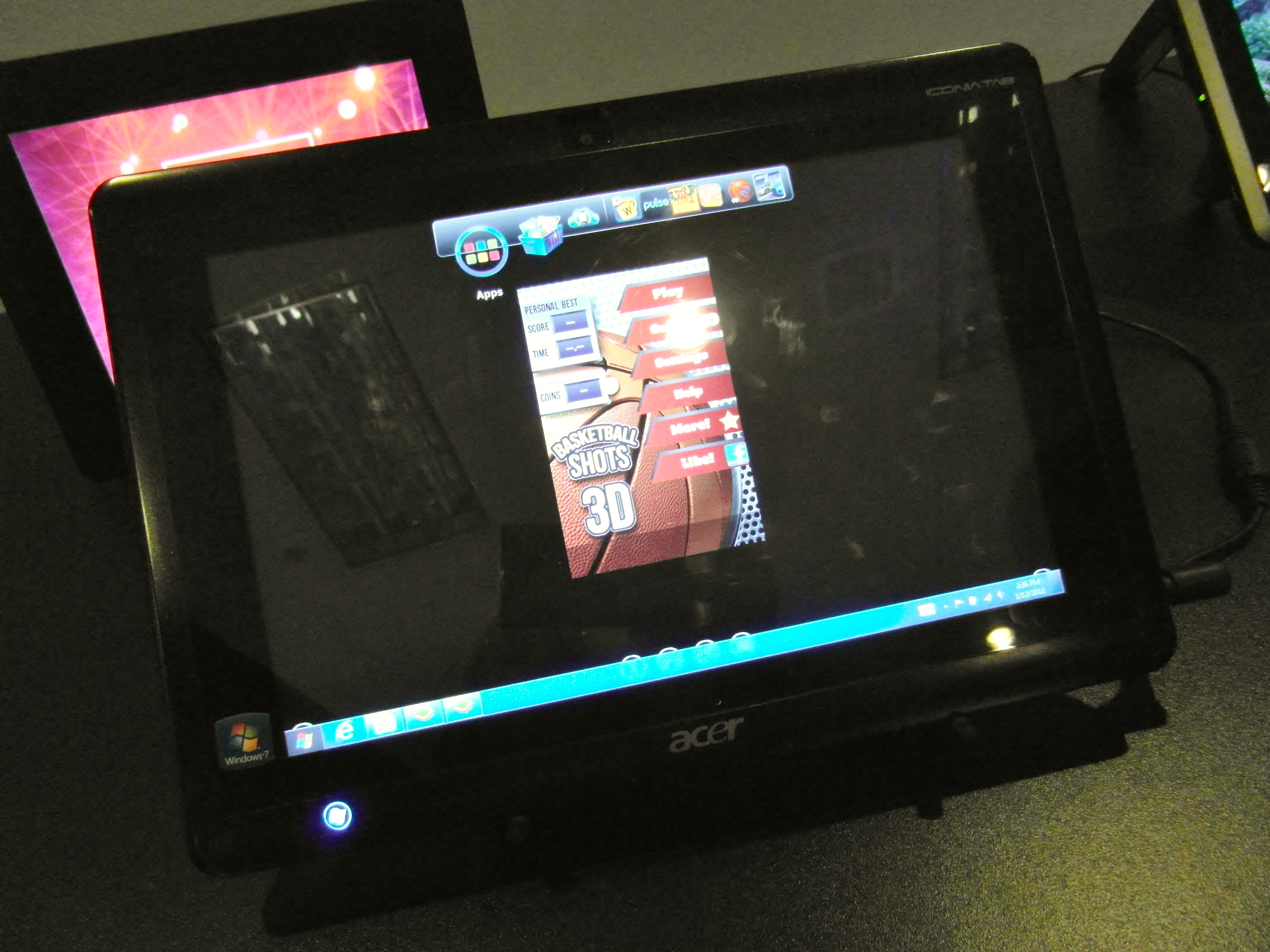
While Microsoft is busy running a 'first apps' competition to get Metro apps into the Windows Store by the time we see the beta of Windows 8 at the end of February, BlueStacks has been updating its Android App Player to work with Windows 8.
It's due to be available once the beta comes out, but we saw it in action on two different AMD tablets from Acer and MSI running the Windows 8 developer preview in a private meeting room at CES 2012.
The big difference is that you'll be able to put icons for individual Android apps right onto the Metro-style Start screen, so you can launch them like any other app.
The BlueStacks App Player isn't a Metro app itself, so when apps launch they run as apps in the Windows desktop, complete with the same BlueStacks toolbar you see at the top of the screen in Windows 7, but you can make them full screen and see little but the app.

METRO ICONS: In Windows 8, individual Android apps can have their own icons on the Metro Start screen
Performance is reasonable, under both Windows 7 and Windows 8; Pulse is particularly smooth and fast, Angry Birds was a little slow to start but ran smoothly – and at about the same speed as the Windows version of the game.
Google's licencing rules mean you're not supposed to run the Android Marketplace on unapproved devices (which we're pretty certain includes Windows 8 tablets), but you can use BlueStacks' Cloud Connect service to transfer the app directly from your phone.
Get daily insight, inspiration and deals in your inbox
Sign up for breaking news, reviews, opinion, top tech deals, and more.
So far there are a few dozen Android apps that run in the alpha version of the BlueStacks player but CEO Rosen Sharma is promising over 350, 000 Android apps will run by the time Windows 8 ships. Expect to see the BueStacks App Player before then; the company is talking to PC makers about pre-installing the software on desktops, notebooks and tablets.
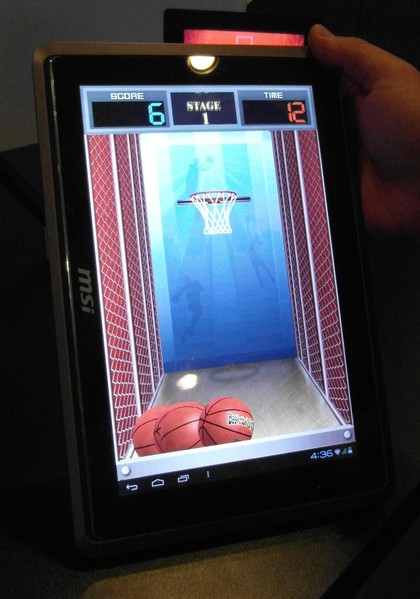
SLAM DUNK: It's an Android app, on an AMD-powered MSI tablet, running Windows 8 – and it works
The first partner is Taiwanese manufacturer InHon who will include it on a Windows 7 Ultrabook in March and on a Windows 8 Ultrabook when Windows 8 ships.
You won't get Windows 8 features in Android apps; you'll be able to search for the app in the Start screen but apps can't use Metro contracts like search and share. But if there's an Android tablet app that you're particularly fond of (or of course a phone app), you'll be able to run it on a Windows 8 tablet without waiting for the developer to port it.
Mary (Twitter, Google+, website) started her career at Future Publishing, saw the AOL meltdown first hand the first time around when she ran the AOL UK computing channel, and she's been a freelance tech writer for over a decade. She's used every version of Windows and Office released, and every smartphone too, but she's still looking for the perfect tablet. Yes, she really does have USB earrings.