How to implement safe and secure remote working
Follow these best practices when working out of the office

Fostered by available broadband connections, remote working has been a growing trend over the last several years - whether for a day here and there, or full time off-site work. With Covid-19 resulting in many offices shut down, this movement has been pushed even further.
When working out of the office, there are plenty of things you can do (or ask your employees to do) to make sure you remain safe. Some are practical tips that you can action immediately - downloading a VPN or antivirus software, for example. While others are much more revolved around mindset.
- Grab the very best VPN in the world right now
- See whether your business could benefit with a remote access VPN
- VPN meaning: go back to basics with our explainer
End-to-end encryption from a VPN
This time five years ago, only IT technicians had really heard of virtual private networks. Now - largely thanks to their ability to unlock foreign Netflix catalogues and get around other blocked websites - VPNs are a commonly downloaded bit of software.
When it comes to business VPNs, the number one priority is security. Once installed and turned on, all the data shared between companies and their employees will be kept encrypted at both ends. That means super security. And the best proponents maintain a fast enough connection between servers that you'll barely notice any difference at all to your everyday life online if you have it working away in the background.
Antivirus software
With all of the malware out there, a defense on each and every device you own has become a necessity. It is therefore important to implement a robust antivirus solution, for protection - we have a full rundown of the best business antivirus out there right now.
Also, make sure that it is kept up to date with the latest virus signatures, and that provides real time protection. Finally, the solution needs to protect from spyware, and ransomware as well, which can sometimes require a combination of products.
Strengthen the logins
Login credentials are a key aspect of computer security, and it is important to choose a strong password. This involves a longer password, twelve or more characters, with a random combination of lowercase and uppercase letters, numbers, and symbols. It can be difficult to keep track of so many passwords, so a password manager is a useful tool, too.
Sometimes, despite best efforts, passwords become compromised. Therefore, the additional protection of two-factor authentication should be implemented to provide another layer of security.
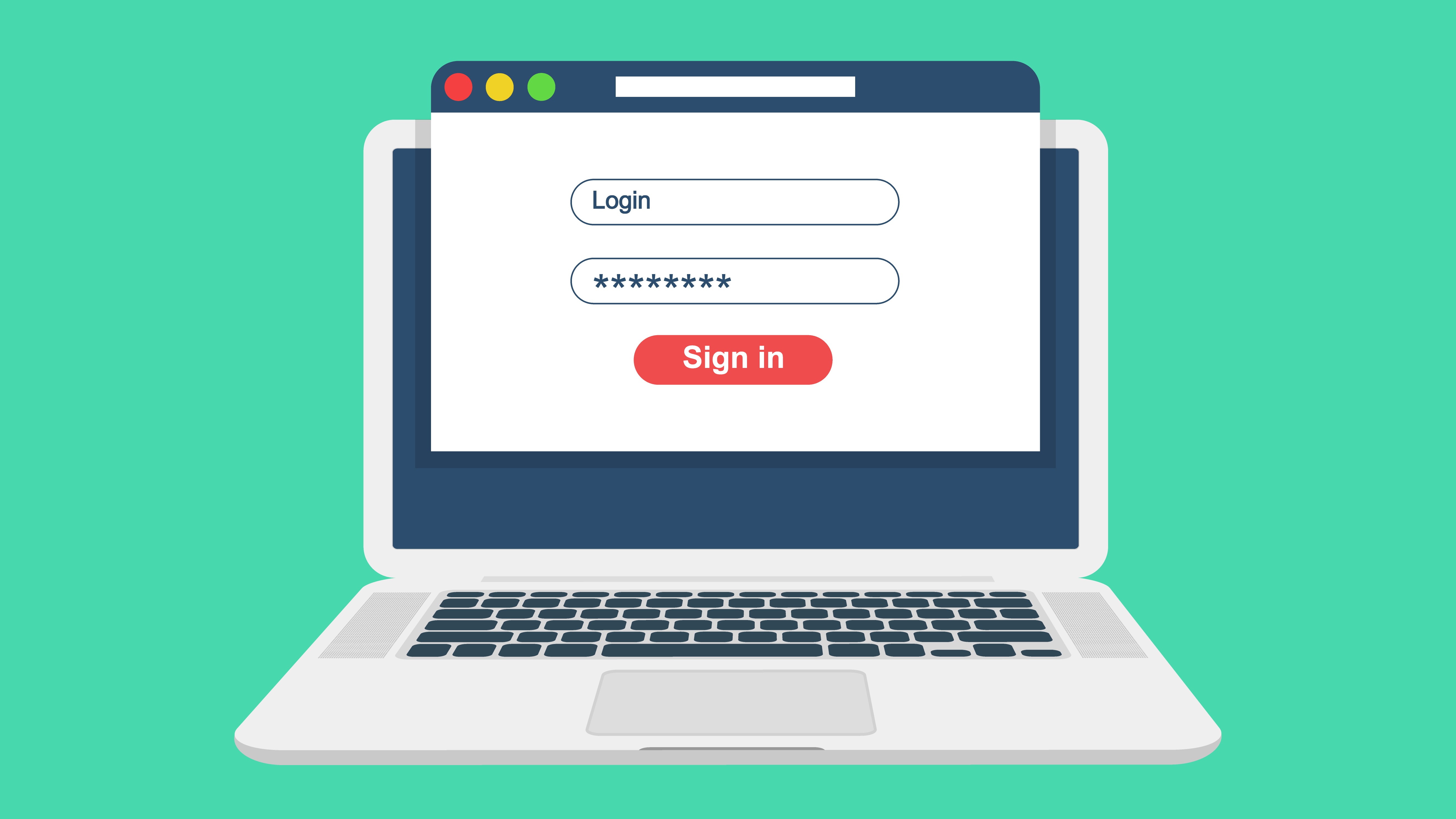
Separate work/life
Working from home can certainly blur the lines between work life and home life as we answer another email after business hours, or have meals with our phone at our side. However, there should be a division, with work occurring on dedicated company devices, that won’t be in danger of being compromised from personal computer activities after hours.
Back up your data
Nobody wants to lose data, particularly when it involves ‘Work product’. Working in the office allows the company to backup data, but this responsibility often shifts to the remote worker.
So keep in mind the 3-2-1 rule of data, which indicates that there should be three copies of data, on two different media, one of which should be offsite to keep your hard work safe at all times.
Avoid public Wi-Fi
When out in public, open Wi-Fi is often available...and quite unsafe. As these public Wi-Fi spots have no password, or only a shared password, data can be easily poached as it is transmitted, resulting in a data breach. Using the mobile broadband connection on your phone is a step in the right direction as it is considered more secure, but the better solution is to encrypt all data before transmission via your VPN no matter what network you are on.
Phone charging station
Devices need charging when out of the office, with the smartphone leading the list as it gets used most often. Many establishments offer USB charging stations, and conveniently located so patrons can juice up their phones.
However, in some cases, the offer of free electricity is really a way that the data on the phone can be downloaded. The defense is to use a USB data blocker, also known as a ‘USB condom.’ This useful, protective device has the data pins removed so that the electric can flow to charge the device, but no data can be possibly transmitted as it lacks the pathway to travel.
Sign up to the TechRadar Pro newsletter to get all the top news, opinion, features and guidance your business needs to succeed!
Jonas P. DeMuro is a freelance reviewer covering wireless networking hardware.