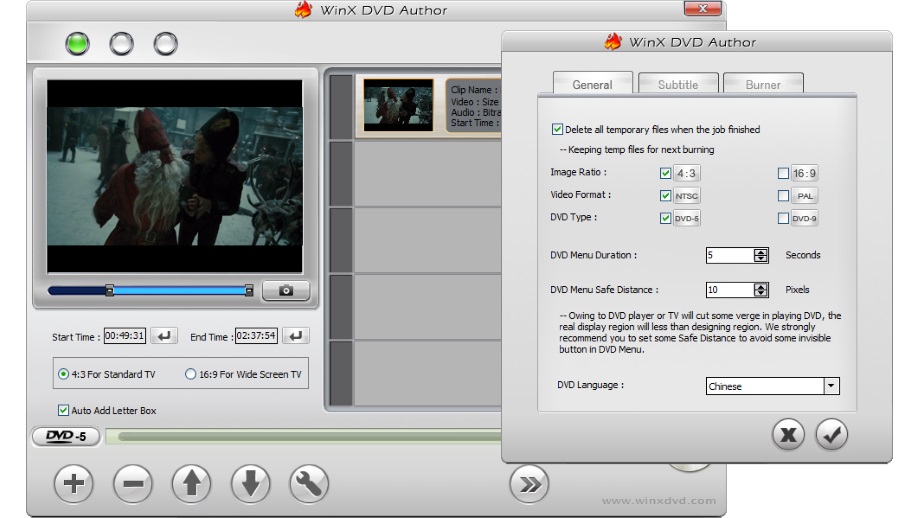TechRadar Verdict
It's not without its quirks, but WinX DVD Author is a decent free DVD creation tools that should meet all your needs if you're not too demanding.
Pros
- +
Supports YouTube downloading
- +
Handles PAL and NTSC
Cons
- -
Can be very slow to launch
- -
Doesn’t support all MP4 files
Why you can trust TechRadar
WinX DVD Author can be used in five different ways, and should cover pretty much all of your DVD creation needs.
Where to download: https://www.winxdvd.com/dvd-author/
Type: DVD burning software
Developer: Digiarty Software
Operating system: Windows
Version: 6
The program’s primary function is to take a selection of video files (of just one if you prefer) and transform them into a DVD, complete with a menu and subtitles if you like.
The second tool is much the same, but rather than burning a DVD, you can instead create VOB files for burning at a later time. If you choose this route, the third function – VOB compilation – is going to come in handy, as will, the fourth option of burning VOB files and DVD folders to disc.
WinX DVD Author's final feature is a little different. It enables you to download videos from YouTube which you can then use in your DVD burning projects. This is certainly a useful tool, and it's one that's executed well.
The downloader is a simple one, but it does exactly what it needs to. Paste in the URL of a video, hit the 'Analyze URL' button and you'll be present with a list of video versions to choose from you can download videos of different quality – or opt to grab just the audio – and then use the files in your DVD projects.
Of course, you should only download videos with the copyright holder's permission.
User experience
Getting around WinX DVD Author is a breeze. Whatever you want to do, you'll find the interface self-explanatory.
In tests, however, we did find that some MP4 video were not supported by the software, despite its claimed support for the format (the full listed of supported formats is MKV, MP4, FLV, MPEG, MOV, RM, RMVB, H.264, AVI and ISO).
This quibble aside, WinX DVD Author is a pleasure to work with and the built-in encoder is agreeably fast. Support for both DVD5 and DVD9 – as well as the option of adding subtitles to your creations – is a major plus.
The competition

Sofia is a tech journalist who's been writing about software, hardware and the web for nearly 25 years – but still looks as youthful as ever! After years writing for magazines, her life moved online and remains fueled by technology, music and nature.
Having written for websites and magazines since 2000, producing a wide range of reviews, guides, tutorials, brochures, newsletters and more, she continues to write for diverse audiences, from computing newbies to advanced users and business clients. Always willing to try something new, she loves sharing new discoveries with others.
Sofia lives and breathes Windows, Android, iOS, macOS and just about anything with a power button, but her particular areas of interest include security, tweaking and privacy. Her other loves include walking, music, her two Malamutes and, of course, her wife and daughter.