TechRadar Verdict
The Imou A1 is an affordable indoor home security camera that records clear color footage, during the day and in black-and-white at night. Simple to use, it has a smooth remote pan and tilt function that lets you view a room in its entirety, even when you’re not around. Even better, the microSD card slot means it can be used subscription-free, while a built-in privacy feature offers peace of mind that your every move isn’t being recorded. However, night-time footage isn’t in color, and the camera is mains-powered, which means it lacks flexibility in terms of placement.
Pros
- +
Affordable
- +
Video can be stored without a subscription
- +
Person detection
Cons
- -
No color night vision
- -
Lacks an alarm
- -
Slight fish-eye effect on footage
Why you can trust TechRadar
Two-minute review
Smart home security devices have become increasingly popular over the past few years, and now smaller brands such as Imou – launched in 2018 – are giving rivals Ring and Arlo a run for their money with simple-to-use, affordable devices.
Imou has a range of home security cameras, alongside video doorbells and even smart alarm systems. Its latest product is the Imou A1 – a mains-powered indoor home security camera with a pan and tilt lens that can be controlled remotely, giving you a view of every corner of a room even when you’re not at home.
The 115-degree lens will record Full HD video on detecting motion. Footage will be recorded in color during the day and, thanks to night-vision, in black-and-white in low light. Providing you insert a microSD card into the camera, video is stored free of charge and can be reviewed at your convenience. However, cloud storage is available, too, at a cost of $3.50 / £2.59 per month.
The Imou A1 will push a notification to your smartphone to alert you that motion has been detected, and can even identify whether it’s the result of a person or something else, such as a pet. The smart tracking feature, meanwhile, ensures the lens follows the source of the motion, keeping it in shot. The A1 will even alert you if it detects abnormal sounds, such as a baby crying or a fire alarm triggering.
The camera has a built-in speaker and microphone, allowing you to converse with anyone in the camera’s field of view. It integrates with both Alexa and Google Assistant, too, so if you have a smart display then you can view the camera’s live feed on its screen.
Mains-powered, the Imou A1 can be used freestanding or mounted to the ceiling. It comes with both Wi-Fi connectivity and an Ethernet port for a wired internet connection. For those concerned about privacy the A1 has a shutter, which, when activated via the app, will cover the camera’s lens.
At $42.99 / £39.99, the Imou A1 is one of the more affordable indoor home security cameras we’ve tested. It’s best suited to those who don’t want to pay for a subscription to review footage recorded by the camera at a later date, or those concerned about privacy, who want to be sure that a camera isn’t capturing their every move when they’re at home.
Sign up for breaking news, reviews, opinion, top tech deals, and more.

Imou A1 price and availability
- $42.99 / £39.99
The Imou A1, which is known as the Imou Ranger 2C in the US, is priced at $42.99 / £39.99 making it one of the more affordable indoor home security cameras we’ve tested. It’s available in the UK through retailers including Currys, Amazon, and eBuyer, while in the US it can be purchased through Amazon. Currently, it isn’t available in Australia.
Imou also offers an outdoor home security camera called the Imou Bullet 2, which is available in the UK and US and will set you back $62.99 / £59.99.
As we’ve already mentioned, the Imou A1 can be used with a microSD card, although one isn’t included. Or, you can subscribe to Imou’s cloud storage service, with prices starting from $3.50/ £2.59.

Design
- Mains-powered
- Wall-mountable
- Privacy shield
The Imou A1 is a compact monochrome home security camera. Unlike many models on the market that see the camera lens sitting in a circular or square housing, and attached to a stand, the Imou A1 is a one-piece design with an integrated stand. It measures 4.2 × 3 x 3 inches / 10.6 × 7.7 × 7.7cm (h x w x d) and can be used freestanding or mounted to a ceiling – although you’ll need to flip the image in the app in the latter position. In the US, the camera is called the Ranger 2C and sports a more circular look. Although it remains a one-piece design.
The mostly white plastic body features a black glossy section at its center, where you’ll find a 115-degree lens, a microphone, and a microSD card slot. A privacy feature sees the camera lens rotate down into the bottom of the housing, to stop the camera recording footage – ideal for those occasions you’re at home and don’t want your every move on camera. On the rear of the camera is a port for the power cable, along with the speaker and Ethernet port. The A1 camera also supports Wi-Fi connectivity, if you prefer to connect to the internet in this way.
Full HD footage is captured in color during the day, while the lack of built-in LEDs sees night-time video shot in black-and-white. As we’ve already mentioned, footage can be stored subscription-free to a microSD card – although one isn’t included – or in the cloud via the paid-for subscription service.
Setting up the Imou A1 proved a little fiddly since it required scanning a QR code on the camera, as well as entering our Wi-Fi credentials and then waiting for the two to connect.

Performance
- Clear, detailed footage
- Lens can be panned and tilted remotely
- Camera will keep source of motion in frame
During testing, we found the footage recorded by the Imou A1 was clear, although while it was in color during the day, the lack of LEDs meant it was black-and-white at night. The 115-degree lens created a slight fish-eye effect in the video, although this didn’t detract from the clarity of the footage.
The camera includes support for HDR, which meant the video was clear both in areas where the sun was shining brightly or dark shadows were being cast. It was effective at distinguishing between a person and other sources of motion, too.
As mentioned, the camera lens can be panned and tilted to allow a view of the whole room in which the camera is located. Using a joystick on-screen the lens was responsive, moving in milliseconds, panning smoothly without any jerking. Alternatively, the smart tracking feature will automatically move the camera’s lens when motion is detected, to ensure the source always remains in shot.
The microphone and speaker worked well when conversing with someone in the camera’s field of view; there was no distortion. In addition, it was also possible to activate the privacy mode with just a single tap in the app – this rotates the camera to sit inside the body of the camera to ensure it isn’t recording video when you don’t want it to.
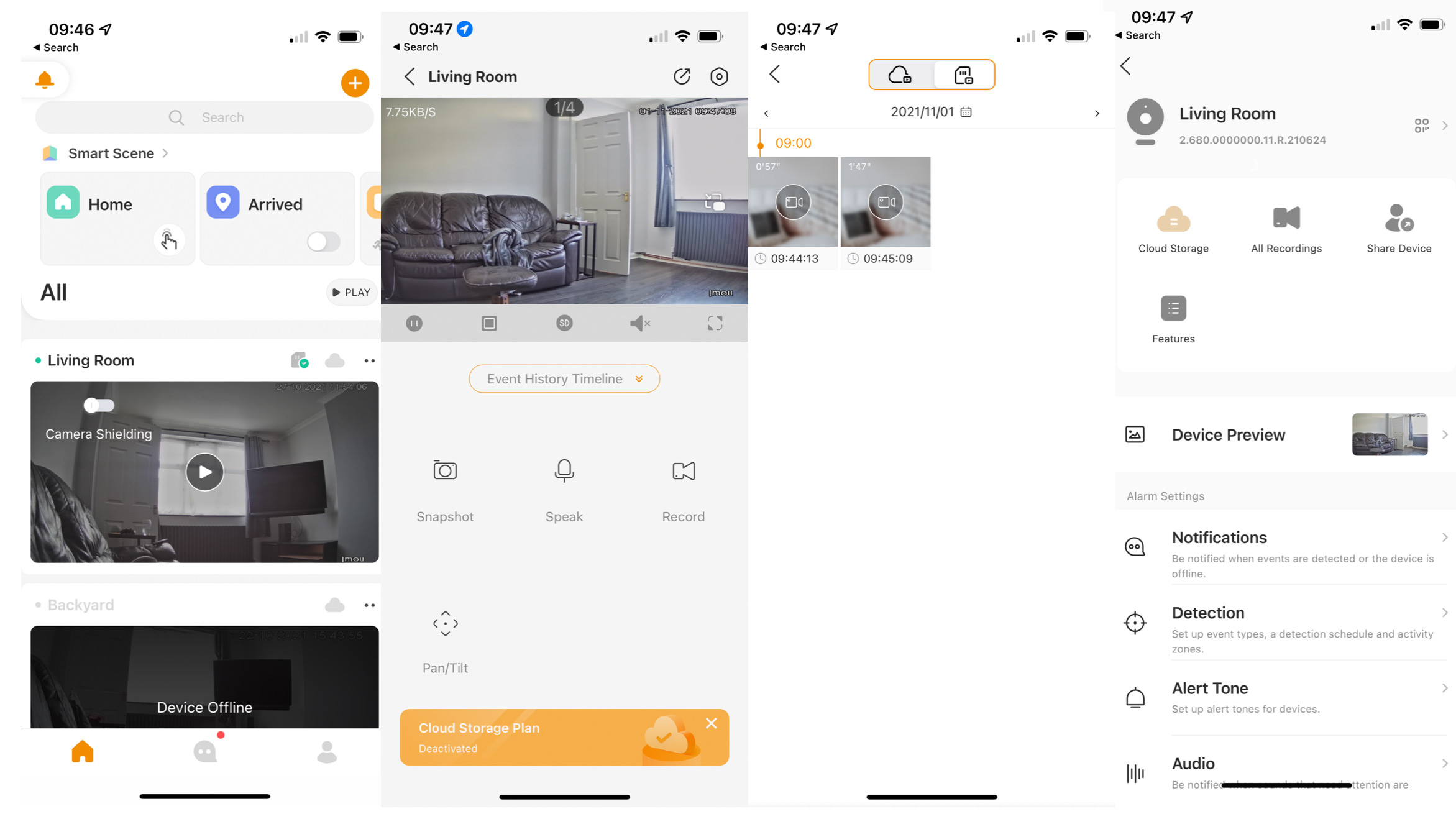
App
- Simple to use
- Integration with Alexa and Google Assistant
- Ability to create schedule and activity zones
The Imou Life app, which is used to control the camera as well as view recorded footage, is simple to use. On opening the app, you’ll see a list comprising the cameras in your home – to view a camera’s live feed, just tap the snapshot of the last motion detection beneath the device’s name. From here you can also activate the privacy shutter, view a chronological list of all footage stored by the camera, and access some of the most commonly used device settings such as controlling how often you’re notified about motion.
More in-depth settings – such as scheduling when the camera is monitoring activity, the creation of activity zones, in order to reduce the number of unwanted alerts, and the camera’s sensitivity when identifying motion – can be tweaked by heading to the Device Details section.
The Imou A1 also supports Alexa and Google Assistant, so if you have a compatible smart display then you can view the camera’s feed on its screen.

Should I buy the Imou A1?
Buy it if...
You’re on a budget
At $42.99 / £39.99, the Imou A1 is one of the more inexpensive home security cameras we’ve tested. Even better, the addition of a microSD card means there’s no on-going subscription cost to pay either.
You want to see the whole of a room
Being able to remotely pan and tilt the camera’s lens ensures you can see every inch of the room in which the Imou A1 is placed – ideal if you want to comfort pets when they’re alone in the house.
You’re privacy-conscious
The privacy shutter on the Imou A1 will please the privacy-conscious, ensuring control over when the camera is recording.
Don't buy it if...
You want color night vision
The lack of built-in LEDs mean the Imou A1 is only capable of recording color footage during the day. If you want night-time video in color as well, look elsewhere.
You want flexibility over where it’s installed
The Imou A1 is mains-powered; however, for greater flexibility over where a camera is installed, consider a battery-powered outdoor home security such as those from Arlo and Eufy.
You want a built-in alarm
Home security cameras that feature a built-in alarm can be extremely handy to scare away intruders who may have made it into your home. Such a feature isn’t available on the Imou A1.
First reviewed: October 2021
- Check out these great home security camera deals

Carrie-Ann Skinner was formerly Homes Editor at TechRadar, and has more than two decades of experience in both online and print journalism, with 13 years of that spent covering all-things tech. Carrie specializes in smart home devices such as smart plugs and smart lights, as well as large and small appliances including vacuum cleaners, air fryers, stand mixers, and coffee machines. Carrie is now a copy editor at PWC.
