Best standing desks of 2026: Stay active and energized with these height-adjustable desks
These sit-stand desks are perfect for staying active and energized in the office, and eliminating the fatigue of sitting all day

The best standing desks can help transform your workflow, with the flexibility to help you stay active throughout the day. And out of 64 in-depth standing desk reviews conducted by me and my team, I've selected the 9 top-performing models with excellent global availability. If you're upgrading your home office setup for the new year, these are the sit-stand desks that will help change the way you work for the better.
For most people, the FlexiSpot E7 will deliver everything you'd expect from a quality standing desk - from programmable height settings to a stable build quality, it impressed us during review. And the mid-range price is great too.
At either end of the price spectrum, the Fezibo electric standing desk is a surprisingly well-specced budget standing desk, while for a premium pick for the executive lifestyle, nothing much can touch the build quality and style of the Herman Miller Fully Jarvis.
You can check out the full line-up below. Our testing panel has compared height ranges, measured assembly times, and assessed build quality and performance in the office and home office.
Editor's note: What's new? In this latest update, I've trimmed the round-up from 12 to 9, focusing on standing desks with good worldwide availability, and replaced the widget with a Quick List grid so you can see my thoughts on each desk at glance.
Best standing desk overall



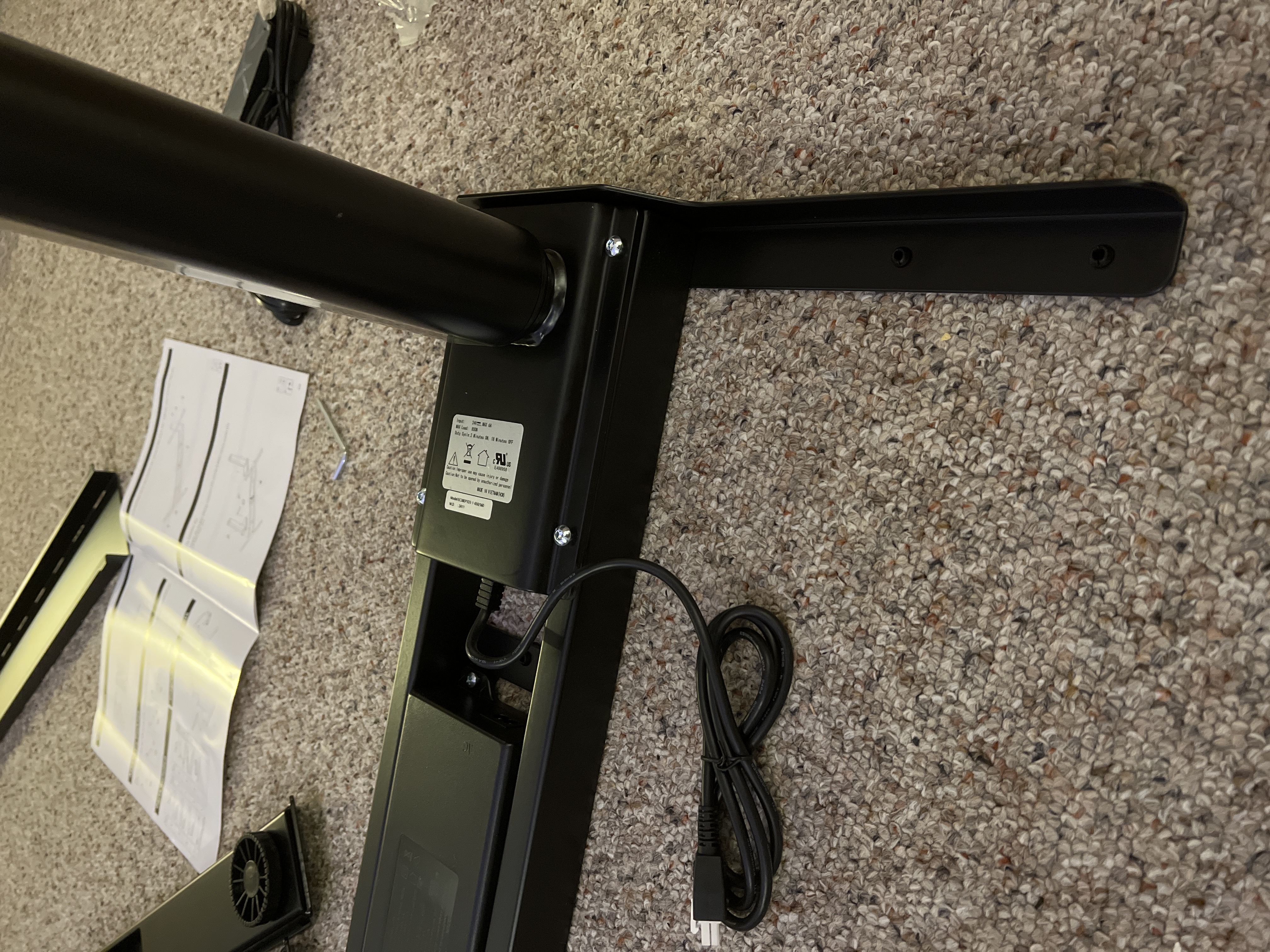




Specifications
Reasons to buy
Reasons to avoid
Buy it if...
✅ You want a solid, stable standing desk. Well-priced and well-designed, we enjoyed our time with this sit-stand desk. It's stable, quiet, and basically ticks every box.
Don't buy it if...
❌ You need a cheap standing desk. There's not much we don't like about the E7, but it's not the cheapest and is more a mid-range pick.
Why we chose the FlexiSpot E7
Why you can trust TechRadar
The Flexispot E7 has been our overall best standing desk for a few years now. It’s a fantastic desk for anyone and everyone, nicely bridging the gap between premium and accessible.
I’ve said it before and I’ll say it again, the Flexispot E7 feels flagship, but accessible. Not only does it look sharp, and come in quality materials, tabletop choices, and with some nice accessories, but it also has a spectacular lifting capacity of 355 lbs, it’s relatively quiet, and it’s very smooth. The keypad is one that I compare all other keypads to, it’s become the gold standard to me, and it’s highly functional.
I love that not only are there four programmable buttons, but having two of those already graphically noted to be stand and sit makes remembering what each one does so much easier. Thanks to the wood top design, you can add whatever desk accessories you may want to the top, or underneath, as this desk is phenomenal for attaching gear, drawers, and more.
For me, this desk looks and works great for the simple laptop-only setups all the way up to multi-monitor, all the accessories, and more gear than you now what to do with setups. .
Read our full FlexiSpot E7 review
Cheapest standing desk

2. Fezibo electric standing desk
Specifications
Reasons to buy
Reasons to avoid
Buy it if...
✅ You want to see how a standing desk fits into your workflow: This is one of the lowest-priced standing desks around from a brand whose other models impressed us for the cost, making it a good way to see if it works for you.
Don't buy it if...
❌ You like fine-tuning the experience using all the features: As a budget standing desk, this has all the core features I'd expect, but it won't be as feature-rich as a desk like the FlexiSpot E7 or the Herman Miller Fully Jarvis.
Why we chose the Fezibo electric standing desk
It’s not often I’ll recommend a desk we haven’t fully reviewed, but I’ll make an exception for this height adjustable sit-stand desk from Fezibo. We’ve reviewed a number of other desks and chairs from this budget brand, and for the money, there’s a whole lot to like here.
Coming in at around the $100 / £100 mark (and I frequently see it discounted on Amazon), this standing desk is available in a range of tabletop sizes, from 40in to 60in, and colors, including vintage brown, black walnut, and white. So, there are a lot of options here to find the right style for your workspace.
The desk rises between 28.3 to 46.5in, which is about average in my experience, matching the E7’s noise levels as sub-50dB. Features include anti-collision detection, lockable casters, and two hooks for hanging headphones, bags, and so on.
As a cheap standing desk, what I’d be watching out for here is the materials used in construction. For example, the frame is built from solid steel, which is stable at least at lower settings, but also very heavy. The desktop is also splice-board (two bits of wood), which keeps the cost low, but will be less stable than a single-piece desktop.
Best premium standing desk






Specifications
Reasons to buy
Reasons to avoid
Buy it if...
✅ You want an executive-level standing desk: With its long warranty, excellent build quality, and performance, this is perfect for professionals in the office.
Don't buy it if...
❌ You’re on a budget: If you’re on a budget, or if you are planning on spreading your funds across multiple office upgrades, this one may not make the most sense with its premium price-tag.
Why we chose the Herman Miller Fully Jarvis
The Herman Miller Fully Jarvis is an executive-class desk from a company of the same caliber. Herman Miller is known for its elite class of ergonomic chairs, the pinnacle of professional seating, and its desks match the same quality and craftsmanship.
This is not a budget desk, nor is it the most feature-rich, but it is of high quality, made from excellent materials, and functions very smoothly. Build quality proved excellent during our review, feeling solid and stable throughout use. And it only took us about 15 minutes to assemble. In use, it’s quiet, operated with a control paddle that simply needs a brush of the finger to begin elevation. In our experience, it's vastly superior to cheaper control panels with physical buttons. You can even upgrade the basic grommet for a powered version, which adds a socket, USB-A, and USB-C ports for charging devices.
Compared to other top standing desks, the Herman Miller Fully Jarvis feels refined, as if the company took the elements they do really well and made those great. It’s not the best for everyone, but for executives and professionals who want that polished look and feel (and brand recognition), this one is fantastic.
Read our full Herman Miller Fully Jarvis review
Best standing desk for gaming

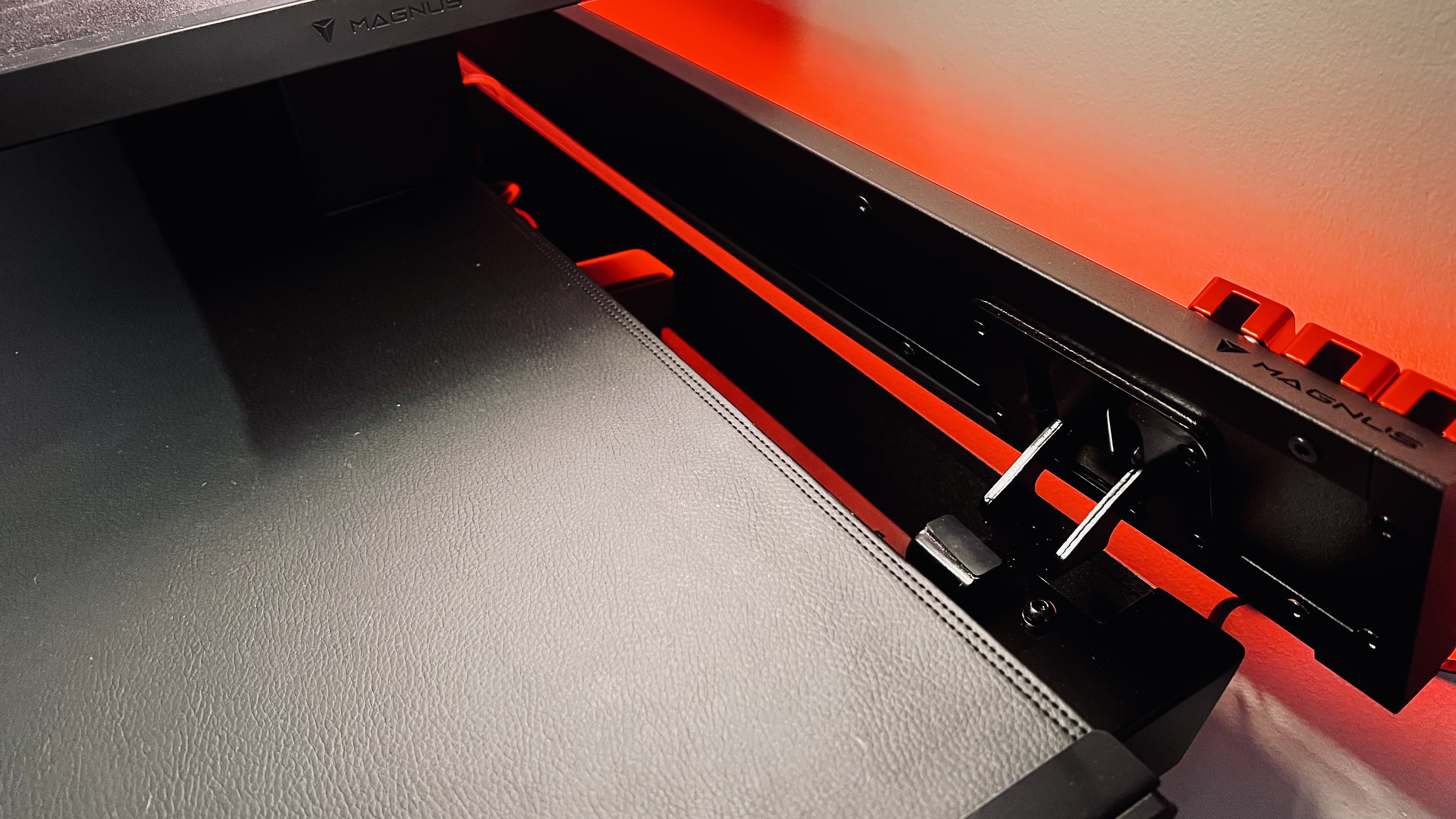



Specifications
Reasons to buy
Reasons to avoid
Buy it if...
✅ You want integrated power and cable management: While fitting the gamer vibe, this desk shines most in the fact that it has power running through the desk leg, keeping cables tucked away so you won’t kick them while gaming.
Don't buy it if...
❌ You want a classic wood desktop: The Secretlab Magnus Pro is designed around a large metal frame and desktop with a desk pad. If you prefer a classic wood top design, other options may be a better fit for your workspace.
Why we chose the Secretlab Magnus Pro
When it comes to the best standing desk for gamers, there’s no doubt in my mind that the Secretlab Magnus Pro fits the bill. This is an all-black, all-metal desk that comes equipped with a full-length cable management tray and, interestingly, a control panel neatly built into the tabletop itself.
Beyond the all-metal construction, the focus is on integrated power and data cabling through the leg to prevent cables hanging down. There's also a built in cable tray in the back of the desk with flip-up access, an easy-to-add lighting package, and interchangable desk pads to change the colors and feel of the desk entirely. Standing at 6’2”, I found the maximum height of 49.2in ideal for taller users compared to other desks. And it’s plenty large and functional enough to accommodate both work and play setups.
If you enjoy the gamer vibe or simply prefer sturdy steel structures with rigidity to support a multi-monitor setup and more, or if you dislike seeing cables dangling from your desk, this is a fantastic option.
Read our full Secretlab Magnus Pro review
Best standing desk for stability






Specifications
Reasons to buy
Reasons to avoid
Buy it if...
✅ You want greater stability: With its four-legged design, we found this offers all the extra stability you'd expect from a more traditionally styled office desk.
Don't buy it if...
❌ You don't really need a four-legged height-adjustable desk: For most home offices (and even offices), the E7 is still ideal - the Plus model is one for those who really want the extra lifting weight or the classic style.
Why we chose the FlexiSpot E7 Plus
Want a more stable workspace and a more classically styled sit-stand desk? Then the E7 Plus is a great pick for the price. The only other one that comes close is the Branch Four-Leg (see my review here), but it's not so widely available and costs more.
The E7 Plus is a spin on the excellent E7 standing desk, adding a more sturdy frame with both the classic T- or C-shaped legs. In my own tests, I was pleased to find it delivered on its rock-solid stability, and even boasts smooth height adjustments.
The lifting capacity is some of the best I have seen, and the four legs have become a design statement more than something that serves a functional purpose. FlexiSpot also offers the Odin (E7Q Pro) if you need something even more substantial. Still, the E7 Plus combines the reliability and rugged good looks of the Odin with the ever-popular E7 to create a perfect middle ground.
Read our full FlexiSpot E7 Plus review
Best standing desk for storage






Specifications
Reasons to buy
Reasons to avoid
Buy it if...
✅ You want a standing desk with storage and some excellent extras: Alongside the storage space for stationery and laptops, this sit-stand desk also features wireless charging pad.
Don't buy it if...
❌ You need deep drawers. There's only one drawer here, and it's not as deep as you'll find on traditional desks, with room for laptops and notebooks, but nothing too thick.
Why we chose the FlexiSpot Q8
While the FlexiSpot Q8 isn't the only standing desk with storage built in - the Branch Duo, for example, offers the same - I particularly like this model for the extra features and build quality on offer.
For one thing, it comes with the option of a bamboo desktop, much like the E7, which gives it a beautiful look in the workspace. As part of this, there's also a wireless charging pad for your phone, alongside the charging ports on the control panel.
In operation, it's smooth and swift when lifting and lowering, working beautifully throughout the review period. You'll find the usual four-button control panel, which is programmable. And in the main, it felt robust in use, with only a slight wobble on the carpeted flooring. Lifting capacity is good for a desk this size, and when placing two heavy speakers, a synthesizer, a laptop, and assorted computer accessories on top, there was no sense that they added any strain to the desk or affected operation. The drawer, like most you'll find on standing desks, is simple and relatively shallow (we measured it at 26.22 x 12.20 x 1.97 in). It's ideal for stowing a laptop or stationery, and helped retain the overall slim, stylish feel.
Overall, the Q8 is a great desk that's packed with some genuinely useful features - and while the build quality isn't the best at this price-point, it's a beautiful design with solid performance.
Editor's note: If you prefer a cheaper standing desk with a drawer for around the $200 / £200 mark, check out our FlexiSpot Comhar review.
Read our full FlexiSpot Q8 review
Best standing desk for small spaces





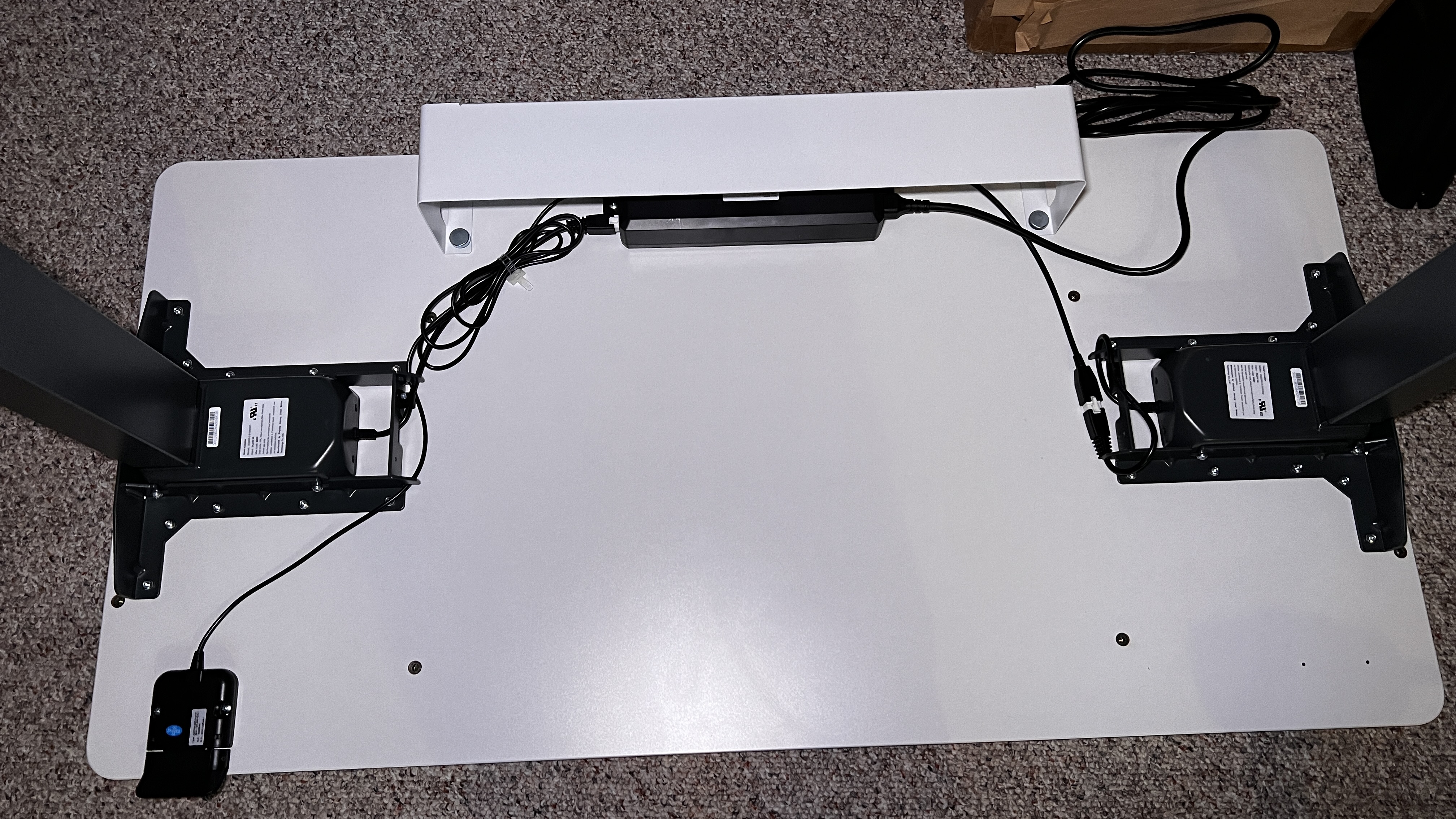


Specifications
Reasons to buy
Reasons to avoid
Buy it if...
✅ You need a fully-featured desk for a compact workspace: While it comes in a range of sizes, the 36in desktop model is one of the smallest full-sized standing desks we can find.
Don't buy it if...
❌ You need a multi-monitor or expansive workspace: The Branch Duo shines in it’s minimalist and smaller workspaces; for larger ones, there are other options to choose from.
Why we chose the Branch Duo
The Branch Duo is easily one of the best standing desks we’ve ever reviewed here - and with the svelte 36in model, it's one of the smallest I've found for a full-sized desk without going for a portable sit-stand option like the Humanscale FloatMicro).
The Duo is ideal for a smaller workspace, or for that minimalist set-up without compromising on features. I found this desk sleek and straightforward, but still has a highly functional drawer to help keep the top of your desk tidy.
After two months of continuous testing, I loved the minimalist style and high build quality. At this size, I would recommend the Duo for a simple laptop, tablet, monitor, or mini PC setup It’s not designed to withstand the weight capacity or stability needed for a full workstation or provide stability. What stands out to me here is the discrete control paddle, similar to that on the premium Herman Miller Fully Jarvis, rather than the big, button-filled control panels I’ve seen on other standing desks. Here, you’ll find a small screen and invisible buttons letting you adjust the height between 28 and 47.8in. The downside, however, is the paddle has no USB charging ports,
Alongside a range of sizes and styles, there are a handful of accessories available to accompany the Branch Duo, including a cable organizer and the aforementioned drawer for stashing stationery and mobile devices.
Read our full Branch Duo review
Best standing desk for large set-ups





Specifications
Reasons to buy
Reasons to avoid
Buy it if...
✅ You want to build your own dream desk: If you are starting your first desk, or are upgrading every element, this one is a top choice due to all of the accessories you can choose from the point of sale, making a one-of-a-kind desk without any hassle.
Don't buy it if...
❌ You want something simple: While you could opt for a minimalist and straightforward desk, this desk shines in its ability to add power, accessories, cable management, and an array of desktop materials to your workspace
Why we chose the Uplift
There are many standing desks available, so finding one with a unique twist is not always easy. The Uplift V3, however, stands out as a desk with a thousand customizable options from the moment you order the desk. That hyper-customization allows you to create your perfect one-of-a-kind desk with all the gizmos and gadgets you may need (or simply want) to get the job done.
It exhibits excellent stability even when fully built out, as I have done with a standing desk. It can efficiently function as the base station for a massive and complex workstation, all the way down to a minimalist and straightforward option. For the cables you have, regardless of the type of desk you build, Uplift has a simple yet effective cable management solution.
All around, this desk remains the professional modular dream, allowing you to design around what you actually want and how you plan to use your unique workspace.
Read our full Uplift V3 review
Best L-shaped standing desk
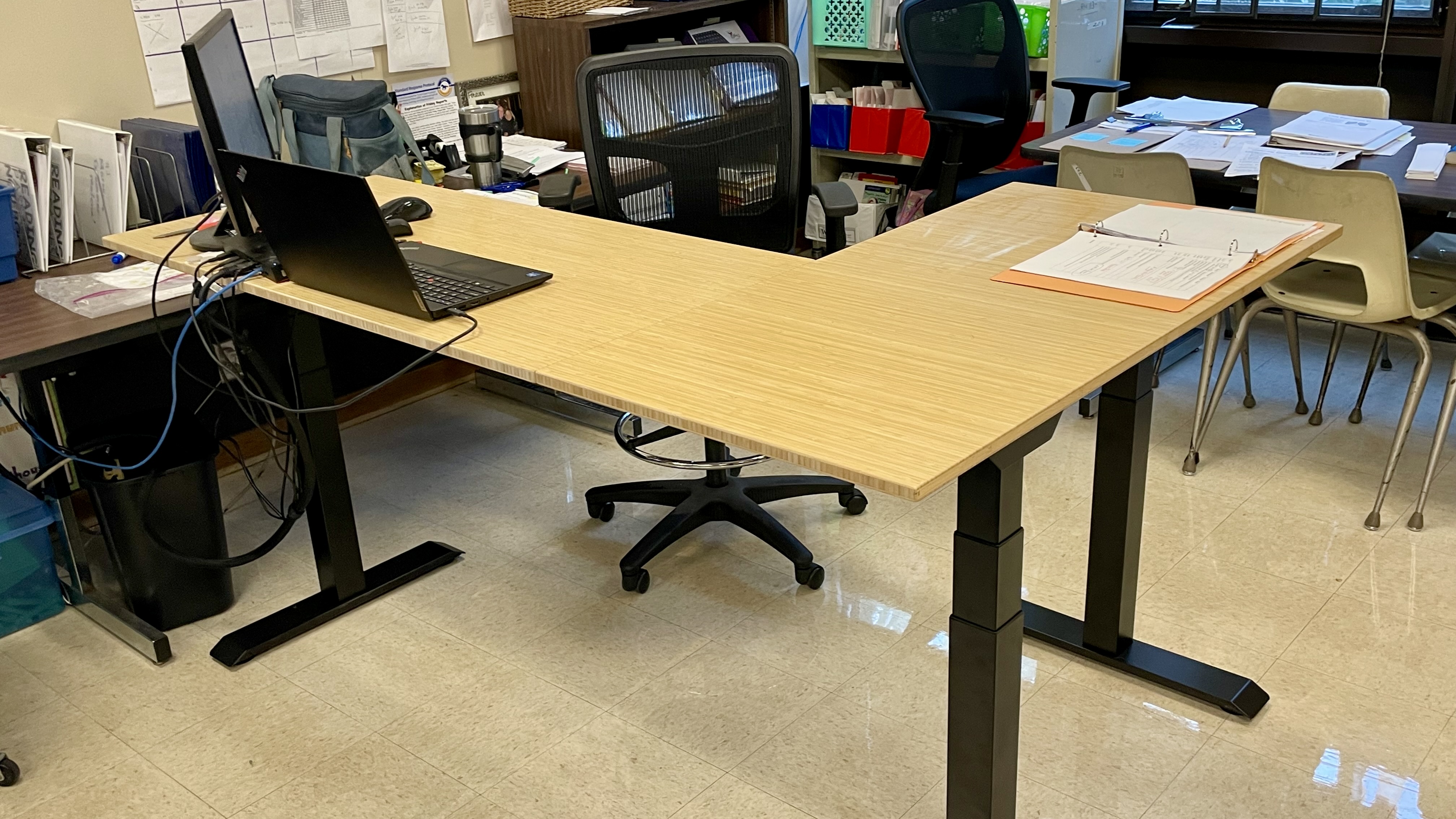
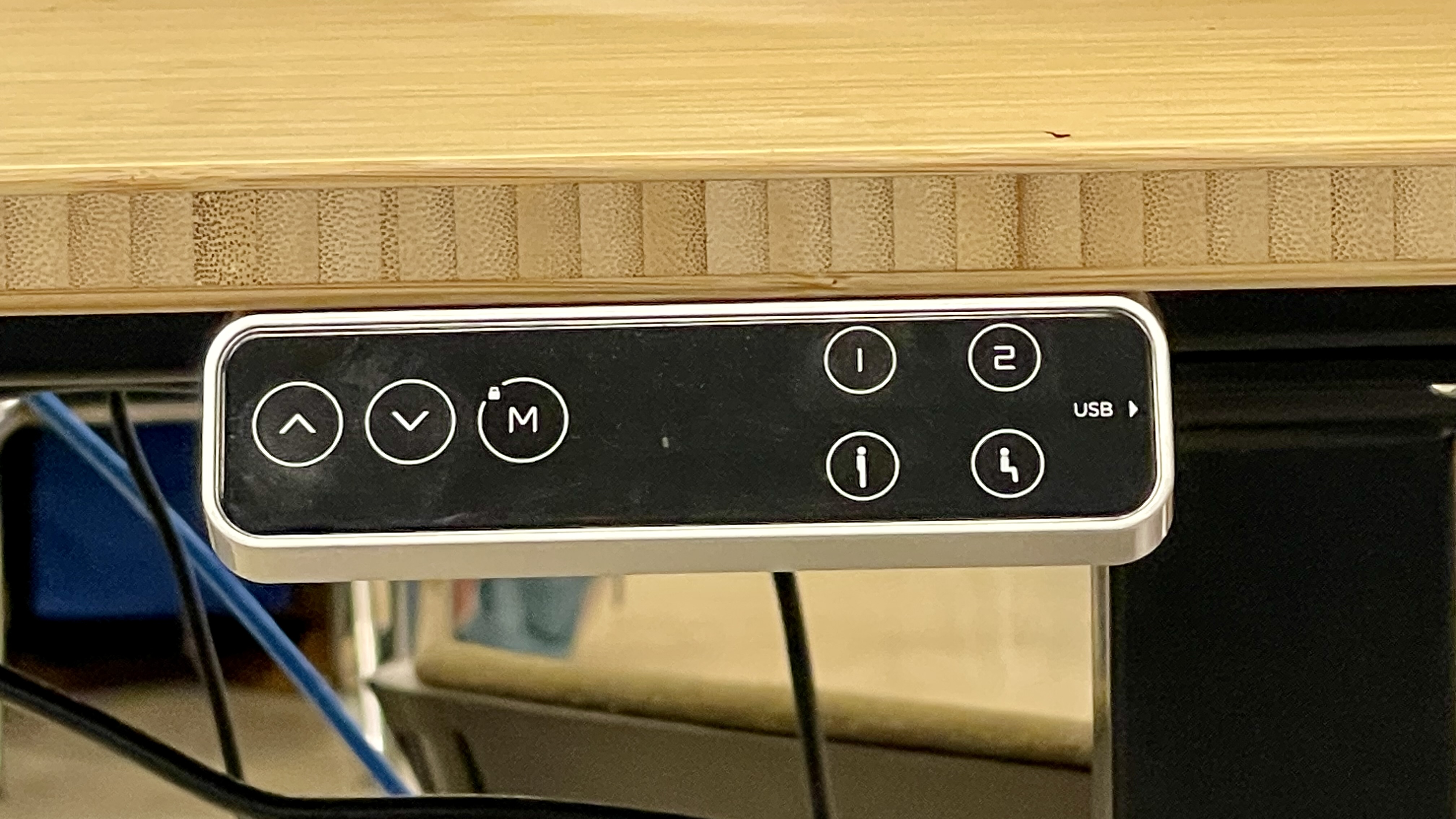
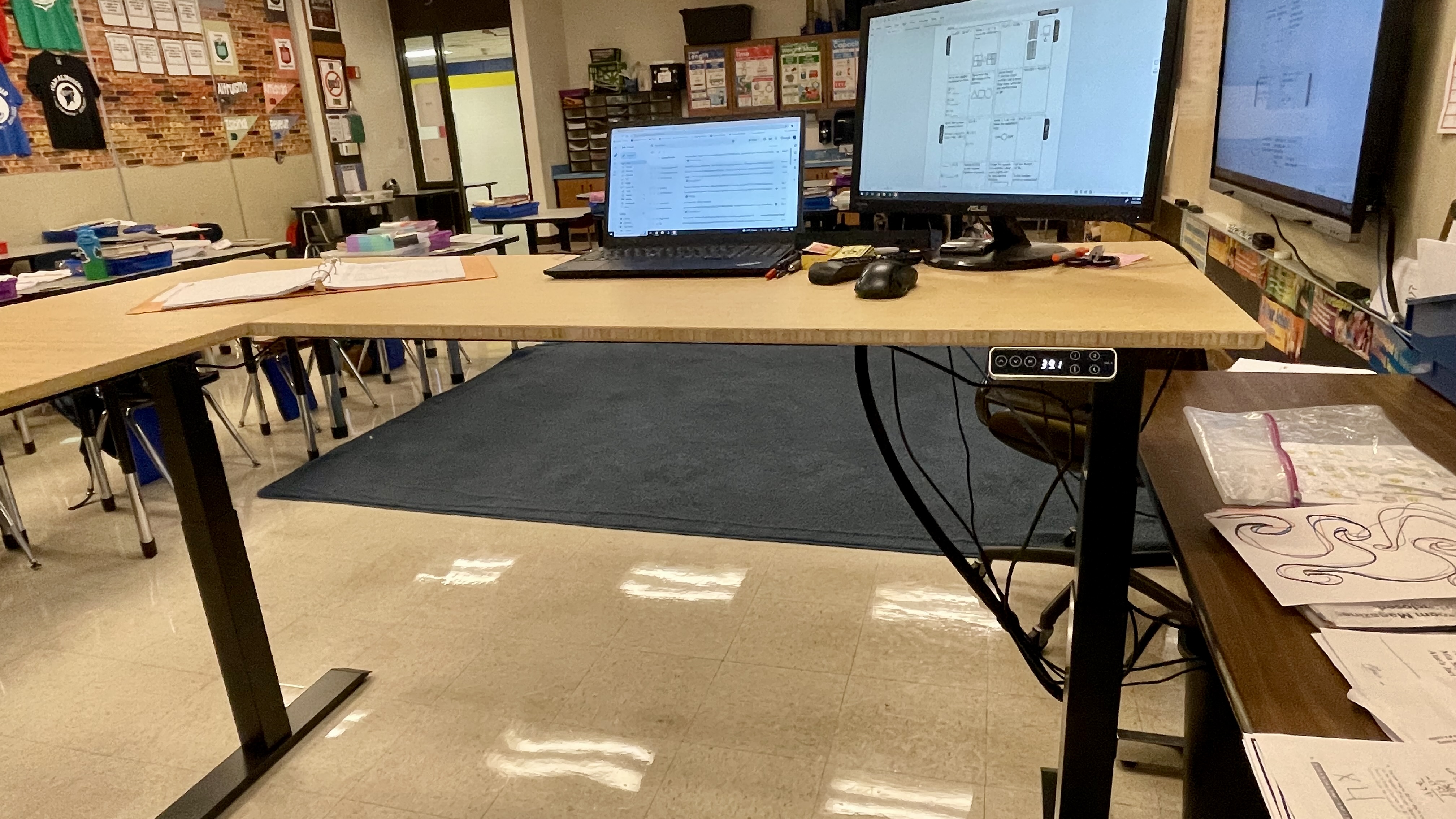

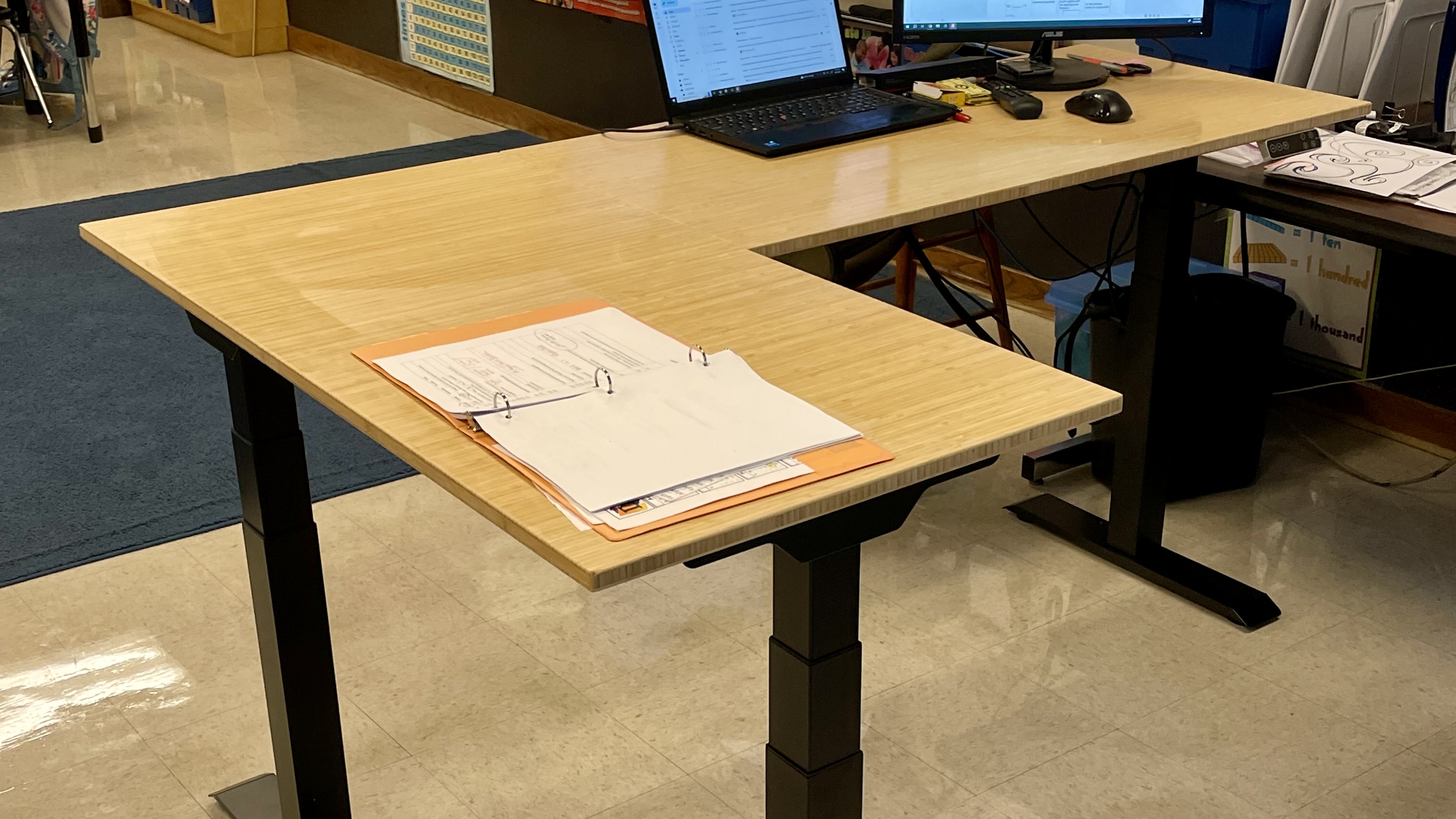
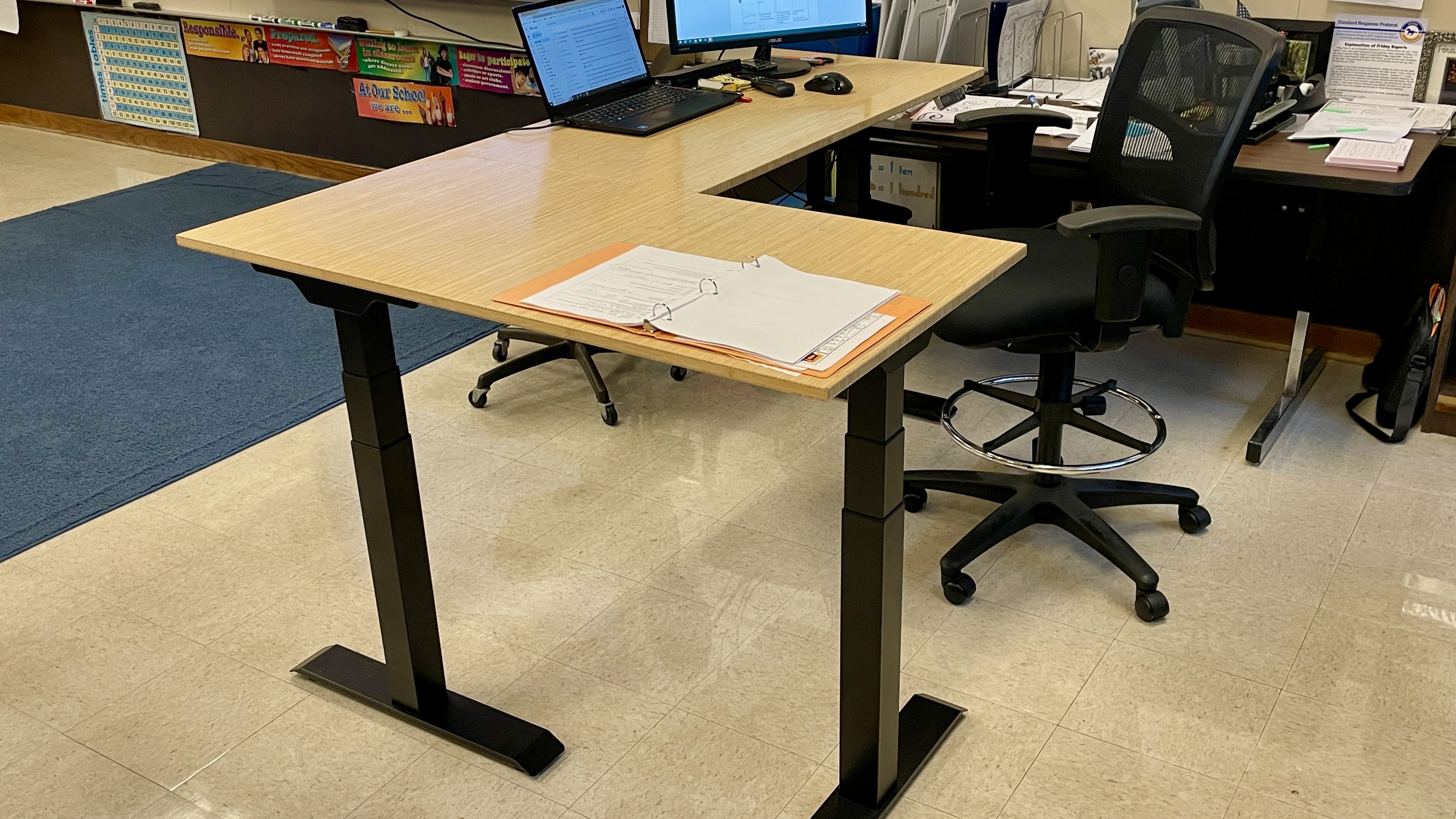
Specifications
Reasons to buy
Reasons to avoid
Buy it if...
✅ You want maximum space: For those who need a massive workspace, rather than combining several workspaces together that don’t match or work together, grab an E7L to get the best of both worlds.
Don't buy it if...
❌ You don’t have a lot of space: If your workspace where this desk will go is not expansive, or intentionally measured, then you may have some issues making this desk work simply by size.
Why we chose the FlexiSpot E7L
If you’ve the space for it, the FlexiSpot E7L Pro is a great L-shaped standing desk for corners. It’s a spin on the classic E7 desk, which we proceeded to test in both the home office and in a classroom. It shone in both.
For those who need a massive desktop for whatever reason, the FlexiSpot E7L is a brilliant option. It takes what’s great about the E7, which has been our top-rated desk since we first tested it shortly after its release, and essentially combines two of them to make an L. It’s stable, reliable, quiet, and still robust.
What really impressed us during tests was just how smooth the elevation was. That’s because the E7L boasts three motors, and we experienced no stuttering or uneven lifts at all. This desk raises and lowers just as smoothly as the standard E7. And you have plenty of room to add drawers, desk shelves, speakers, monitors, organizers, desk mats, and the works, or you can leave it expansive for large drawings, diagrams, lots of papers.
Read our full FlexiSpot E7L review
Best standing desks compared
Model | Height range | Warranty |
|---|---|---|
22.8 - 48.4in / 58 - 123cm | 15 years | |
Fezibo electric standing desk | 28.3 - 46.5 in / 72 - 118 cm | 5 years |
22.9 - 51in / 58.2 - 129.5cm | 15 years | |
25.6 - 49.2in / 65 - 125cm | 5 years | |
28 - 47.3in / 71 - 120cm | 10 years | |
25.2 - 50.8in / 64 - 129cm | 10 years | |
24 - 49.6 in / 61 - 126 cm | 7 years | |
21.6 - 47.7in / 54.86 - 121.16cm | 15 years | |
25 - 50in / 63.5 - 128.5cm | 15 years |
Best standing desks: Also tested
Not every sit-stand desk can make it into the top round-up, but these ones we've tested out deserve an honorable mention.

Stylish, stable, and pretty cheap - it might not be the only standing desk with drawers here, but this is a relatively inexpensive option that has all the core features most people will need.
Read our full FlexiSpot Comhar review

This is a superb sit-stand gaming desk with a monitor rail system that, for those that need it, gives it the edge over cheaper rivals. After testing, we said "it’s easy to recommend the Corsair Platform:4 if you have the budget. It's small, stylish, constructed from quality materials, and doesn't skimp on features.
Read our full Corsair Platform:4 review

The Ergonofis Shift is a well-made, well-designed standing desk. The cable management is stellar, and one of our favorites for those looking to keep workspaces tidy thanks to its excellent cable management solution.
Read our full Ergonofis Shift review

Stable, sturdy, and near-silent in operation, the E9 (also known as the E9B-UK) proved to be a well-made standing desk with a good weight load capacity. A good, solid all-rounder.
Read our full FlexiSpot E9 review

The Worland from Fezibo is an elegant L-shaped standing desk that offers loads of benefits, including triple leg motors for smooth, precise height adjustments and good storage options.
Read our full Fezibo Worland review

One of the most unique height-adjustable desks we've ever tested, the Lillipad is an electric standing desk that’s completely foldable for easy storage (and extra portability). A great performer and space-saver.
Read our full Lillipad Pro review
Standing desk terms you need to know before you buy
Height range
This is the adjustable height that a desk spans. Typically, this is from around 28in to 48in, which makes the range suitable for most users. For those standing at 5'5”, set the height for around 39 inches. For users 6’ tall, 44 inches will be the approximate height for comfort.
Cable management
Not every standing desk has cable management storage solutions, but as with traditional office desks, some include desk grommets, letting you thread cables through the tabletop, while others have under-desk trays for storing power bricks and computer cables.
Memory preset
Most desks with a full control panel feature a three- or four-memory preset. This lets you store specific heights for standing and sitting. So, at the push of a button, the desk will automatically elevate or descend to this height without further user input.
Weight limit
The weight limit, sometimes called the load or lifting capacity, is the maximum a standing desk can carry while remaining operational. If you’re planning on loading up the tabletop with multiple monitors, laptops, and computers, then choose a higher weight limit. In general, I see lifting capacities of around 250 - 350lb, but there are plenty of exceptions.
Anti-collision detection
A feature you’ll find on just about all the best standing desks, this technology detects objects or people obstructing descent, and will automatically stop lowering to prevent crushing them.
Motors
While you can get manual (or hand-cranked) height-adjustable desks, electric models use motors. What you want to check for is how many your chosen desk has. The more motors, the faster and smoother the movement will be. Most standing desks have a dual-motor design. However, cheaper units often have a single motor, while larger models, like L-shaped standing desks, will have three.
Best standing desks: Frequently asked questions
How long should you use a sit-stand desk?
As a general rule, switch positions every thirty minutes. There are loads of methods out there, but really, the trick to really benefitting from a standing desk is just balancing both the sitting and the standing. Don't spend too long in either position.
Are standing desks good for you and are they worth it?
TechRadar's former Senior Fitness & Wearables Writer, Stephen Warwick, explains how to enjoy the benefits of a standing desk.
“The trick is to balance both sitting and standing. It’s best not to stay in one position for too long. After all, if you stay seated for too long, it carries risks of CVD such as coronary heart disease, stroke, and heart failure. So, make sure you move often during your work day. For anyone using a standing desk for two or more hours, I’d recommend getting an under-desk treadmill, so you can continue staying active throughout the day. Extra support for health and mobility may also help improve your workplace routine, like ergonomic office chairs, smartwatches with movement reminders, and the best fitness trackers.”
For more on this topic, we've studied the reports in-depth in our guide Sitting vs. standing for work: we take a comprehensive look at what the science says.
How high should a standing desk be?
The best height for a standing desk depends on your own height and stance. When using a sit-stand desk in the elevated position, your elbows should be at a 90-degree angle, with arms and wrists flat and resting comfortably on the desk. In this position, you should be able to stand upright without hunching over.
For the best fit, measure the length from your feet to the crook of your elbow - this will show you the best standing desk height for maximum comfort and ergonomics.
Check out my table below for a guide to choosing the right height range for your desk.
User height | Desk height |
|---|---|
Under 5'4" | 23 - 42in (58 - 107cm) |
Between 5'4" and 6' | 25 - 47in (63 - 119cm) |
Over 6' | 28 - 51in or above (71 - 130cm or above) |
What are the different types of standings desks?
Fixed or non-adjustable standing desks come at a predetermined height and don’t have the option to revert to a traditional desk for sitting down.
Electric standing desks, like the ones above, are very simple to operate with the option to alter between a standard seated desk and one for standing - all at the push of a button.
Mechanical standing desks function the same as their electric counterparts, but will need to be manually cranked to reach your desired height.
Pneumatic standing desks use gas-powered canisters to allow for rising and lowering the desk, similar to those often found in height-adjustable office chairs.
Exercise desks are a niche range of office furniture that let you workout while you work - for example, including a treadmill or bike attached to the desk area.
Desk converters or risers are a separate device that can be placed on top of a standard desk, letting you put your monitor and peripherals at eye-level when standing.
How do you reset a standing desk?
Sometimes, you may see an error code while using your standing desk that requires a reset. We’ve come across this a few times when reviewing some models. Often, it’s because the standing desk has been used or ‘overworked’ too much in a short space of time, and the 'error' is to protect the unit.
For example, in our FlexiSpot E9 review, we received the error code E01 - this is the desk's overcurrent protection, which lets the unit operate for 2 minutes, but requires an 18-minute rest after this. In most cases, simply unplugging the desk from the mains and waiting a few minutes will fix the problem (yes, it’s a case of “Have you tried turning it off and on again?”).
How long will a standing desk last?
The longevity of a standing desk depends on the materials and quality used to construct it. Generally speaking, a good-quality option should last between five and ten years with regular use. The lifespan may be extended significantly if a higher grade of material is used, such as maple or oak, instead of particleboard.
Based on the warranties most commonly offered by standing desk manufacturers, I'd expect a standing-up desk to last between five and fifteen years of regular use. With regular care and maintenance, a good quality choice should provide many years of service before needing to be replaced.
How we test the best standing desks
My team of expert reviewers have tested and reviewed a wide range of office and home office furniture, including the best office desks and best office chairs based on over fifty in-depth reviews. When it comes to standing desks, we prioritize real-world settings and tests - in home offices, businesses, and classrooms - where these desks will actually be used. Each desk is used by the team for a minimum of a week (but usually, a month or more).
These are the four key areas we review…
Assembly
We look at how easy each desk is to put together, clarity of instructions, and whether all necessary components and tools are included in the box. Some sit-stand desks can be assembled in under 15 minutes, others we’ve tried can take double or triple that time.
Size & style
We assess the overall design and build quality of all stand-up desks, including materials used for the frame and desk. As part of this, we’ll look at the tabletop sizes available, as well as the overall height adjustment range and stability in use.
Features
We’ll test out all features available. This includes anti-collision detection, USB and wireless charging, cable management, and storage. We want to know how well they work and where there’s room for improvement.
Operation
No standing desk review would be complete with a full evaluation of how the desk operates under real=world conditions. As part of this, we explore the speed and smoothness of rising and lowering the desk, alongside the noise levels in use.
For more about our test and review process in our guide How we test standing desks.
For more standing desk essentials, we've compared the best standing desk mats, best standing desk converters, and the best under-desk treadmills.
Sign up to the TechRadar Pro newsletter to get all the top news, opinion, features and guidance your business needs to succeed!

Steve is B2B Editor for Creative & Hardware at TechRadar Pro, helping business professionals equip their workspace with the right tools. He tests and reviews the software, hardware, and office furniture that modern workspaces depend on, cutting through the hype to zero in on the real-world performance you won't find on a spec sheet. He is a relentless champion of the Oxford comma.