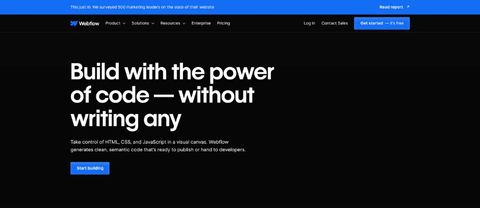TechRadar Verdict
Webflow is a great website builder for people who want to learn. There are dozens of crash course videos on how to use Webflow for free in Webflow University. This website builder offers the most help to anyone looking to share their ideas online.
Pros
- +
Crash course videos
- +
Unlimited-time free option
- +
Organized interface
- +
SSL Certificate included
Cons
- -
Can’t transfer existing code
- -
Can’t export CMS content
Why you can trust TechRadar
Webflow is arguably one of the best website builders for those who want to maintain code-level control over their website - without having to actually write any code.
This makes Webflow one of the best website builders for agencies and freelancers, allowing users to create highly bespoke sites with practically boundless possibilities. Ideal for building clients' websites tailored specifically to their needs.
Webflow also offers users access to countless helpful resources. So even if you don't currently have the knowledge and experience you need to use their powerful tools, it isn’t hard to learn everything you need to know.
So, if you think one of the most flexible website builders might be right for you, read on to discover everything Webflow has to offer.
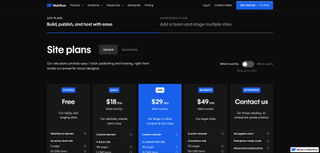
Plans and pricing
When you start using Webflow, you’ll have the option to choose between site plans and workspace plans. Site plans are for personal websites, blogs, and small businesses. Within site plans you will have access to both general site options and ecommerce options. Account plans are targeted more towards professionals, making them ideal for agencies and freelancers.
The Starter plan is their entry level option and is totally free. It includes everything you need to try Webflow. There’s no credit card required for setup and you can use it for an unlimited time. It includes access to a Webflow.io domain, 50 CMS items, and 50 form submissions.
The Basic plan costs $14.00 per month when you pay annually or $18.00 billed monthly. This gives you everything from the paid plan, plus extra site pages (150) and an allowance of 250K visitors. The CMS plan costs $23 monthly (paid annually) or $28 paid monthly, for this you get 3 website editors, site search, and 250GB of bandwidth.
The Business plan costs $39.00 per month when paid annually ($49 paid monthly). It includes everything in the CMS plan, plus extra bandwidth (400GB), extra editors (10), and form file upload. For anything above and beyond the Business plan you can contact Webflow for a bespoke package.
When it comes to ecommerce there are 3 options to choose from. Standard at $29/mo (paid annually) or $49/mo (paid monthly). This comes with 500 ecommerce items, 2000 CMS items, a 2% transaction fee, and all the features of the CMS plan.
Plus is $74/mo (paid annually) or $84/mo (paid monthly). You get 5000 ecommerce items, 10,000 CMS items, and no transaction fee (plus everything from the Business plan). Advanced is $212/mo (paid annually) or $235/mo (paid monthly). This gives you 10,000 extra ecommerce items on top of everything from the Plus plan.
If you need a workspace plan, you have 3 options. The Starter plan is free and comes with access for one user, unlimited paid hosted sites, two webflow.io staging sites (with 2 pages and 50 CMS items), 2 agency guests, and 2 free commenters.
The Core is $19/mo (paid annually) or $28/mo (paid monthly) plan gives you extra users, staging sites, and commenters, as well as page password protection and the ability to use custom code. The Growth plan is $49/mo (paid annually) or $60/mo (paid monthly) - it gives you more users, unlimited staging sites, and publishing permissions.
You can also contact Webflow about personalized packages for any needs which exceed these plans.
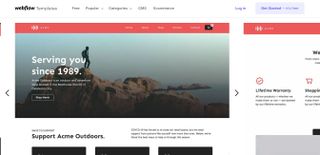
Interface
The interface is very easy to navigate - you can access all of the free templates and start using them right away. It’s also easy to find any of the website building tools and features. Everything on Webflow is very well-organized. For example, if you’re looking at templates and want something for a photography portfolio, all you need to do is select free templates and then start searching by category, the style you want, or by features. Tons of examples will show up for you to look through. The organization and free easy access makes finding a template quick and easy.

Features
The best feature is the Webflow University 101 Crash Course videos.
The videos are designed to teach you how to use Webflow and give you all the tricks to make website building a smooth process. The videos are organized into different lesson categories, and most of them range from 5 to 15 minutes in length.
Anyone can enrol in Webflow University for free and access all of the videos. Even if you’re using the Webflow free version or just want to learn more about building a website, these videos are a great resource.

The competition
Wix, Weebly, and Squarespace, are just a few of the top competitors to Webflow. Wix does offer a free trial for an unlimited time, however, it doesn’t even compare to Webflow’s free storage space - Wix includes 50 MB while Webflow offers 10 GB. Also, not many web hosts offer free videos to help you get started. Overall, Webflow does a great job against giant competitors such as Wix and Squarespace.
Webflow review: Summary
No matter what stage you’re at with building a website, there’s a lot of options on Webflow that could take your website to the next level. The downside is how you can’t export CMS content, however, you will have access to plenty of free materials. Webflow comes with an entire library of video resources, hundreds of free templates, and you can use the free version for an unlimited time. The interface is also very organized - it doesn’t feel like you’re using a cheap web host. Templates look professional and everything is well organized. Overall, Webflow is a great web host, especially if you want to learn new tricks for making website building a lot easier.
Chyelle works as a freelance writer for The Daily Beast and edited articles for Forbes, Inc.com, Fox News and other review sites. She researches products and services related to internet consumption and works on TechRadar Pro on SAAS offerings.
- Owain WilliamsB2B Editor, Website Builders

Steve Jobs was wrong about the post-PC era and the next batch of iPads should embrace this

Soundcore's new sports earbuds offer a Powerbeats Pro-style customizable secure fit for a fraction of the price

Meta’s massive OS announcement is more exciting than a Meta Quest 4 reveal, and VR will never be the same again