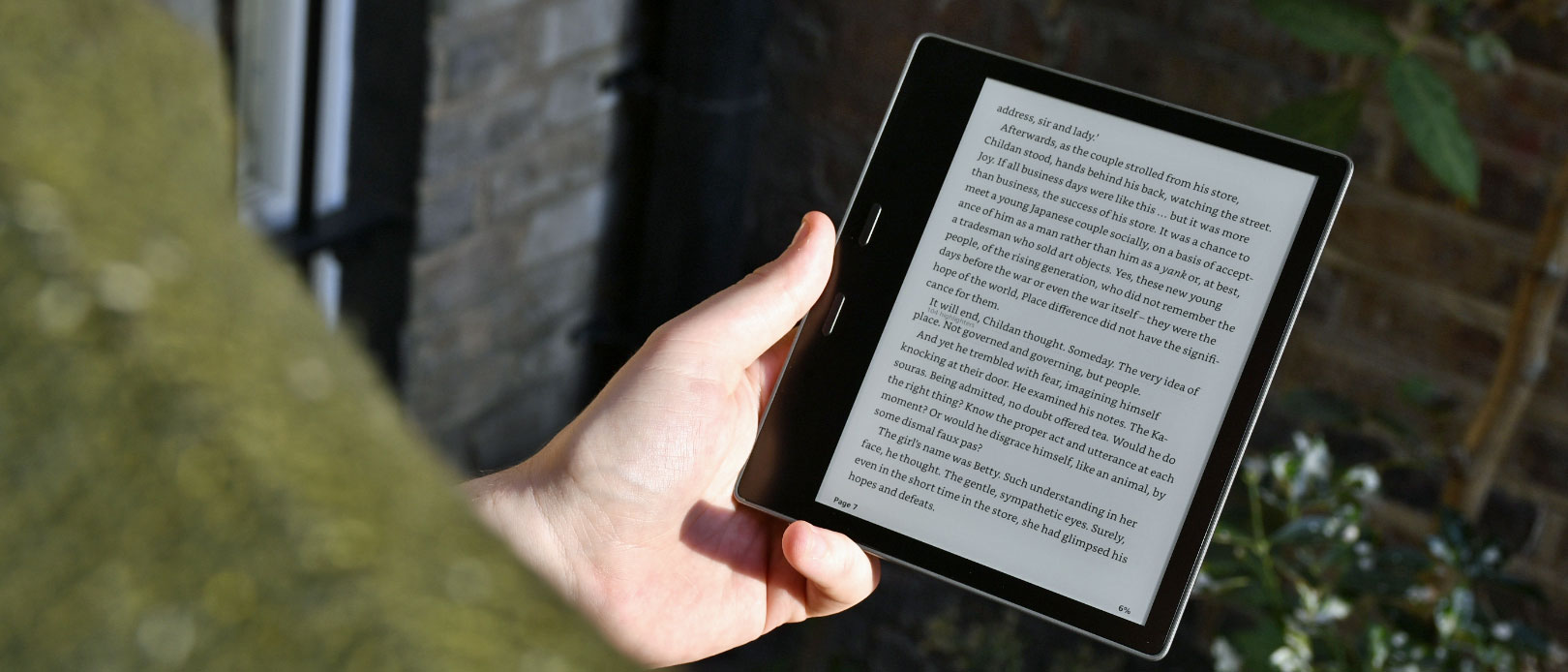Why you can trust TechRadar
Display
- Features Carta E Ink 7-inch display with a high resolution
- Brighter than other Kindles and offers a comfortable reading experience
Following on from a lot of the competition, Amazon has decided to include a bigger screen on the new Kindle Oasis.
It’s a 7-inch Carta E Ink display compared to the 6-inch option we’ve seen on previous iterations. It doesn’t sound like much on paper, but that extra bit of screen real estate makes it a look more comfortable to read both text and comics.
The screen resolution is still 300 pixels per inch, like all of the other Kindles (apart from the most basic version), but that’s enough. It’s clear and easy to read, and also displays images nicely if you’re going to be reading comics, newspapers or just browsing cover art on the Amazon Store.

Viewing angles are strong on the Oasis making it easy to read however you’re holding the device – while you’ll mostly be reading it from face-on it means you can shuffle the device around in your hand without losing your place.
Amazon has put a few more LED lights inside this version of the Kindle, making it the brightest yet, and the backlighting technology here is genuinely phenomenal.
There’s also an adaptive lighting sensor on the front of the device that will take into account your surroundings to either brighten or dim the display to make it easier to read. We found this useful when reading in different locations at different times of day, but it can easily be turned off if you don’t need it.
You likely won’t realize it’s brighter than other recent versions of the Paperwhite and above, but if you’ve used an older device or an original Kindle you’ll find the screen on the new Oasis much, much better.
It’s easy to turn the brightness up and down in the menus, while if you want to read at night without keeping a partner awake you can invert the display to read white text on a black background.
Battery life
- Amazon estimates it'll last for six weeks in standby mode
- We found it would last for around a week with a few hours reading a day
Amazon has done something impressive here, extending the two-week battery life of the original Kindle Oasis to six weeks in the new model.
Last generation there were an extra four weeks of charge waiting inside the combined case/charger, but it meant you couldn’t take your Oasis away for longer than a fortnight without packing your case too.
Now you get six-week battery life no strings (or cases) attached, and that’s a really welcome improvement. Six weeks is well over the length of most people’s holidays, and it also means you don’t need to regularly charge your Kindle, even with intensive usage.
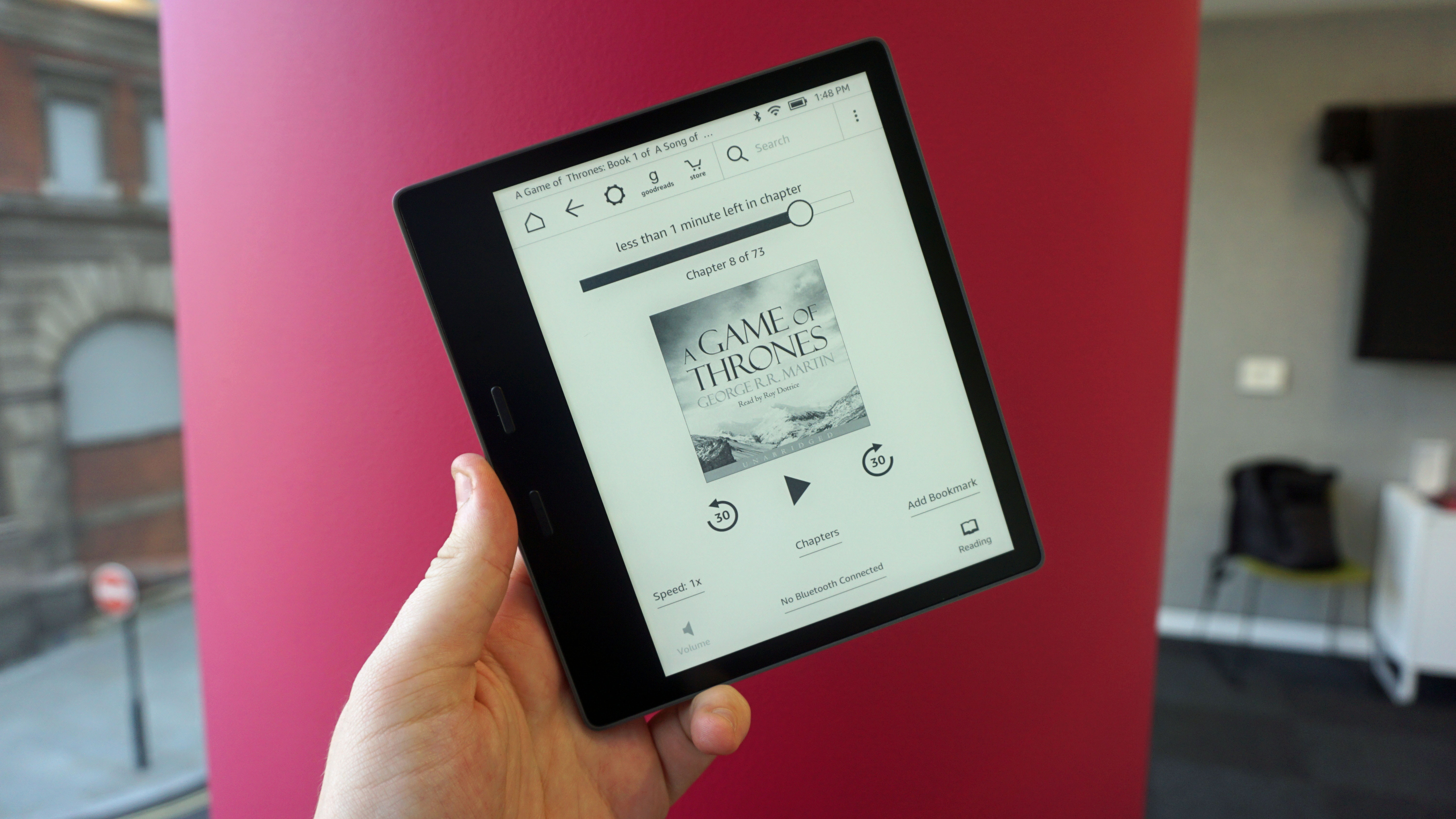
Amazon says that six-week figure is with brightness at zero, the Wi-Fi and mobile signal turned off and without reading, but it still means you can leave the device in your bag for long periods and not have to worry about recharging.
If you’re going to be reading for a few hours a day, we found the battery would last for just over a full week, and that’s quite good compared to a lot of the competition in the ereader space.
In the time we had to review the Oasis we weren’t able to fully test that six-week claim, so instead we pushed it to its limits in terms of usage, and found that it would last for around a week with a couple of hours of reading a day, with connectivity on and brightness turned up to full.
To recharge the device you’ll be using the micro USB slot on the bottom edge. There’s no fast-charging or wireless charging tech here, but with a relatively small battery inside we found the Kindle would charge up quite quickly.
One thing to note is that Amazon doesn’t supply a charging plug in the box, it just includes the cable, so you’ll need to get one of those if you don’t already have one,or you can charge it directly from your computer or laptop.
Software
- Runs the latest of Amazon's own ereader software
- Easy to use and comes with new features such as a dark mode for comfortable night time reading

Navigating around the Kindle Oasis can be a little confusing if you’ve never used an Amazon ereader before, but it doesn’t take long to pick up.
There are two buttons on the right-hand side that allow you to flip through the pages of the book you’re reading, or you can just tap on the edges of the screen to turn the page.
All of the normal reading and navigation features are available on the new Kindle Oasis, but there are also a few new extras that may interest you.
We particularly like the aforementioned dark mode that allows you to swap any title you’re reading to white text on a black screen. It means if you’re reading at night you can do so without a bright light shining in your face, and without disturbing a partner.
There’s a selection of font sizes, and you can bold up text or choose an entirely new font to make the reading experience as comfortable for you as possible.
If you’re searching through a title for a particular reason, there are also search features that have been expanded for the Kindle Oasis to help you easily find quotes or references.
The software on the Kindle Oasis makes this one of the most comfortable reading experiences on the market, with lots of customization options as well as an easy-to-use interface that anyone can pick up quickly.
Amazon Store
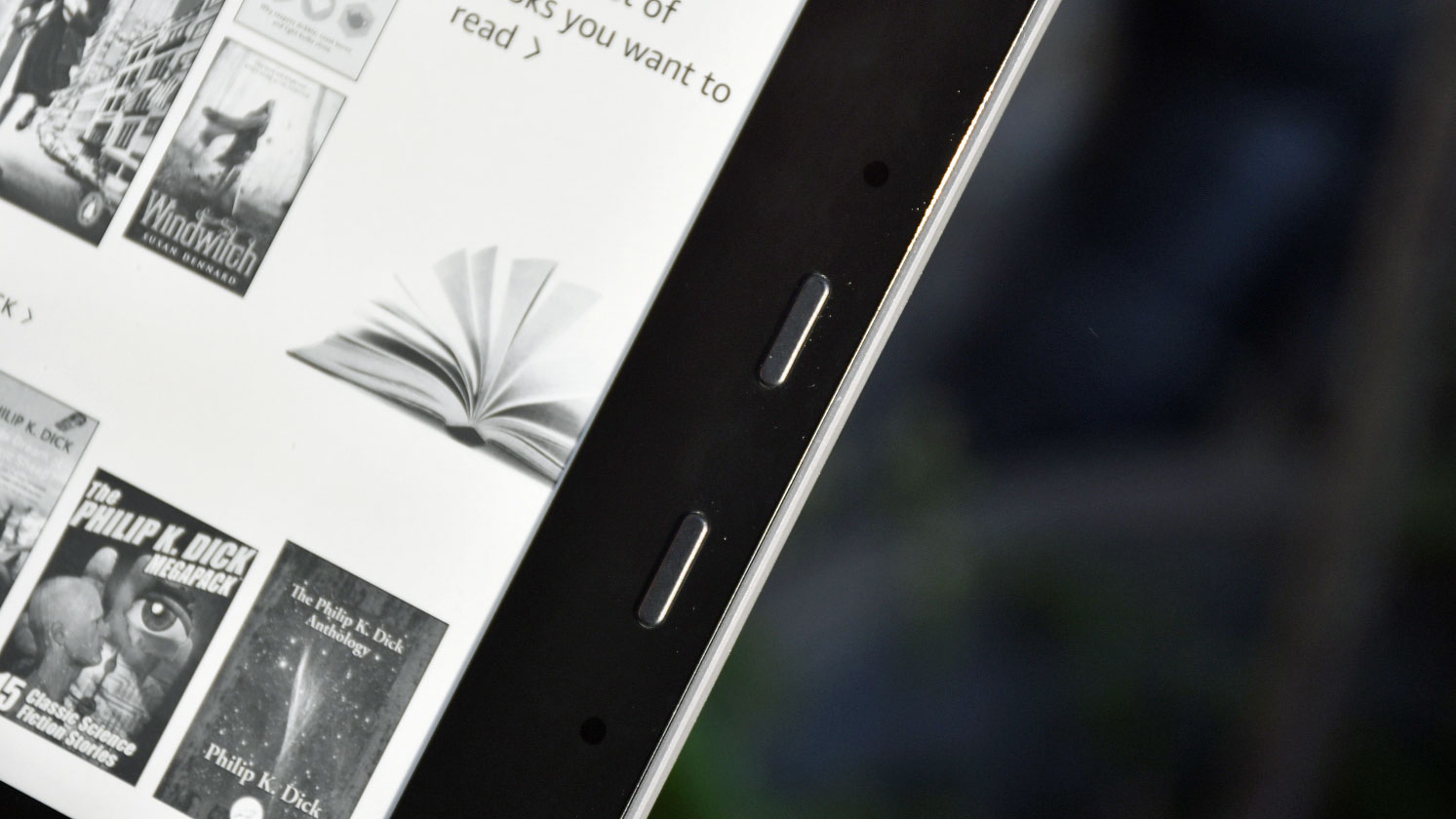
Amazon’s Store is the best on the market right now, and it’s one of the key features that makes it worthwhile buying a Kindle product over the rest of the competition. You’ll have easy access to millions of books, with lots of deals available directly from Amazon.
If you’re an Amazon Prime subscriber you’ll have access to services such as Prime Reading, which offers a selection of free books, magazines, comics and newspapers every month.
You can also subscribe to Kindle Unlimited, which gives you access to a variety of books each month, but that’ll cost extra on top of your normal Prime subscription.
If you’re happy to pay full price for your books it’s likely you’ll be able to find most titles you’re looking for on the store, while Amazon offers daily deals and a variety of other sales throughout the year.
Not every ebook has an Audible audiobook edition, but a lot of best-selling titles will, so you can purchase those and listen along too. If you’re looking for any particular titles you can find out details by just searching the Amazon store on the Kindle.
Image Credit: TechRadar
Current page: What’s it like to use?
Prev Page Introduction, price and design Next Page Verdict and competitionJames is the Editor-in-Chief at Android Police. Previously, he was Senior Phones Editor for TechRadar, and he has covered smartphones and the mobile space for the best part of a decade bringing you news on all the big announcements from top manufacturers making mobile phones and other portable gadgets. James is often testing out and reviewing the latest and greatest mobile phones, smartwatches, tablets, virtual reality headsets, fitness trackers and more. He once fell over.