TechRadar Verdict
There's room for improvement, but for serious swimmers, this is the only device worth owning.
Pros
- +
Accurate swimming tracking
- +
Records plenty of data
- +
Easy to use
Cons
- -
Not the most stylish
- -
Doesn't track any other activities
- -
Confusing desktop app
Why you can trust TechRadar
As the name suggests, the Garmin Swim is a fitness watch aimed at swimmers. Plenty of smartwatches and fitness bands include swim tracking, but this is one of the few that's dedicated for swimmers.
There's no step counting or sleep tracking here, it's all about the pool, and as such, Garmin is strokes ahead of the competition.
It costs £129.99 from the Garmin shop – though you can find it for as little as £87 online – which puts it at the more affordable end of the watch market. But is it any good? Let's dive in and find out.
- Looking for the best GPS running watches? Check out our favourites here.
Screen, Build and Battery Life

As you can see, it's not the most stylish watch around (though there are far uglier timepieces). It's more functional than high-fashion, but we don't mind that at all. It might look out of place if you're wearing a suit, but pair it with a t-shirt and jeans and you'll look suitably active and outdoorsy.
Despite feeling a bit plasticky, it's comfortable to wear, and light enough so you won't notice it while you're swimming. It doesn't feel any heavier than the band with your locker key on the other wrist.
While not a touchscreen, the display is nice and big and – most importantly – clearly legible. When you're not swimming, it shows the time in numbers large enough to be read at a glance. Below that is the distance you've swum this week. While it might seem a small addition, it's a real motivator – if you've been slacking off, you'll be reminded of the fact whenever you check the time. And if you've been super active, you can show everyone the proof.

By default, the screen switches off if the watch hasn't moved for a minute. To wake it, just move your wrist. It's a neat idea and helps preserve battery life.
Sign up for breaking news, reviews, opinion, top tech deals, and more.
Not that that's an issue. The Swim takes a standard watch battery, so should last months before needing it replaced.
Swim Tracking
To start tracking your swimming, you press the blue button with the swimming icon. It's a little stubborn, but that means you won't press it accidentally. In fact, during our tests, we accidentally smacked the watch into the plastic lane dividers a few times, and it didn't react or break. Kudos.
The Swim lets out a shrill beep to let you know it's recording, then you set off. It tracks all manner of stats including total time, total time spent swimming, distance covered, number of lengths, time per 1100m, strokes per length, SWOLF (time for one length plus number of strokes for that length; the lower your SWOLF, the more efficient your stroke), strokes per minute and calories burned.
So it's pretty comprehensive.

And generally it's very accurate. A few times it said we'd swum more or fewer lengths than we counted, but not by many. One time, it said we'd swum 38 when we swore we'd done 40. Similarly, it counted 64 a couple of times when we thought we'd swum 60. It could well be our counting was out. But even if not, it's pretty accurate.
This is helped by the fact you can tell it how long the pool is. It's usable in pools longer than 17m – we tried it in 20m, 25m and 30.5m pools, and it gave accurate readings every time. You can even enter a custom length, though only to the metre (we entered 31m for the 30.5m pool and it worked fine).
You can pause the timer whenever you want, then press the same button to carry on your session. It calls these 'intervals', and presumably they're handy for interval training. We found it useful for stopping for a breather, or picking our nose clip off the bottom of the pool after it came off for the fifth time.
It even detects the type of stroke you're doing for each interval, which is very useful. If you want to see how your butterfly is progressing in hard numbers, you can. Sadly it doesn't break down your lengths by stroke if you don't separate the session up into intervals. It's not essential, but it would stop you stopping and starting.

We can think of some more improvements. For starters, an outdoor mode would be handy for triathletes in training, or anyone keen on wild swimming. It also doesn't track any other kind of activity. During our time with it, we walked an hour and a half each way across London during the Tube strike. It would be nice to include that to build up a more overall picture of how active we are.
It would also be nice to set a goal of say, 50 lengths, and have the watch vibrate when you reach it. That way you could forget about counting altogether, and focus purely on technique.
- 1
- 2
Current page: Build, Battery Life and Swim Tracking
Next Page Software, Other Features and Verdict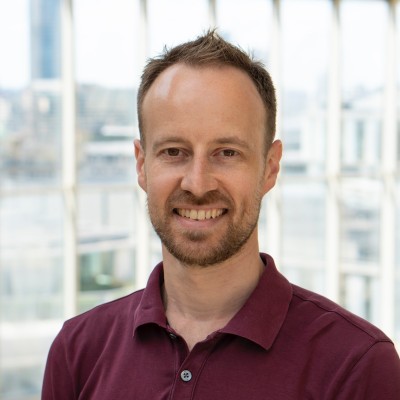
Joe has been writing about tech for 17 years, first on staff at T3 magazine, then in a freelance capacity for Stuff, The Sunday Times Travel Magazine, Men's Health, GQ, The Mirror, Trusted Reviews, TechRadar and many more (including What Hi-Fi?). His specialities include all things mobile, headphones and speakers that he can't justifying spending money on.
