TechRadar Verdict
The Samsung Galaxy Tab S6 is a highly accomplished Android tablet. It's great for media and almost as good for productivity. It's expensive, but still cheaper than its main rival - the iPad Pro. However, it's also not quite as good as Apple's Pro range.
Pros
- +
Beautiful Super AMOLED display
- +
Speedy performance
- +
Excellent S Pen comes as standard
Cons
- -
Samsung’s One UI still not perfect
- -
No headphone jack
- -
Expensive for an Android tablet
Why you can trust TechRadar
The Samsung Galaxy Tab S6 may have been surpassed by the newer Galaxy Tab S7 and Tab S7 Plus, but it was an important tablet in its time and remains a worthy gadget if you think it's right for you.
Thanks to Apple’s complete dominance of the tablet market - and the iPad Pro’s creation and mastery of a new super-tablet tier - few rival manufacturers dare stick their heads above the premium tablet parapet. Samsung is a notable exception, having consistently turned out svelte and well-spec'd pro tablets.
Even Samsung appeared to balk in the face of Apple’s onslaught when it led with the mid-range Samsung Galaxy Tab S5e earlier in 2019. But the arrival of the Samsung Galaxy Tab S6 gave us the Android tablet champion we’ve been craving.
The good news is that even in 2022 the Samsung Galaxy Tab S6 is one of the best Android tablets money can buy. The question that remains to be answered is whether the Samsung Galaxy Tab S6 is good enough to merit serious consideration alongside the iPad Pro.
Samsung Galaxy Tab S6 price and availability
- Out now
- Starts at $649.99 / £619 / AU$1,099
The Samsung Galaxy Tab S6 has been available since late August 2019, with prices starting from $649.99 / £619 / AU$1,099 for the base 6GB RAM/128GB storage Wi-Fi model. Add LTE to that configuration, or up the Wi-Fi model to 256GB of storage and 8GB of RAM, and it will cost you $729.99 / £689 / AU$1,299.
The very top Tab S6 model is the 8GB RAM/256GB storage LTE model, which costs £759 in the UK, isn't yet available in the US at the time of writing, and oddly is again listed as AU$1,299 in Australia. This is undoubtedly pricey by Android tablet standards.

However, these prices compare very favorably to Apple’s iPad Pro 11 (2018), which starts from $799 / £769 / AU$1,229 for the 64GB Wi-Fi model. Bump that up to the 256GB LTE specification that matches the Galaxy Tab S6’s top model, and you’ll be paying $1,099 / £1,069 / AU$1,669.
Sign up for breaking news, reviews, opinion, top tech deals, and more.
And that’s not factoring in the additional $129 / £119 / AU$199 expenditure for an Apple Pencil. The Samsung Galaxy Tab S6 bundles in its own stylus, the S Pen, as part of the package. You will however have to pay extra for Samsung's keyboard cover, as you do with Apple's.
You S Pen me right round baby
- S Pen is a genuinely useful addition
- New Air Actions are not
The Samsung Galaxy Tab S6 has a lot going for it, but its main point of differentiation next to the iPad Pro is the inclusion of the S Pen stylus.
It’s even built into the design of the device this time around, slotting into a magnetized area just below the main camera module. The Tab S6 recharges its S Pen when it’s locked in place, with a complete refill from empty taking 90 minutes.

While it’s undoubtedly cool that you can stash the S Pen in this way, it’s not particularly secure. We found it extremely easy to nudge the stylus out of its housing, and you will almost certainly find yourself rooting around the bottom of whatever bag you carry it around in.
There’s a very good reason that both of the official Galaxy Tab S6 cases encompass the S Pen. One of these is pretty much essential if you plan to travel with this tablet.
Samsung is an expert at stylus technology, having been running the Samsung Galaxy Note family of phablets for a number of years now. The 10.5-inch Galaxy Tab S6 display makes for a wonderful canvas for this versatile tool.
In fact, we’d go so far as to say that the S Pen makes even more sense here than in the aforementioned Note series.

With this nicely proportioned S Pen close to hand, the Galaxy Tab S6’s luxurious screen practically invites you to indulge in sketches and other artistic works. That’s something that’s encouraged by the optional PENUP app, which offers guided drawings and intuitive tools to help you get scrawling.
It’s far from the most comprehensive drawing tool out there, and dedicated digital artists will want to install their own third-party alternative more or less immediately. But for casual doodling, it’s not a bad way to get started.
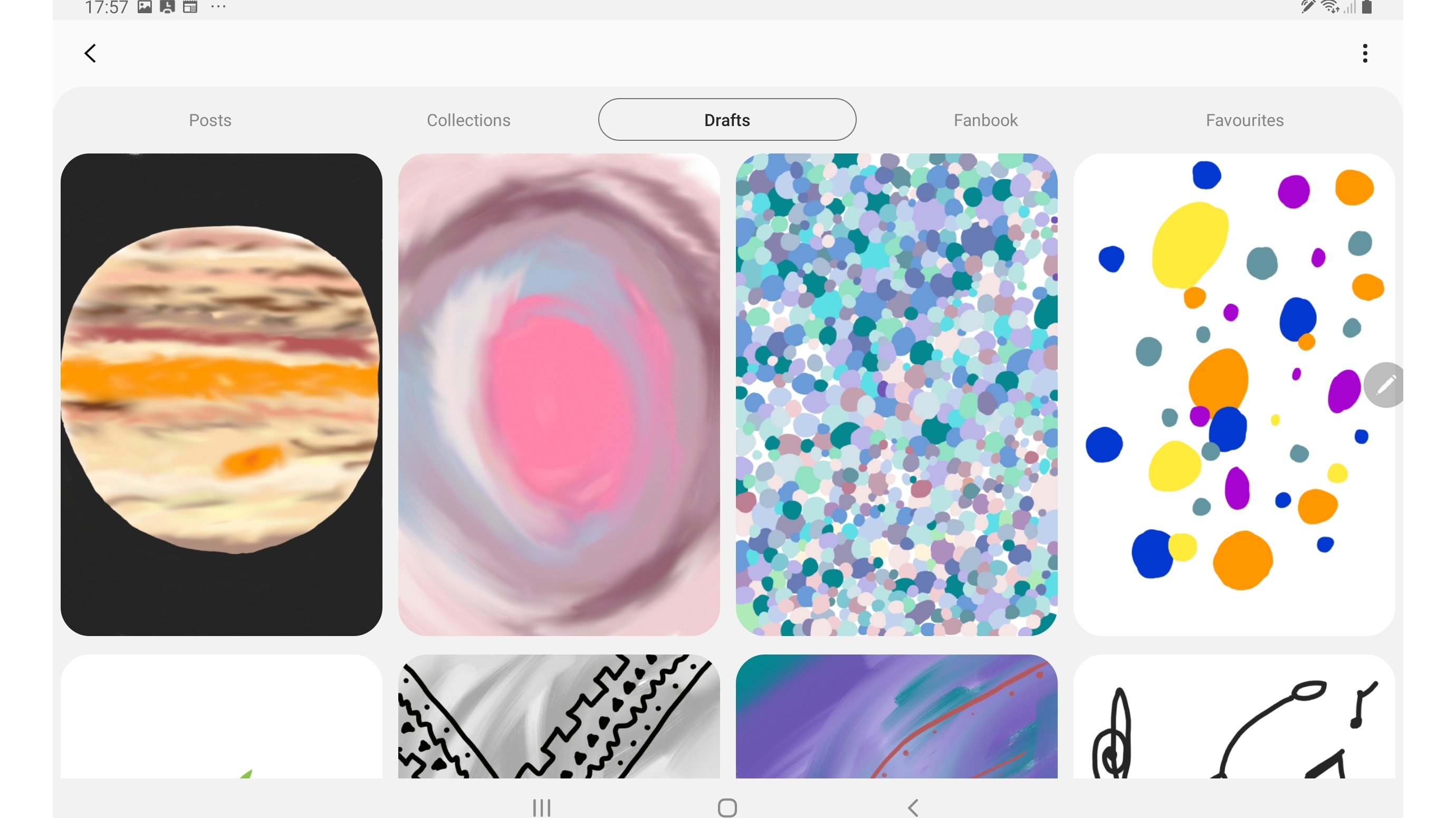
Whether you’re scribbling notes, cutting out screenshot sections for notations, or flat out drawing, the S Pen is a finely balanced all-round tool. It has just the right level of resistance and precision in its rubber nib to make any task achievable, and dependent on skill and a steady hand rather than technical limitations.
It’s not quite Apple Pencil quality, but then we’d darned well hope not given how much you have to pay for Apple’s own tablet stylus. The S Pen is all part of the package, and it’s very good at what it does.
There are also cool software tricks here like Smart Select, which lets you cut out a portion of the screen and have the contents transcribed for you.
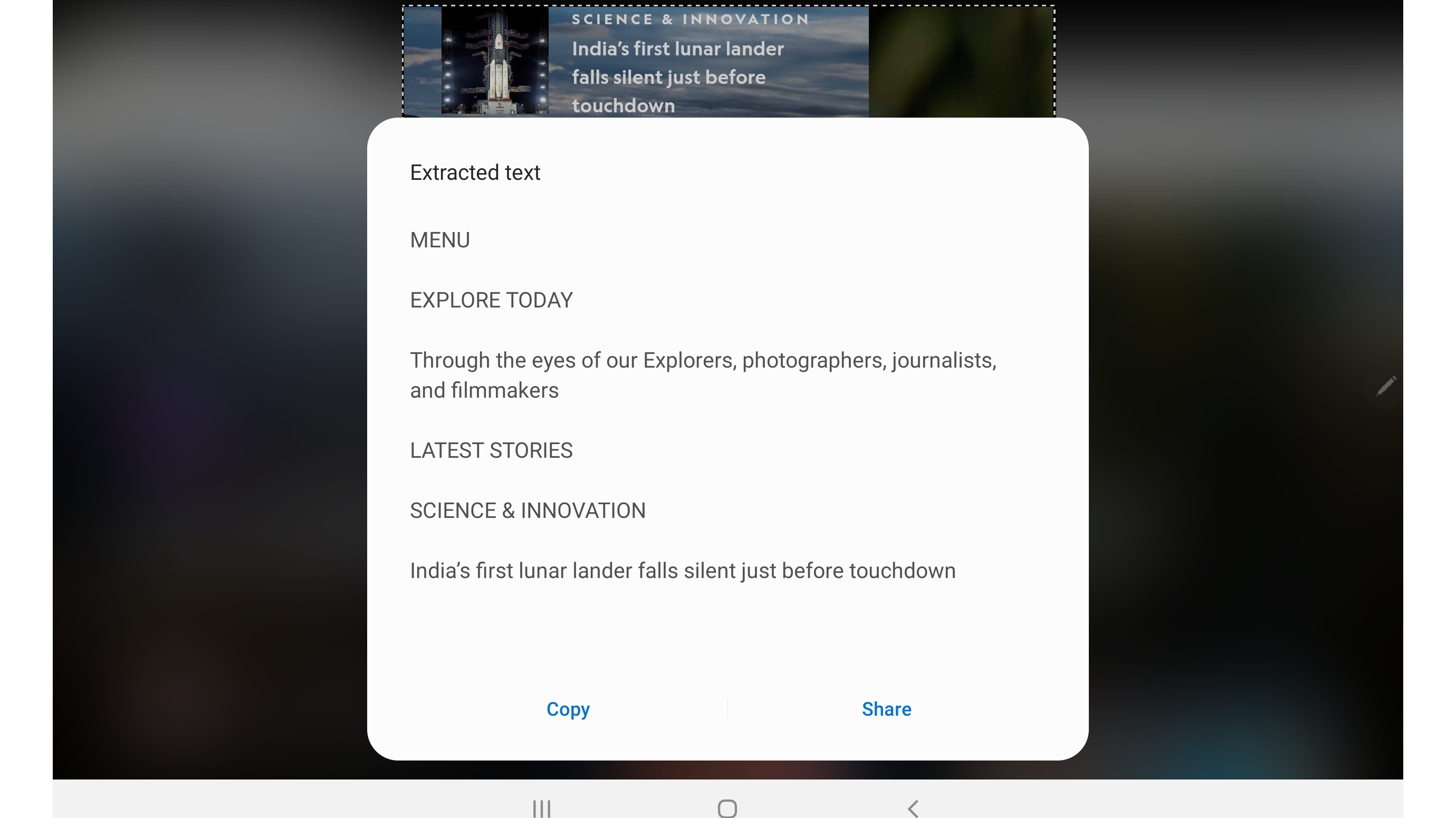
The main addition to the S Pen this time around is something called Air Actions, which are essentially gestural commands activated by waving the S Pen around in the air.
It’s an interesting idea, but we’re far from convinced. Being able to assign an app to open when you hold down the S Pen button (the Camera app by default) is all well and good. We also appreciated the ability to customize what a single press and a double press of the button will do in individual apps - though this largely applies to Samsung’s own apps.
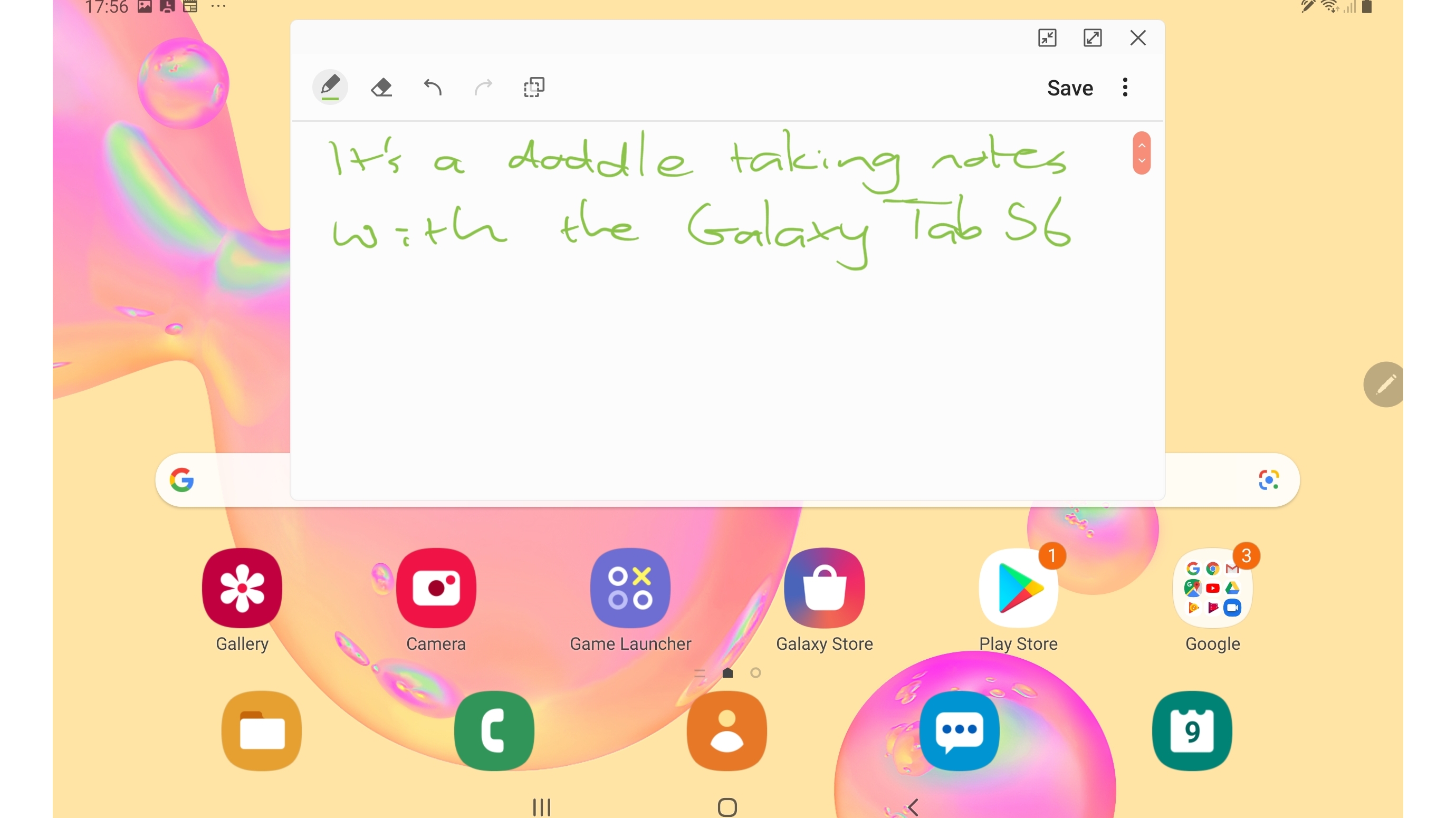
But the motion-based gestures seem a little fiddly and of limited value. We can kind of see the appeal of using these gestures as a remote control when watching a film on the tablet - pressing the button and gesturing up to turn the volume up, for example. But will you ever be that far away from the Galaxy Tab S6 that this will be preferable over using the physical volume key? We have our doubts.
Rotation-based gestures, meanwhile, seem hit and miss. Even if there was the practical case for remotely zooming in the camera this way, the flaky execution ensures that you’d never think to do it after an initial try.
Design and display
- Very slim all-metal design
- Vibrant 10.5-inch Super AMOLED
- In-display fingerprint sensor handy but not the quickest
The Samsung Galaxy Tab S6 won’t win any awards for originality on the design front, but that doesn’t prevent it from being a handsome bit of kit.
It doesn’t quite have the angular, muscular appeal of an iPad Pro 11, but it’s in the same all-metal ball park. If anything the Tab S6’s softer edges, thinner body (though we’re only talking 5.7mm vs 5.9mm), significantly lighter frame (420g vs 468g) and longer aspect ratio make it feel quite a bit svelter than its Apple rival.
The Tab S6's design is certainly a considerable improvement over its lineal predecessor, the Samsung Galaxy Tab S4. We’re not sad to see the back of the latter’s fragile and slippery glass rear.

Perhaps unsurprisingly, the Galaxy Tab S6 shares a lot more with the mid-range Samsung Galaxy Tab S5e that launched a few months earlier. The main difference is the more premium model’s lozenge-shaped dual-camera module and the S Pen slot that runs down immediately below it. This latter feature might have a clear function, but it also serves as the tablet’s one distinguishing mark.
Flip around onto the edge nearest that slot and you’ll find the Galaxy Tab S6’s power and volume buttons, as well as the SIM tray on the LTE model. The opposite edge contains the connector for the optional keyboard cover.
Samsung has installed four AKG-tuned speakers, two on both of the narrow edges, while the ‘bottom’ edge (judged from the orientation of the Samsung logo) also contains the USB-C port. There is no 3.5mm headphone jack, which is a crying shame in any pro-level tablet.

If the Galaxy Tab S6’s design is quietly impressive, then its display makes no attempt to underplay things. We’re looking at a 10.5-inch Super AMOLED display with a 1600 x 2560 resolution for 287ppi.
It’s the Super AMOLED bit that’s really noteworthy here. We might have seen it in both the Galaxy Tab S4 and the Galaxy Tab S5e, but it still feels like a novelty in a tablet.
All the usual strengths and weaknesses of this panel technology are present and accounted for. This is a vibrant display with excellent contrast (including HDR10+ certification) and deep, inky blacks. It really is quite beautiful, and those vibrant colors lift everything from video content to digital paintings.
Is it flat out better than the iPad Pro screen? We wouldn’t say so for two reasons - it lacks the super-responsive 120Hz variable refresh rate of Apple’s tablet, and it doesn’t get as bright. In particular, it tends to wash out more in strong lighting. Both displays have their perks as well as their quirks.

The Galaxy Tab S6 display’s wider 16:10 aspect ratio offers a little of both. On the one hand it fits movie content a little more snugly than the iPad Pro. Conversely, it makes portrait usage feel a tad more cramped and awkward than with the 4:3 iPad.
Another trick of the Samsung Galaxy Tab S6's display is a fingerprint sensor stashed underneath, right near the USB-C slot. This means that you don’t need to rely on the insecure facial recognition system or the annoying passcode entry system.
This in-display sensor works reasonably well in our experience, though it still feels slower and more laborious than dedicated fingerprint sensors. That’s partly because you have to power the screen on to activate it, and partly because it just seems to be a beat slower. The failure rate also seemed higher to us.
- Our Samsung discount codes can help you save on your next purchase.

Jon is a freelance journalist who has been covering tech since the dawn of the smartphone era. Besides TechRadar, his words and pictures have appeared in The Telegraph, ShortList, Tech Advisor, Trusted Reviews, Expert Reviews, and more. He largely covers consumer technology, with a particular focus on smartphones and tablets. However, he's also been known to dabble in the worlds of entertainment and video games.
