Why you can trust TechRadar
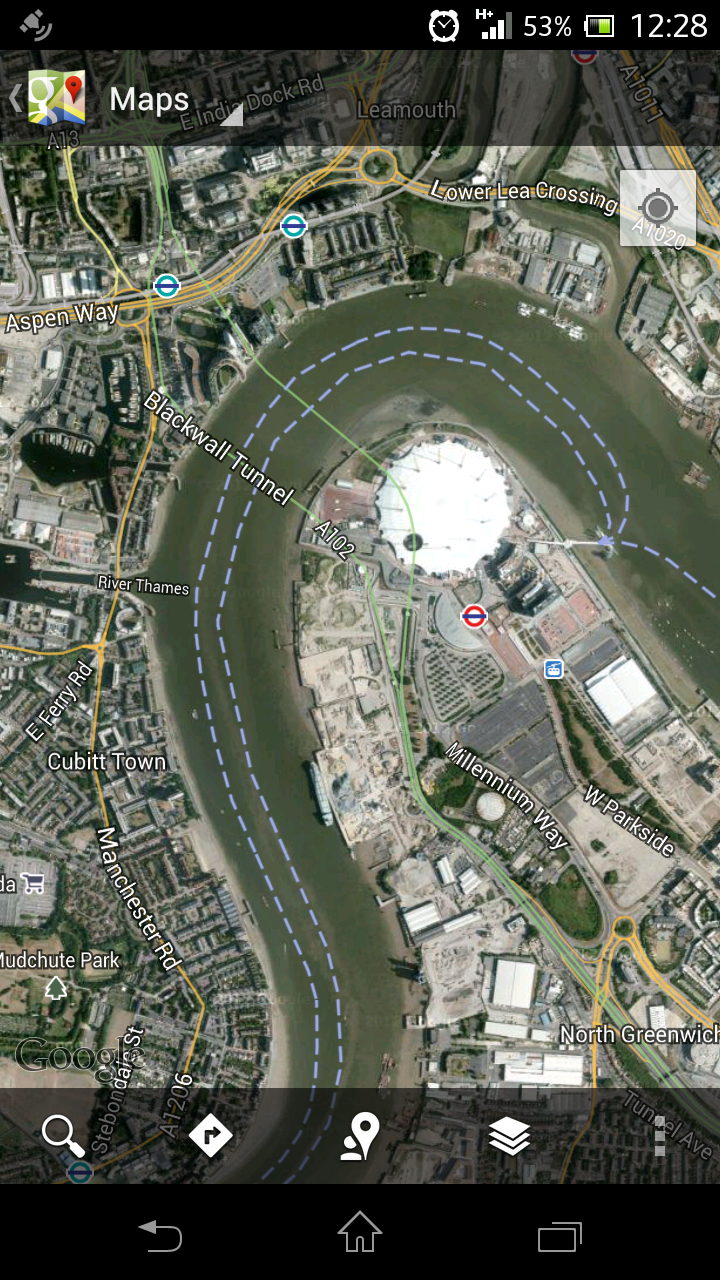
Maps
Like the majority of Android handsets, the Xperia T comes with Google Maps out of the box.
Google Maps has long been the front-runner when it comes to navigation services on a smartphone and the Xperia T stays true to this.
It's nice and speedy when you load the app up to begin with and this continues when you call up a search for a landmark or directions.
The high definition screen renders the satellite view in good time and you won't notice a problem if you're sweeping around at length to get an idea of your surroundings.
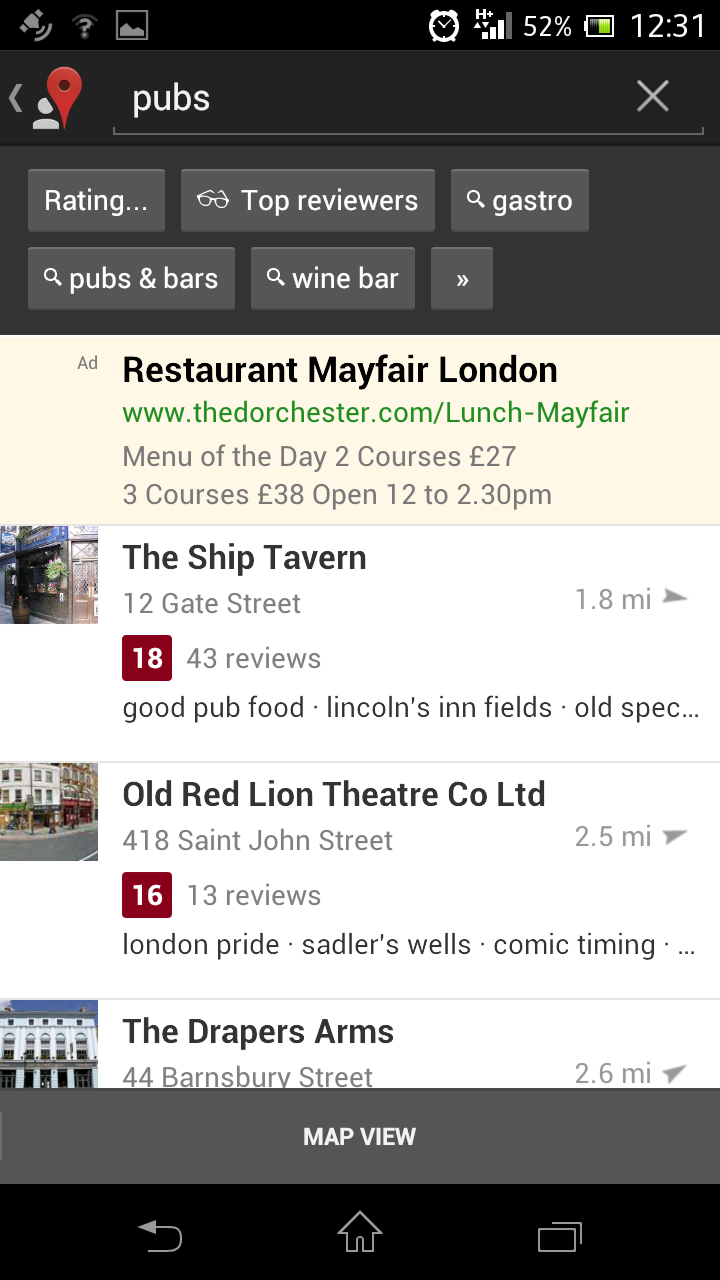
Google's app boasts pretty effective turn-by-turn navigation as well as the option to switch on location-based services.
This rewards you with reviews of nearby pubs, restaurants and tourist attractions.
GPS accuracy didn't pose much of a problem.
Sign up for breaking news, reviews, opinion, top tech deals, and more.
We found that while out and about in London, the Sony Xperia T could nail down our position to pretty much within a few yards of our location.
The multi-touch capacitive screen enables you to use two fingers to zoom in and out of maps as well as rotate the display.
Apps
In terms of apps, the ever-growing Google Play store is there to cater to your every need.
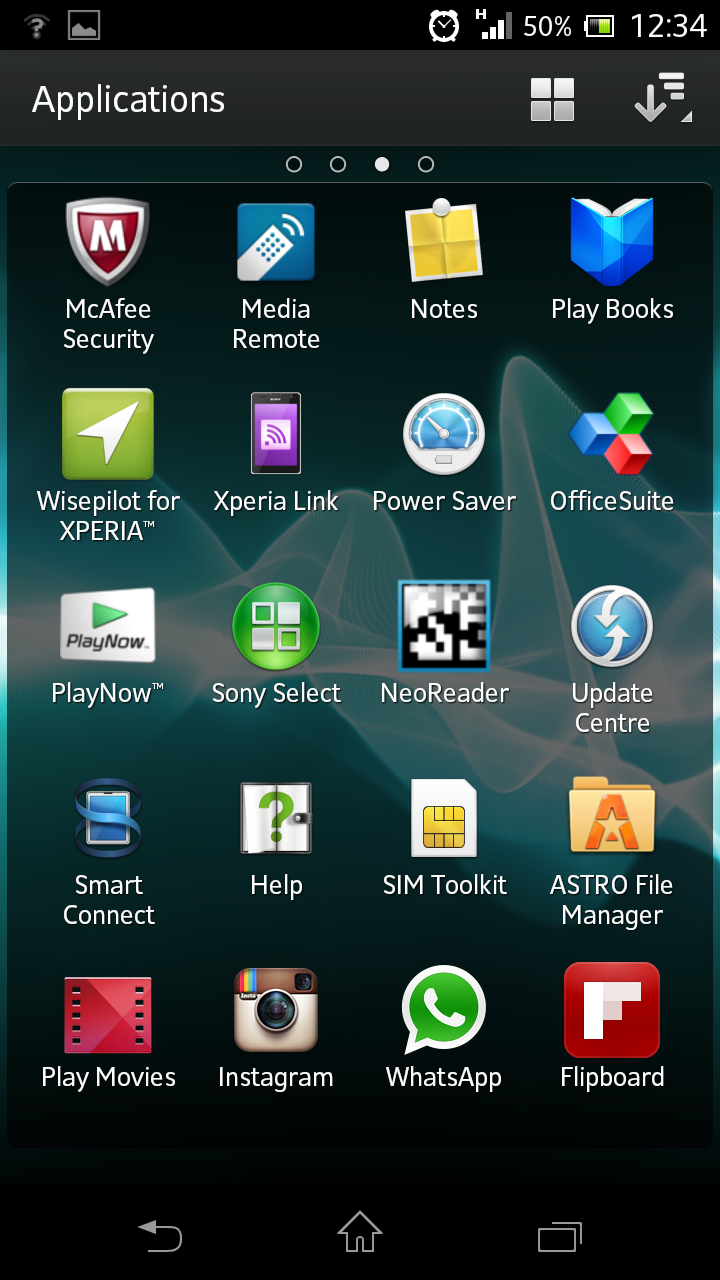
Whether you want fitness apps, music apps, games or movies, the Google Play store has it all.
That's also its biggest downfall. Compared to the Apple iOS App Store, there's a lot of crap on Google Play that you'll need to sift through to get to the good stuff.
Thankfully, Google has measures in place to help you around this.
The Editor's Choice selection takes you to a shortlist of quality or addictive apps that are doing the rounds and a quick swipe left or right will take you to the best selling free or paid-for apps.
New apps are also highlighted on the Google Play home page, so you can see the latest additions to the market each time you log in.
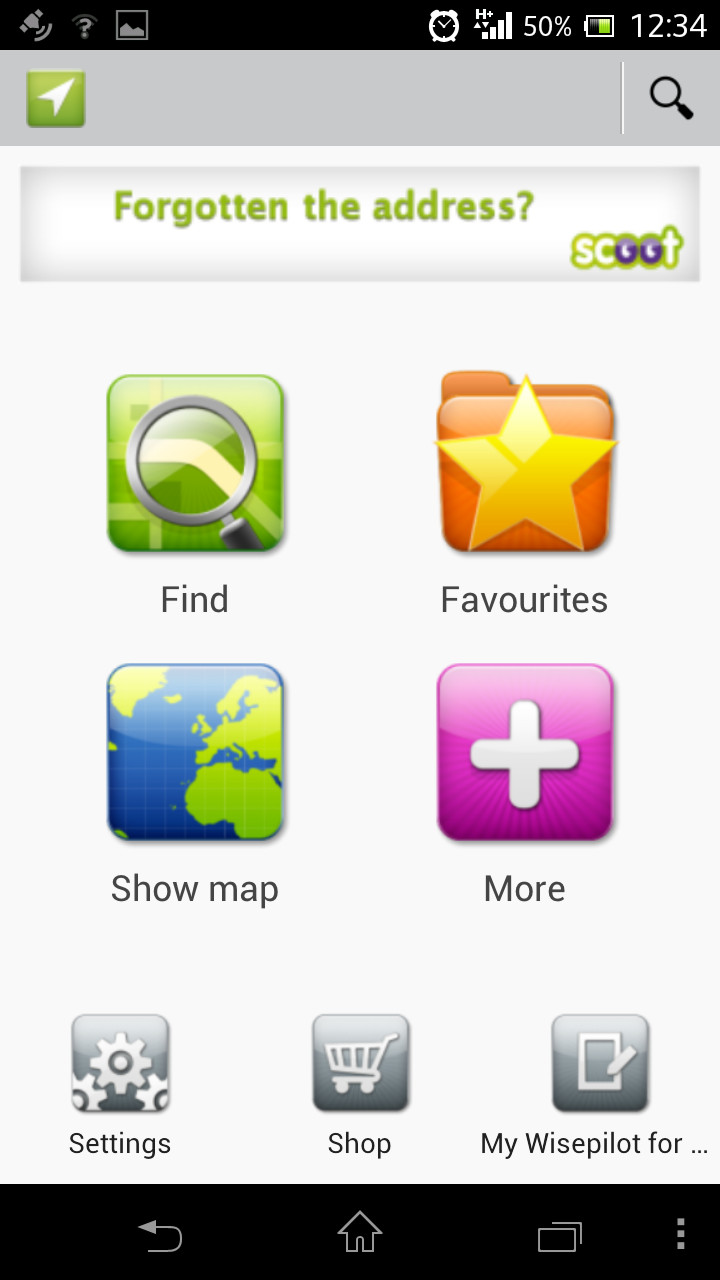
Sony bundled a number of first-party apps, such as the TrackID app, onto the Xperia T right from the off.
You've got a QR Reader, Media Remote (for controlling a Sony telly), WisePilot (a navigation tool not as good as Google Maps) and Sony Select (Sony's version of the Google Play Store) among others.
Unless you're heavily into the Sony ecosystem already these apps don't offer much in the way of new experiences.
Particularly if you've used Android before, chances are you'll have profiles and favourites stored on other Google Play apps that you'll want to continue to use.
It's a bit of a problem for Sony because, although it has all this excellent IP to draw on in terms of Walkman and PlayStation – we feel its offering it at a time when many users have already made commitments to the established players.
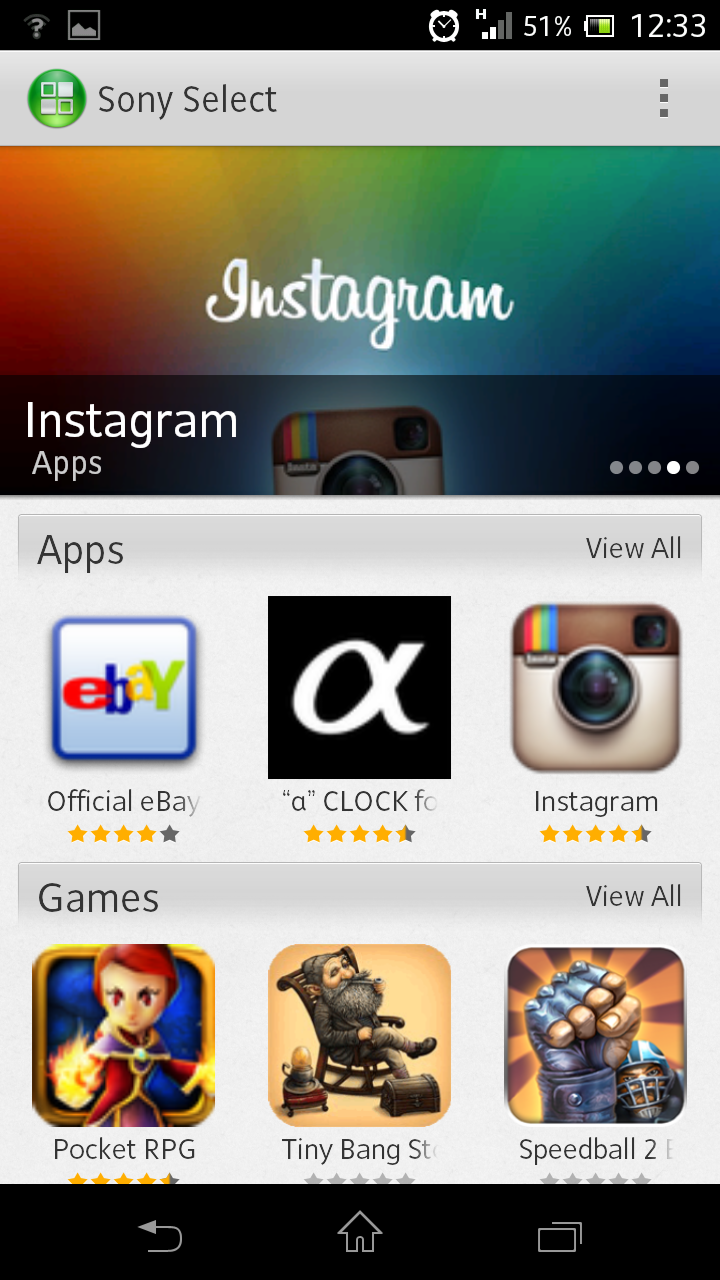
It's not all completely useless: Power Saver is a friendly-looking little app that allows you to quickly alter the behaviour of different parts of the Xperia T to prolong the battery.
There are also the usual Android apps such as Google+ and Movie Studio, as well as the native YouTube app that you can jump into straight away.
Play Movies and Play Books are both here as standard, enabling you to get your movie or ereading fix through Google's massive catalogue.
Apps have and will continue to be one of the most important parts of a smartphone, but it's safe to say that the Google Play store, while once behind, has caught up with Apple in terms of offering pretty much everything you could need.