Why you can trust TechRadar
The Samsung Omnia 7 is like other top-end smartphones around at the moment in that it puts social networking at the fore with Windows Phone 7.
You can choose to import contacts from a number of sources: SIM, Windows Live, Google, Corporate and Facebook and then have the laborious process of linking them all together to get things like Facebook pictures and statuses when looking up a friend.
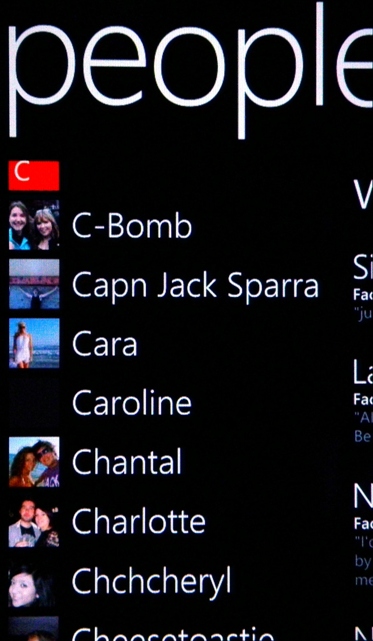
The linking is pretty intuitive, offering a suggested contact when you're trying to link up based on name, phone number or emails stored. Most of the time it's at a loss to present the right option though, and it's nowhere near as good as the HTC Desire at psychically working out which person you're after.
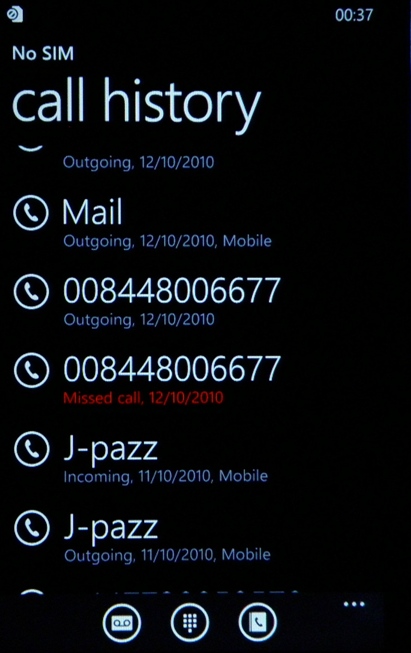
It also has an annoying habit of syncing all contacts with Windows Live, and using the most boring name as the contact when you want the fun one. For instance, our friend Andy Honey is listed as such in Windows Live for some reason, but we want to call him Mr Sweatband. The only way to do so is to delete his Windows Live name, which means it's not stored on that cloud.
There's also no option to not see Windows Live contacts either because Microsoft has hard-wired these into the system. You can choose to not see Facebook friends (except the ones you link to phone numbers) but this option is hidden in the options menu and is a swipe to the right away.
The contacts navigation is relatively easy, though, since you get two options for finding the person you're looking for.
You can either use the search button (or hit the search icon on the contacts menu) and enter the person's name, with the results showing up in real time.
Sign up for breaking news, reviews, opinion, top tech deals, and more.
Alternatively, you can hit the letter at the start of each set of contacts (arranged by alphabet) to show a list of available letters to jump to a certain set.
It's a little counter-intuitive to Microsoft's plans to reduce the amount of clicks you need to operate the phone, but overall it works well.
Another option with contacts is the chance to see what's new, which means looking at new Facebook photos and the like posted up in a single list.
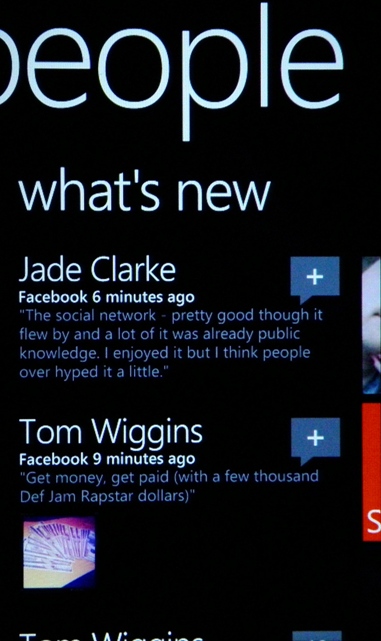
Call quality is an area that we can only call average on the Samsung Omnia 7, since on more than one occasion we found ourselves jiggling the phone around on the ear to get the best volume.
We also needed to turn the volume up on a number of occasions in a (fruitless) bid to hear more of the conversation we were having.
Current page: Samsung Omnia 7: Contacts
Prev Page Samsung Omnia 7: Interface Next Page Samsung Omnia 7: Messaging
Gareth has been part of the consumer technology world in a career spanning three decades. He started life as a staff writer on the fledgling TechRadar, and has grew with the site (primarily as phones, tablets and wearables editor) until becoming Global Editor in Chief in 2018. Gareth has written over 4,000 articles for TechRadar, has contributed expert insight to a number of other publications, chaired panels on zeitgeist technologies, presented at the Gadget Show Live as well as representing the brand on TV and radio for multiple channels including Sky, BBC, ITV and Al-Jazeera. Passionate about fitness, he can bore anyone rigid about stress management, sleep tracking, heart rate variance as well as bemoaning something about the latest iPhone, Galaxy or OLED TV.
