Why you can trust TechRadar
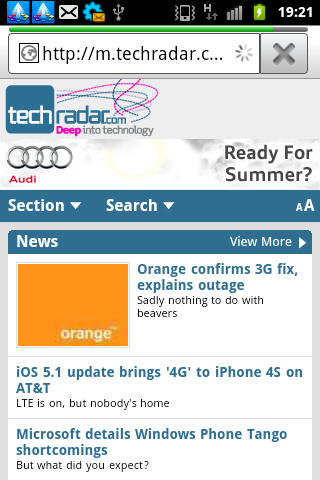
The Samsung Galaxy Ace is again manageable, functional and easy to master when making use of its web functionality. Yet it fails to offer any inspiring functions or handset-defining features that would set it apart from the flurry of newer, more powerful competitors.
While in the handset's standard Android browser, bookmarks are easily set thanks to a tab by the search bar.

There's no functionality for scrolling forward through visited pages once you've skipped back using the back button, and the handset can't support multiple tabbed browsing.
The Samsung Galaxy Ace holds its own in terms of page loading times when accessing the web via Wi-Fi or 3G. This means that the phone is simple to assign to desired Wi-Fi connections offering acceptable sync times and a strong, unwavering connection throughout periods of use.

One considerable drawback from the Samsung Galaxy Ace's otherwise impressive internet abilities is its lack of dedicated .com hot button on the handset's keyboard.
Hardly the biggest flaw a smartphone can possess, the missing .com button is more of an irritant and one that is increasingly apparent when comparing the device to many of the other similarly priced devices available on the market.

When reading text-heavy web pages on the Samsung Galaxy Ace, you have to pinch zoom quite some way in before you can clearly read anything, which is something of a chore.
Sign up for breaking news, reviews, opinion, top tech deals, and more.
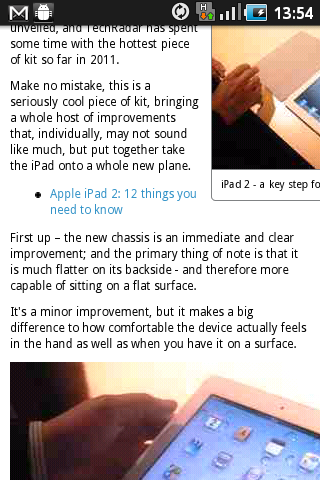
It doesn't support Flash, so it doesn't have that advantage over rivals. Saying that, for the mid-range price the Samsung Galaxy Ace comes at, it's a fair compromise, and you can download alternative browsers like Firefox Mobile to give extra functionality, although the old processor isn't always a fan of trying to keep up during these tasks.
