Why you can trust TechRadar
For a mid-range smartphone the Samsung Galaxy A3 delivers mediocre camera performance with the 8MP primary camera around back and the 5MP front snapper producing acceptable but far from detailed results.
Akin to many smartphones on the market, you'll have to tweak the default settings in order to get the most out of the Galaxy A3's camera. Luckily this is a rather easy task thanks to Samsung's simplified camera software, and with a quick tap on the settings cog in the top left of the viewfinder you can crank up the resolution to the full 8MP.

Unfortunately the resulting 4:3 aspect ratio will bring with it some ugly black bars at the top and bottom of the viewfinder, although it is a small price to pay for improved image quality.
Much like the rest of the new TouchWiz UI on the Galaxy A3, the camera software has been simplified at the expense of some functionality. That's not to say that the included camera software is feature impoverished – far from it – but it does lack options such as pro mode and selective focus that are present on the Galaxy S6.
Overall the simpler layout lends itself well to the Galaxy A3's small display, and navigating through the camera software is a breeze.
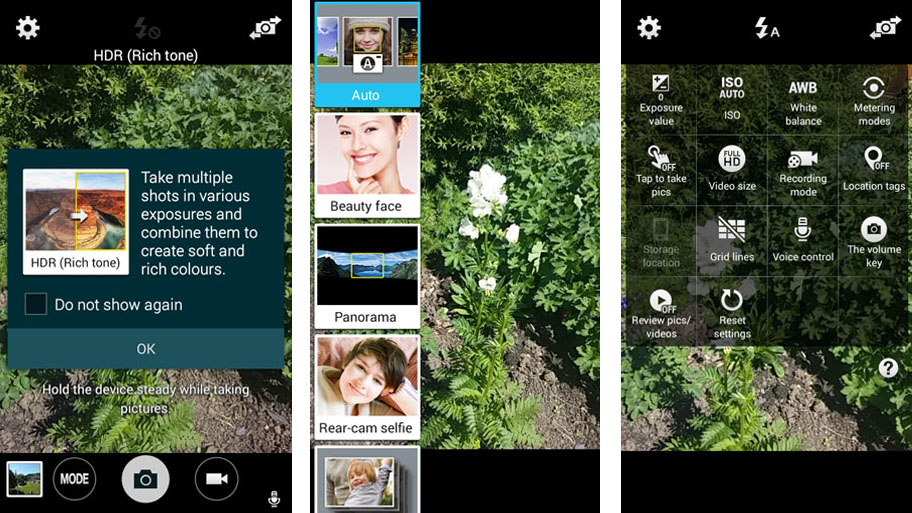
Basic shooting modes can be accessed via a dedicated key next to the shutter button. Although there are fewer preferences available than on the Sony Xperia Z3 Compact, the modes provided seem polished and should cater for the needs of most users.
As well as being able to select the same continuous shot, animated GIF and sound and shot options that are available when using the 5MP front snapper, the essential HDR (rich tone), panorama and night modes are also present. Additional modes such as beauty face, rear-cam selfie and sports will appeal to a niche groups of users, although I personally didn't find them particularly beneficial.
Sign up for breaking news, reviews, opinion, top tech deals, and more.
I did find the option to use the volume buttons as a shutter keys rather more useful however, and even though the Galaxy A3 is far from unwieldy it feels far more natural to use the volume keys (rather than the onscreen button) when snapping shots in landscape orientation.
Taking photos using the Galaxy A3 is a swift affair overall. There's little to no shutter lag, and auto-focus speeds are fairly rapid. If you can't wait the couple of seconds it takes for the Galaxy A3 to lock onto a subject automatically, tap to focus is available and proves very reliable.

Click here for the full resolution image
In well-lit environments you can capture some respectable images with the Galaxy A3's rear shooter. Colours appear well saturated yet natural, and images are well exposed. Yet even photos taken in good light suffer from a lack of sharpness and detail, with noise becoming increasingly apparent upon closer inspection.
More detail can be captured in close-up or macro shots and colours are once again vivid. Thanks to the shallow depth of field, backgrounds are satisfyingly blurred creating a prominent subject matter.

Click here for the full resolution image
In low-light situations the Galaxy A3's camera tends to struggle. In auto mode the f/2.4 lens fails to let enough light in and thus high ISO values are used, leading to grainy results, although Samsung's night mode does improves things somewhat, making shots lighter and a little less noisy.

Click here for the full resolution image
The Galaxy A3's rear camera is capable of shooting 1080P video, at 30 frames per second, and the quality is superb. Much like the photos the Galaxy A3 captures, colours are bright and changes in light intensity are handled competently.
As discussed in the key features section of the review, Samsung have included a number of additional software tweaks for the Galaxy A3's front camera in order to attract social media fanatics.
These additions aside, photos taken with the 5MP front snapper look quite unremarkable. Results are comparable to those of other mid-range smartphones, displaying a fair amount of noise. Full HD video recording is a welcome inclusion, and the ability to expand the Galaxy A3's storage via microSD card will be appreciated by those who like to store a lot of recordings on their device.
