Why you can trust TechRadar

Music
Music playback on the Nokia Lumia 800 is to Nokia's usual standard through headphones, but the speaker playback is disappointingly tinny when compared to that of previous Nokia models like the Nokia N8.
A nice touch is that music playback creates an overlay bar that slides down over all apps when the volume keys are pressed to provide play/pause fast-forward and rewind functionality when tapped, no matter where you are in the phone.
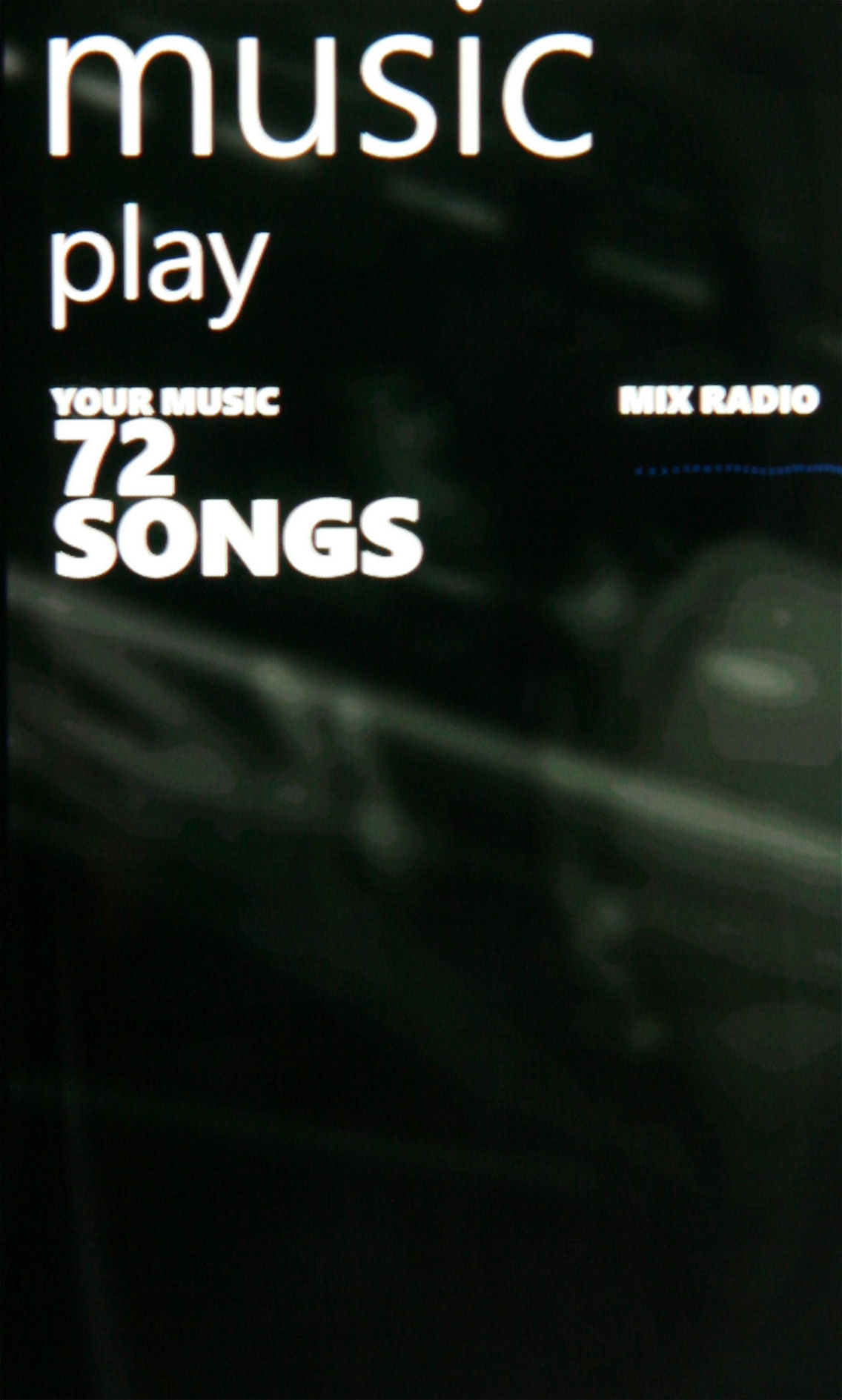
When it comes to selecting what to listen to the Nokia Lumia 800 provides Nokia Music and the Music and Video default group.
Nokia Music opens to show the number of tracks saved on the phone. A quick tap then opens an A-Z list via either Artist, Album, Song, Genre or Playlist.
Tapping on your selection from the list opens functions differently depending on the filter being used. The Genre, Artist and Album tabs start instant playback is the right hand play symbol or album art is tapped, but open a lower level selection screen if the text is tapped which is a nice touch, missing from the Symbian music player.
A swipe to the left from the main Nokia Music screen provides access to the Mix Radio which is a streaming service transmitted through the data connection so Wi-Fi is strongly recommended as most mobile data contracts aren't unlimited.
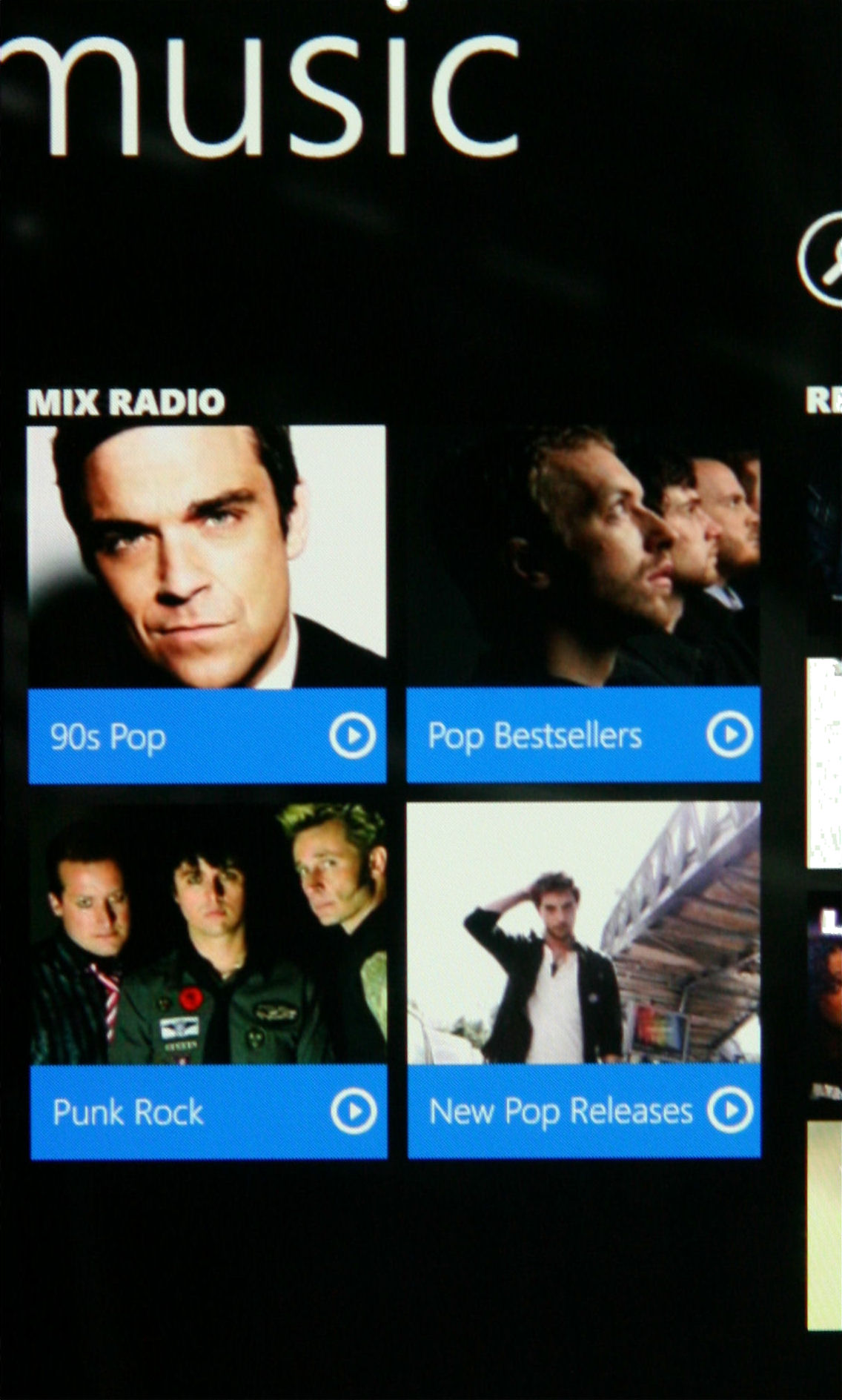
The good news is that the playlists are refreshed each week and there's a choice of genres to pick from that you can either listen to over-the-air or download to your device to listen to offline.
Sign up for breaking news, reviews, opinion, top tech deals, and more.
And overall, we're mixed in our feelings over Mix Radio. Sure, we like having genre-based playlists to pop on in the background, but for some people they'll have to sit through hours of songs they don't like over a month of listening.
Also, we found that when the screen mis-read our scrolls for taps, it would open up another playlist. It's easy to duck back out of it, but then you'll find you can't skip tracks any more as your allocation has been 'used up'.
Another swipe displays the Mp3 Store providing the ability to purchase music and a final swipe transitions to a local gigs list which is nice if you fancy seeing an artist live.
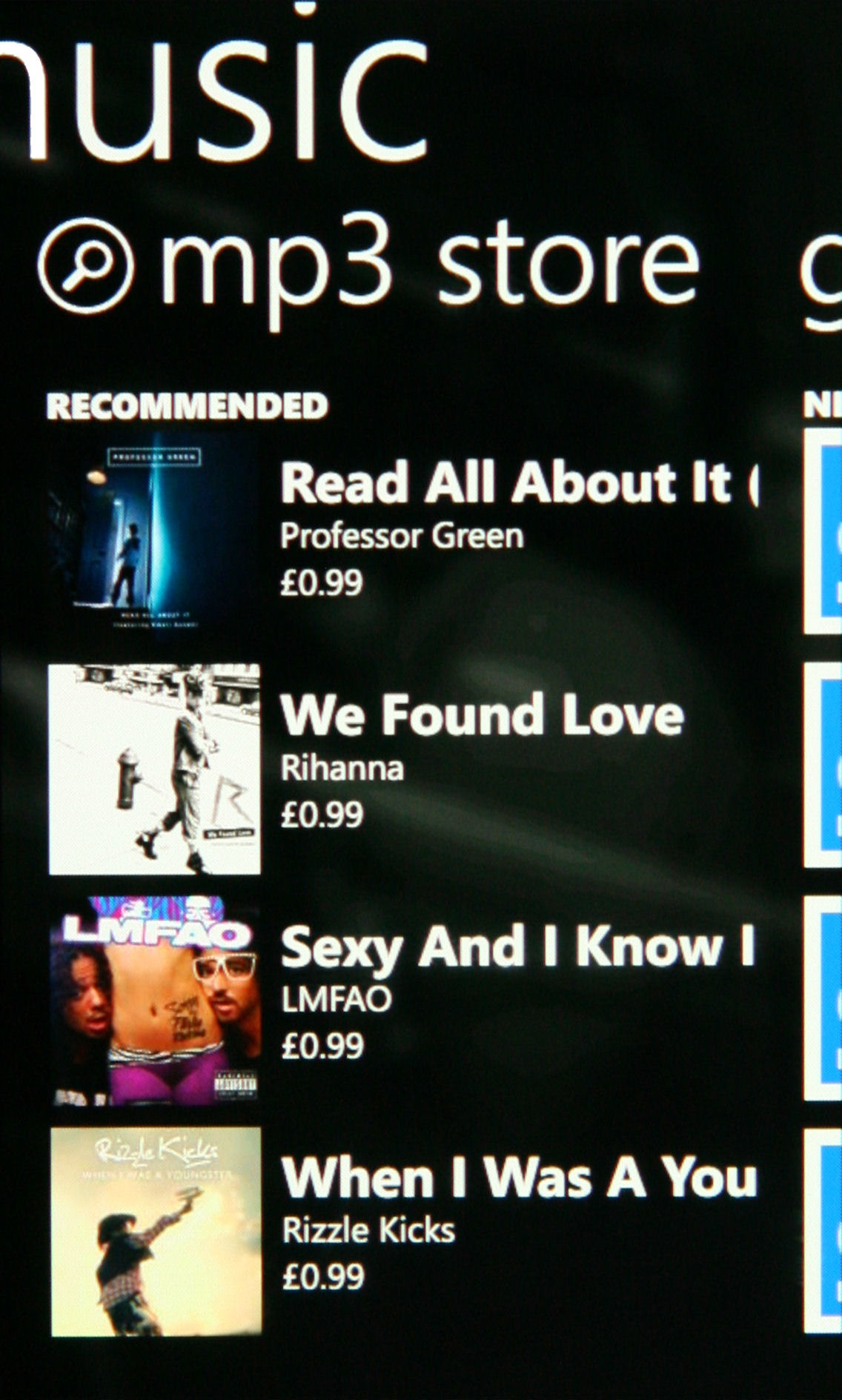
Moving on to Music and Videos, this app grouping is the standard Windows Phone option, lumping in Music, Videos, Podcasts, Radio and items from the Marketplace. From this screen you can swipe left, transitioning to playback history, New media, applications (which lists Nokia Music) and back to the initial screen.
Tapping on Music opens a similar interface to that presented in the Nokia Music app other than that the Zune Smart DJ feature is available which finds similar artists and creates a playlist of similar music. It's easy to use and songs open quickly, with the aforementioned quality of audio impressing.
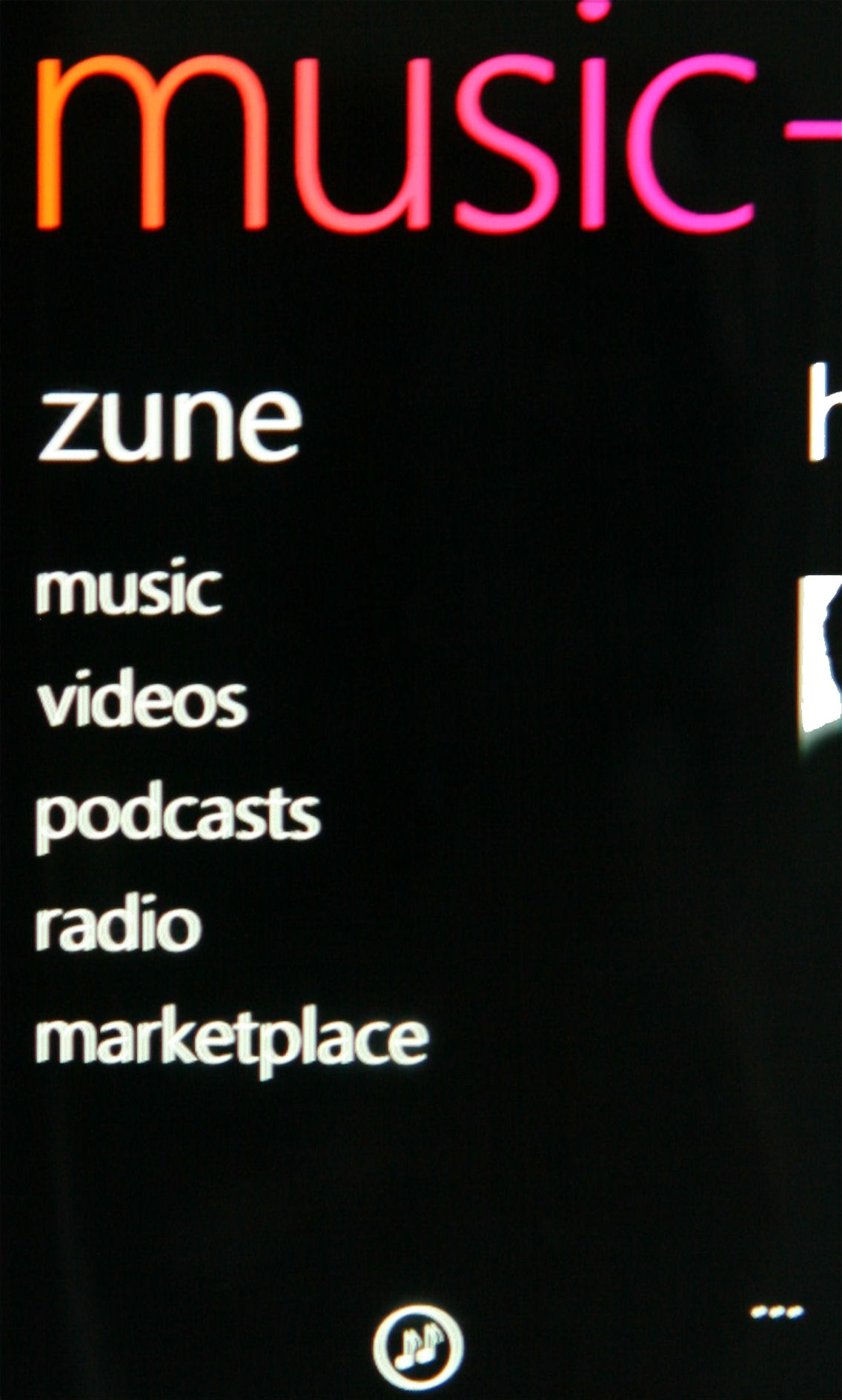
Tapping on Podcasts opens a swipeable screen displaying a list of either audio or video podcasts which performs the same as the album and artists lists for music with a tap on the left hand image starting playback and tapping the name opening a list of all podcasts on that feed.
Tapping on Radio opens a standard FM radio which requires headphones to work as the radio antenna and thus does not playback though the phone speaker. The simple radio is FM only and supports station favourites.

Finally, tapping on Marketplace opens the Marketplace, which provides access to purchase additional music for your personal collection from the Microsoft store.
One thing missing is audiobooks, because there's no support for users to listen to them unless you obtain all of your literary soundbites via the OverDrive (an eBook host) and access it through the mobile client - but many people won't be willing to do this.
Pictures
The Nokia Lumia 800 uses a Pictures (gallery) app which show images from the Camera roll (showing captured images and video) and Albums (displaying images from the Camera Roll and personal SkyDrive and Facebook pictures).
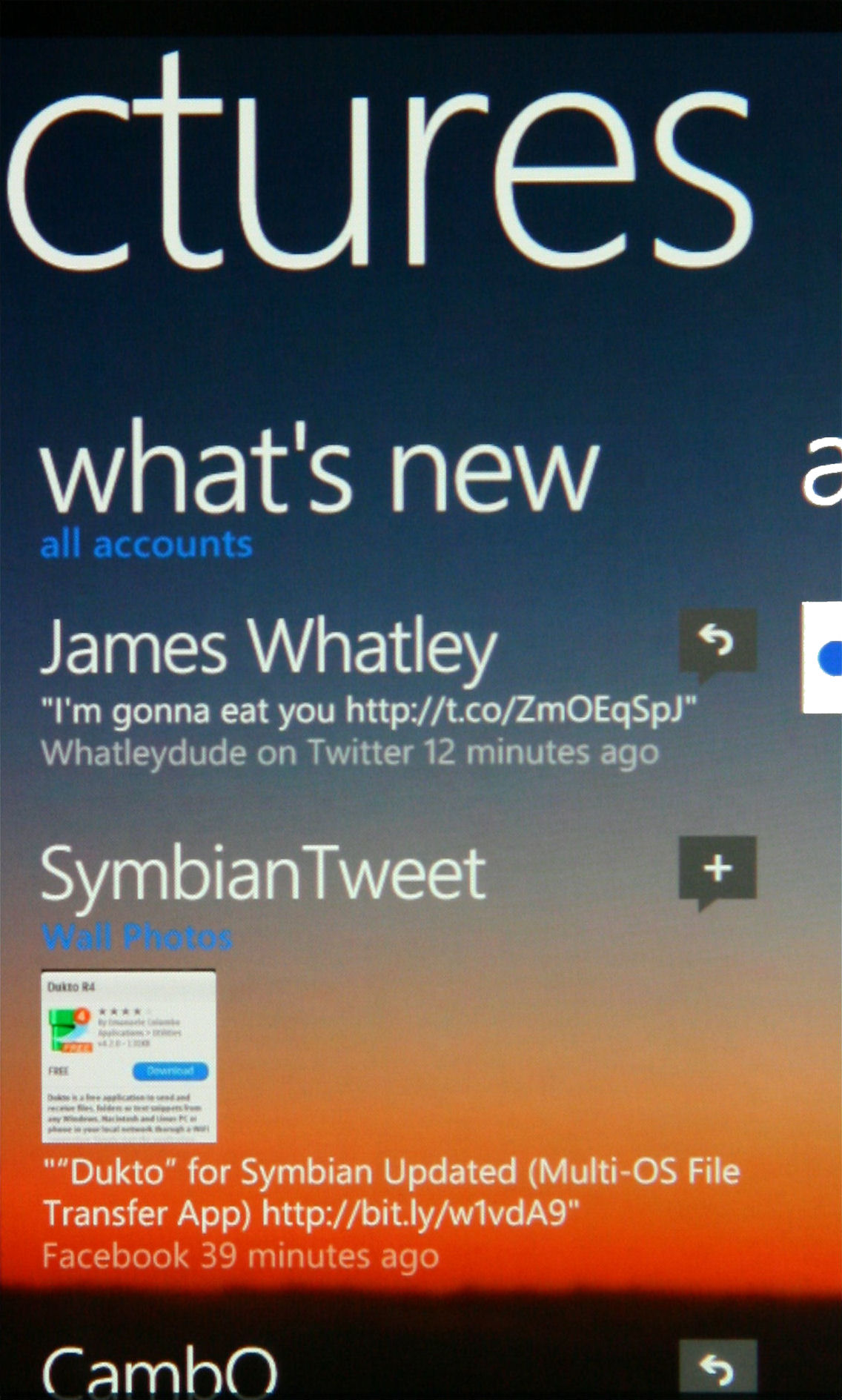
It also provides a view sorted by date and a view showing your favourite images. Finally two left hand swipes transitions to a What's New screen showing recent image posts from all social accounts set-up on the phone.
Video
Video playback on the Nokia Lumia 800 is accessed through the same group as Music, displaying a list of all videos with the ability to swipe to lists in television shows, music videos, films and personal videos (captured on the device).
The media select interface works in the same way as the music interface as they are parts of the same app.
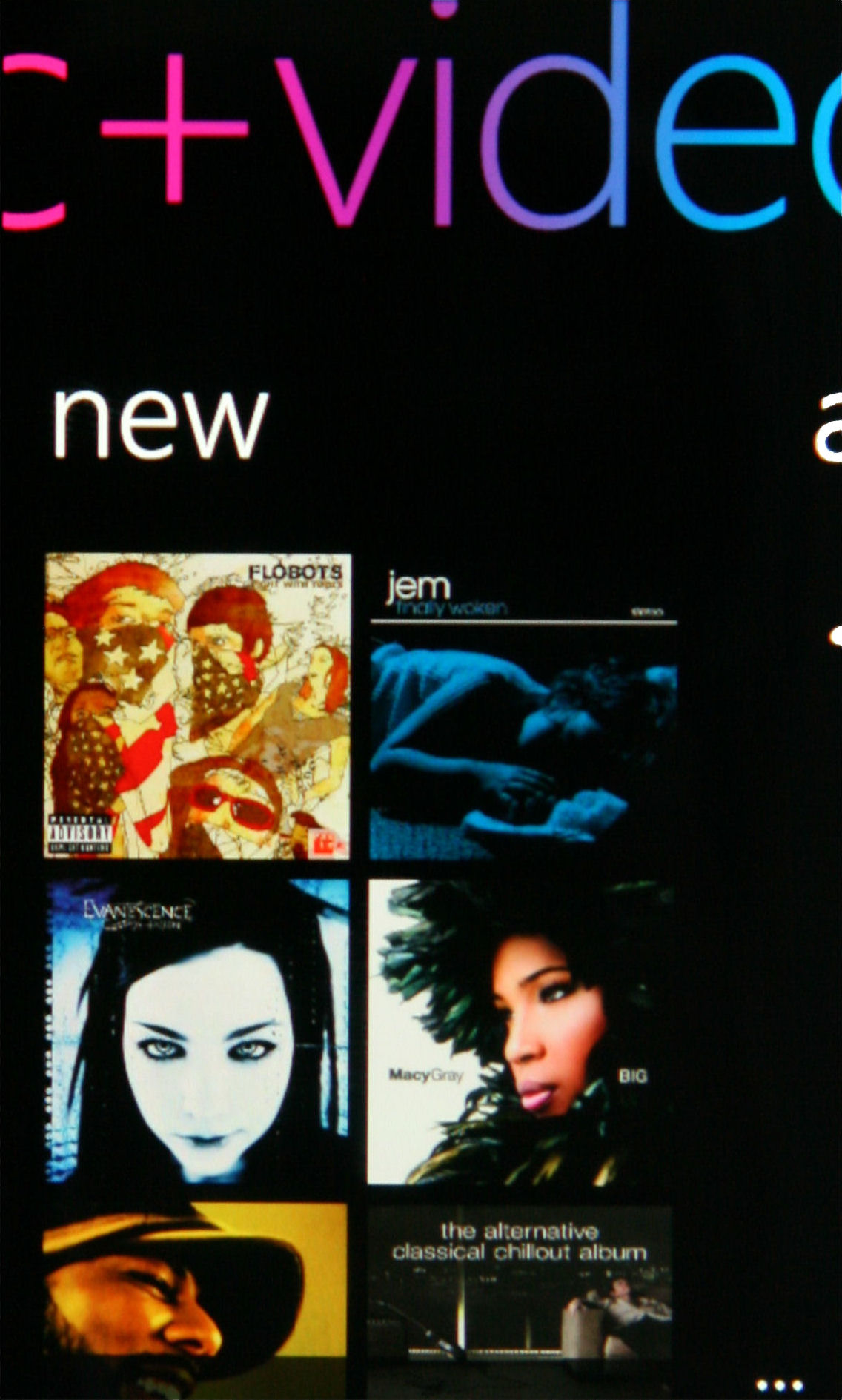
Playback is limited to landscape phone orientation and is an enjoyable experience due to the high quality screen providing excellent contrast ratios and the simplistic interface with a transparent controls overlay sliding off the bottom of the screen after a few second delay.
There's also a fit to screen option which maintains the aspect ratio, but expands the image to fit the screen whist cropping where necessary.

The only limitation on playback is the quality of the speaker mentioned above if you can' be bothered monkeying about with headphones.
