Why you can trust TechRadar
Arguably more important than the phoning capabilities of a smart phone, are its messaging capabilities.
Being an Android device, the LG Optimus L5 2 does come with just about every form of messaging capabilities that you can think of.
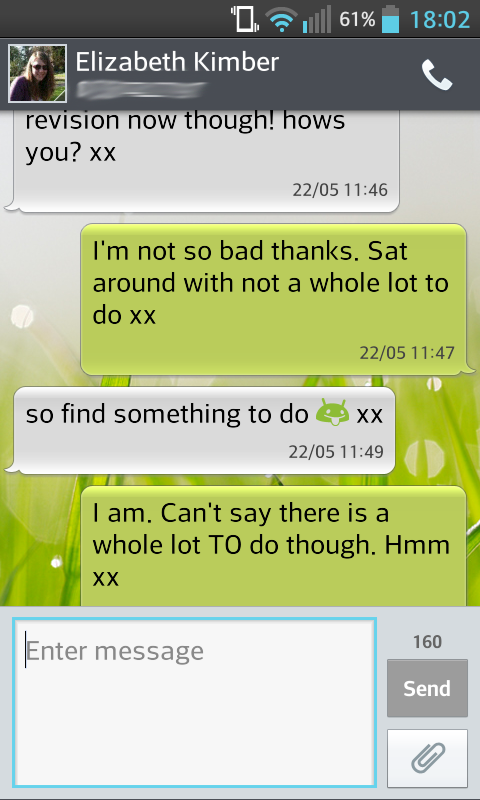
SMS, the now oft forgotten MMS, IM and Email capabilities are all out in full force.
Varying IM applications are available to download off the Play Store, such as the very popular Snapchat, Whatsapp, Kik and Facebook messenger applications, to sit alongside Google's Talk (soon to be replaced by Google Hangout) IM program.
Google also provide their superb Gmail application, as well as the more generic email app.
The SMS app is one of the nicest stock text applications that we have seen to date.
On the face it is just a list of all the text conversations that you have going. Dig a little deeper by opening up different conversations and you'll find that the conversations can be themed.
Sign up for breaking news, reviews, opinion, top tech deals, and more.
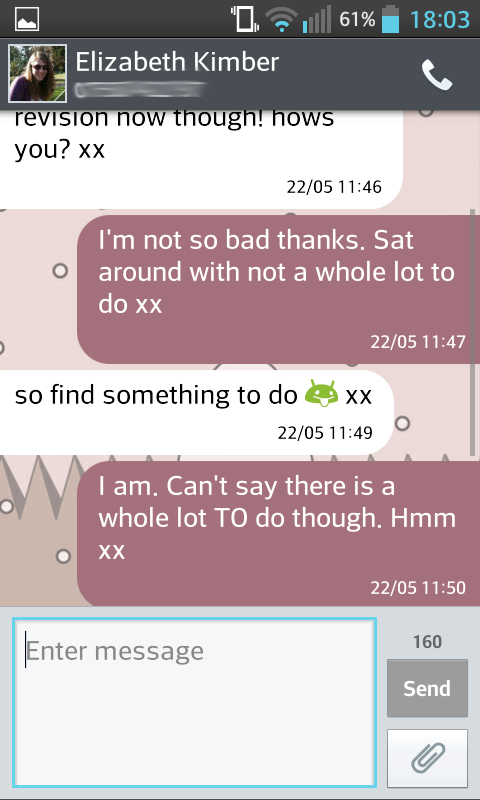
Whilst there is no option to set different themes for different conversations, we found that having different backgrounds and matching coloured text bubbles made the app very pleasing to the eye, far more so than the TouchWiz variant on the Samsung Galaxy Ace 2.
Sending group messages is also very easy, the small icon in the top right that looks a little like the contacts icon brings up your contact list. From there it's a case of selecting multiple contacts, either from the contacts list or from favourites and groups.
Google has put a lot of thought into both of its email applications, although there is obviously far more support for the Gmail app.
Gmail has been around for a while, and has long been touted as one of, if not the best mailing system available, and the app has support for everything that you get on the desktop, including the labelling system.
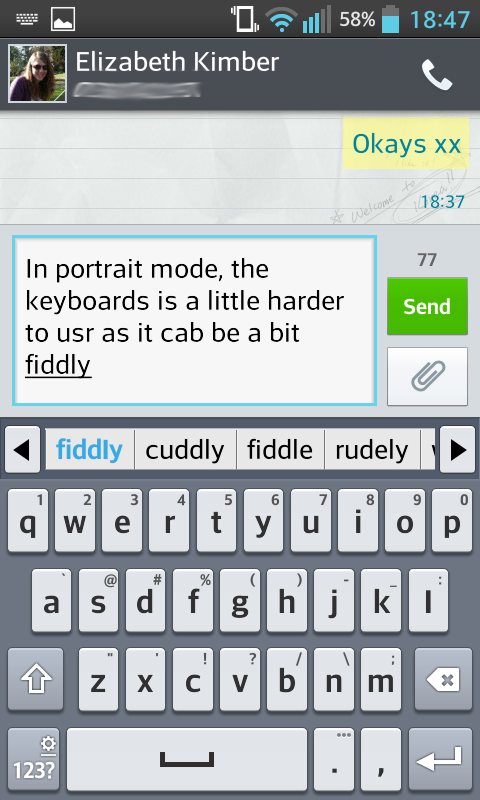
You can sideswipe between messages, and mark unread to remind you to read later. One tiny gripe we have do have with both the Gmail and email apps are that HTML files don't display automatically, although we can see this being very useful for limited data allowances.
The standard email app contains just about everything that you could want; aggregated inbox, folders, varying font sizes etc. The message layout is a simple affair, showing who they're from, the subject line and first line of the email. We don't need much from an email client, and this will more than suffice.
In order to type out your messages with ease, you will need a decent keyboard. Unfortunately we can't say that the Optimus L5 2 has one.
There really is one word that we can use to describe LG's offering, and that is fiddly. It could be because the screen was a little smaller than we're used to, but the buttons were a little close together.
This wouldn't be too bad if there was a decent level of autocorrect built in. There is a certain level, but we found that on the whole, it was very poor, struggling to understand the words we had mashed with our larger fingers.
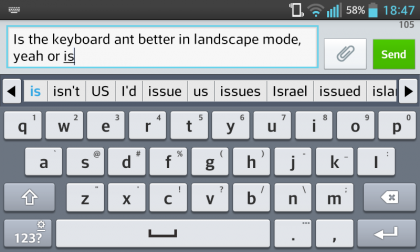
The problem was exacerbated typing one handed, which was disappointing as the screen is the right size to be used one handed.
In landscape mode, the keyboard is understandably easier to operate as the keys are a lot bigger. You do also have to sacrifice screen space so you cannot see what you are replying to.
Maybe we haven't quite gotten the knack for landscape typing, or our hands are a little small, but the 4-inch screen did feel a little large.
