TechRadar Verdict
A superb example of how video on demand should be done on iOS devices.
Pros
- +
Very responsive
- +
Great selection of content
- +
Easy sharing
- +
Free
Cons
- -
Content disappears after a time
- -
Some pixellation during live streams
- -
Audio quality could improve
Why you can trust TechRadar
The world was a very different place back in 2008 when the ABC first launched iview. There was no such thing as the iPad, smartphones as we know them were only just beginning to take off, and the computer ruled the world.
Fast forward to 2014, and everything has changed. After an initial focus on browser-based streaming, the tech teams at the Australian Broadcasting Corporation have had to shift their focus away from the computer and towards portable devices like smartphones and tablets, as well as PVR devices like the Fetch TV.
Not only have the devices changed, but so has the competition. This latest iteration of iview for iOS isn't launching into a vacuum like the original iview platform did in 2008. It will be competing with the likes of Quickflix, Foxtel Play and EzyFlix.TV for viewer's eyeballs.
Fortunately, the boffins at the ABC have managed to create a compelling user interface that makes finding the best content even easier.
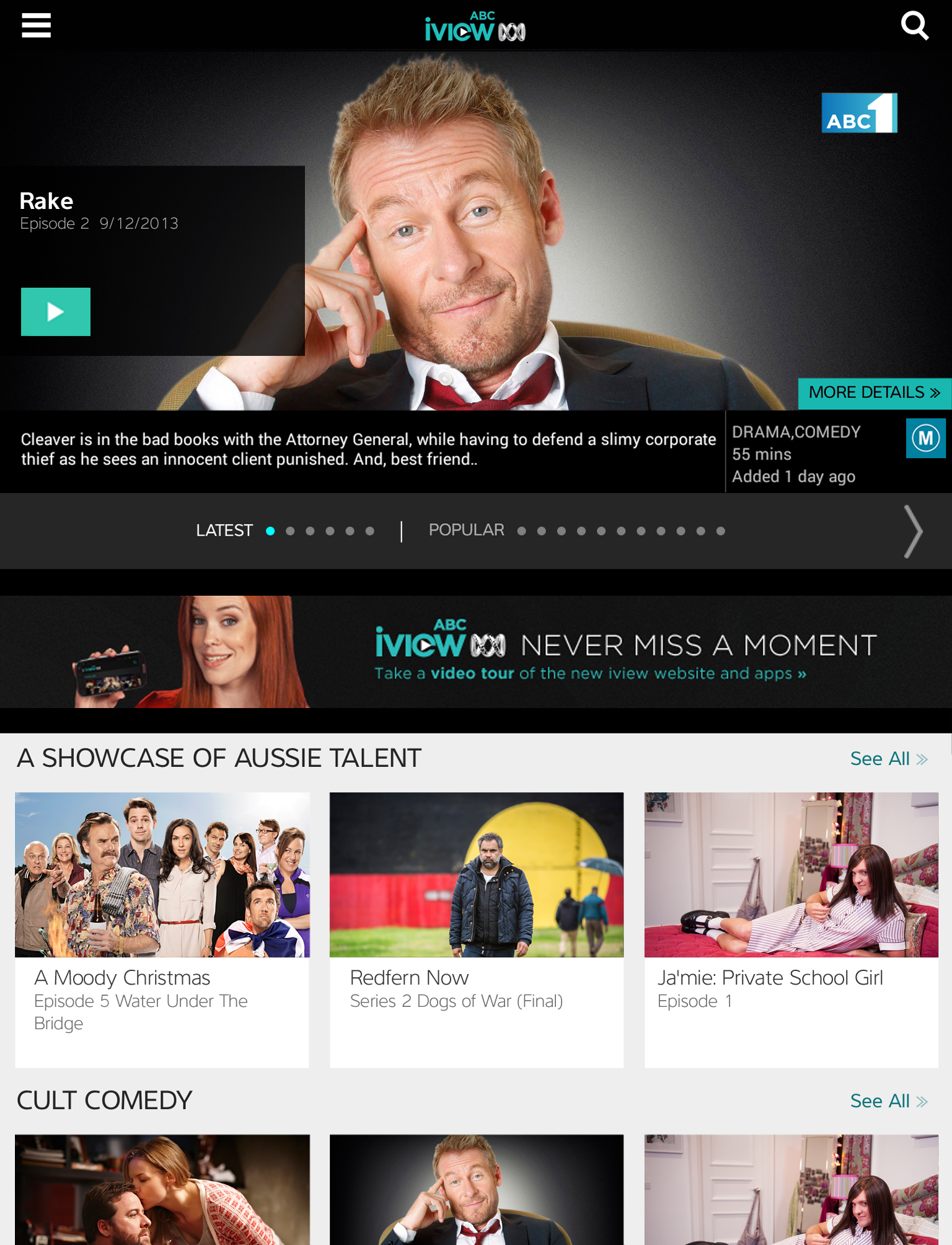
The first thing to note about the new iOS iview app is that it's not a replacement for the old app. The developers have created the software to take advantage of the features in iOS 6 and iOS 7, but in order to satisfy users still on iOS 4 and iOS 5, the previous app will still be available to download from iTunes.
The second thing is that anyone migrating to the app from Android will notice that much of the design and features are similar to the app that was launched in December last year.
The guys at the ABC tell us that this was a deliberate strategy to try and address some criticism aimed at them for supposed iOS favouritism, but the truth is that the iview platform now has more traffic from iOS devices than everything else combined.
Sign up for breaking news, reviews, opinion, top tech deals, and more.
Program discovery
One of the big shifts in the user interface of the new app is to try and maximise discoverability for programs, without driving viewers to close the app from having too much choice.
This manifests itself at the very top of the app with new carousels of featured content, which offers a curated selection of both the latest and most popular programs easily accessible.
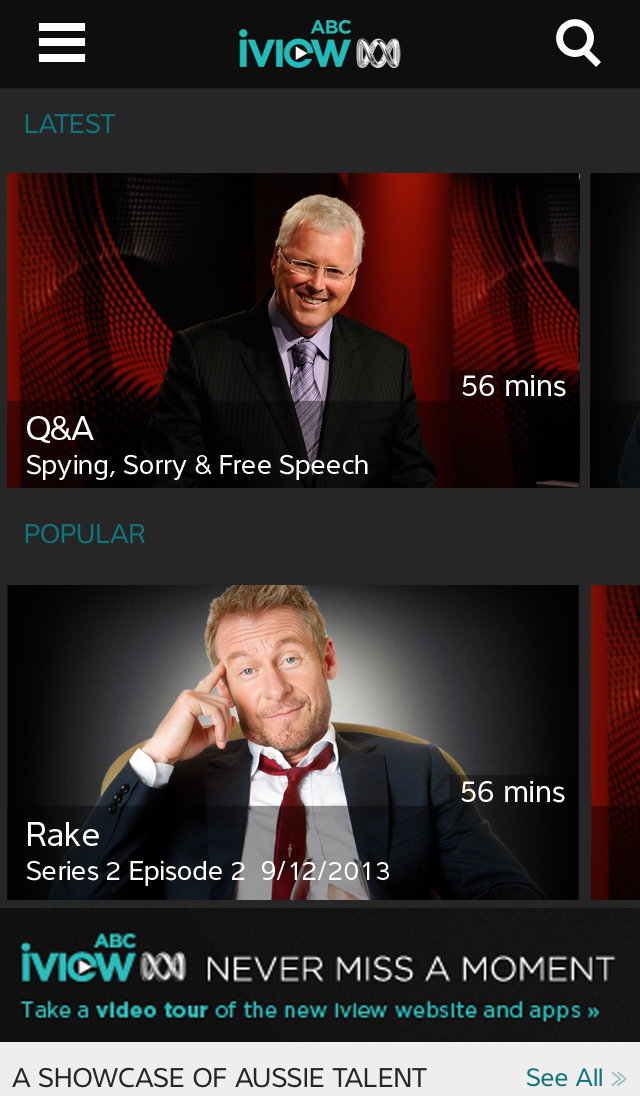
Gone is the navigation bar across the top of the older app, replaced with a simple Menu button on the left and a search button on the right. Below the carousel, categories of programs are listed with a row of four programs immediately available , with the option to browse each category in more depth.
Below the categories is a new navbar directing viewers to programs from six different ABC channels: ABC1, ABC2, ABC3, ABC4Kids, ABC News24 and iview exclusive content. But if scrolling to the bottom of the page for these shortcuts isn't your thing, the channels are available as one of the top options in the menu, which pops out from the left of the screen.
Also available in the menu view is the ability to browse via Programs A-Z, via categories, and the ability to curate your own watchlist of programs in the Your iview settings. You can add a password to prevent the kids from watching inappropriate content, and get support from within the app itself.
iViewtiful performance
One of the first things you'll notice after launching the app is just how responsive it is. We tested it on both the iPad Air and the iPhone 5S, and the app seemed to dance to our touch.
Scrolling was fast, with thumbnails loading almost immediately, while streaming started practically instantly over both Wi-Fi and 4G.

An episode of Shaun Micallef's Mad as Hell looked great, with absolutely no stuttering, and no delay between the audio and video as you occasionally experience during video streams.
Live streaming content from ABC News 24 wasn't quite as seamless, with occasional artefacts popping up during movement or changes of scenes. But while the occasional pixellation does occur, at no point did we experience a drop of audio or lack of synchronisation between audio and video, which was almost a shame given we were watching the channel's coverage Parliament during our tests.
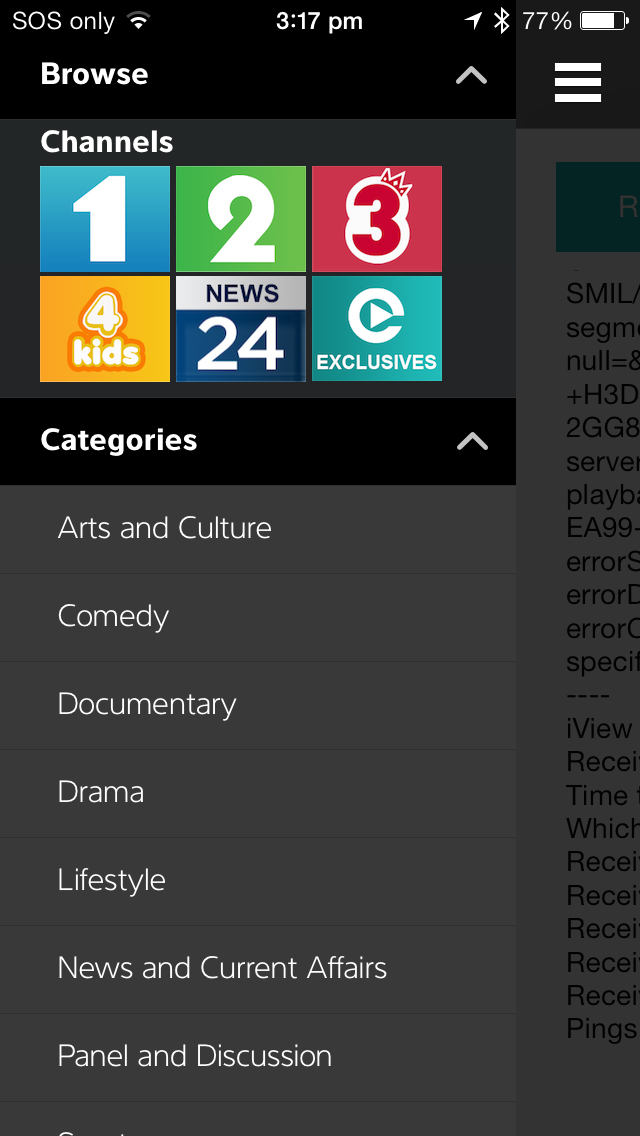
Controlling playback of a video is as easy as you would expect, with the ability to scrub through the program at the top of the screen, while volume control, and play/pause are located at the bottom.
Instead of a standard rewind option, there's a 30-second rewind button, that immediately jumps the program back half a minute.
There is still a limitation of the amount of content on offer via the iview service – typically you can watch the past few episodes of a program, but if you were thinking of binge-watching Doctor Who like you binge-watch House of Cards on Netflix or Foxtel Play, you'll need to change your strategy.
But given that this is the offering from a public broadcaster, that's not so surprising really. We would like to see it change one day, but until then, this is hardly a deal-breaker for a free service.
Lighter than Airplay
One of the points of emphasis in the new app is on the social aspect of the program. When you select a program to view, the app delivers a short synopsis alongside a thumbnail image, with the option to add the show to your Watchlist or share it.
The share option taps straight into the social aspects of the iOS device you are using, meaning you can Tweet a link to the program or share a link on your Facebook wall without effort, or send a text or email with the link.
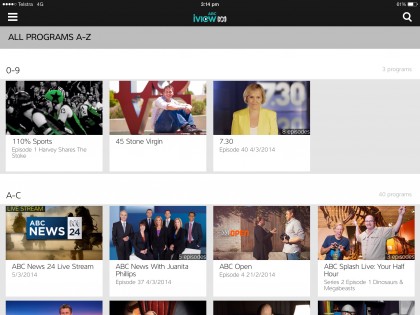
Below those options you get additional episodes of the same program, as well as similar programs in a sliding carousel, in what is an intuitive way to discover similar content.
For those lamenting the lack of iview on the Apple TV, you can take solace in the fact that Airplay integration is worked into the new iOS app, allowing you to stream content to a big screen.
You will need to have the iPad or iPhone working on the same wireless network as the Apple TV to get the Airplay option though.
Verdict
The ABC has long been a pioneer in the video on demand market in Australia. While its competitors have been struggling to catch up to the level of service that iview offers, it's good to see that the ABC isn't sitting back and letting the platform stagnate.
With iOS now accounting for more than half the overall streams for the platform, it makes sense for this major update to be rolled out. And it is a truly enjoyable experience that the other free-to-air channels in Australia are yet to match, with the possible exception of SBS On Demand.
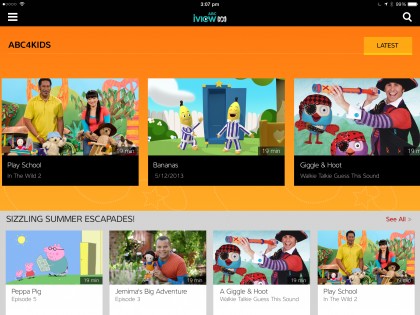
We Liked
This app is so easy to use. It responds marvellously well, and makes finding content fast and convenient. The video quality is great 90 per cent of the time, with the only issues occurring during a live stream of News 24.
There's a huge selection of content, and it's all free. No matter which way you look at it, it's hard to argue with that kind of pricing structure.
We Disliked
So, we're really grasping at straws here, but we would like to see more complete seasons of programs to watch, so we can binge on our favourite programs a bit more.
We could also make a small complaint about the quality of audio in the stream - the video looks great on the iPad Air's Retina screen, but the audio still sounds a little tinny.
Final Verdict
Simply put, this app is a must download for every iOS 6 and iOS 7 user in Australia. Admittedly, so was the previous app, but this app manages to improve on the previous version, without taking any noticeable steps backwards.
The selection of great content and the fact that it is completely free (aside from the data you download – be mindful of that on 4G, will you?) give it absolutely no reason to be avoided.
And now that the iOS app has received the update, let's hope the dev team can get to work on iview apps for the PS4 and Xbox One consoles...
