Why you can trust TechRadar
Blink(feed) and you'll miss it
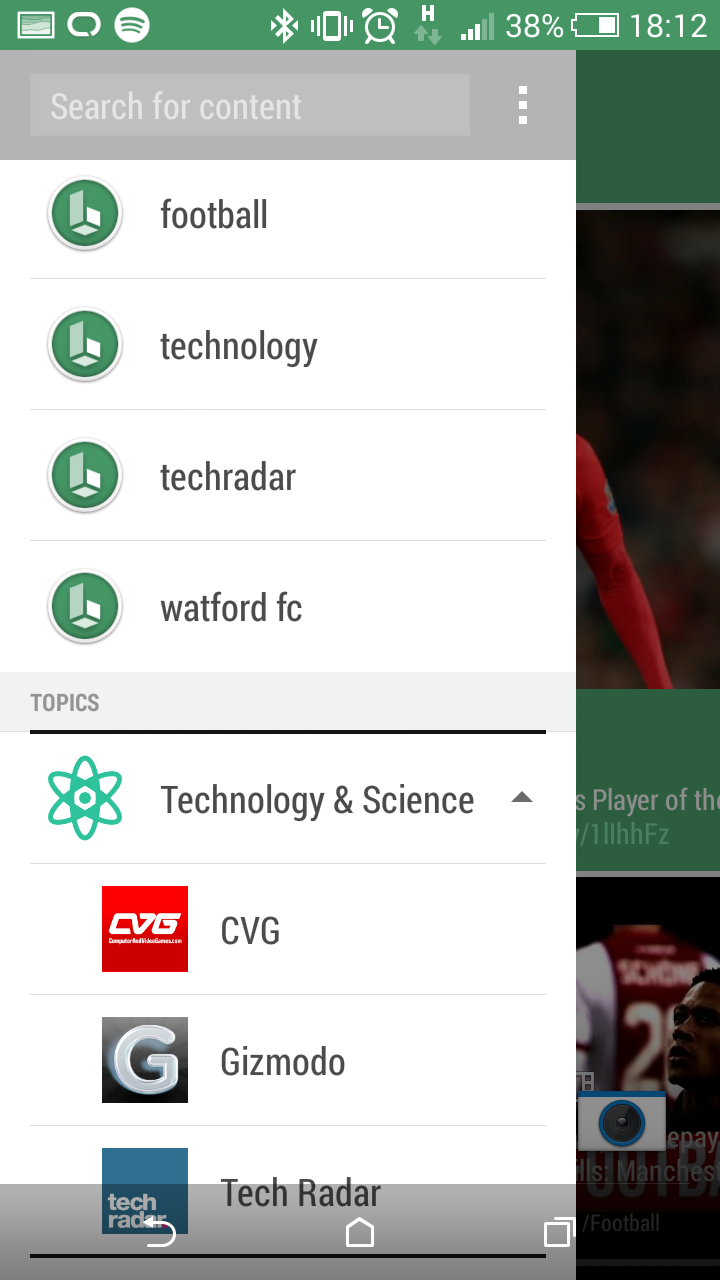
HTC's Blinkfeed news and social aggregator makes the transition down from the One M8, and if you've used the original One or One Mini the good news is it has been greatly improved.
Blinkfeed is worked into HTC's Sense 6 overlay on the One Mini 2, and it can be easily accessed with a left swipe from your home screen.
You can choose to have Blinkfeed set as your default home screen too, so every time you hit the home key you'll be taken there instead of to the more traditional layout of apps and widgets.
There's even an option to jump straight into Blinkfeed from the lockscreen of the One Mini 2 - so you shouldn't have any trouble locating it on the handset.
Don't expect this service to chuck you excellent articles and updates right from the word go though. Blinkfeed, at times, can be a tedious collection of Twitter updates and Facebook statuses, but the more you read and refine the more it will adjust to your tastes and offer up relevant content.
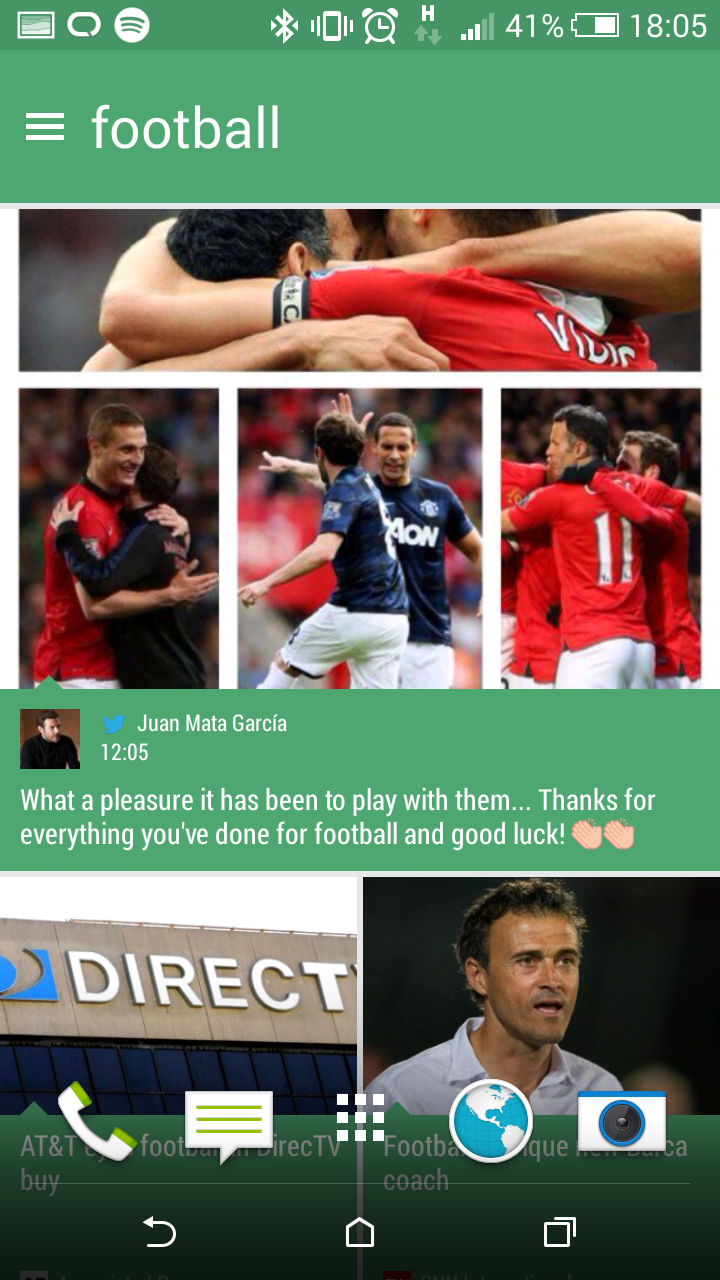
HTC has added more content feeds to Blinkfeed on the One Mini 2, providing a far greater range of articles to read. When you do find something you want to read, tap it and you're taken to a clean layout which removes the annoying page furniture found on websites for a pure reading experience.
The side swiping interface feels pleasant under the thumb and I was easily able to skip between articles and access the menu to jump between topic areas.
Sign up for breaking news, reviews, opinion, top tech deals, and more.
As was noted in the One M8 review, Blinkfeed isn't perfect and the sheer volume of social data that's pulled in from the likes of Facebook, Twitter, Google+ and YouTube can become a little frustrating at times.
More annoyingly you can't easily turn these social interactions off, although the more you use Blinkfeed the better it will become. It won't ever be perfect, but it does improve after a few weeks of use.
Booming Boomsound
When HTC launched the One in 2013 its integrated dual speaker and internal amplifier setup, dubbed Boomsound, blew rival handsets out of the water with its audio quality.
Things got even better with the One M8 and the good news is the improved Boomsound technology has made its way into the HTC One Mini 2, providing excellent sound output.
The One Mini 2 uses the same amplifier as its bigger brother, vastly improving clarity over last year's One and One Mini, as well as providing excellent bass.

Of course they are never going to be as good as a decent set of headphones or external speaker setup, but the One Mini 2 has the best set of integrated speakers on the market - along with the M8.
That said it's still not a huge selling point for the One Mini 2. Sure, it sounds great when showing it off to other people, but I was more likely to plug in a set of earphones when it came to watching or listening to media on my own.
While the dual speakers are hardly a feature you can utilise on the train, it doesn't mean Boomsound can't be used in these situations.

Plug in some headphones and you can benefit from the Boomsound tech with tracks becoming noticeably enhanced.
Jump into settings and toggle Boomsound on and off while listening to music and you'll appreciate the positive difference it's able to create in your ears.
Storage hunters
The storage offering on the HTC One and One Mini was a little disappointing as you got 16GB of internal space with no option to expand.
Thankfully HTC realised the need for additional space and managed to adjust its premium metal design to incorporate a microSD slot.
The One Mini 2 still sticks with 16GB inside - of which 11GB is actually available to use - but the inclusion of a microSD slot just above the volume key on the right of the device is a welcome addition.

It gets even better when you learn the One Mini 2 supports cards up to 128GB in size, and you'll also get 50GB of Google Drive space free for two years when you set up your One Mini 2 - that's on top of the 15GB Google gives you.
I did find it a little frustrating that I had to dig our a SIM tray tool to pop the microSD card out if I wanted to swap it round, but most of you won't be doing that particularly often and thus it won't be an issue.

TechRadar's former Global Managing Editor, John has been a technology journalist for more than a decade, and over the years has built up a vast knowledge of the tech industry. He’s interviewed CEOs from some of the world’s biggest tech firms, visited their HQs, and appeared on live TV and radio, including Sky News, BBC News, BBC World News, Al Jazeera, LBC, and BBC Radio 4.
