Why you can trust TechRadar
Text messaging
Texts are fielded through the Droid DNA's Messages app, which handles SMS/MMS as well as Voicemail.
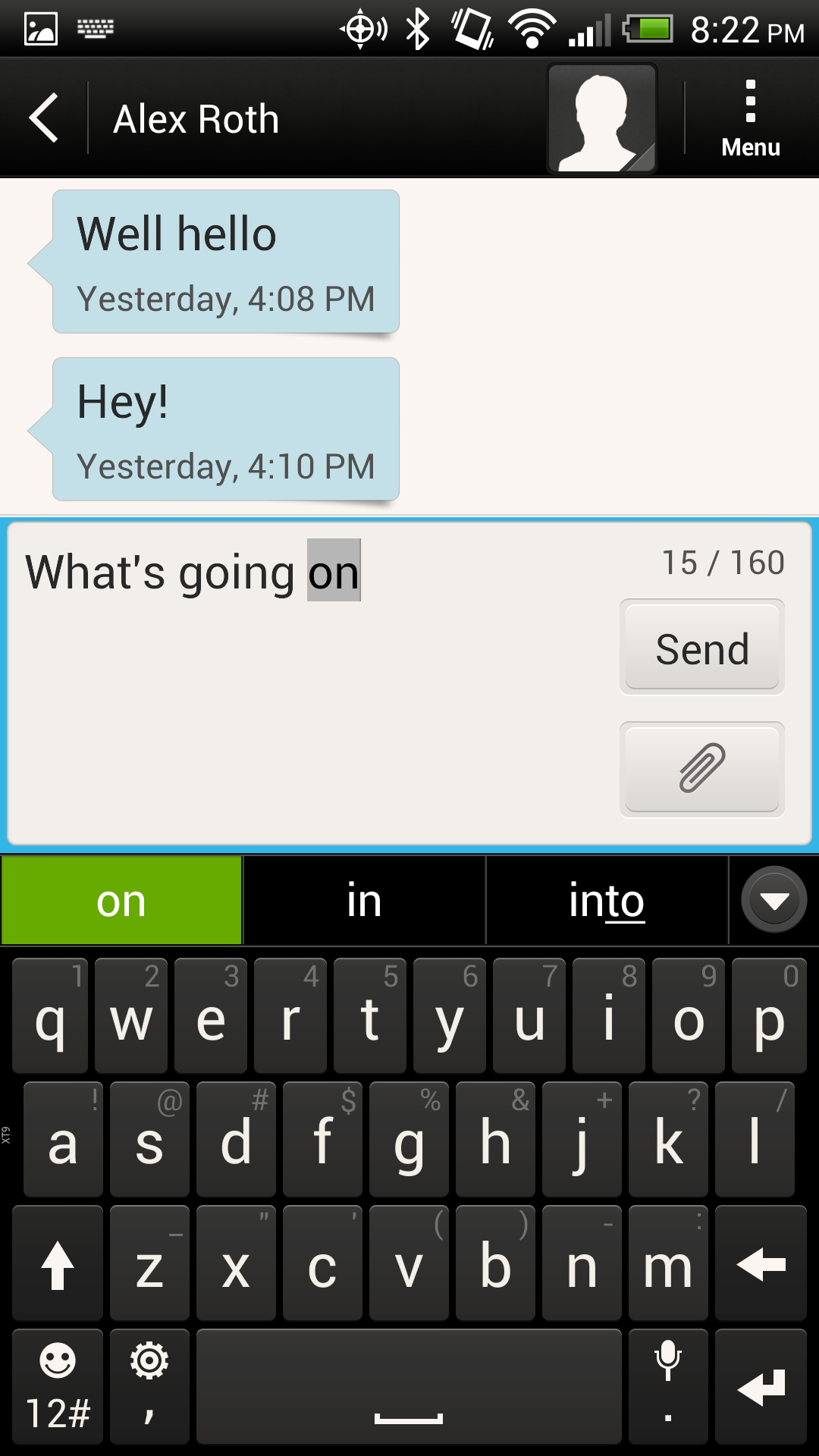
In typical Android fashion, your texts are laid out in a list, with a contact image and a preview of your most recent communication. Selecting a text shows your conversation in the back-and-forth fashion of an instant message chat.
Android's strong contact integration and address book maintenance holds everything together nicely.
There's also a powerful search function within Messages to make it all highly navigable. The search applies to both the names of the people involved as well as the actual text of the conversation. It's easy to find a specific person or bit of information buried within a conversation.
The Droid DNA's extra large screen makes for a sizeable keyboard. It's easy to punch out messages in either portrait or landscape mode. HTC's Sense Input also provides a "trace keyboard" feature, which is basically Swype typing. It works about as well as the name brand version.
There's also support for text message attachments. You can include media files as well as contact cards and calendar appointments.
The Droid DNA's proprietary email client is found on the dock by default. It does an admirable job of managing multiple accounts. You can easily see all your email in one inbox, or browse one account at a time. Color-coding is used to mark unread messages.
Sign up for breaking news, reviews, opinion, top tech deals, and more.
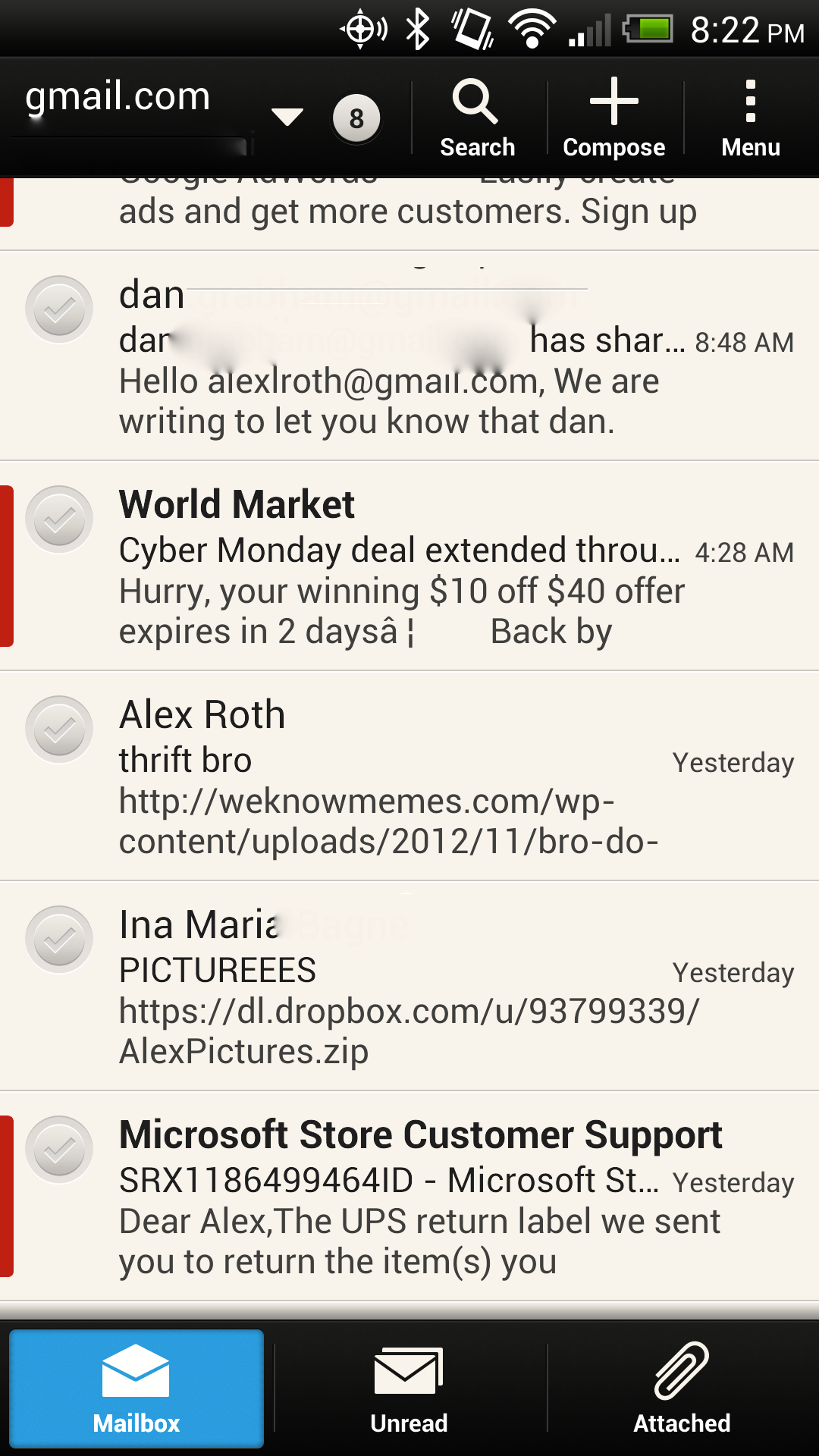
You can also choose from a handful of filters, which appear as tabs at the bottom of the screen. Selecting these filters allows you to see all your mail, unread messages only, emails from favorite contacts or emails with attachments. For example, it makes it very easy to find important messages, or an email with your movie tickets attached. Also, the fact that you can sort these icons into any order adds a fun level of customization.
Of course, you're in no way limited to the default mail client. The Google Play store has plenty of email programs to choose from, including the stellar Gmail client.
Both Gmail and the default mail client have great widgets that give you a preview of your inbox, let you scroll through messages and let you start replying and composing with a single touch. This is the kind of stuff that makes iOS 6 users jealous.
Lastly, because this is Android 4.1: Jelly Bean, there's a lot of email functionality built into the notification center. You'll see icons in the upper left to alert of incoming emails. Pull down the notification center and you'll see previews of your new messages, with the option to reply or forward built right in.
However, the one annoying stumbling block of Android email is the fact that emails do not resize well. Reading an email with a lot of images or a wide format requires a lot of panning around. This wouldn't be such an annoyance if the iPhone 5 didn't handle it much better, easily resizing emails for a better reading experience. Android users, now it's your turn to be jealous.
At least the Droid DNA's mammoth screen means slightly less panning and scanning than on smaller phones. Still, it's odd Android hasn't introduced a more elegant solution by now.
Bottom line, the Droid DNA has a superb texting and email experience. The way Jelly Bean handles contacts makes it close to effortless to maintain a neat address book, and all the widgets, apps and notifications make it impossible to miss a communication.
Our only complaint is an old sticking point with the way Android formats emails. We're not sure if that will ever get sorted out, but it's a minor gripe. Not enough to make us want to ditch the OS, but it's one thing iOS 6 does better.
