Why you can trust TechRadar
- Using Google Photos as a gallery app will annoy some
- Camera quality is the best from HTC ever
- Need to work harder to get good pictures though
- RAW support is helpful and really improves pics - if you're willing to wait

This is the big one for HTC - I know, I've said that about audio as well, but the sound quality was something that I was personally excited about, where getting the camera right is of critical importance to HTC after the debacle of the One M9.
I'll briefly recap: the One and One M8 had the great Ultrapixel cameras, which dropped the MP count right down to create brilliantly focused pictures that worked well in low light too. They were often great, and with the duo camera, the One M8 could take amazing snaps.
Then HTC panicked and shoved an off-the-shelf 20MP sensor into 2015's flagship (with a little customization, of course), after it got battered from customers too obsessed with the camera spec - and it wasn't up to scratch.

Pictures were noisy, the quality wasn't up there and it lacked the innovation for which HTC was famed. It dropped the Zoe camera (the function that took a little bit of video with each photo) as a front-and-center way to take pictures and, well, just became a bit boring on the camera front.
This time we're getting a phone with a lower megapixel count, but much more impressive specs. Faster snapping thanks to fewer pixels to save, better image processing, a faster camera, and improved low light capabilities - plus a front facing camera with optical image stabilization built right in, for clearer and brighter selfies. It's also gone for a 4:3 image ratio, which HTC said was from direct calls by photographers.

In fact, it's even gone as far as calling it the Ultrapixel 2 sensor, although I've no idea how it can claim that title, as the pixels are 1.55microns in size, rather than the 2microns of the early Ultrapixel phones. Then again, it's HTC's name, so it can technically do whatever it wants with it.
On top of that, the Pro mode will allow you to take photos in Raw mode (supposedly bigger files - though they're only around 1-2MB each - and pulling in so much more information than just a standard JPG) and record 4K with 24-bit sound to remove distortion. All in all, there's a lot going on here, but does it take good photos?
Sign up for breaking news, reviews, opinion, top tech deals, and more.
I'm struggling to answer that question, because the idea of what constitutes a 'great photo' on a smartphone is in flux right now. Samsung has the best camera in a phone title at the moment, but I'll readily admit that it's because the results are a little color-saturated and over-sharpened to make them 'pop' on the Super AMOLED screen and on social networking.
HTC is definitely erring on the side of more realistic tones and clarity, but the overall effect just doesn't impress me in the same way. That could be to do with the more muted color palette of the Super LCD 5 screen, but I rarely looked at a photo with amazement.
I'm hard pressed to say precisely what the phone does wrong - whites were a little blown out at times, the super-fast focus I was promised took too long to fire and pictures with lots of varying detail didn't look as clear as they could do. You'll see examples of this on the next page.
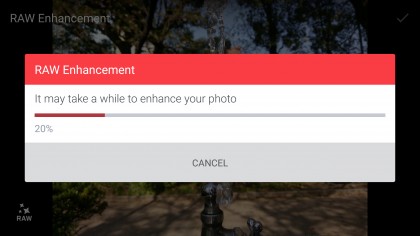
HTC also promised that the camera would be hyper-fast to load, but I timed it at about 1.5 seconds - not terrible, but there was a noticeable black screen when firing the camera. HTC is hard at work improving this though, and it might not even be an issue by the time the 10 hits the shelves.
You can also start the camera from sleep by swiping down twice on the screen, but it's so inaccurate that I just stopped using it. Double tapping the screen would make much more sense, so it's irritating HTC's missed another trick there when others make it so much more simple.
I found the most frustrating part of using the HTC 10's camera was the low light mode, which I seriously wasn't expecting. It seems that the brand has just upped the night-mode efficiency, so if you're taking a picture of your pals at night, and everyone is staying very still, you'll get a decent pic.
However, add in any kind of movement and it's just a blurry mess a lot of the time - not what I was expecting. It's also a real bummer that HTC has taken the odd choice to not be able to set exposure by tapping on a point on the screen, which most phones do because it, well, makes a lot of sense.
HTC seems to think that it can get a better picture by taking the overall picture view and trying to get a good balance - as you can see on the next page, this often doesn't work, especially with the Japanese pedestrian scene.
In the end, I found that I took photos in two modes: Zoe Camera and Pro Mode. The former was to create more mini videos, and the latter to shoot in raw.
I kept going with Zoe because I checked out the movie Google made of a snapping session on Photos, and it had some slow-mo shots I'd taken - and I was reminded about how much I used to like making Zoe films on older HTC phones. There's no doubt those mini highlight reels look amazing and were inherently shareable, and I wanted to keep using them.
However, the image quality from the 16:9, 9MP Zoe images that accompany the three second video was nowhere near as good as in Raw mode - so I then would flick to the Pro setting (not easy, as it's not a quick swipe through the modes on the camera screen) and take a 4:3 shot.
After that was done, I'd hit edit, then Raw Enhancement, which would analyse the image and often improve it immeasurably, with highlights defined and sharpening really helping improve things - and the Google image editor allowing you to add effects afterwards if you so wished.
But man alive, that took a long time. Switching between the modes, playing with the settings and then watching as the Raw Enhancement took about 45 seconds to improve my images was just too long - no matter the quality at the end.

I don't know why a phone that has this much Snapdragon power running inside takes so long to enhance things, as it felt like it was as long as on the One A9, which had a much lower-power processor - the Snapdragon 617.
Once that was all done though, I often had a highlights reel and some brilliant photos that I wanted to share online - which is the point of what you're trying to do with a camera, capture the moment and impress your pals with your just sublime photography skills.
So there's a great camera in here somewhere - the DxO Mark of 88 that HTC managed to achieve on the 10 shows just that, making it one of the best-performing smartphones going through that test.
But in real world use, if I took 20 photos with the normal camera throughout the day, I'd look back and be impressed with about five or six of them, where with the Samsung Galaxy S7 Edge, for instance, it would be easily over half.
I do want to give a massive shout out to the 4K video camera with 24-bit audio processing - HTC claims that it's perfect for recording sharp video of a gig without distortion and it really does achieve that. Super clear images and faithful sound reproduction (although maybe a TINY bit tinny) makes the HTC 10 feel like a premium phone when you play the video back to friends.
There's more work for HTC to do here, and it's never a good idea to improve the camera over the life of the device, as first impressions really count here. However, I've no doubt that HTC will be bringing improvements throughout 2016, so I'll be keeping this review up to date with the latest upgrades as and when they happen.
- We decided to put the phone through its paces to see how the HTC 10 compares to five of the other best phones in the world right now - the iPhone 6S, LG G5, Samsung Galaxy S7, Huawei P9 and Sony Xperia Z5 - then look at our video camera comparison.
Google Photos
One of the other changes brought to the party on the HTC 10 is the removal of the gallery app in favor of Google Photos, the cloud-based service that has been quietly growing in popularity.
Its arrival on the 10 has divided opinion, with some hating the service, others loving the fact that you've got free local and online storage for your snaps, and much easier sorting through thanks to Google's frankly scary recognition ability.
(Seriously, fire up the app and search for the brand of car you own - if you've ever taken pictures of it, you'll be a bit freaked out...)
I like it a lot though, especially as I now have all my photos available as I hop from phone to phone through the reviewing year. If you're someone that takes pictures from a number of sources, it's nice to have them all in there - although if you want to keep the quality, it's worth thinking about paying to use the service for some more storage.

Gareth has been part of the consumer technology world in a career spanning three decades. He started life as a staff writer on the fledgling TechRadar, and has grew with the site (primarily as phones, tablets and wearables editor) until becoming Global Editor in Chief in 2018. Gareth has written over 4,000 articles for TechRadar, has contributed expert insight to a number of other publications, chaired panels on zeitgeist technologies, presented at the Gadget Show Live as well as representing the brand on TV and radio for multiple channels including Sky, BBC, ITV and Al-Jazeera. Passionate about fitness, he can bore anyone rigid about stress management, sleep tracking, heart rate variance as well as bemoaning something about the latest iPhone, Galaxy or OLED TV.
