Why you can trust TechRadar
Music
Music on the Honor 5X can be played a number of ways. On the actual phone yourself you have the normal Honor "Music app" where you can listen to any songs you have on board the internal or microSD storage.
It does the job – but there's nothing exciting here from Honor. It's much a normal music player with simple functionality and different choices of playlists, favourites, recents or everything you have on the device.
Within the Google folder on your phone it'll also have Play Music sat there ready and waiting as an alternative way to get to your tracks.
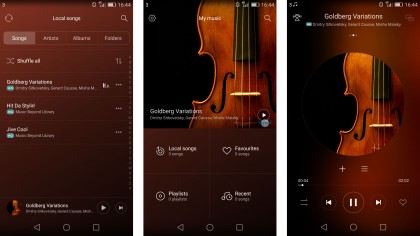
You'll also be able to sign up to the streaming service through here and obviously you can download any number of other streaming apps through the Google Play Store. Most of my listening was done through Spotify and a little on the Pocket Casts podcast app.
There are some speakers at the bottom of the phone, but that's the only place the audio is going to be coming out. That makes it easy to muffle the phone without realising it.
I didn't find the speakers on the Honor 5X very powerful, especially compared to those on the Huawei Mate 8. It's not a killer feature for most people, but I quite often play music through my phone without a need for headphones so it's a bit of a letdown.
If you want wired headphones you can plug them in the 3.5mm headphone jack right at the top of the phone or you can use Bluetooth connected devices as well.
Sign up for breaking news, reviews, opinion, top tech deals, and more.
Movies
The real highlight of watching films is the display on the Honor 5X, and the fact the battery life seems to be strong enough to watch quite a few without dying off quickly.
There's a Videos app which you can use to play your videos recorded on the phone or saved onto the internal storage. Much like the Music app, it's quite simple to use with a few little extras added on top.
My highlight feature is the lock on the left-hand side of the screen that means if you tap the video while it's playing it won't pop up with the bars around the screen immediately.
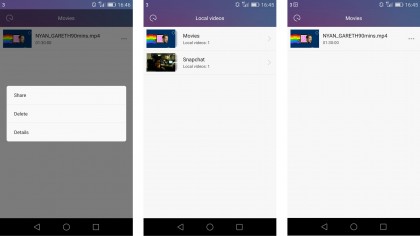
This can be useful for when you're watching movies and accidentally tap the screen, but it's not all that helpful when you need to pause it really quickly.
There's also a button in the top right hand side that will give you a smaller window for the video to play in meaning you can multitask with the homescreen at the same time.
You can then move that around the screen meaning you can then use other apps at the same time. Below you can see it while reading the techradar site at the same time.
If you're a big fan of multitasking this feature can be a godsend, but it's not likely going to attract you if you're a film nut who can't take their eyes off the action.
Gaming

When you first launch the Honor 5X, take note of the amount of games already here for you to play. Honor have primed it for gamers with Asphalt Nitro, Bubble Bash Mani, Dragon Mania, Puzzle Pets, Spiderman: Ultimate Power and two apps to download more games.
This is clearly a deal with developer Gameloft as all the games are made by that company. They are fine, but it's not exactly the height of mobile gaming.

You can of course download any titles you'd like yourself from the Google Play Store and the processor set up in the Honor 5X allows you to play pretty much everything without any noticeable struggle.
In fact, the Honor 5X never warmed up while I was gaming and I didn't experience any tough issues while playing games. If you're looking for a cheap phone that can game well, this wouldn't be a terrible choice.

James is the Editor-in-Chief at Android Police. Previously, he was Senior Phones Editor for TechRadar, and he has covered smartphones and the mobile space for the best part of a decade bringing you news on all the big announcements from top manufacturers making mobile phones and other portable gadgets. James is often testing out and reviewing the latest and greatest mobile phones, smartwatches, tablets, virtual reality headsets, fitness trackers and more. He once fell over.
