Why you can trust TechRadar
Philips smart switch
There are a couple of switches that Phillips has created to use with its Hue bulbs. As we mentioned earlier, these enable you to control the bulbs without using the app. This not only saves you from having to reach for your smartphone, but it means guests who do not have the app can still control the lights.
As mentioned, the Philips Hue White Ambiance comes with a Philips Hue Dimmer Switch inside the box, which has a more simple - and identifiable - design. It doesn’t have the complexity of the Tap Switch, and simply dims or brightens connected lights, changes the colour tone, or turns them on or off. It’s also more affordable. It comes with magnets on the back, which allows it to stick it to any metal surface wherever you are.
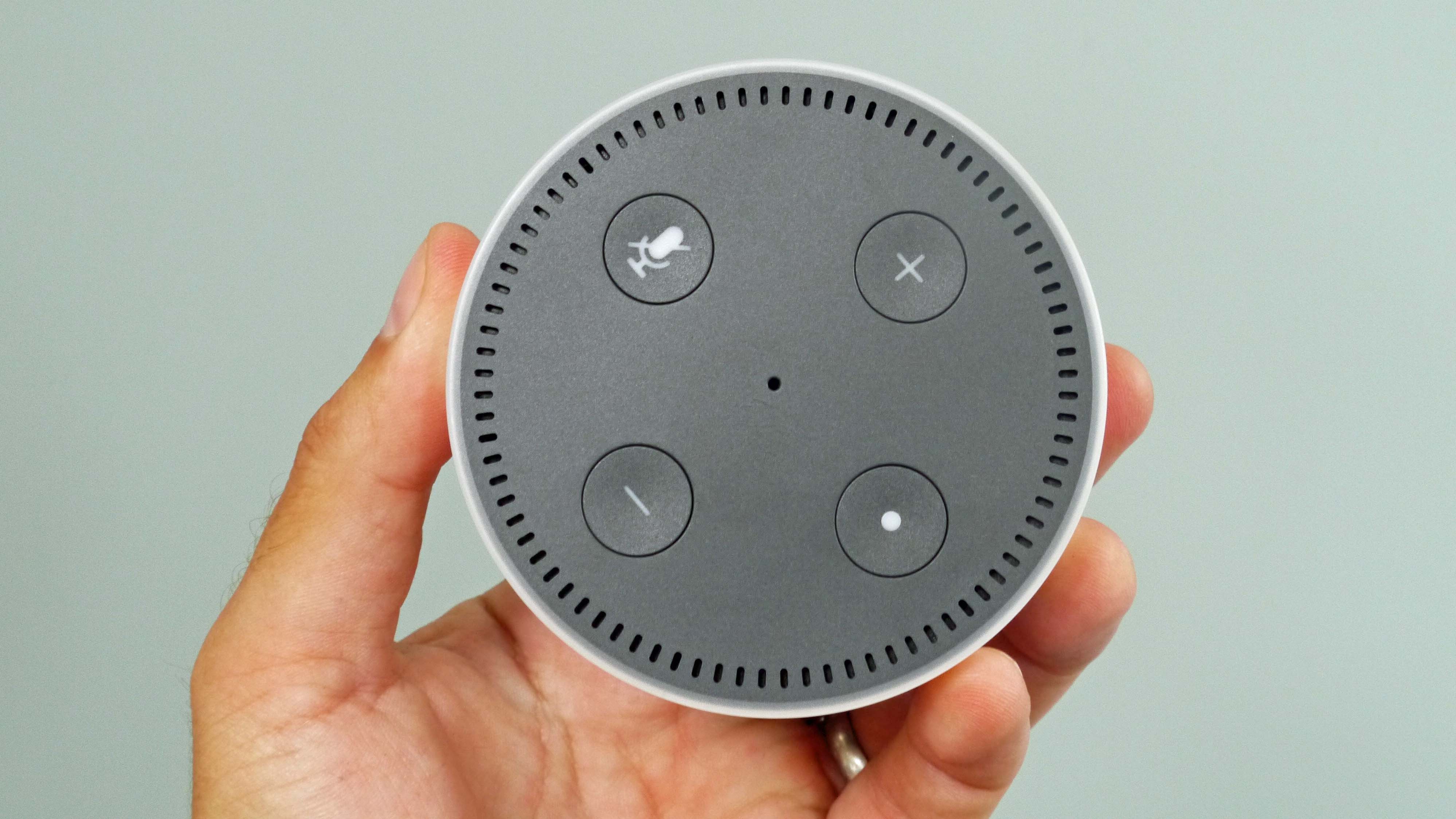
Third-party integration
Of course, the Philips app and accessories are only the start of the Philips Hue ecosystem thanks to the fact that the company has been at pains to integrate its products into a number of other third-party services including Amazon’s Alexa, Apple’s HomeKit, Google Home and IFTTT (If This, Then That).
This simply means you can control your Philips Hue smart lighting setup using your voice with either Alexa, Google Assistant or Siri and it's flawless except for a few commands that these virtual assistants tend to miss out in some cases.

Daily use and performance
In our daily lives, the Philips Hue lighting system tried to make itself a place and it was able to. However, the inaccessibility to smart switches in addition to smart bulbs was a bummer. Don’t get me wrong here. At the end of the day, it was really magic when upon reaching the vicinity of our home, the lights turned on automatically or when we were too lazy to get up and turn off the lights, a flick on our smartphone could do the same. Then when lying in bed it was helpful to be able to turn the lights off completely using my voice without having to either look at a bright phone screen or else walk over to the light switch. This was especially helpful when turning off lights in other rooms of the house that were accidentally left on.
However, it felt like something was missing from the overall experience. Case in point is the fact that it might take some time for users to get familiar with the whole setup otherwise the muscle memory could easily call everything off. You see, to be able to access the lighting system, the main power should efficiently be left always on. But in your memory and usage for decades now, you sub-consciously remember to turn off the power before leaving home which kind of defeats Hue’s purpose. Now, when you come back to home after a tiring day at work, the lights won’t automatically get turned on because you didn’t leave them switched on in the first place.
It’s not the Hue system to blame here. It’s the technology behind that’s faltering the lighting system. With smart switches, it will be easier to automate things crucial to the whole setup such as turning on the mains.
Sign up for breaking news, reviews, opinion, top tech deals, and more.

As far as the lighting of homes goes, Philips Hue is fairly advanced in what it does. With a bit of tweaking and imagination, you can do some excellent things with Hue. I would have loved to fill my entire house with Hue bulbs and devices. However, the price is also a major obstacle when it comes to installing a Hue setup compared with a normal off-the-shelf white LED bulb. This is something that Philips will have to tackle through if they want to make more people adapt to this system.
Current page: Third-party integration, daily use and performance
Prev Page Introduction, setup and app Next Page Verdict
- Siddharth Chauhan is the Consumer Technology Reporter at Digit India. He used to work as an Assistant Editor at TechRadar India
