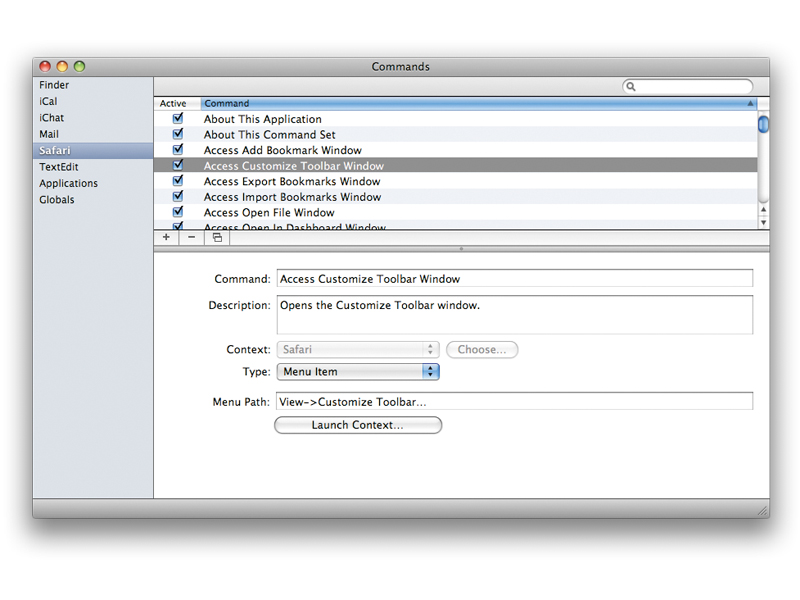TechRadar Verdict
A hint of what could become the best speech recognition engine out there, but it still needs work
Pros
- +
Surprisingly efficient recognition
- +
Huge vocabulary
- +
Decent included headset
Cons
- -
Update lead to stability issues
- -
Issues waking from sleep
- -
Awkward command structure
Why you can trust TechRadar
While it's true that it required a little extra pronunciation effort on our part to get the best results, there's no getting around the fact that MacSpeech Dictate is a truly stunning piece of software.
Perhaps it's because it uses a predictive engine that approximates the meaning of your mumbled vocalisations; perhaps it's because of its huge vocabulary and surprisingly speedy training regime; whatever the reason, it's the best stab at speech recognition we've ever seen.
Seriously – we'd actually use it.
Swear a lot
However, it wasn't all plain sailing. Speech recognition software needs to be trained to recognise your voice, so we spent three whole weeks with MacSpeech Dictate.
During those three weeks we applied the most recent software update, which affected its stability. After that it crashes a lot – as in, about once every half hour. Hopefully that will be fixed by a future update.
Also, we didn't like Dictate's built-in text editor. It doesn't work as it should (it renders keyboard input in reverse, meaning it's almost impossible to make any edits by hand) and if the dictation engine crashes, your document goes down with it.
Sign up for breaking news, reviews, opinion, top tech deals, and more.
Secondly, we had issues with Dictate's ability to go to sleep and wake up at our command. We repeatedly found the program resolutely refusing to leave its slumber despite our numerous protestations.
And, of course, as with all speech recognition technology there are always going to be occasional misinterpretations that sneak in from time to time, especially if you don't speak slowly.
Reverse psychology
Detaching yourself from mouse and keyboard controls really can take some time, particularly given Dictate's slightly eccentric list of navigation commands. Mild inconsistencies slip in every now and then: why do "File Close", "File New" and "File Open" work, whereas "File Save" is replaced with "Save This Document"?
Why is there no context-friendly support for dialogue boxes? While we're picking holes, and this really is digging deep, the way MacSpeech ponderously deliberates before delivering your words to the screen can be irritating.
You can speak a whole paragraph and have to wait a couple of seconds before being allowed to edit any errors.
Can you repeat that?
Getting around errors while only using your voice isn't even that easy. There's a long-winded spelling mode for awkward words, but actively deleting mistakes usually means either using your mouse or re-speaking a huge chunk of text.
As with any form of speech recognition, there are the logistical implications to think of too. Speech is a particularly antisocial method of interacting with a computer. You wouldn't want to use it in a communal office or on a train, for example.
Add to that the fact that it's not particularly efficient; in order to speak with the pace and diction that MacSpeech finds comfortable, you'll find yourself slowing down to the point where typing and mousing may indeed be preferable. It's amazing how much Dictate is an exercise in training yourself to speak clearly and consistently as much as it is about training the software.
In the end, we'll probably use Dictate again, despite our grumbles. Hopefully somewhere down the line it will be refined into a more robust form that positively encourages us to put on a headset – there's a bog-standard Plantronics unit included in the box along with a USB sound card – and bark orders at our Mac.
MacSpeech Dictate as it is works well as an occasional tool that's useful for fleshing out first drafts or resting RSI-addled wrists.