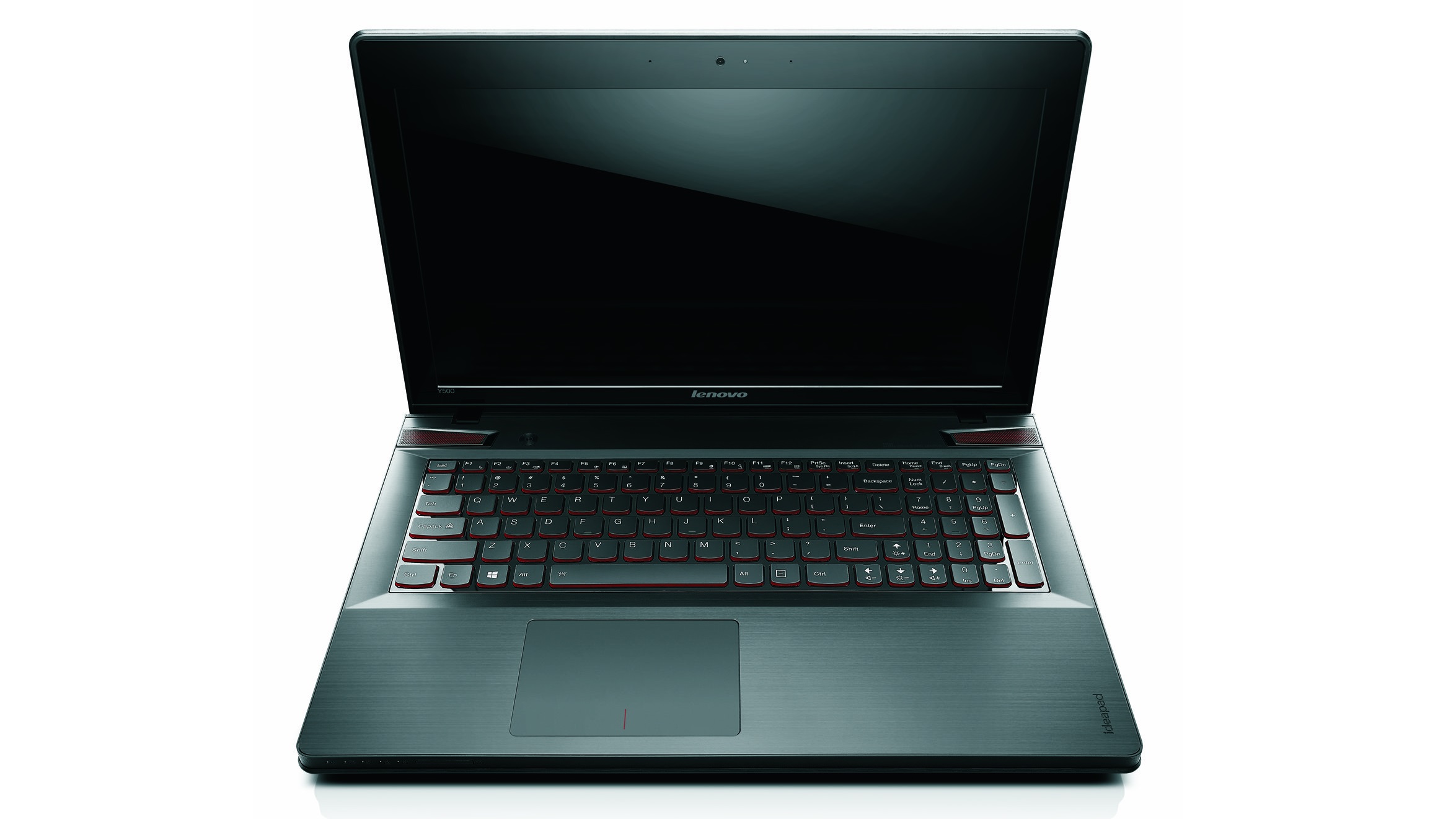Why you can trust TechRadar
We've already discussed how great the Y500's keyboard is. It's comfortable enough that, unless you like to set up your portable out of arm's reach as an extra display, you'll want to use it as your primary keyboard vs. tacking on an extra one.
Unfortunately, the Y500's track pad, which Intel calls the Intelligent Touch Pad, doesn't feel great or intelligent at all. It's the only real weak spot here. We frequently experienced mild to medium levels of frustration doing everything from playing strategy games to maneuvering the mouse around on the Windows desktop to simply trying to scroll through open windows and documents.

In an attempt to adjust for the Y500's full-size keyboard, Lenovo placed the large, 4.5-inch track pad slightly control off center enough that it's located on the left half of the wrist rest and is centered perfectly between the alphanumeric part of the keyboard. That's smart design.
Unfortunately, the mouse buttons themselves are hard to operate, partially because the buttons are extremely stiff and unresponsive, and partially because of poor design. Almost the entire Touch Pad surface works as the left button, and there are left and right mouse buttons integrated into the bottom half-inch of the Pad, with nothing more than a line separating left from right. The end result was that, initially and quite frequently, we clicked the right mouse button when we meant to click the left one.

After a while we got used to the hang of things. But with this big a track pad, Lenovo should have borrowed from Apple and used the whole track pad for left-click, and the bottom right-hand corner for right-clicking.
Ultimately, this is more annoying for day-to-day usage than for games; serious fast-twitch gamers are going to use a mouse anyway. This said, if you're going to play strategy games like Civilization or StarDrive, prepare to be frustrated, and to take some time getting used to how it works.
All of the above is compounded by the Touch Pad's lack of sensitivity, which makes tasks like two-finger scrolling and a variety of gestures less reliable than they should be.
Sign up for breaking news, reviews, opinion, top tech deals, and more.
This shortcoming is exacerbated even further by the use of Windows 8 in a non-touch environment, which emphasizes the type of mouse gesture controls that the Y500's Touch Pad struggles to recognize. Simple tasks, like launching apps from desktop mode, or even just accessing the settings menu in order to turn this laptop off repeatedly become an exercise in futility.
To be fair to Lenovo, we wouldn't exchange a touch screen for a $200 (£130) higher price tag. But it would be nice to have a Windows 7 option. Windows 8 in a non-touch environment that is consistently pushing you to the desktop just doesn't make a whole lot of sense.