Why you can trust TechRadar
Interface and reliability
- Android 8.0 in a mostly pure form
- Likely to receive prompt updates
- HTC’s alterations are minimal and subtle
The HTC U11 Life runs Android 8.0 and is one of the first phones to be part of the Android One program. This means it uses the standard Android interface rather than HTC Sense, the custom look seen in the original HTC U11 and most other HTC phones.
Or at least, it does in most of the world. However, US buyers will get the usual HTC overlay.
Android One is no bad thing. Google’s interface is clean, attractive and intuitive. For example, you simply flick up anywhere on the home screen to bring up the vertical apps menu. It responds to the speed of the gesture too, giving it a more fluid feel than most rival interfaces.
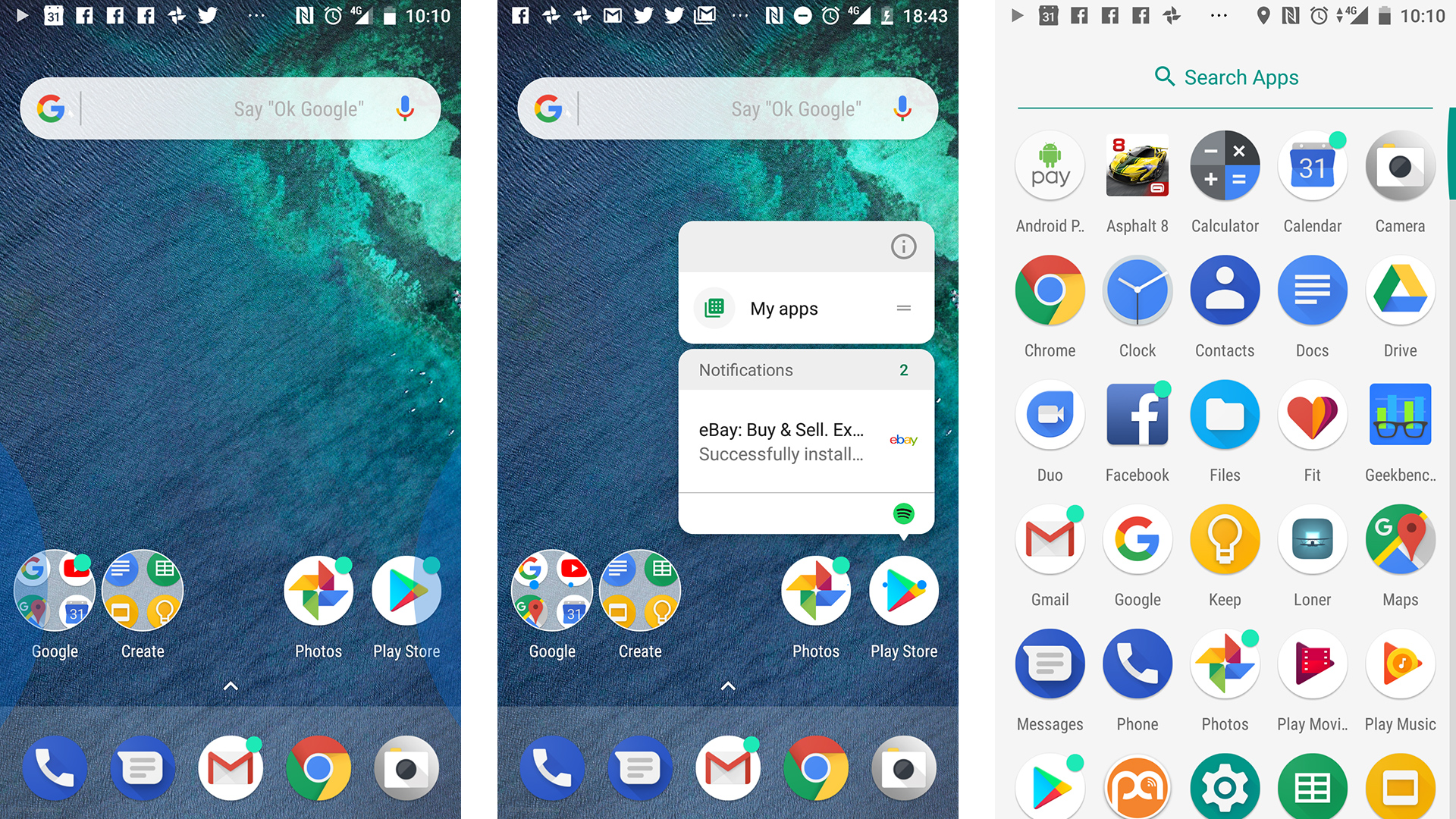
There are still the familiar Android soft keys too. Little light-up Back and Recent Apps icons appear to each side of the fingerprint scanner whenever the HTC U11 Life is in use.
If you’ve not used Android 8.0 yet, you’ll also notice the little dots by some of the icons. This means there are notifications pending for that app, and you can see them by long-pressing the icon, as well as dragging down the notification bar.
Movies, music and gaming
- Great gaming performance
- No headphone jack
- Rivals have better speakers
There are no extra apps to get on your nerves in the HTC U11 Life. Even extra features like Edge Sense are built into the Settings menu rather than cluttering up your apps menu.
This leaves you with Play Music for tunes and Play Movies for video. These are great apps that let you play your own files as well as streaming or purchasing titles from Google’s library. Naturally, Google would rather you do the latter and this plays out in their layouts.
Sign up for breaking news, reviews, opinion, top tech deals, and more.
It’s the hardware side that comes to define, and limit, the HTC U11 Life’s media cred. First, there’s no headphone jack. This means you (probably) can’t plug-in your favorite headphones without an adaptor and can’t charge the battery and use headphones at the same time. Again, unless you have a special adaptor.

The earphones that come in the box are on-par with a decent budget pair of in-ears, and will do the job if you’re not too picky about sound quality. They can also be custom-tuned to your hearing and have noise cancellation. Both of these use a mic inside the earphones.
This tuning makes the sound more lively but also a bit more aggressive, highlighting the lack of finesse of the drivers. The noise cancelling is nowhere near as effective as almost any pair of active noise cancellation earphones either.
Testing them out on the road, they do appear to reduce the rustle of cable noise a little, but do not significantly reduce traffic noise.
Don’t get too excited about the bundled earphones.

The HTC U11 Life’s speaker isn’t best-in-class either. Max volume is lower than that of the Moto G5S Plus or Honor 9, and there’s a little less power to the lower frequencies.
It’s still a useful little speaker, though, with sound quality good enough for podcasts and the odd emergency music duty. It sits on the bottom edge, so there’s no stereo effect when you play a game.
General gaming performance is very good, particularly given the HTC U11 Life uses a mid-range CPU. Frame rates in high-end games like Real Racing 3, Asphalt 8 and Dead Trigger 2 are all very smooth, closer to the performance we expect from a true top-end phone.
Performance and benchmarks
- Mid-range CPU does a great job
- Snapdragon 630 CPU
- Newly-upgraded graphics chipset
The HTC U11 Life has a Snapdragon 630 chipset. In Geekbench 4, its scores are very similar to those of its predecessor, the Snapdragon 625, with 4,125 points in this case. However, there are some notable improvements.
First, and this explains the great gaming performance, Qualcomm has significantly improved the graphics chipset. The Adreno 508 is clocked at 850MHz, up from 650MHz in the Snapdragon 625.
It also has a faster 4G modem, and approaches its processor cores differently. Like the other 6-series Snapdragon CPUs, all the cores are Cortex-A53s (a classic “budget” core), but Qualcomm has moved to using four lower-clocked ones and four faster performance ones. Rather than eight at the same speed.
The aim is to improve battery life without compromising performance.

Andrew is a freelance journalist and has been writing and editing for some of the UK's top tech and lifestyle publications including TrustedReviews, Stuff, T3, TechRadar, Lifehacker and others.
