TechRadar Verdict
If you’re looking for a thin and easy-to-carry productivity machine with an OLED screen and great battery life, the HP Envy 13 x360 is a solid buy. Just don’t look too hard at its touchpad, which can be a little janky.
Pros
- +
OLED display
- +
Great battery life
- +
All-around solid performance
- +
Extremely portable
Cons
- -
Wonky touchpad
- -
No HDMI port
Why you can trust TechRadar
HP Envy 13 x360: Two-minute review
The HP Envy 13 x360 is a fairly standard 2-in-1 in most areas. It comes in black and silver, with no other variation to make the aesthetics stand out more. But if you need a thin and lightweight machine with a pretty good battery life to carry around for work or school, this is a solid choice of laptop. The 13-inch screen OLED is the perfect size for portability — and thanks to the thin bezels, you have some great screen real estate. Furthermore, the webcam manages to be 1080p, which is welcome news for those with never-ending conference calls.
Pricing is not too bad for the specs, with the most upgraded version costing you $1,200 (around £1,780 / AU$3,186) and the cheapest about $300 less before accounting for any deals. However, the availability outside the US is inconsistent to absent, which is unfortunately a common issue among these less well-known laptop models.
The keyboard is solid, with nice wide keys that make typing for long periods of time a breeze and a pretty white backlight for late-night working. Port selection is varied, with almost every slot you expect a 2-in-1 to have, including a USB Type-C port and audio jack. But it’s missing an HDMI port, a trade off for a thin laptop.
And while the touchscreen is great, the touchpad is not so much. While not nearly as bad as that of the HP Spectre x360 2-in-1 2022, the HP Envy 13 x360 touchpad has sensitivity issues that can only be fixed — but only partially — by augmenting the setting. As such, if you rely heavily on a touchpad, using this machine can become a chore. Switching to a mouse is a good workaround but messes up the portability aspect, which makes the touchscreen the best substitute.
The fact that the battery lasts more than nine hours on a single charge despite the Envy having an OLED screen is impressive, to say the least. So you don’t need to compromise on a gorgeous display or great battery life, as the HP Envy 13 x360 offers both.
In terms of benchmarks, the HP Envy 13 x360 meets the same performance level of many of its competitors. It’s capable of balancing plenty of productivity tasks like documents, spreadsheets, conference calls, and editing with movie streaming and low — to even some mid-range — PC games. It was able to handle titles like Civilization VI with relative ease, with the framerate approaching nearly 70 FPS at times. There’s really no field it falters in for a 2-in-1; even the tablet mode performs well.
HP Envy 13 x360: Price and availability
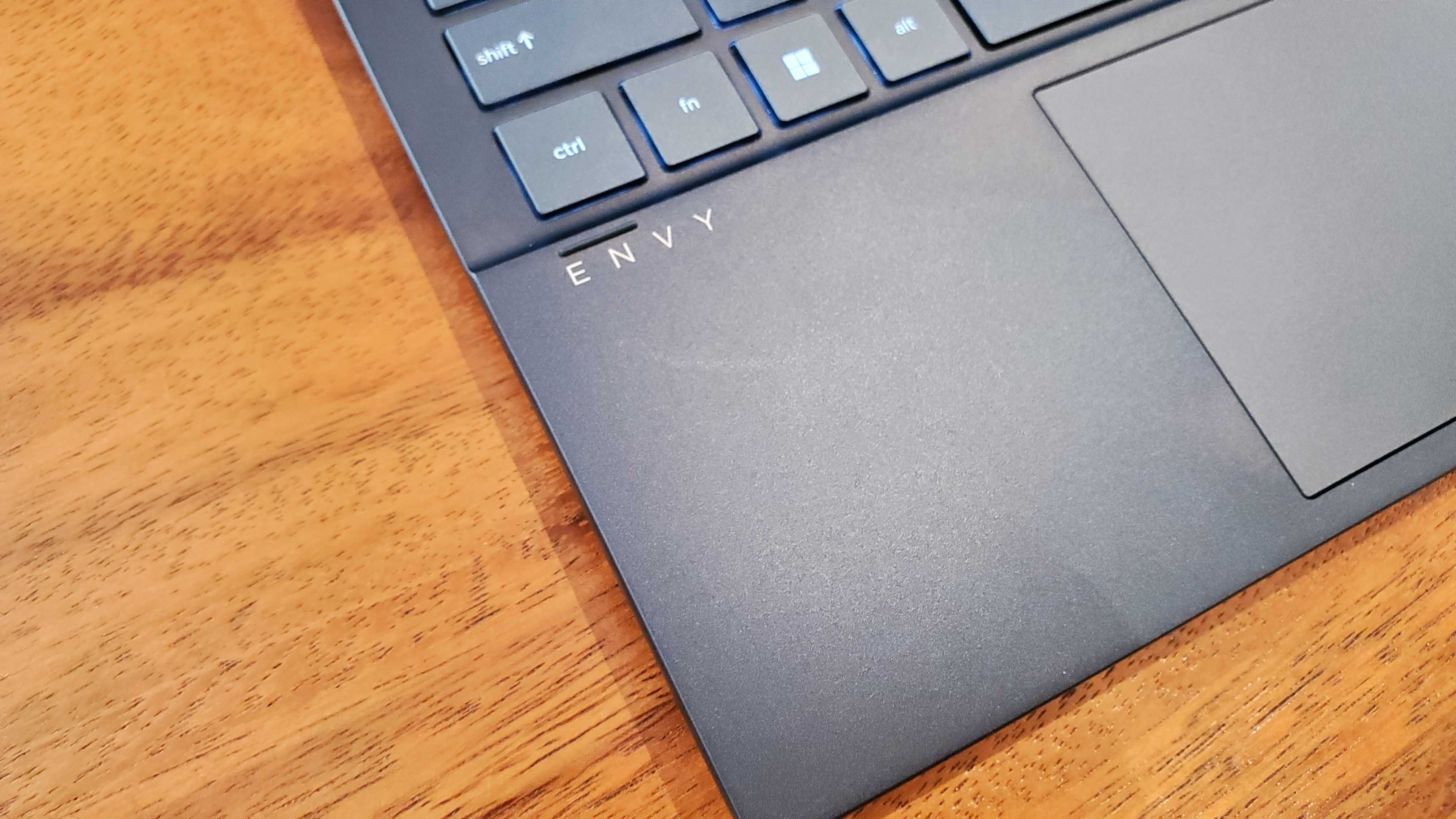
- How much does it cost? Starting price is $900 (around £800 / AU$1,435)
- When is it out? It's out now
- Where can you get it? In the US, though not available in the UK or Australia
Here is the HP Envy 13 x360 configuration sent to TechRadar for review:
CPU: Intel Core i7-1250U
Graphics: Intel Iris Xe Graphics
RAM: 16 GB LPDDR4x
Screen: 13.3-inch diagonal, 2.8K (2880 x 1800), OLED
Storage: 1 TB
Optical drive: None
Ports: 2 USB Type-A ports, 1 USB Type-C Thunderbolt 4 port, 1 headset (headphone and microphone combo) port, 1 SD-card slot, 1 adapter port
Connectivity: Intel Wi-Fi 6E AX211 (2x2) and Bluetooth 5.2 combo
Camera: 1080p HP True Vision 5MP IR
Weight: 2.95 lb
Size: 11.75 x 8.46 x 0.63 inches (29.84 x 21.48 x 1.60 cm; W x D x H)
The model we received costs $1,200 (around £1,780 / AU$3,186), and it is the fully upgraded Intel version of the laptop. If you’re willing to take a hit in specs you can lower the price to $900 (around £800 / AU$1,435). The price points aren’t bad at all, and currently, there are sales knocking off about $200, making these laptops even better bargains.
Sign up for breaking news, reviews, opinion, top tech deals, and more.
However, while availability is quite good in the US, it’s non-existent in the UK and Australia. This means that if you’re particularly sweet on this laptop, you’ll have to import it, which would cancel out any savings from current sales or HP promo codes.
- Value: 4 / 5
HP Envy 13 x360: Design
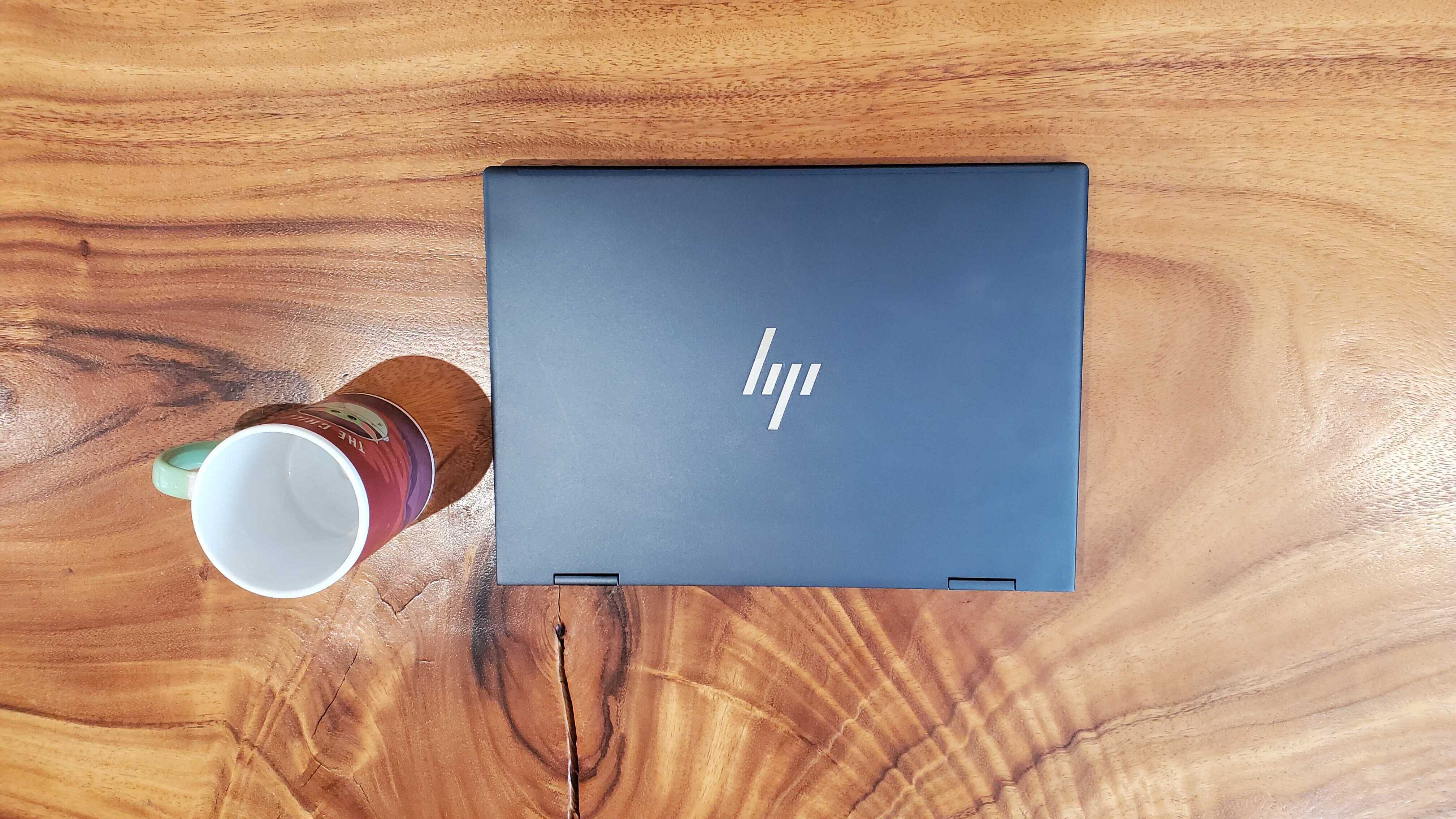
- Extremely portable
- Great keyboard
- Not so great touchpad
Aesthetically speaking, the HP Envy 13 x360 is your standard fare of laptop, with the rather plain shades of black and silver to choose from. But what it lacks in beauty, it more than makes up for in its sleek, thin, and lightweight design. It’s incredibly portable, thanks to the 13-inch screen and slender form, which is ideal for a 2-in-1.
Its port selection isn’t bad either with two USB Type-A ports, one USB Type-C Thunderbolt 4 port, one headset (headphone and microphone combo) port, one SD-card slot, and one adapter port. However, it’s missing the HDMI port, which the 15-inch model has; most likely, this design decision was made to keep the laptop slim. The sound quality hasn’t been sacrificed in the same way, as the dual speakers more than do their job. It’s not acoustically amazing, but it’s quite good for a 2-in-1.
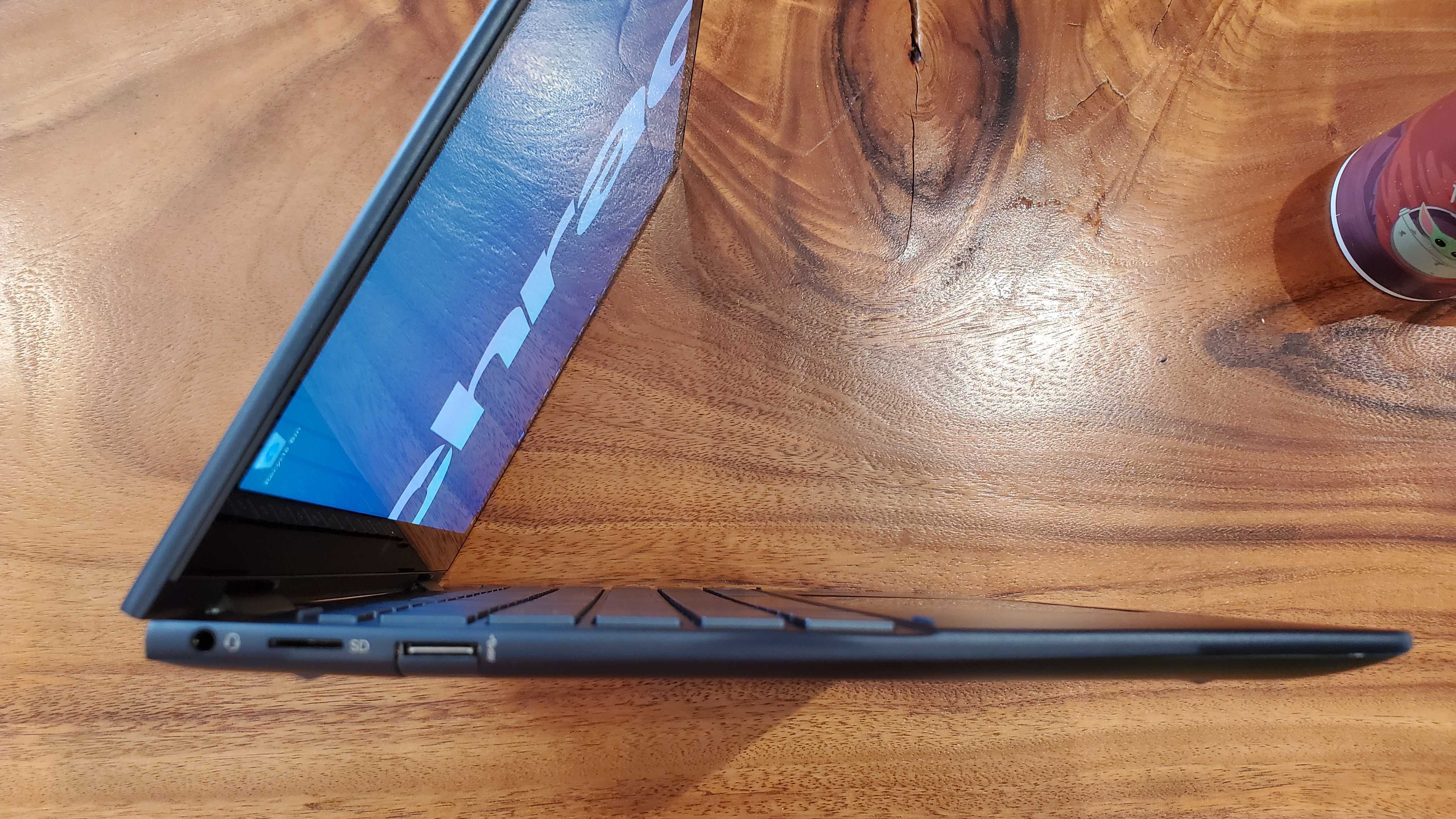



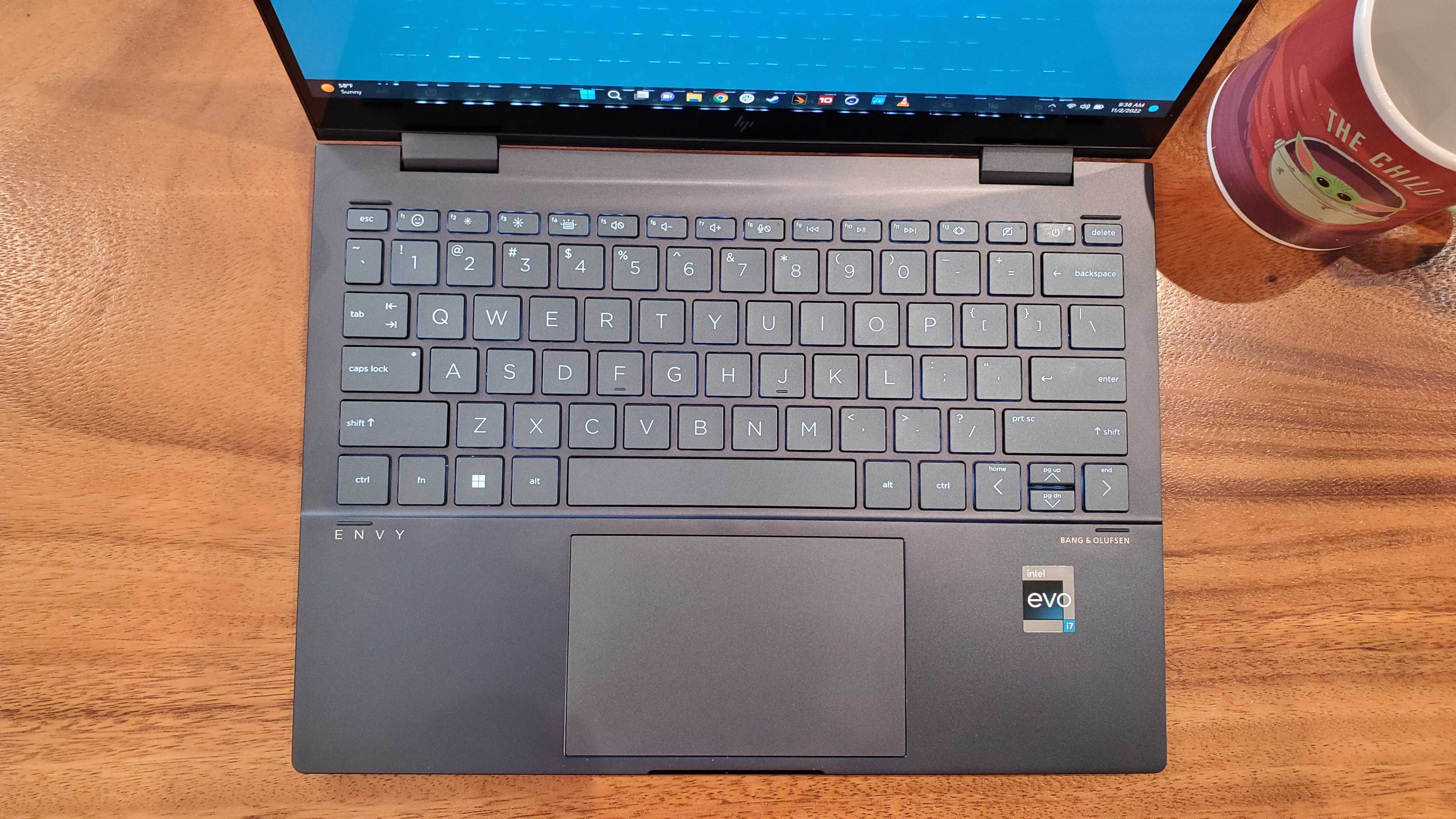

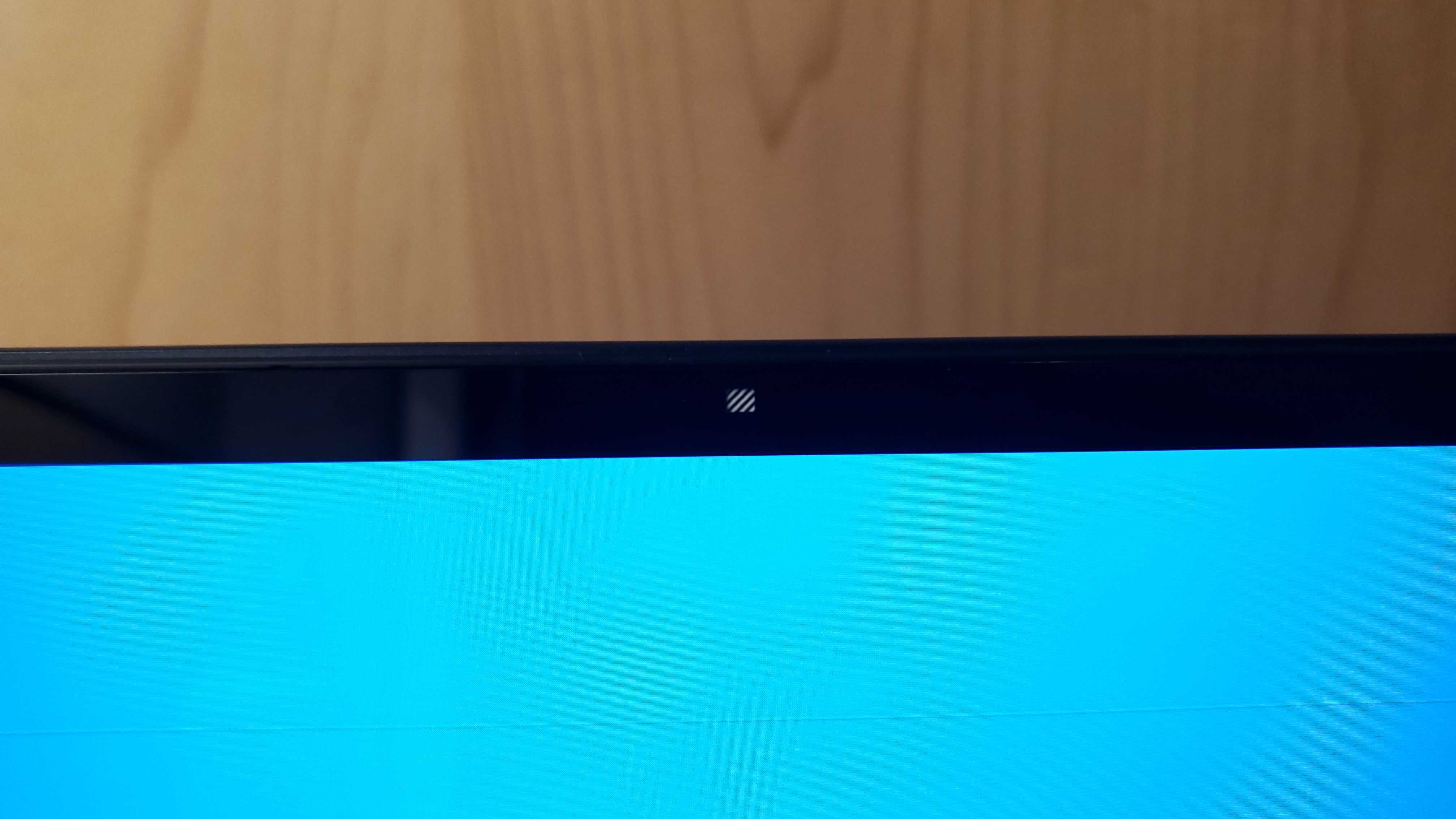
Opening it up we find a lovely OLED 13-inch screen with thin bezels and an excellent touchscreen that responds well to any gesture. The bezels from the previous model were conserved to accommodate the decent webcam, which is more than a fair trade off. The webcam is 1080p and offers solid picture quality, which can be improved by modifying lighting through the HP Enhanced Lighting feature.
There’s also a keyboard shortcut for the camera shutter. And though the button is a key, it's still a mechanical switch. This means that the key isn't registered on the keyboard with the OS like every other key, so it's impossible for the OS to see it and activate it. This thankfully means a hacker can't access it if your laptop is compromised. While a physical shutter would have been preferable, many laptops don’t have any shutter control options at all so this key is a nice feature to have.
The keyboard feels absolutely luxurious to type on, with wide keys that offer just the right amount of resistance. But unfortunately, the touchpad isn’t quite as premium, thanks to its spotty performance. Thankfully, it’s nothing on the dreaded level of the HP Spectre x360’s touchpad, as the Envy 13 x360’s can be improved by increasing the sensitivity, but it’s still enough of an annoyance that it made us switch over to the touchscreen when on the go and to a mouse at home.
- Design: 4 / 5
HP Envy 13 x360: Performance
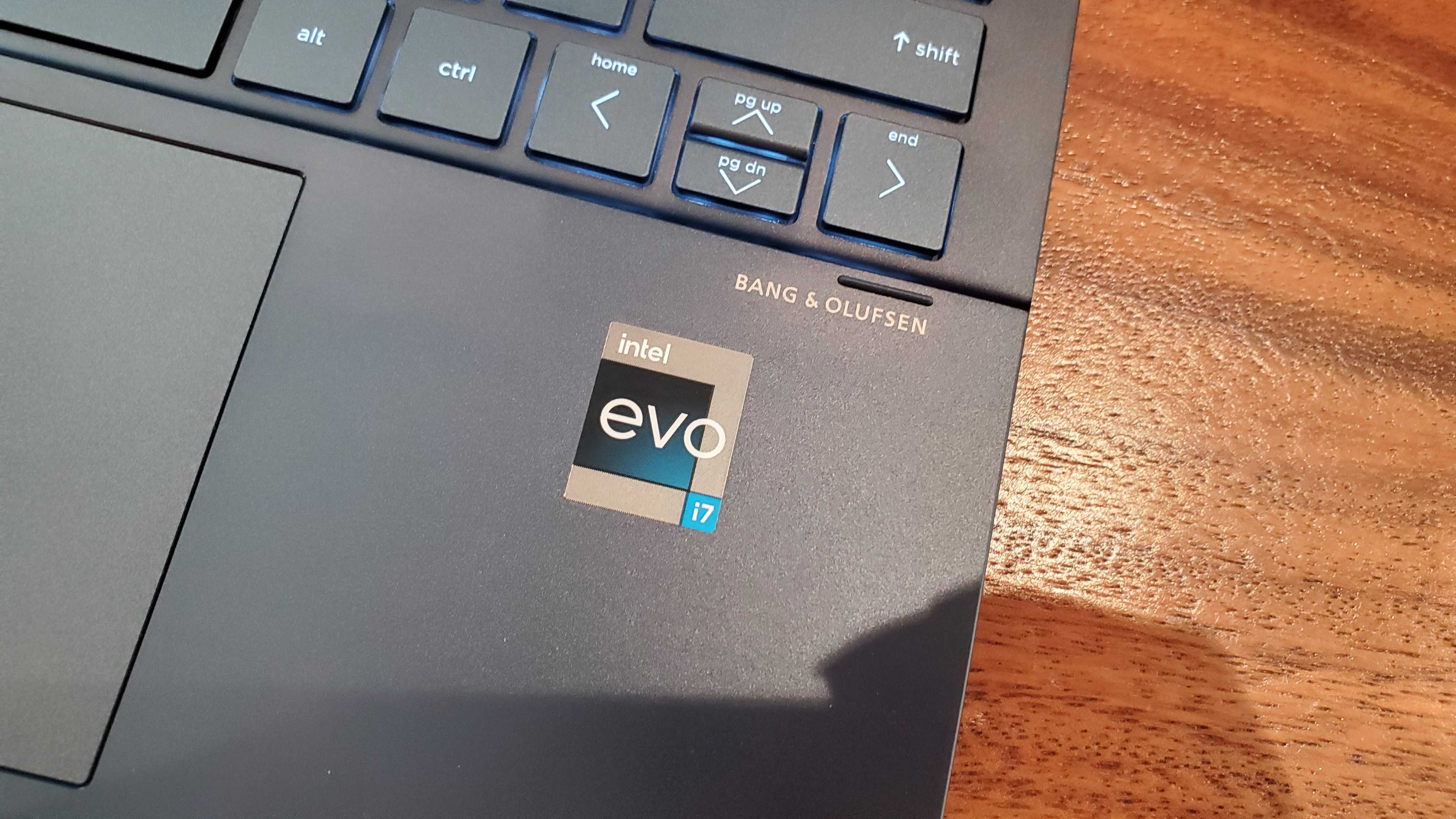
- Balances work and play tasks equally well
- Solid sound quality
Performance-wise, the HP Envy 13 x360 tracks well with other 2-in-1 laptops during standard benchmark testing. Considering that this is one of the smallest laptops we’ve tested, the fact that it can compete with 16-inch 2-in-1 laptops is more than impressive. It’s clear that the Core i7-1250U is carrying its weight and more, but the normally mediocre Iris Xe Graphics GPU is no slouch in this machine either.
Its solid benchmark scores translate into the HP Envy 13 x360 being able to perform well with multiple productivity tasks running at once. We’ve been able to run spreadsheets, word processors, conference calls, and multiple browser tabs playing videos at the same time without any real slowdown. Livestreaming and movie streaming also run well while juggling other tasks. And there are no overheating issues either, whether working or gaming; thanks to the solid ventilation system, it only gets a bit warm at most.
Here's how the HP Envy 13 x360 performed in our suite of benchmark tests:
3DMark: Night Raid: 14,575; Fire Strike: 3972; Time Spy: 1487
Cinebench R23 Multi-core: 7893 points
GeekBench 5: 1619 (single-core); 7355 (multi-core)
PCMark 10 (Home Test): 5420 points
Battery Life (TechRadar movie test): 9 hours and 43 minutes
Civilization VI (1080p, Ultra): 69 fps; (1080p, Low): 23 fps
Civilization VI ran quite well, with the highest framerate at around 70 FPS and very little slowdown otherwise. Other low and mid-range games run just as well, so as long as you’re not running Cyberpunk 2077 or any high-end equivalent, a good chunk of your Steam library should be more than doable.
The sound quality, while nothing close to the best Ultrabooks or other high-end laptops, is still pretty solid for its size. The volume goes high enough for audio to be audible across rooms in an apartment or office; and when listening to music, each instrument is distinguishable, even if the quality isn’t crystal clear.
- Performance: 4.5 / 5
HP Envy 13 x360: Battery life
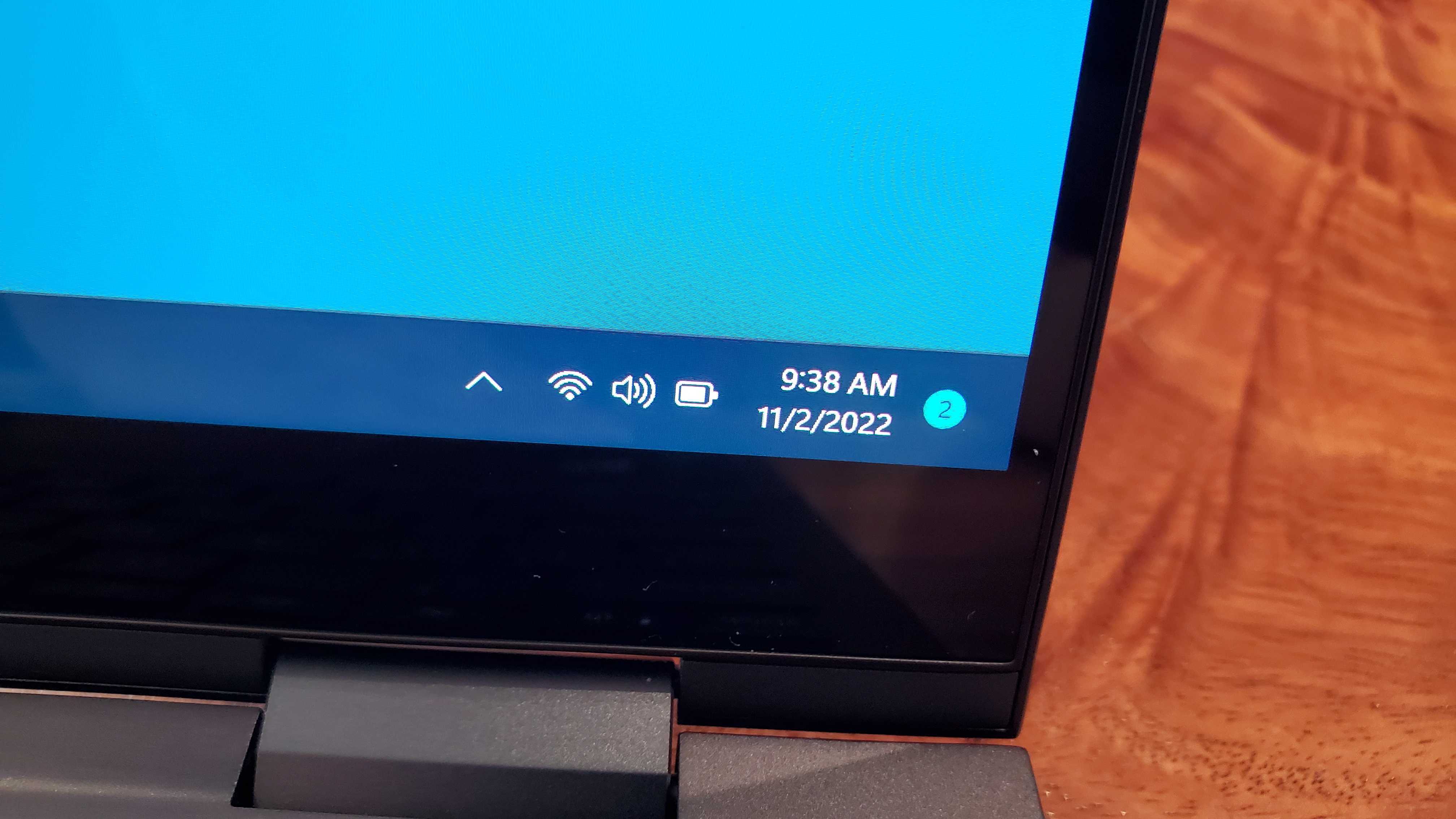
- Lasts surprisingly long for an OLED-screen laptop
- Charges quickly
Despite the HP Envy 13 x360 having an OLED screen, the battery life is quite excellent as it’s easily able to last over nine hours during our movie battery tests and even longer during regular productivity work. Compared to most other 2-in-1 laptops without an OLED screen, this becomes an absolute godsend.
Even better is that the HP Envy 13 x360 charges quickly, hitting about 80% in an hour or so. So not only does the laptop last longer than the average work day without a charge, even one single hour-long charging session will provide far more than a quick boost. And since battery life is one of the most important factors in a 2-in-1, it makes this laptop even more attractive.
- Battery Life: 5 / 5
Should you buy an HP Envy 13 x360?

Buy it if...
You want well-rounded specs
For such a small and thin laptop, it still sports some pretty impressive specs, meaning it handles most productivity tasks with ease.
You want an OLED laptop with a great battery life
This 2-in-1 laptop has an excellent battery life, which is especially impressive due to the OLED screen that accompanies it.
You want an extremely portable 2-in-1
This laptop is lightweight, slim, and keeps the screen size reasonable, which makes for a highly portable machine.
Don't buy it if...
You prefer a high-quality touchpad
The touchpad on this machine isn't bad, but it's sloppy at times, even with the sensitivity cranked up.
You want a flashier laptop
This laptop is highly practical with very few visual frills, so those who prefer a more aesthetically pleasing machine should feast their eyes on something else.
Also consider
Dell Inspiron 16 2-in-1 (2022)
A similar version of the Dell Inspiron 14 with a larger screen, this feels like a more premium version of the former. It sports a solid webcam, has an excellent battery life, and performs well in every field. The only detractors are its weight and lack of a tablet pen.
Check out our Dell Inspiron 16 2-in-1 (2022) review
Apple MacBook Air (M2, 2022)
The follow-up to one of the best laptops ever released, the 2022 MacBook Air is svelte and sleek with a larger screen and the same outstanding battery life. While it doesn’t quite beat out its predecessor, it’s still a solid laptop — though its steeper price tag is disappointing.
Check out our Apple MacBook Air (M2, 2022) review
HP Elite Dragonfly G2
This is a more expensive option as it’s a 2-in-1 device. It’s stylish, sleek, has better battery life than the Dell Inspiron 14 2-in-1, and features a 4K display. If you’re willing to pay the extra money, there are very few choices that are better.
Check out our HP Elite Dragonfly G2 review
HP Envy 13 x360 Report card
| Value | Prices, especially with the constant discounts, are pretty good. But availability is not. | 4 / 5 |
| Design | Sports a slim and lightweight form factor with a great screen and port selection. But the touchpad has sensitivity issues. | 4 / 5 |
| Performance | Great for both productivity and entertainment, with solid sound quality too. | 4.5 / 5 |
| Battery Life | Lasts surprisingly long for an OLED screen and it charges fast as well. | 5 / 5 |
| Total | Row 4 - Cell 1 | 4.5 / 5 |
- First reviewed November 2022
How We Test
We pride ourselves on our independence and our rigorous review-testing process, offering up long-term attention to the products we review and making sure our reviews are updated and maintained — regardless of when a device was released, if you can still buy it, it's on our radar.

Named by the CTA as a CES 2023 Media Trailblazer, Allisa is a Computing Staff Writer who covers breaking news and rumors in the computing industry, as well as reviews, hands-on previews, featured articles, and the latest deals and trends. In her spare time you can find her chatting it up on her two podcasts, Megaten Marathon and Combo Chain, as well as playing any JRPGs she can get her hands on.



