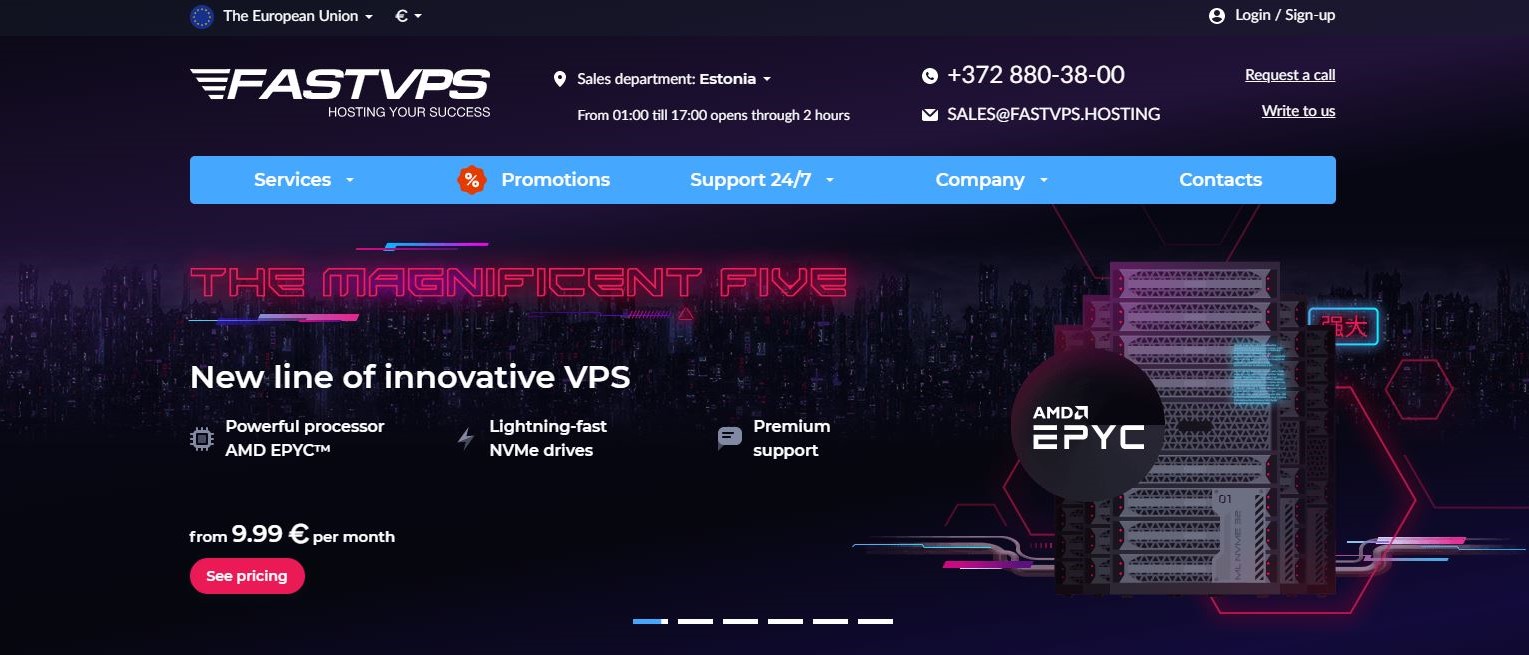TechRadar Verdict
Pros
- +
Data centers in Europe and the US
- +
Free and user-friendly FASTPANEL control panel
- +
Full root access is provided
- +
Competent customer support available 24/7
Cons
- -
No shared hosting
- -
No website builder
- -
Not especially novice-friendly
- -
Knowledgebase isn’t available in English
Why you can trust TechRadar
FASTVPS is among the largest web hosting providers in the largest country in the world, so that should count for something. Its journey to success began in 2006, with an aim to offer “services of impeccable quality” at affordable pricing with a focus on specific type of hosting (you’ve guessed it), virtual private server (VPS). In addition to VPS, they also provide dedicated servers as well as backup storage solutions, SSL certificates, domain registration services and FASTPANEL monitoring.
FASTVPS’ head office is situated in Russia (in the city of Saint Petersburg), but they also have set up offices in Ukraine (Vinnytsia) and Estonia (Johvi). With the motto “by making our customers successful, we will also make ourselves successful”, FASTVPS presently brings together over 30 different kinds of experts that manage and maintain more than 212.000 websites throughout Europe and the USA. Their A-list of clients includes the likes of DHL, Mail.ru Group, MTS Bank, Payoneer and LetyShops.
- Interested in FASTVPS? Check out the website here
It’s also worth mentioning that some of FASTVPS’ leisure hours are spent on practical philanthropy, where they offer ongoing support to St. Petersburg’s charitable foundation by the name of Solntse that fights poverty and helps children in need.
FASTVPS’ official site is easy-to-use and available in Russian, Ukraine, Estonian and English language. However, there is no official blog nor do they try to maintain an active presence on social media platforms.
- Also check out our complete list of the best VPS hosting providers
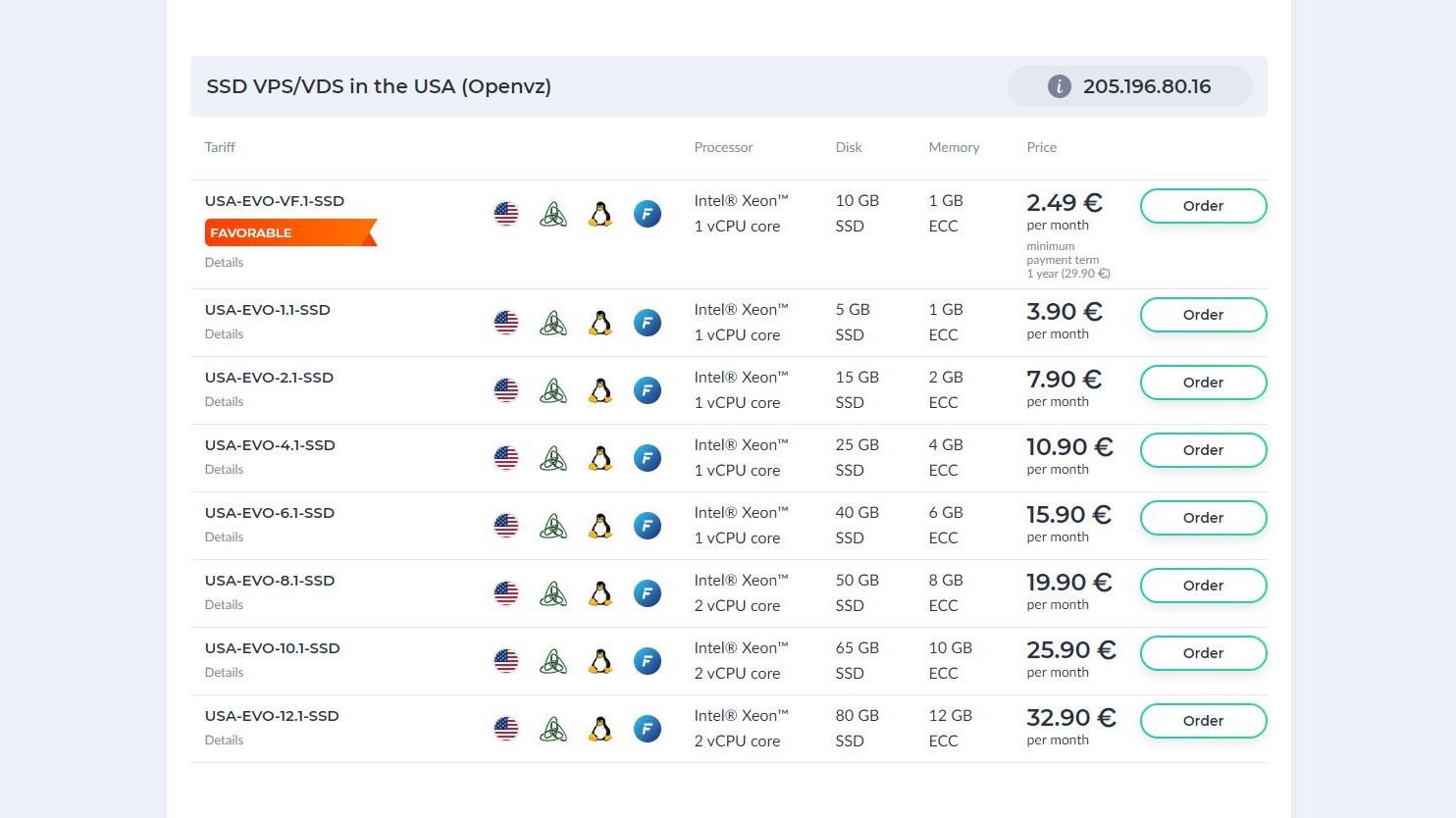
Plans and pricing
As the name of the company suggests, FASTVPS puts its focus on VPS (there are several plans based upon each of OpenVZ, KVM and Hyper-V technologies), although they offer some rather attractive physical dedicated server solutions as well. All pricing is generally pocket-friendly with VPS/VDS packages starting at mere $2 with the minimum payment term of three month, which raises the cost to $6 in total. However, there is a catch.
The low-cost VPS plans don’t include a domain name registration nor an SSL certificate, so expect to lighten your wallet just a bit more. At a minimum you’ll get an Intel Xeon processor with 1 vCPU core, 5GB of disk space (SAS) and 1GB of ECC memory. In addition to this, all VPS plans come with 24/7 support, automatic backups and a FASTPANEL control panel.
Depending on a physical location and technical specification, a dedicated server can cost you almost anything from $60 to $600 per month and setup fees are for the most part included in the price (but not always).
Sign up to the TechRadar Pro newsletter to get all the top news, opinion, features and guidance your business needs to succeed!
Be wary, FASTVPS offers no free trials nor a money-back guarantee, however, with VPS packages you can cancel at any time and request a refund based on your unused resources. However, keep in mind that refunds are made only for the full unused months of the main service.
As for payment methods, FASTVPS accepts payments via all major credit cards, direct deposit (Sberbank only), PayPal, WebMoney, YooMoney, 2CheckOut and QIWI.
| Yes | No | Header Cell - Column 2 | Header Cell - Column 3 |
|---|---|---|---|
| WordPress hosting | Green hosting | Row 0 - Cell 2 | Row 0 - Cell 3 |
| E-commerce hosting | Colocation hosting | Row 1 - Cell 2 | Row 1 - Cell 3 |
| Linux hosting | Free hosting | Row 2 - Cell 2 | Row 2 - Cell 3 |
| VPS hosting | Bare metal hosting | Row 3 - Cell 2 | Row 3 - Cell 3 |
| Windows hosting | Video hosting | Row 4 - Cell 2 | Row 4 - Cell 3 |
| Small business hosting | Cloud hosting | Row 5 - Cell 2 | Row 5 - Cell 3 |
| Row 6 - Cell 0 | Email hosting | Row 6 - Cell 2 | Row 6 - Cell 3 |
| Row 7 - Cell 0 | Dedicated hosting | Row 7 - Cell 2 | Row 7 - Cell 3 |
| Row 8 - Cell 0 | Reseller hosting | Row 8 - Cell 2 | Row 8 - Cell 3 |
| Row 9 - Cell 0 | Managed WordPress Hosting | Row 9 - Cell 2 | Row 9 - Cell 3 |
| Row 10 - Cell 0 | Managed hosting | Row 10 - Cell 2 | Row 10 - Cell 3 |
| Row 11 - Cell 0 | Shared hosting | Row 11 - Cell 2 | Row 11 - Cell 3 |
| Row 12 - Cell 0 | Website builder | Row 12 - Cell 2 | Row 12 - Cell 3 |
Ease of use
As you've probably noticed by now, FASTVPS isn’t exactly novice-friendly, since it doesn't offer shared hosting, managed WordPress packages, in-depth how-tos, free domain registration, free SSL, one-click installs, website builder, free trials or money-back guarantees. However, some of their features could fit into the novice-friendly category, but we’ll return to this a bit later.
Signing up with FASTVPS is as easy as falling off a log. The only information you’ll have to provide is your email address and the country of residence. You should also go through terms and conditions before submitting your data and proceeding further.
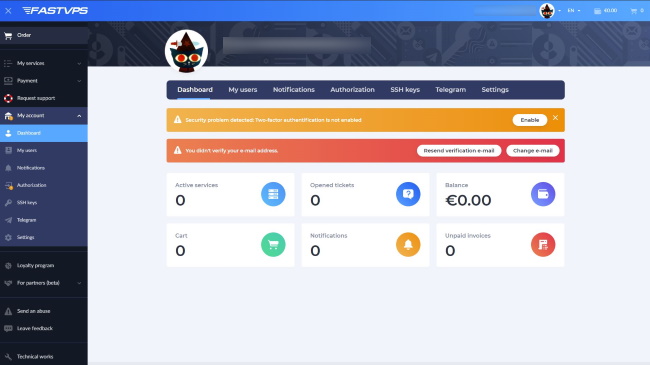
After this, and without any delay, you’ll be transferred to FASTVPS’ colorful, uncomplicated and easy-to-use dashboard. From there you can modify your account, change the password (you’ll get a random generated one via e-mail), add SSH keys, register a domain, purchase FASTVPS’ hosting services, and more. To do this, you’ll have to provide additional information about yourself, but nothing you wouldn’t normally expect.
For domain registrations the billing cycle can go from one to ten years, for VPS packages it can be every three months, six months, one year or two years, and with dedicated server solutions you can choose to pay for one month in addition to all that applies to VPS ones. Here, you can decide what operating system to utilize, whether to add FASTCARE monitoring, additional backup server space or IP addresses. All in all, the process is pretty straightforward and after making a purchase your server should be ready for action in a few hours.
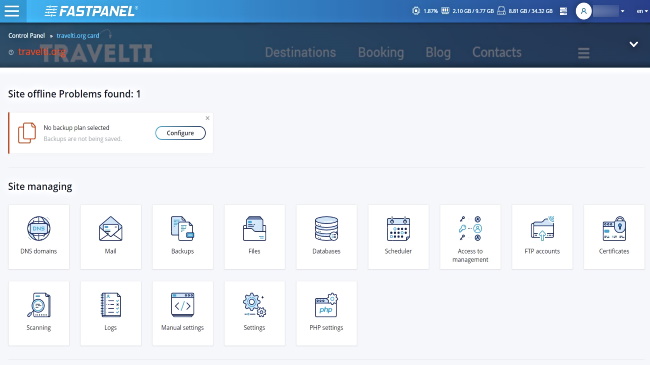
We must also note that FASTVPS doesn’t offer popular control panels such as cPanel, hPanel or ISPmanager to its users, but rather their very own custom-made FASTPANEL, which is very simple-to use and a bit too simple if you ask us. Nonetheless, this is one of the scarce novice-friendly features that FASTVPS provides. Another one is daily automated backups of all its servers, which all users can easily restore from their control panel.
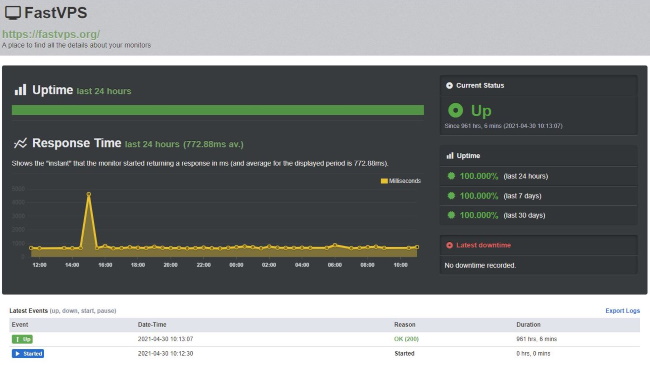
Speed and experience
FASTVPS’ official site performed unsurprisingly superb on our GTmetrix speed test. It took about four seconds to fully load and less than average 70 requests in total. At the same time, all other vital web metrics (such as largest contentful paint, total blocking time and cumulative layout shift) were ahead of the game resulting in an A(90%), which is something we don’t see often enough.
On the subject of uptime, FASTVPS is surprisingly secretive. Only after searching their knowledgebase (article by article) we found an uptime guarantee of 99% for all of their virtual servers, which is really nothing to write home about. Despite that, after monitoring the uptime of FASTVPS’ official site for a whole month (via UptimeRobot), we recorded absolutely no downtime at all. There was just one major spike in response time, but since the average time was less than one second (773ms, to be exact), it is unlikely it will present a problem.
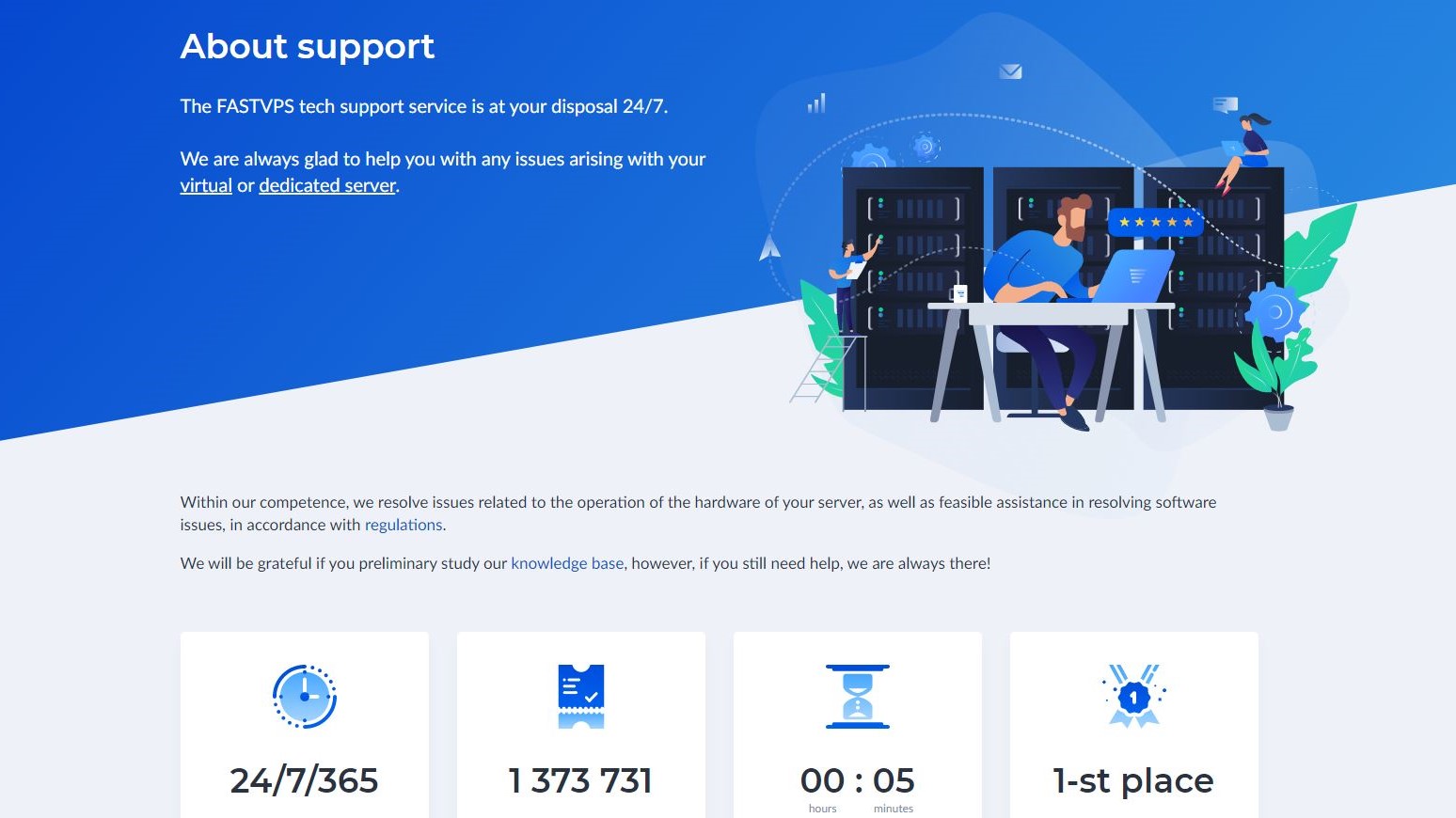
Support
FASTVPS’ support staff is at your disposal 24/7 and the sales department can be reached from 8:00AM to 0:00AM via telephone or email. This time is adjusted to the time zone of the country whose staff you want to contact, and telephone numbers from four countries are at hand: the USA, Ukraine, Estonia and Latvia.
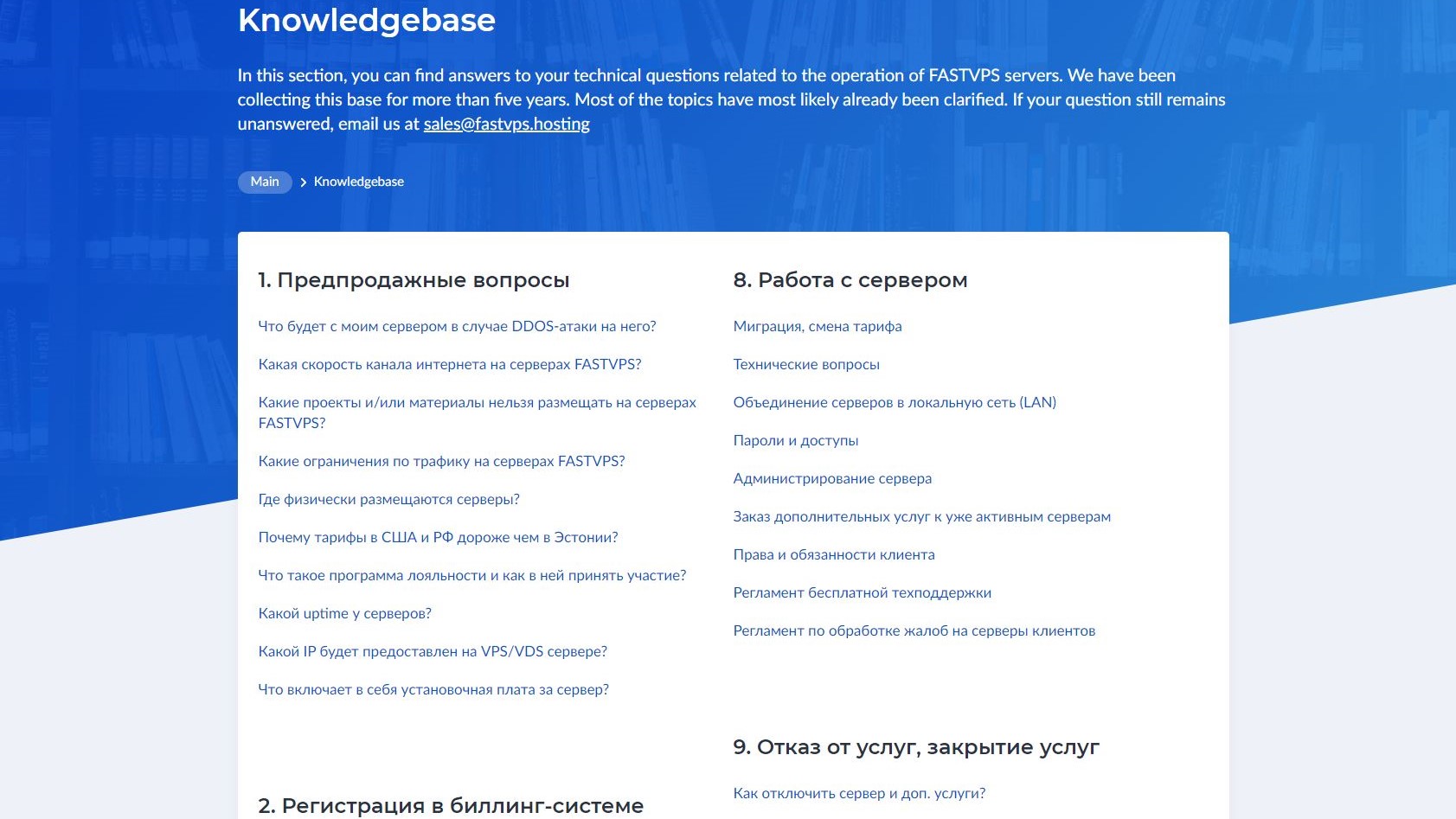
To get in touch with the technical team you can use live chat, support ticket, e-mail or telephone, and the average response time varies between 20 and 25 minutes. In case you want to find a solution on your own, there is a brief FAQ section and a rather extensive knowledgebase. However, it is available in Russian only, so if you are not familiar with the language, you’ll have to translate the relevant sections on your own or opt for a different type of support.
The page itself suggests you should write to FASTVPS’ support staff in case of any unanswered questions, and the responses provided in a language you do not know (we reckon) might as well be considered unanswered.
The competition
A good alternative to FASTVPS is Timeweb, a fellow Russia-based host with attractive hosting packages at equally attractive pricing. However, while FASTVPS is more oriented towards somewhat skilled users, Timeweb offers something for the rookies as well. With several shared hosting solutions, 10-day free trial and its own website builder, Timeweb is surely a better choice for less tech-savvy users.
Another Russian alternative to FASTVPS could be Beget, a good and cheap choice for those who are ready to sacrifice aesthetics for a powerful performance. Like Timeweb, Beget is not particularly geared towards the international market, but unlike Timeweb (and just like FASTVPS), it provides an English version of their official site. What is more, Beget offers a 30-day free-trial with its plans, which is not the case with other two hosts.
However, if you are not strictly looking for a Russian-based provider, one of the most popular choices from the USA is HostGator. It provides a full range of feature-rich hosting options and all for a pocket-friendly price. Although the price increases after the three year period, the free domain registration, SSL certificate and a website builder are sure to make up for the difference.
Both FASTVPS and Bluehost offer competitive pricing and 24/7 customer support. The main difference between them (besides the location) is that FASTVPS is almost entirely focused on VPS/VDS solutions, while Bluehost has a bit of something for everyone and with more than a few superb features to boot.
Final verdict
FASTVPS is one of the major players in the Russian web hosting industry and its customer base continues to grow in Ukraine, Estonia, Latvia and Europe in general. Therefore, if you are looking for a European host with robust and reliable VPS and dedicated server solutions at a bargain price, you can’t go wrong with FASTVPS. Yes, they have data centers in the USA as well, but they also have some solid competitors there, with HostGator, GoDaddy and Bluehost being some of them.
If you are, however, in search of a cheap feature-packed shared hosting plan to launch an online journal, your first website or a small webstore, you’ll have to continue your search elsewhere. Although FASTVPS’ support staff has been more than helpful, the host itself won’t supply you with all the beginner-friendly features nor website development tools which would be a great asset at the beginning of a website-making quest.
- We've also featured the best web hosting
Mirza Bahic is a freelance tech journalist and blogger from Sarajevo, Bosnia and Herzegovina. For the past four years, Mirza has been ghostwriting for a number of tech start-ups from various industries, including cloud, retail and B2B technology.