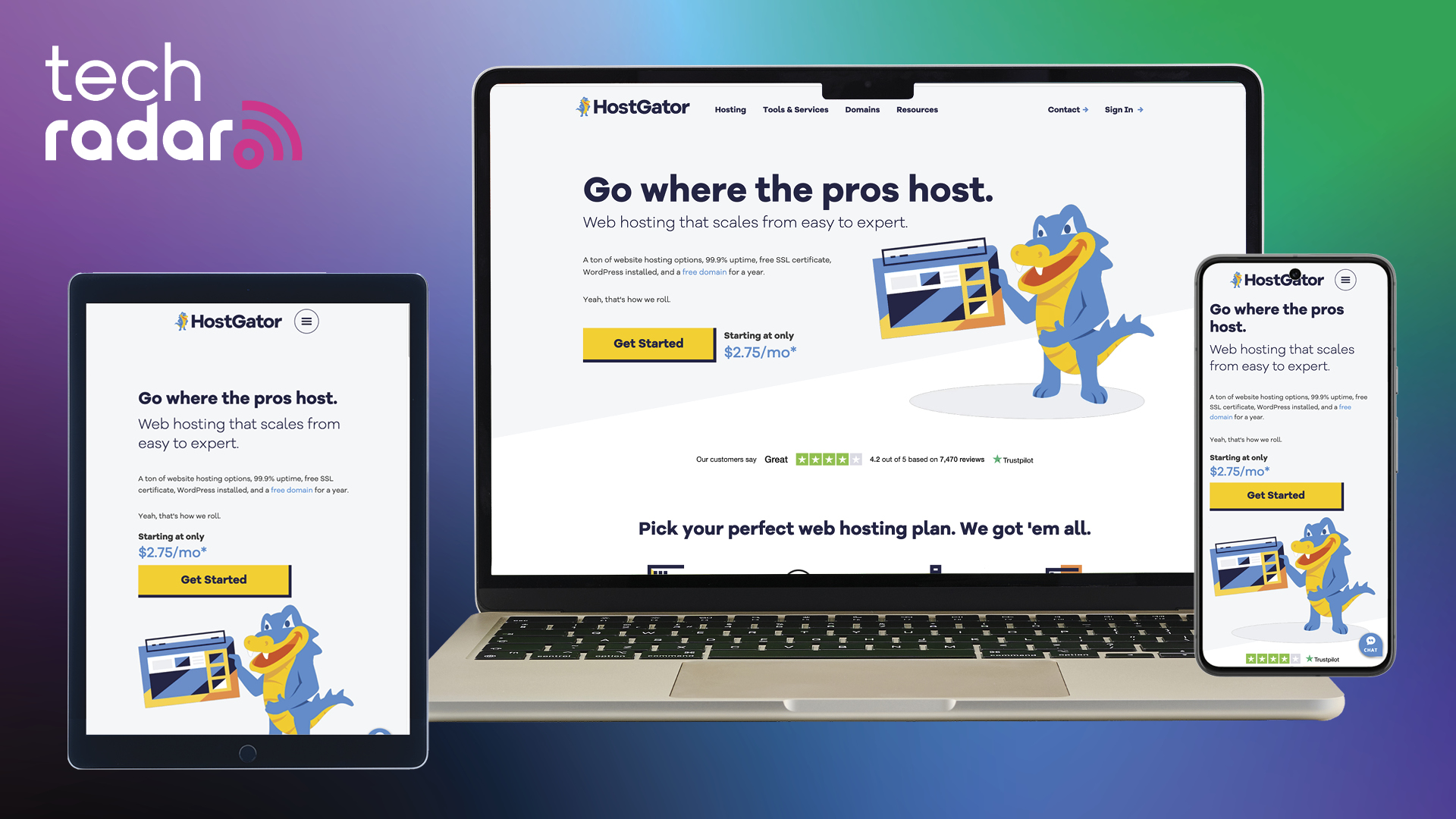TechRadar Verdict
A likeable web host with responsive support and fast, feature-packed and great value shared hosting plans. We'd like more choice in the VPS and dedicated ranges, but overall HostGator has appealing products for home and business users alike.
Pros
- +
Speedy shared hosting plans
- +
Low starter prices
- +
30-day money-back guarantee
- +
Helpful live chat support
- +
Easy-to-use website builder with ecommerce support
Cons
- -
Some downtime during the review
- -
Underpowered VPS and dedicated hosting plans
- -
US-only data centers
Why you can trust TechRadar
HostGator is renowned as one of the best web hosting providers and has been helping customers get online since 2002.
These days the company is owned by Newfold Digital (previously Endurance International Group), the hosting giant who also runs Bluehost, iPage, Domain.com, and Network Solutions.
HostGator's cartoon mascot, cheerful website and low headline prices might leave you thinking it's mostly for consumers and hosting newbies, but in reality the service offers a full range of products for all levels of user.
- Want to try HostGator? Check out the website here
What hosting plans does HostGator offer?
HostGator's range starts with low-cost shared hosting, simple to manage, but with all the features many sites will ever need.
If you don't have a website already, HostGator's website builder helps you create a starting design in minutes. Editing can be as easy as typing in some text, and dragging and dropping images, contact forms and anything else you need onto the page.
More powerful VPS and dedicated products deliver extra speed and reliability, and are better suited for large or business-critical sites.
There's also a capable managed WordPress range, reseller hosting, domain registration and more.
Shared hosting
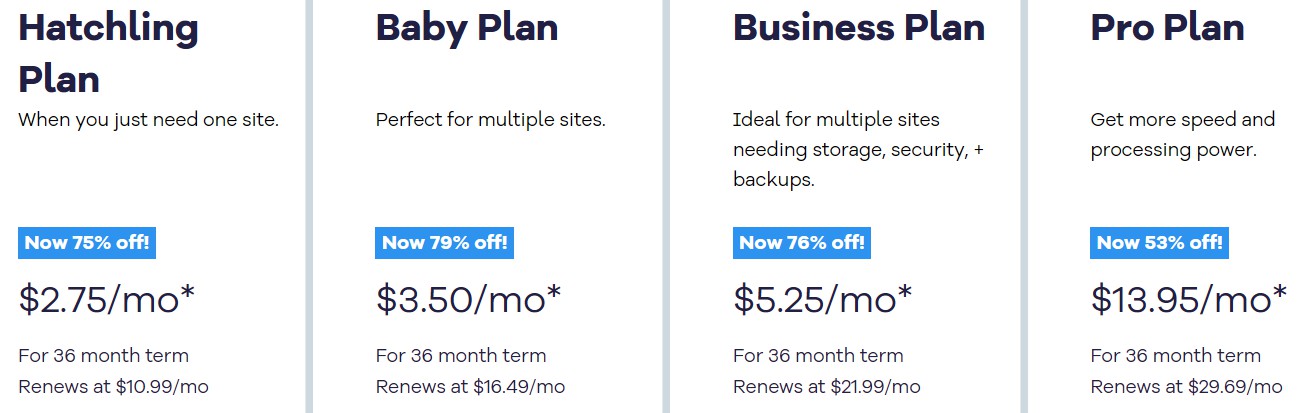
When you sign up for a shared plan, HostGator places your website on a single server, which also hosts many other accounts. As everyone is using the same CPU, hard drive, and network connection, speeds aren't the best and can be more unreliable than VPS plans.
Sign up to the TechRadar Pro newsletter to get all the top news, opinion, features and guidance your business needs to succeed!
HostGator's shared hosting starts at just $2.75 a month over three years ($10.99 on renewal). It supports 10 sites, and provides everything we'd hope to see: free domain for the first year, 10 GB SSD storage, unmetered bandwidth, WordPress preinstalled, free SSL, the powerful cPanel control panel, and 24/7 support, all protected by a 30-day money-back guarantee.
Upgrading to the top-of-the-range plan gets you support for 50 websites, along with a Cloudflare CDN, two extra CPUs, daily website backups for one year, and domain privacy for one year. This plan renews at $21.99 a month, so in my opinion, it's not worth it when you get most of those features included in your plan with SiteGround for $17.99 a month.
Hostinger's shared hosting is an interesting HostGator alternative too. Its plans are priced similarly to HostGator's but you get a lot of paid for add-ons that are part of your plan at no extra cost.
Overall, HostGator's shared hosting is a capable product which has loads of features, but still remains very easy to use. It's just the higher level plans lack some value.
WordPress hosting
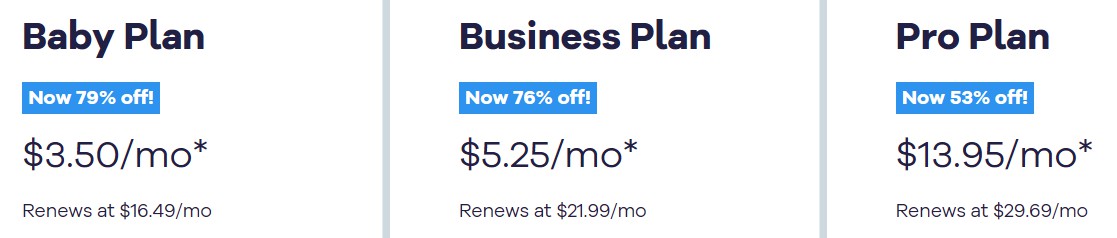
WordPress is a popular platform which can help you build anything from a simple single-page website, to a personal blog, a professional business site or (with help from add-ons like WooCommerce) a full-featured web store.
Other benefits are less visible, though also important. Managed WordPress servers are optimized for WordPress. They supposedly deliver more speed and higher security. The support team has more WordPress expertise and can help solve tricky WordPress-specific issues.
Despite these advantages, the managed WordPress plans are only a little more expensive, with prices starting at $3.50 a month over three years ($16.49 on renewal) for the basic plan.
This looks like a good deal to us, but after the first year, some features like email, domain, and CDN become paid-for addons, which increases the price. For managed hosting, SiteGround and Hostinger offer better value overall.
VPS hosting

VPS (Virtual Private Server) hosting, like shared hosting, has multiple accounts on the same server. But there aren't as many, and every VPS gets its own resources. If you buy a VPS with two CPU cores and 4GB RAM, for instance, no other account can use them, ensuring your site delivers higher and more consistent speeds. While shared hosting might run into trouble if you have tens of thousands of visitors a month, a good VPS can handle hundreds of thousands.
HostGator has only three VPS plans. The starter product gives you 4 GB DDR5 RAM, 2 CPU cores, 100GB NVMe storage, and 1 dedicated IP from $34.99 a month for 12 months, $53.99 on renewal.
The top-of-the-range plan offers 8 cores, 16 GB DDR5 RAM and 450 NVMe GB storage for $82.99 a month over 12 months, rising to $128.99 on renewal.
These are capable products, all fully managed (which means HostGator offers full support to keep the VPS updated and running smoothly), and should deliver solid and speedy hosting for larger, resource-hungry websites. But other providers typically have a far wider range of plans, and if you're looking for something cheaper, more powerful or configurable, it's well worth checking a few alternatives on the best VPS hosting guide.
It's worth noting that the 30-day money back guarantee does not cover plans purchased on the monthly basis. If you need a VPS for a quick spin then I suggest InMotion Hosting.
Dedicated hosting

Choose dedicated hosting and the server, the CPU, the RAM, the network connection is all yours, ensuring you'll never be affected by other site's behavior.
Another big plus for experienced users is the ability to set up the server just as you'd like. You can choose the hardware specs, the operating system, web server and more, and tweak them to suit your precise needs.
HostGator's dedicated server hosting products (like its VPS range) is limited, with only three server configurations.
These start with a 8-core, 32 GB DDR5 RAM and 1000 GB NVMe storage, priced at $141.19 a month over three years, $188.79 on renewal.
The top-of-the-range is an 32-core, 128 GB DDR5 RAM and 3000 GB NVMe storage for $312.19 a month over three years, $391.19 on renewal.
Both systems support Windows as well as Linux, a welcome option you won't see with most web hosts.
These are decent mid-range systems, fully managed with 24/7 support, and good value for what you're getting. But with three plans only, your choice is very limited. If you're looking for something outside of this middle ground, a cheaper or more powerful server, there are many more options available.
HostGator offers some valuable add-ons
Add-ons are something that most web hosts offer. It's an upsell attempt to try to get new users to pay more. It's also something I tend to ignore because of those reasons. However, HostGator is special and you may want to seriously consider some of their add-on services.
For example, you can get:
- SiteLock for $2.99/mo. If you sign up for this security tool separately it'll cost you around $16.58/mo
- Yoast Premium for $2.99/mo. This handy SEO plugin normally costs around $9.80/mo.
You don't have to sign up for these, but Yoast can be very useful for those who aren't familiar with SEO concepts. Although there's a free version of it available, Yoast Premium has much more guidance for new users.
Site migration: Be prepared for some DIY
One of the biggest pains I feel the most at HostGator is that they don't offer free website migrations. At many hosts, this is often part and parcel of their enticement to new customers.
Instead, HostGator wants you to pay them $149.99 to migrate your website from your previous host. Email migration is charged separately, at $99 per account.
Rather than pay these fees, I recommend you consider using a plugin for WordPress sites. UpdraftPlus (it's free!), for example, lets you export your WordPress site. You can then install the plugin on your HostGator account and import those files.
Does HostGator have a website builder?
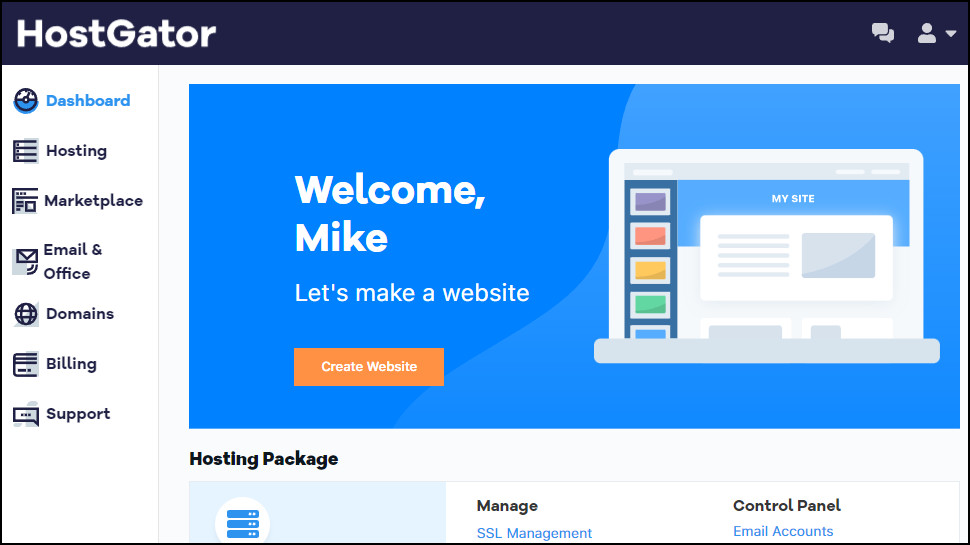
Website builders are just about the easiest way to start a site. Choose from a selection of designs, drag and drop elements like text blocks, photos, maps and video onto the page, then customize the content to make it your own. Even newcomers could have a good-looking site online within hours.
All HostGator's shared hosting products include a free version of the Weebly site builder. This limits sites to six pages and displays a HostGator link in the footer, but it might work for kids or just learning what a website builder can do.
HostGator has a far better option in its stand-alone Gator Website Builder plan. Instead of asking you to choose a template, then drag and drop page blocks, Gator Builder asks you some questions and then automatically builds a site to suit your needs.
Prices start low at $3.84 a month over two years, $7.68 on renewal, which gets you hosting, a free domain, free SSL, the Gator Builder, and even support for a tiny three-product web store.
The top-of-the-range Gator Builder plan lifts the product limit, helps encourage customers with up to ten email campaigns a month, includes an appointment booking system and allows taking payments with no transaction fees. Those are some valuable e-commerce extras, yet it's still cheap at $9.22 a month over two years, $18.45 on renewal.
Put it all together and Gator Builder is well worth a look, especially for newcomers looking to take their first steps into the web design waters.
If you're looking for more features, try Wix. It's just as easy to get started, but gives you many more design and website tools, and you can try it out and build your first site for free.
GoDaddy's Website Builder also has a surprisingly capable free option (there's email marketing, an appointments system, even the ability to sell online with GoDaddy Payments), along with some business-friendly paid plans. And Bluehost's WordPress-based website builder has 300+ appealing templates, a custom image library and support for unlimited websites, but starts at only $2.95 a month.
Can I build a web store with HostGator?
HostGator doesn't have the same ecommerce-focused products as the likes of Bluehost and GoDaddy, but as we've discussed above, the Website Builder's Express Store plan is a simple solution for smaller web stores.
If you're looking for more power or features, then opting for a specialist WooCommerce hosting plan could make more sense (WooCommerce is one of the best ecommerce platforms around).
Bluehost's baseline WooCommerce plan includes tools to simplify building your site, take payments and collect customer reviews from only $7.45 a month on the annual plan ($18.99 on renewal). InMotion Hosting gives you even more choice, with optimized OpenCart and Magento software, bonus features and a pile of performance-boosting tweaks.
How fast is HostGator?
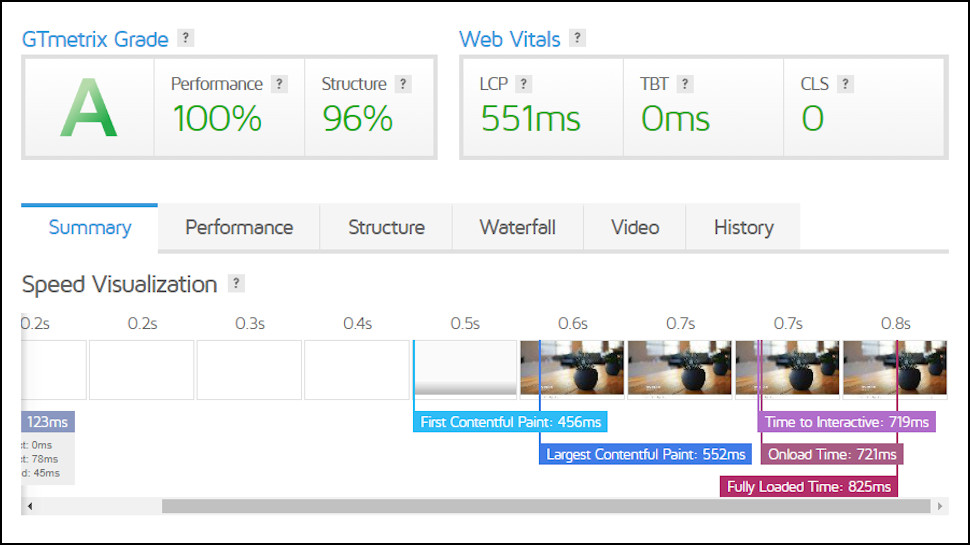
We assess web host performance by signing up for a shared hosting package, using a standard WordPress template to create a basic site, then watching how it performs in different situations.
Uptime - the proportion of time a website is available to visitors - is a vital factor in hosting success. We test this by using Uptime.com to try to access our test site every five minutes over 14 days, and logging any failures. HostGator managed 99.63% uptime, and although that sounds like a high figure, it's a little disappointing for a short test (most providers manage 100%.)
We measure website load speeds by using GTmetrix to access our test site, then calculate how long it takes to display the main content (a value known as Largest Contentful Paint, or LCP.) The lower a site's LCP, the faster and more responsive it feels.
This time HostGator trampled all over the competition, with an LCP of 0.551 seconds earning it first place out of our last 15 tests. The lead isn't huge - most providers score between 0.600 and 0.800 seconds - but this is an important stat, and a good result for HostGator.

We're also interested to see how a site performs when it's busy. The service k6 helps us figure this out by unleashing 20 simultaneous visitors on the site and monitoring what happens. This time the results were typical of most providers, with our HostGator site handling a very acceptable average of 15 requests per second.
CPU & Memory | Operations with large text data | 8.92 |
| Row 1 - Cell 0 | Random binary data operations | 5.41 |
| Row 2 - Cell 0 | Recursive mathematical calculations | 6.29 |
| Row 3 - Cell 0 | Iterative mathematical calculations | 7.61 |
Filesystem | Filesystem write ability | 9.18 |
| Row 5 - Cell 0 | Local file copy and access speed | 9.56 |
| Row 6 - Cell 0 | Small file IO test | 10 |
Database | Importing large amount of data to database | 9.3 |
| Row 8 - Cell 0 | Simple queries on single table | 10 |
| Row 9 - Cell 0 | Complex database queries on multiple tables | 7.57 |
Object Cache | Persistent object cache enabled | 0 |
Network | Network download speed test | 10 |
Overall | Your server score | 8.1 |
For each host we also perform a WordPress benchmark test. This enable us to get a bird's eye view of how the plan is able to handle core WordPress operations, such as file movement or database operations.
It's here that we find that HostGator offers some impressive scores, outperforming some distinguished brands like Bluehost. However, do note that these are snapshots, and not always indicative of real-world performance.
Concurrent users | 5 | 9 |
Transactions | 2012 | 2322 |
Availability | 96.55 | 96.19 |
Elapsed time | 299.68 | 299.62 |
Data transactions | 25.22 | 29.59 |
Response time | 1.29 | 0.64 |
Transaction rate | 6.71 | 7.75 |
Throughput | 0.08 | 0.1 |
Concurrency | 8.69 | 4.97 |
Successful transactions | 2012 | 2322 |
Failed transactions | 72 | 92 |
Longest transaction | 20.37 | 11.86 |
Shortest transaction | 0.03 | 0.03 |
The siege test is where things get more similar to real-world operations. During this test, we throw increasing numbers of virtual users at HostGator to see how it handles multiple simultaneous transactions.
What we observed was interesting. HostGator tries to process an impressive number of transactions, which was great. Unfortunately, it wasn't able to handle them flawlessly, resulting in some failing.
Overall, however, the failure rate was small (and unsurprising for shared hosting). It's still great performance, in any case.
How easy is HostGator to use?
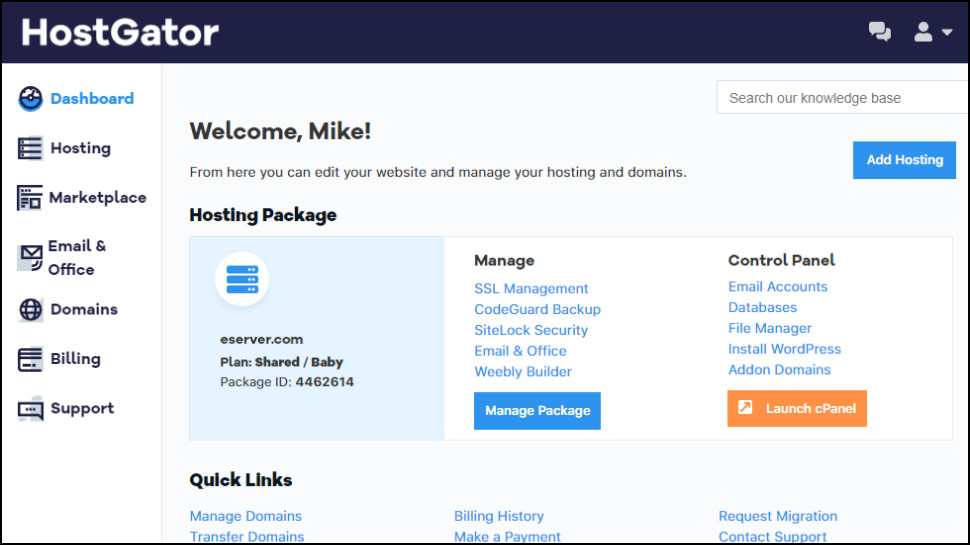
HostGator's customer portal has a helpful Create Website guide which walks hosting newcomers through their first site-building steps: installing WordPress, choosing another CMS or app, maybe uploading files via FTP. This doesn't do very much, but it's still a welcome touch which could be very handy if you're still finding your way around.
The rest of the portal is little more than lists of links. Click here to open the WordPress dashboard, there to create email accounts, and over there to manage your domains. There's even a Search box to find relevant support documents without opening a separate tab at the HostGator knowledgebase.
This is useful, but HostGator spoils the effect by regularly trying to sell you more stuff. At least eight of the control panel links were mostly about pushing other products. You'll quickly learn which links to avoid, but we don't think that should be necessary. If you've spent maybe hundreds of dollars on a hosting package, we expect its dashboard to focus on helping you use that, not selling you even more.
Fortunately, once you identify the useful links, they point you to some top-quality hosting tools. HostGator's shared hosting plans all come with cPanel, for instance, a very popular platform which has all the features you need to manage domains, emails, web space, databases and more.
Put aside the over-enthusiastic marketing, then, and HostGator is relatively straightforward to operate, even for newcomers to the hosting world.
How good is HostGator's support?
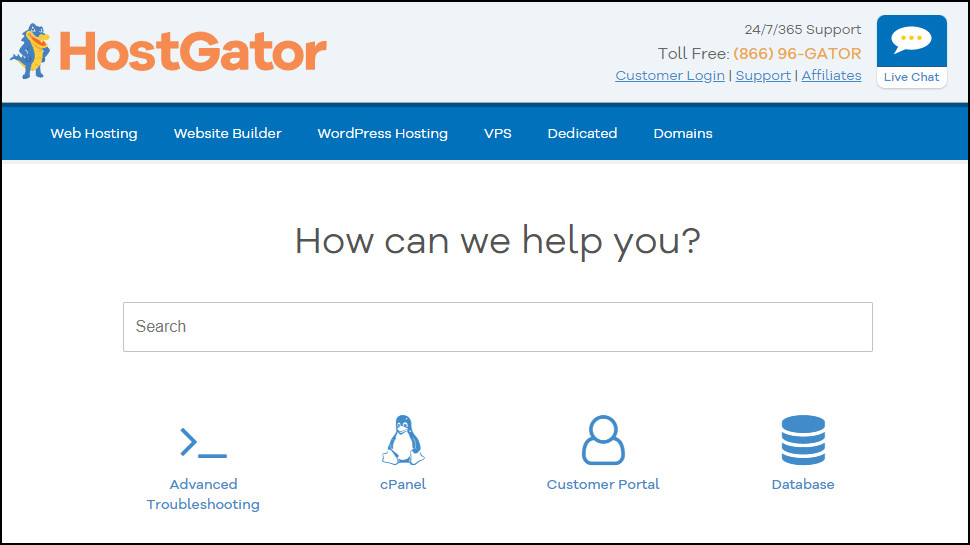
Run into any issues at HostGator and its web knowledgebase could be the quickest route to an answer.
Searching for common hosting terms brings a huge number of hits, but that's partly because there are duplicates or not-so-relevant articles in the list.
When we searched for 'subdomain', the top result was an article called '[Featured] HostGator Datacenter Migration', for instance: not something we'd expect to come first. And the next three articles were titled 'What is a subdomain name and how to create one', 'Please read before creating a subdomain' and 'How to create a subdomain' (a blog post.) What we really want is a single comprehensive page, but here we'd probably open and read all three.
The various articles mostly have a lot of helpful content, and they can also be filtered according to their category. If you're only interested in cPanel guides, say, or video tutorials, you can view those results only with a click.
When you finally reach your chosen article, there's usually a lot of helpful content, but we found this wasn't always well maintained. The How To Create a Subdomain piece has broken image link icons where its screenshots used to be, for instance, making it less than useful as a tutorial.
If you can't find what you need, there's real live help available 24/7 via telephone, live chat and email.
Our experience with HostGator support has been excellent over the years, and it was broadly positive in this review. Email queries received speedy and accurate replies, and although we waited a lengthy 19 minutes to get a response on one live chat session, once the agent arrived he did a good job of identifying our fictional test problem and pointing us to the best and easiest solution.
Final verdict
HostGator has some of the best shared hosting plans around, speedy, great value, with a pile of features and responsive support on tap when you need it. Its high-end VPS and dedicated plans can't match the power of the best of the competition, but there's still a huge amount to like here for both home and big business users.
HostGator FAQs
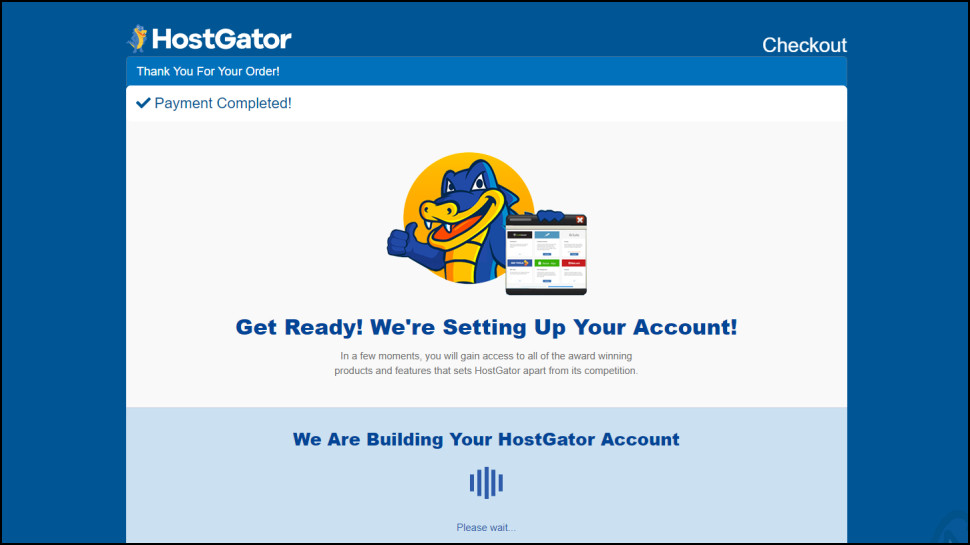
What payment types does HostGator accept?
HostGator accepts payment via card or PayPal.
Does HostGator offer refunds?
HostGator offers a 30-day money-back guarantee for shared, WordPress, VPS, and dedicated hosting plans. However, this only applies if you aren't on monthly plans.
There are other exclusions, but they're more typical. For example, domains, setup fees and third-party products and services aren't protected by the guarantee, much the same as we see with other providers.
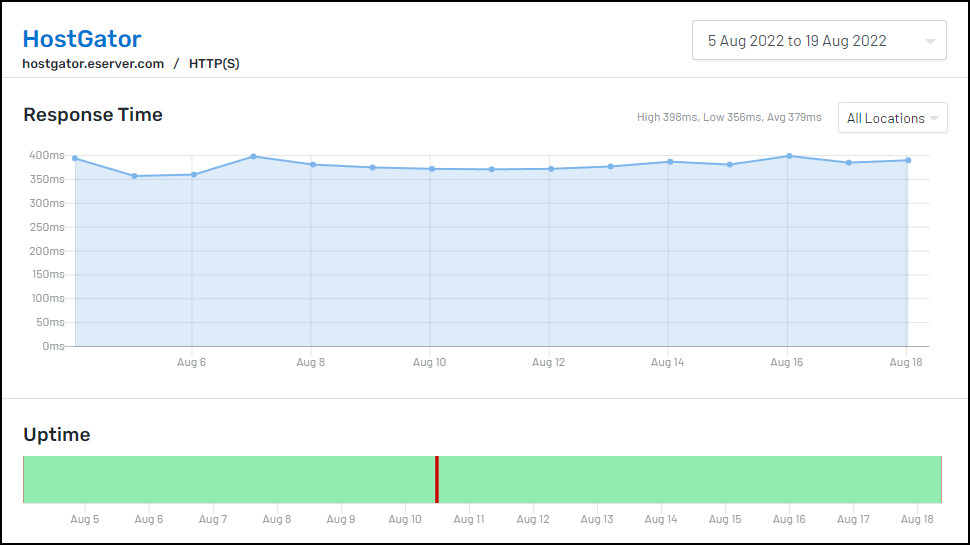
Does HostGator have an uptime guarantee?
HostGator's shared and reseller hosting servers have a 99.9% uptime guarantee, much the same as the rest of the shared hosting competition.
The company also says you could receive a credit of one month's fees if this target isn't hit. How might this work? The small print simply says if the service falls short of the 99.9% figure, you 'may' receive one month of credit. But you also may not, presumably. All you can do is talk to the Billing department and ask.
That's better than nothing, but we prefer a guarantee to spell out how this works. Scala Hosting, for instance, says you get 0% credit for downtime of 0.1% or less; 10% if downtime is up to 0.2%; 20% if downtime is up to 0.3%, and so on. The company still gets to define what 'downtime' means, but it's still doing a better job of defining your rights.
Dedicated servers are covered by a separate guarantee where you're credited depending on the amount of time your server is down, a simpler and more straightforward scheme.
Where are HostGator's data centers?
HostGator states that it hosts most websites at two main data centers in Provo, Utah, and Atlanta, Georgia, with 'some [servers] residing in other locations.'
In reality, you have many more choices in data center locations at sign-up. Aside from the US data centers, you can also select from Germany, Brazil, Spain, France, Australia, the UK, and India.
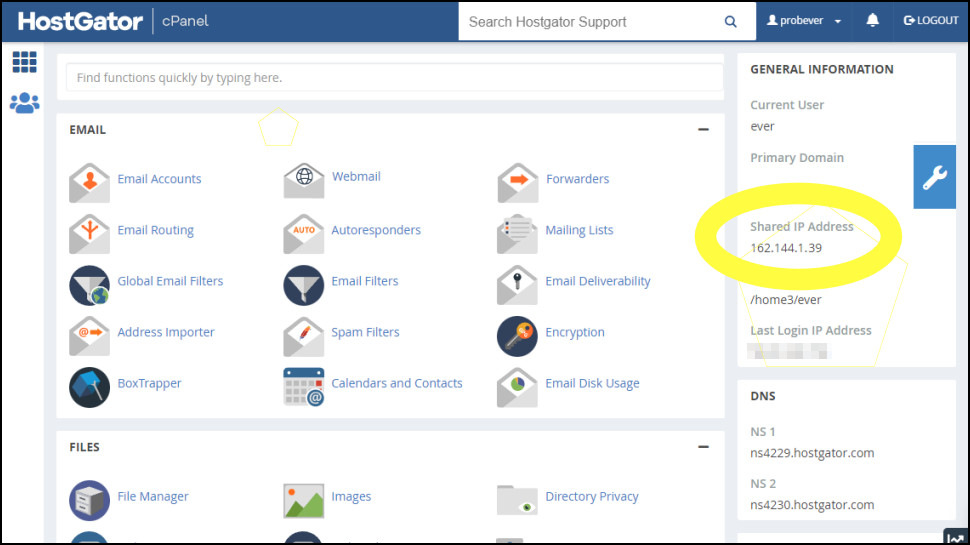
What is my HostGator IP address?
Sign into HostGator's customer portal (portal.hostgator.com).
Find your hosting package in the list, and click its Launch cPanel button.
The IP address for the server hosting your IP address is displayed as 'Shared IP Address' in the right-hand General Information box.
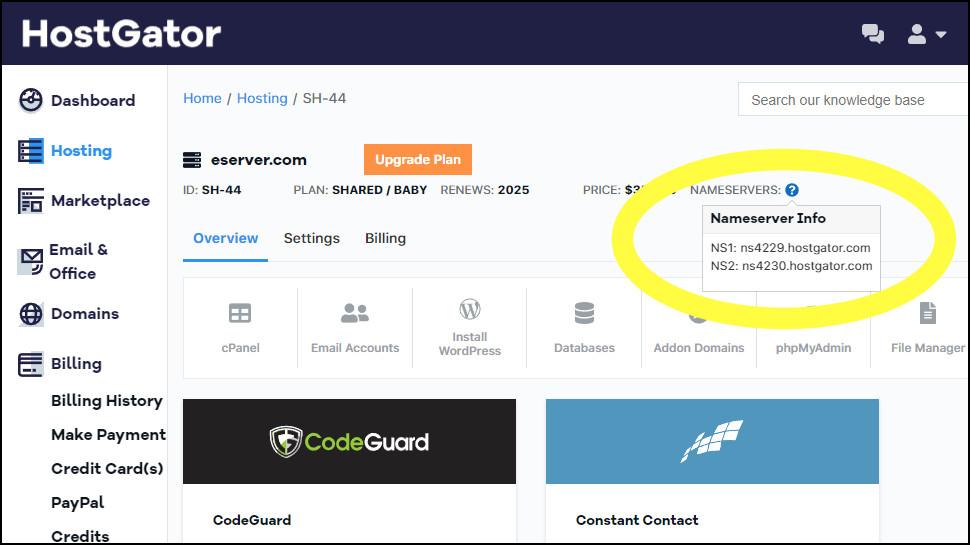
What are HostGator's nameservers?
If your website domain isn't managed by HostGator, you may need to set it to use HostGator's nameservers to connect the domain to your new web space.
Unlike some providers, there aren't fixed values such as 'ns1.hostgator.com' and 'n2.hostgator.com' which you can use everywhere. The names you need, and how to find them, vary depending on your product and where it's hosted.
To find the details you need, log into HostGator's customer portal (portal.hostgator.com).
Click Hosting in the left-hand sidebar.
Click Manage for your website domain, then the Settings link.
Your nameservers are displayed in the 'Server Info & Settings' box.
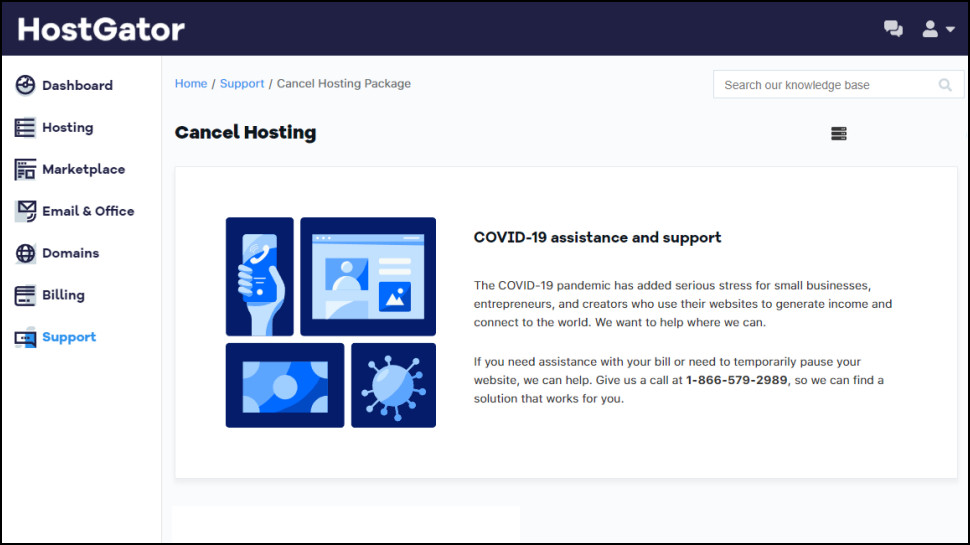
How do I cancel a HostGator product?
To cancel a HostGator product, first log into the company's portal (portal.hostgator.com.)
Find your hosting package in the list, and click Manage Package.
Click Billing, scroll down and click Cancel Package.
Read and follow the instructions carefully to cancel your HostGator plan.
Check out the latest Hostgator coupon codes to get discounts this month.

Timothy Shim is an independent writer, editor, and lifelong tech enthusiast. He started his career in Information Technology, managing systems and networks before moving into journalism. His key focus areas include web hosting and digital privacy tools.
- James CapellB2B Editor, Web Hosting
You must confirm your public display name before commenting
Please logout and then login again, you will then be prompted to enter your display name.