TechRadar Verdict
It’s expensive, and Devolo’s app and documentation could be more helpful for beginners. However, the Mesh WiFi 2 includes both mesh Wi-Fi features and versatile powerline connectivity that can extend your network right through brick walls into the furthest corners of your home.
Pros
- +
High-speed powerline connectivity
- +
Mesh Wi-Fi networking
- +
Two Gigabit Ethernet ports on each adaptor
- +
Comprehensive network controls
Cons
- -
Expensive
- -
Unhelpful app and documentation
- -
Only dual-band Wi-Fi
Why you can trust TechRadar
Two-minute review
Devolo specializes in powerline adaptors and Wi-Fi range extenders, but now, it's throwing its hat in the best mesh Wi-Fi router ring. Its new top-of-the-range Mesh WiFi 2 products go even further by combining powerline connectivity with far-reaching mesh Wi-Fi that can penetrate brick walls and cover your entire home.
That versatility comes at a price though, and the Multiroom Kit that we review here includes three separate adaptors that cost a hefty £299.99 (around $420, AU$540).
However, there’s also a two-piece Starter Kit for smaller homes available for £199.99 (around $280, AU$360). Those prices put the Mesh WiFi 2 alongside many high-end mesh networking systems like Google Wifi. But, to be fair, the Mesh WiFi 2 also provides powerline connectivity that will be a life-saver for homes or buildings that have thick walls or ceilings between floors that can block your Wi-Fi signal.
Design and features

The chunky Mesh WiFi 2 adaptors look virtually identical to other Devolo products, such as the Magic 2 WiFi, that we have reviewed in the past. They’re designed to plug directly into a mains power socket so that their 2400Mbps powerline connectivity can send data to other rooms over your mains electrical wiring. And, like the Magic 2 WiFi adaptors, they also include a pass-through socket so that you can still use that power socket for other devices as well.
Unfortunately, Devolo’s documentation is often rather vague - to the point of being quite confusing at times. For instance, Devolo claims that the Mesh WiFi 2 provides ‘tri-band’ connectivity - which most people would assume to mean ‘tri-band Wi-Fi’. In fact, the Mesh WiFi 2 adaptors only provide dual-band 802.11ac Wi-Fi on the 2.4GHz and 5.0GHz bands, with the powerline wired connection being counted as the ‘third band’.
It’s not the fastest Wi-Fi either, providing a relatively modest speed of 1200Mbps. Even so, that’s still fast enough for most home broadband services, and each adaptor also includes two Gigabit Ethernet ports for devices such as a games console - or our iMac in our hard-to-reach back office - that might work better with a wired connection.

Other features include ‘bandsteering’, which merges the 2.4GHz and 5GHz bands into a single network, and automatically switches your devices to use the closest adaptor and the fastest frequency band as you move from room to room.
Sign up for breaking news, reviews, opinion, top tech deals, and more.
However, you do have the option of separating the two bands and creating two separate networks. You can also create a schedule to turn off Wi-Fi access at certain times, and a guest network for visitors.
Performance and getting started
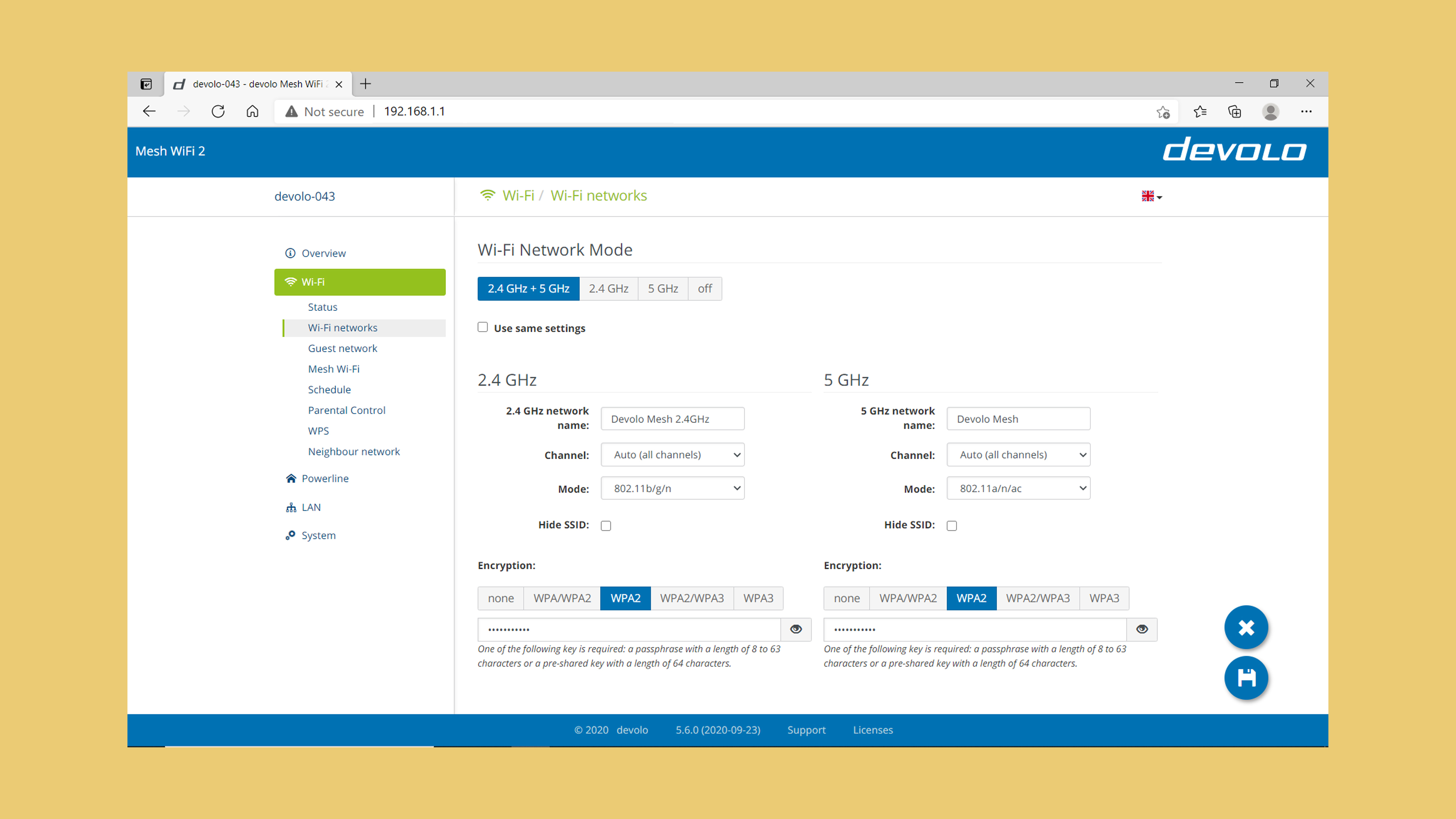
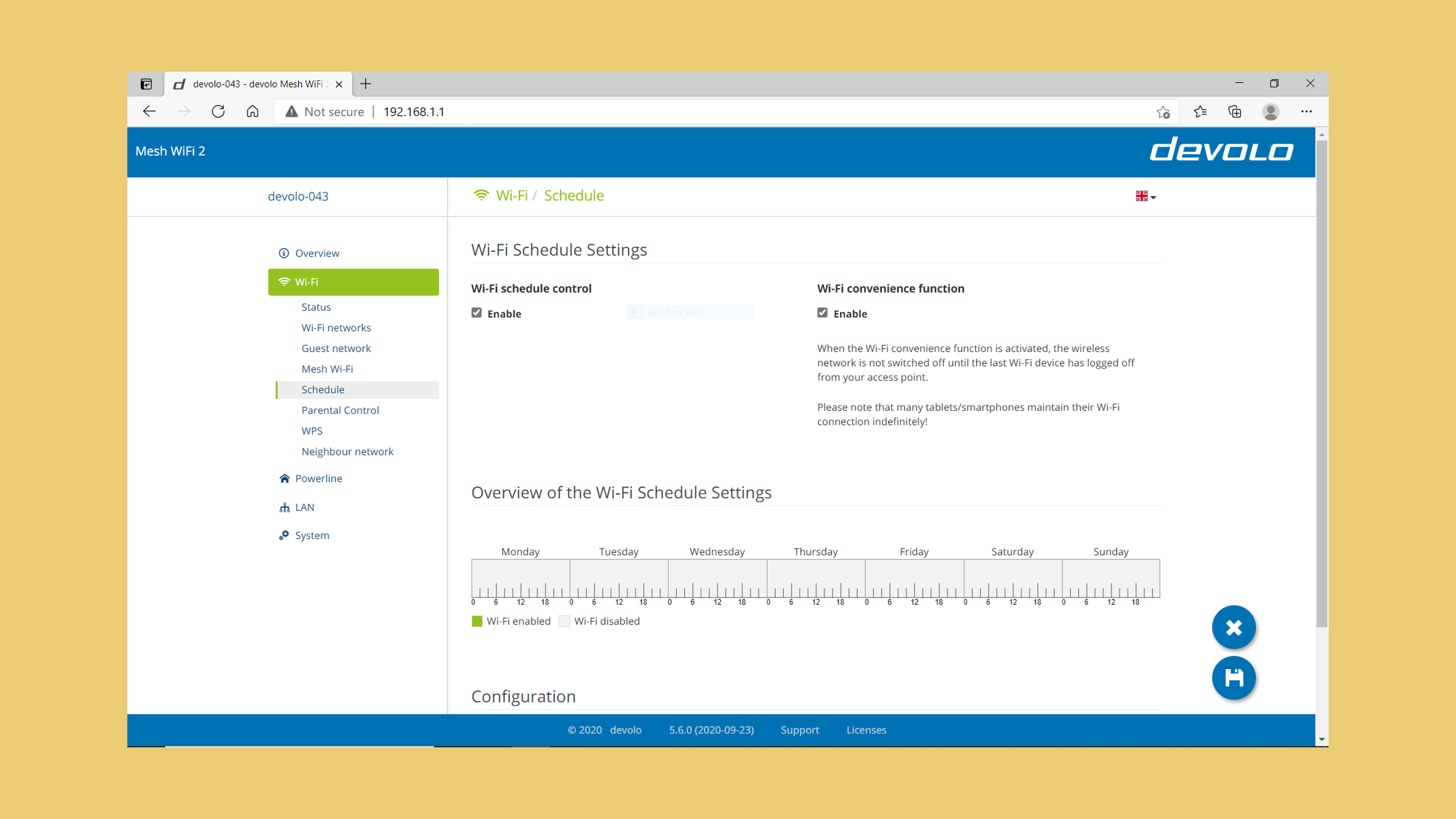
We did have one or two problems getting started. As you’d expect, you have to plug one of the adaptors into a mains power socket close to your router, and then use one of its Ethernet ports to connect it to the router in order to use the router’s existing broadband connection.
However, the Quickstart manual provided with the Mesh WiFi 2 kit tells you that all three adaptors need to be in the same room as the router during the initial set-up process. We didn’t have three power sockets spare, so we had to hunt around the house to find a multi-socket power strip to plug all the adaptors into.
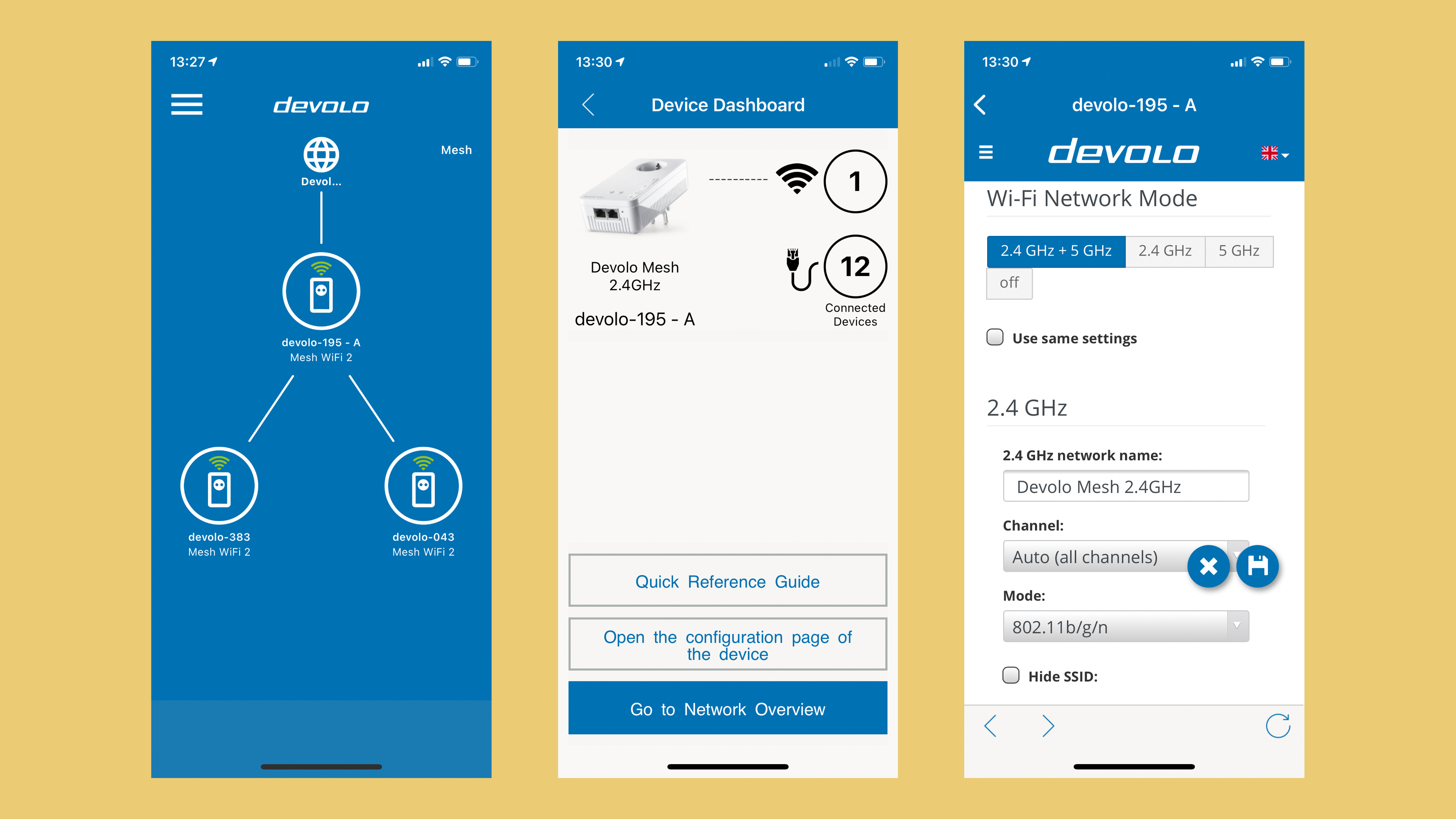
Devolo’s Home Network app for Android and iOS devices doesn’t provide much help either. It seems to assume that you know what you’re doing and just leaves you to get on with it, so we found ourselves randomly pressing buttons to try and get the three adaptors to talk to each other.
Some features, such as the app’s parental controls, also require some technical know-how, such as knowledge of MAC addresses to block access for individual devices. However, more experienced users will be pleased to find that there’s another app, called Devolo Cockpit, for Windows, Mac and even Ubuntu, that provides advanced controls via a web browser interface.
And, once the Mesh WiFi 2 kit was set up, we were pleased to see that it does perform very well. Devices in the same room as the first adaptor that was connected to our router were able to squeeze maximum speed out of our broadband connection, with both the 2.4GHz and 5GHz bands registering speeds of 110Mbps, and Steam downloads at 12.5MB/s.
The Wi-Fi speeds held up well even in our back office - where we normally rely just on powerline for a wired connection - with both bands holding steady at 110Mbps.
The 2.4GHz band did dip a little with our Steam test in that office, falling slightly to 9.5MB/s, but that’s still far better than the speeds we normally get from our old router, and the 5GHz band didn’t pause at all, breezing along at 12.5MB/s throughout.
Devolo definitely needs to clarify its documentation and provide more help for beginners, and not all homes will require powerline connectivity either. But, for homes where thick walls and other obstacles can affect your Wi-Fi signal, the combination of powerline connectivity and wide-ranging mesh Wi-Fi could be the ideal solution.

Buy it if...
You have thick walls or ceilings
If your Wi-Fi signal can’t penetrate walls or ceilings then the PowerLine connectivity of the Mesh WiFi 2 can send your Internet connection to other rooms over your mains wiring.
You’re a bit of a wanderer
The ‘bandsteering’ features of the Mesh WiFi 2 can follow you and your mobile devices around, automatically switching you to the closest adaptor and the fastest Wi-Fi band.
You like ethernet
The three adaptors give you five Gigabit Ethernet ports for fast, wired connections. That’s great for games consoles, smart-TVs and other devices that work best with wired connections.
Don't buy it if...
You lack patience
The initial set-up process is a little fiddly, and Devolo’s app and documentation aren’t as helpful as they could be. But if you persevere, you should be able to solve all your Wi-Fi problems.
You’re on a budget
The Mesh WiFi 2 covers a lot of bases, and may well be overkill for many homes. If you just have one or two rooms with weak Wi-Fi then a less expensive range extender or basic PowerLine adaptor may be just what you need.
You need parental controls
The Mesh WiFi 2 does include some simple parental controls, but they’re limited, and poorly explained, so not ideal for parents who want strong online protection for their kids.
Cliff Joseph is a former Editor of MacUser magazine, and a freelance technology writer with 30 year’s experience in the industry (and old enough to remember when Apple was close to going bust…).
His first job involved using Macs for magazine sub-editing and typesetting, which led to the realisation that these computer-thingies might actually turn out to be useful after all. After a few years specialising in the Mac side of the market, he went freelance and embraced the wide world of digital technology, including Windows PCs, digital audio and hi-fi, and networking. Somewhere along the line he also developed a bit of a gaming habit and has stubbornly waved the flag for Mac gaming for far too many years.
