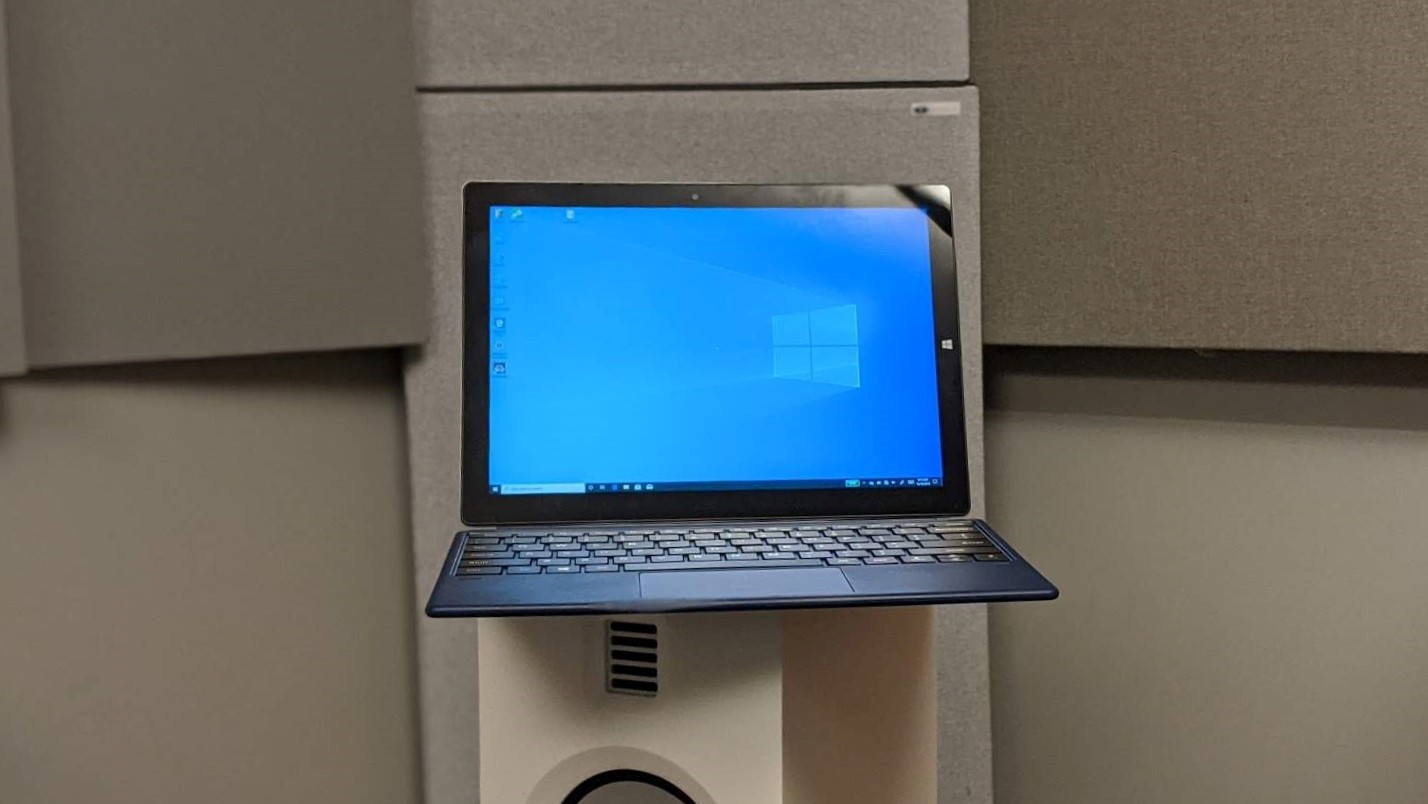TechRadar Verdict
The Chuwi Ubook Pro is a compelling alternative to the far more expensive Microsoft Surface Pro 7. It doesn’t offer all of the features of the latter but at half the price with a keyboard and a stylus, it has a lot going for it.
Pros
- +
Very well priced
- +
Good performance
- +
Form factor is great
- +
Well balanced hardware
Cons
- -
Power port should be lower
- -
Battery life should be better
Why you can trust TechRadar
Chuwi sells the Ubook Pro for $490 at the time of writing with the two accessories, the keyboard and the HiPen H5 Stylus. Note that, while this price includes delivery, it is exclusive of any taxes that may be levied by the relevant authorities or the courier companies on behalf of the vendor.
Microsoft launched the Surface range, some might say, in order to provide a standard for others to follow, more or less faithfully. Some, like Chuwi, follow it almost to the letter; take the Ubook Pro, it is a 2-in-1 convertible laptop that looks a lot like the Surface Pro 7, complete with a lookalike keyboard.
- Also check out the best business laptops
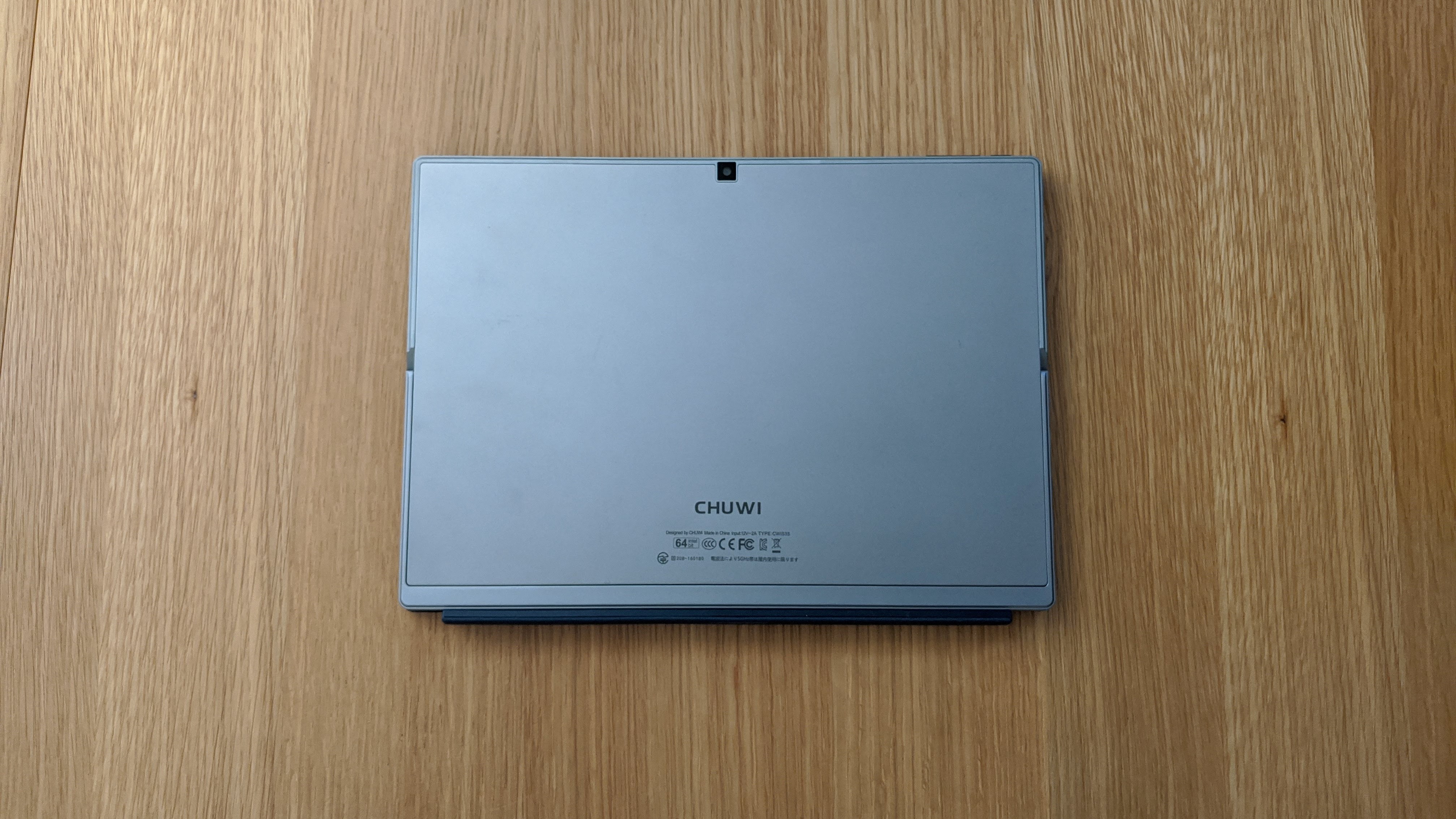
Design
The design language of Chuwi tablets has evolved significantly over the past four years. Premium material is now the norm as the Chinese manufacturer wants to move away from the bargain basement crowd and improve its margin.

At 292 x 208 x 8.5mm, it has almost exactly the same dimensions as its Microsoft competitor and its weight, at 770g, matches it as well. Pure coincidence? More likely that they share the same supply chain. The integrated kickstand is a frame which looks more fragile than what the Surface Pro 7 offers.
Its angle can be set between zero and about 145 degrees; it remains firmly in place at any angle and represents a better solution than the rectangular plate in the Pro 7. The speakers are located on each side of the tablet, underneath the stand.

The Ubook Pro is particularly well equipped when it comes to connectivity, better than its rival. There’s two USB 3 ports (type-A), a Type-C connector, a dedicated power jack, a mini HDMI connector, a microSD card reader and a 3.5-mm audio port. Other than the volume rocker and the power button, you will also find a 2-megapixel camera at the front and a 5-megapixel one at the back.
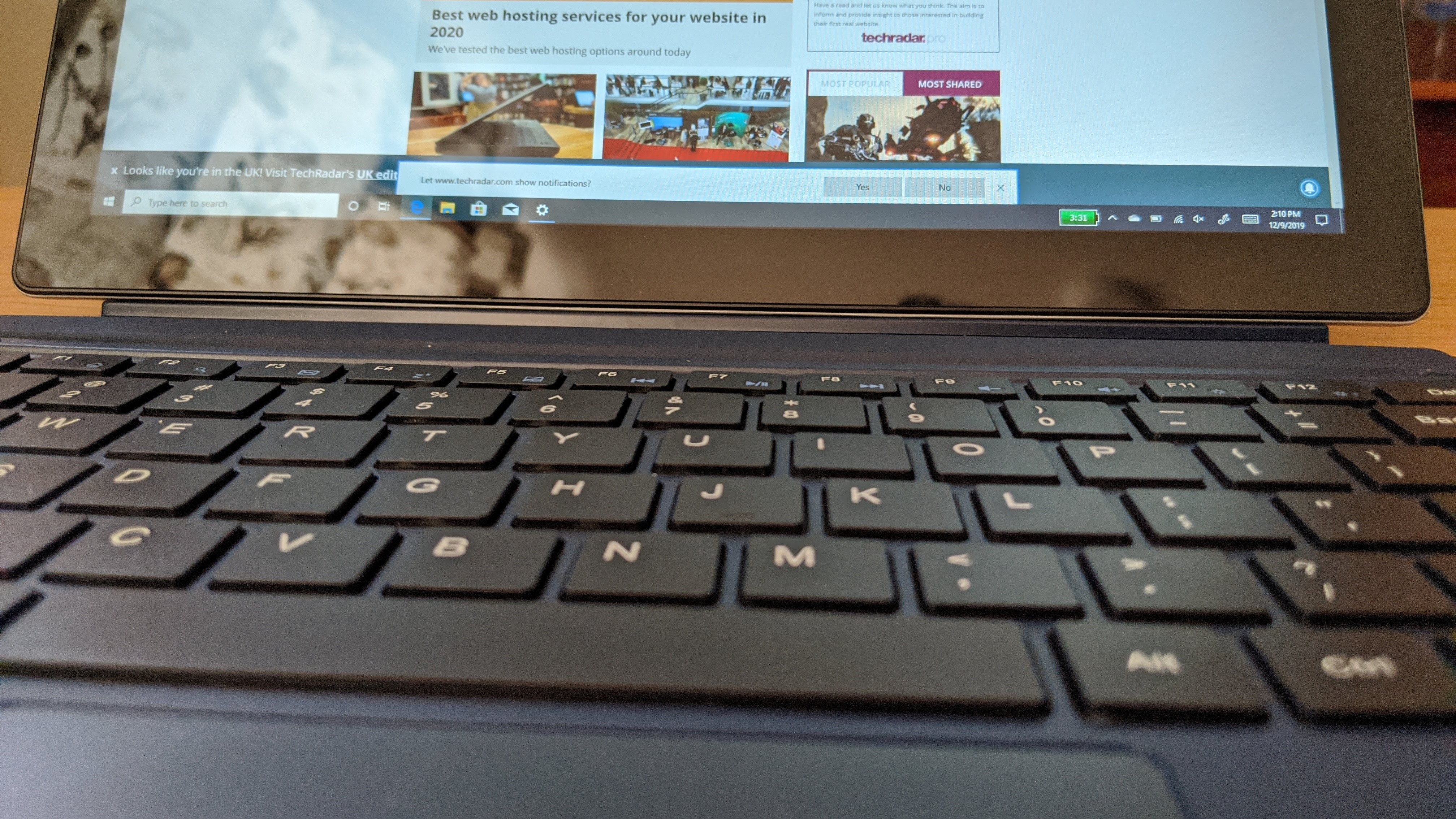
Overall the Ubook Pro feels solid yet light thanks to the combination of plastic, metal and glass. The display, a 12.3-inch model, has an oleophobic coating making it almost impervious to greasy fingerprints. Hurray! Its aspect ratio (3:2 with a resolution of 1920 x 1200 pixels) means that the tablet looks taller - and feels squarer - than the 16:10 Windows tablets that usually come from China.
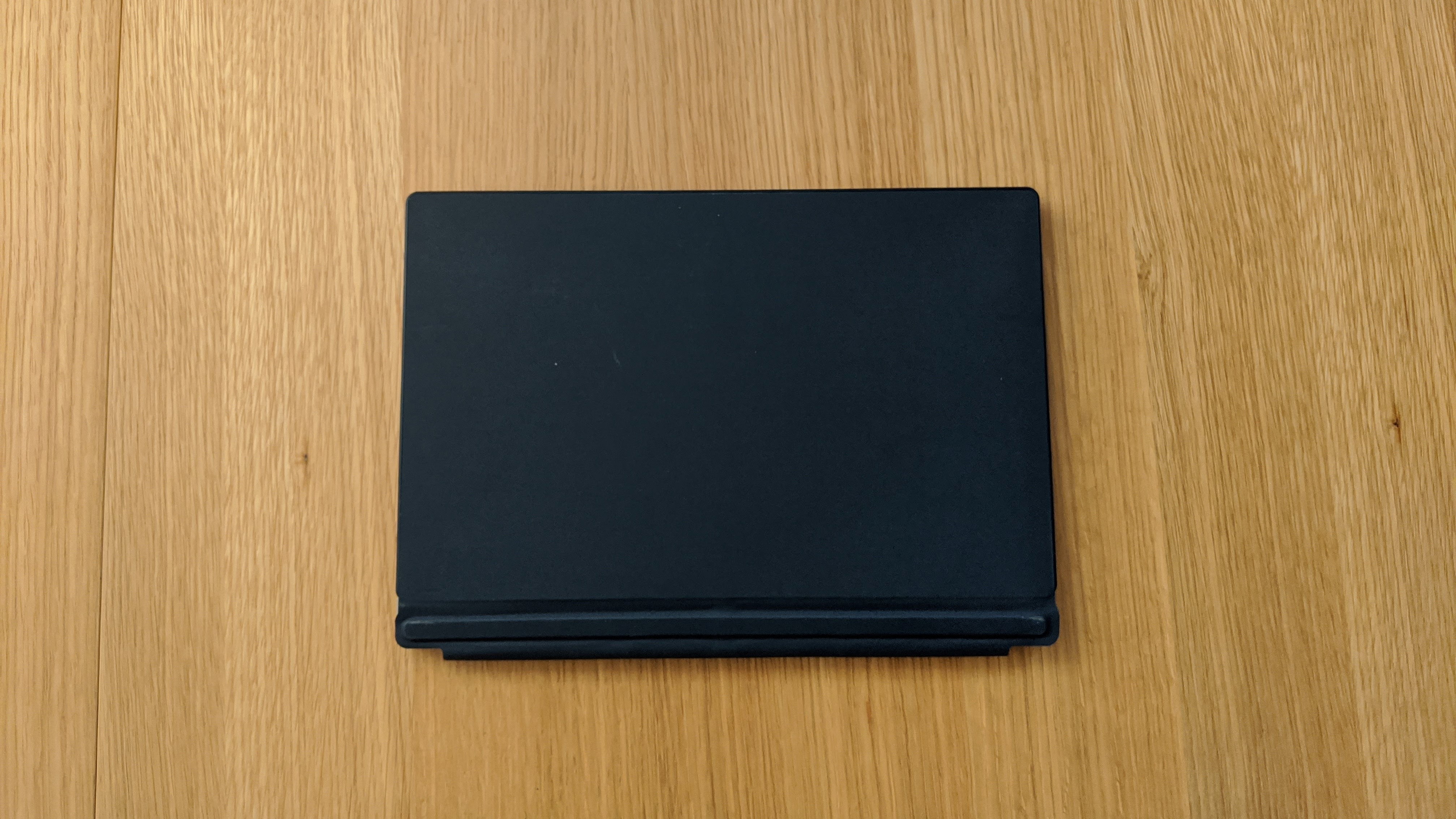
Hardware
The Chuwi Ubook Pro that was sent to us contained the following specs:
CPU: Core m3-8100y
Graphics: Intel HD Graphics 615
RAM: 8GB
Screen: 12.3 inch IPS full-laminated,1920 x 1280, multi-touch screen
Storage: 256GB Netac
Ports: 1x USB-C, 2x USB-A 3.0, Micro-HDMI, audio jack
Connectivity: Intel Dual Band Wireless-AC 3165 2.4GHz/5Ghz
Camera: 2.0 MP Front Camera
Weight: 780g
Size: 292 x 208 x 8.5mm (closed)
Battery: 36.5Wh
Chuwi managed to source some fairly recent parts, the Intel Core m3-8100y, a feat given how constrained Intel’s supplies are at the moment. It was launched in Q3 2018 and is still on a 14nm process which means that it will run relatively warm.
Sign up to the TechRadar Pro newsletter to get all the top news, opinion, features and guidance your business needs to succeed!
It still rocks two cores, like the first Core M part with an Intel Graphics 615 processor graphics. One peculiar characteristic of the Core M family is that they have a very low default clock speed with a very high maximum frequency, which means that things can get warm very quickly.
The processor is teamed up with 8GB of system memory (single channel LPDDR4, so theoretically slower), a 256GB Netac SSD (SATA-based). A 36.5Whr battery powers the whole thing and connectivity is handled by the ubiquitous Wireless-AC 3165 from Intel. Also part of the package we reviewed was a stylus and a detachable keyboard.
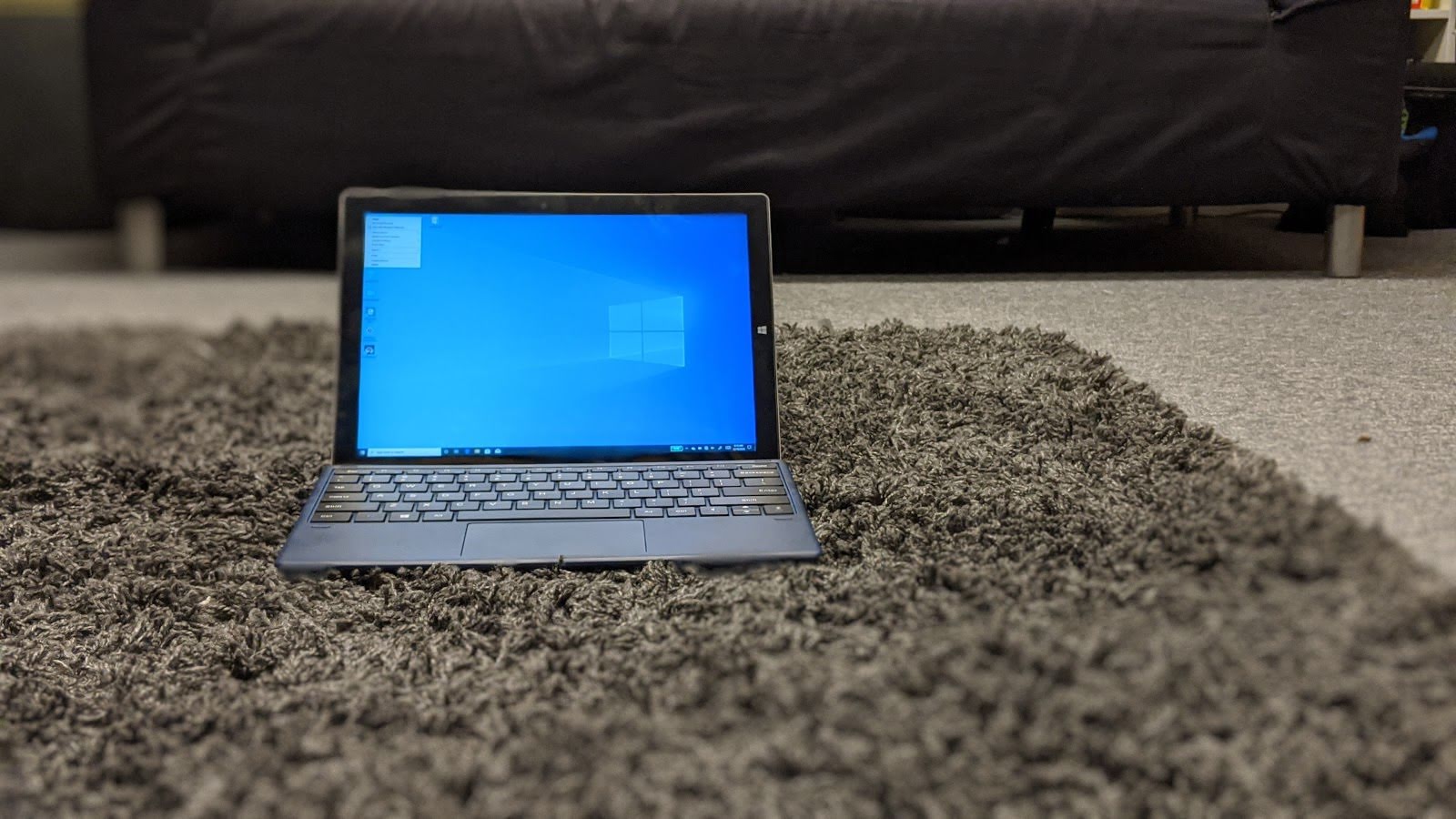
In use and performance
Here’s how the Chuwi Ubook Pro performed in our suite of benchmark tests:
Passmark: 1995
Passmark CPU: 3488
CPU-Z: 234 (single); 630 (multi)
Geekbench: 686 (single-core); 1205 (multi-core); 2881 (compute)
CrystalDiskMark: 503 MBps (read); 407 MBps (write)
Novabench: 841
Atto: 409 MBps (read, 256mb); 508 MBps (write, 256mb)
Windows Experience Index: 5.2
The Chuwi Ubook Pro delivers some solid performance both visually and when it comes to tasks. Let’s start with the display which is not as bright or sharp as the Surface family. It doesn’t mean that it is intrinsically bad, just adjust your expectations.
When it comes to benchmarks, the numbers tell a story of two parts; the processor handles most productivity tasks well unless you want to game on it which is a no-no. The GPU is far too slow for most modern games but will deal with everything else without issue.
We would have preferred to have the DC port located nearer to the bottom of the tablet. Having it at the very top put extra pressure on the cable connector.
This is primarily a detachable laptop to be used on a desk (or flat surface) which means that it is an awkward experience should you want to use it on your lap. It simply doesn’t feel right for a number of reasons.
The keyboard is one of them; on a flat surface, it is perfectly usable with a snappy performance. Very responsive even with a very short travel; it is the very opposite of a mushy keyboard, The touchpad is surprisingly large as well, the extra depth provided by the taller display explains it.
Battery life is a cause for concern as we managed only three hours and 37 minutes on our tests (running a Youtube video with all power management features switched off and brightness set to maximum).
The competition
Believe it or not but affordable, detachable 2-in-1 devices are becoming a rarity as the market seems to have pushed towards Yoga-type devices with 360 degrees rotatable keyboard. There’s a splatter of more expensive models like the Miix 520 from Lenovo, the Dell Latitude 3390 or the HP Envy X2.
First, let’s have a look at the original Microsoft Surface Pro 7. You can pick up the Platinum model with a free Type Cover for $599, a saving of $280 off the original price. It has half the memory and half the storage but it does have a more powerful Core i3-1005Gi CPU, a more and a higher screen resolution.
Then there’s the (much) older version, the Surface Pro 4 without the Type cover or stylus which retails for $450 at Newegg. Like the Surface Pro 7 above, it has only 4GB of RAM and 128GB storage but its display has a much higher resolution and it comes with a more powerful CPU, the Intel Core i5-6300U.
Perhaps the most compelling alternative is the Surface Go. At $499 with a Type Cover, it is priced keenly with 8GB of RAM. However compromises on the OS (Windows 10 in S mode), the CPU (a Pentium Gold Processor 4415Y) and the display size (10-inch, rather than 12.3-inch) might be seen as a step too far.
Final verdict
The Chuwi Ubook Pro is a thoroughly enjoyable product which can be sourced for far less than the Surface models. It is well designed, well kitted and despite some philosophical differences, it will definitely appeal to those looking for a cheaper-yet-capable alternative to the Microsoft Surface range. There are some small issues with the battery life and with the arrangement of the power port but other than that, the Chuwi Pro should definitely be on the short list.
- We've also highlighted the best 2-in-1 laptops

Désiré has been musing and writing about technology during a career spanning four decades. He dabbled in website builders and web hosting when DHTML and frames were in vogue and started narrating about the impact of technology on society just before the start of the Y2K hysteria at the turn of the last millennium.