TechRadar Verdict
Narrowly the best sat nav app out there, for our money, this is comparable to a mid- to high-end standalone TomTom. For moderately heavy travellers and the habitually lost, it's worth the cash
Pros
- +
A versatile app with a lovely UI that gives consistently decent navigation
- +
cheaper than a standalone GPS unit
- +
Lane Guidance is very handy
Cons
- -
There are several decent rivals to this that are free
- -
it's not as comfortable in built-up, urban areas
Why you can trust TechRadar
Fancy a TomTom satnav, but are currently without the 90 to 200-ish pounds that such a thing might cost? Well you can invest in one for much less if you've already invested in a smartphone which, as a reader of this site, we think it's fair to guess you have.
The app costs £34.99/$24.99, and before you go, you'll need a power source for your car and a thing to stick it in front of your eyes safely while you drive. We like the Belkin USB Car Charger and the Montar Universal Car Mount. Altogether, that takes your investment up to half the cost of an entry level TomTom satnav, assuming you already have a smartphone – we're reviewing the iOS app here, but the Android one is essentially identical. Right, let's hit the road.
Features
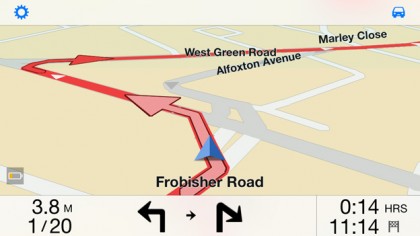
Of course, there's a map on your screen with a big arrow pretending to be a car, directions and a posh gentleman or lady directing you to your mum's, but TomTom have also poured a lot of the special sauce used in their standalone satnav products on this app.

So things like Lane Guidance (a handy picture of the junction you're approaching with idiot proof arrows suggesting which lane would be a smart choice), lifetime maps with up to four updates a year, daily map updates from TomTom's roaming army of route nerds and "IQ routes" which work out the fastest routes informed by criteria like time of day.
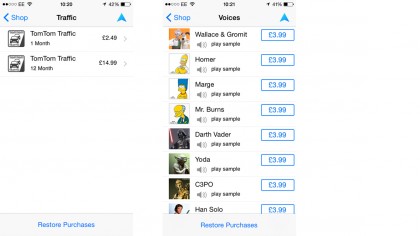
Traffic: TomTom's traffic alerts service is £14.99 for a year, but unusually you can pay £2.49 a month, so try before you buy, or purchase when you know you'll have a lot of complicated journeys. And similarly speed camera support is £1.49 a month or £14.99 for a year. Silly voices – Homer, Yoda, Wallace and Grommit etc – come at a not-so-amusing £3.99 a pop.
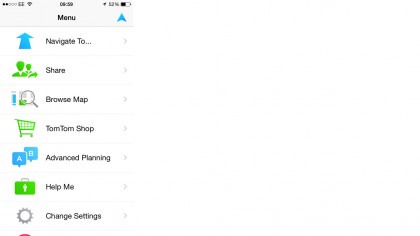
Performance
Fire this up and you're presented with a clean UI of just eight options, but these open up a smart and logical option tree to access content and organise your routes. So "Navigate to…" expands with 12 more things to press, including Favourites, Address, Recent Destinations, Places, Photo, People and Events, with many of these linking into content sitting in your smartphone.
"Events" will pluck appointments straight from your work calendar or Facebook events, "Photo" will direct you to any geo-tagged image from your library and "People" will scour your contacts list for chums. Favourites, point of interest, recent destinations and post code are all straightforward.
Sign up for breaking news, reviews, opinion, top tech deals, and more.
It can even stalk your social network chums, enabling you to follow their lives vicariously depending on their check ins. Bit creepy. And you can share destination and arrival details to Facebook and Twitter.
Choose a destination and it throws it on screen alongside time to destination which counts down – stalling if you hit traffic – distance to it, expected time of arrival, your next turn and current state of your battery and the maps are clear and easy on the eye, with a nice clicky ding-dong when you're approaching a douchey speed camera.
In the demerit section: for turns, the arrow just gets a bit bigger on the road, with no separate indication of the actual turn, which feels slightly counterintuitive (unhelpful, some might say) and it pays mini-roundabouts literally no head whatsoever, which takes some getting used to. And it definitely seems to suck the juice more readily from the phone than other apps, presumably because of the heavy use of GPS. An in-car charger is a must here, really.
That aside, there's little to complain about here. The routes are consistent, the experience is tight and it all works nicely. It's near enough to a a full-fat sat nav experience to justify the price, in short, and better in some respects, such as the touchscreen. TomTom also graciously makes it easy to leap back into key in-car phone features such as Siri, calls and music.
What downside issues there are tend to come in towns, where the more tightly packed streets mean the GPS sometimes struggles to get a grip. That's down to the hardware as opposed to the app, however.
Verdict
This is convincingly one of the best navigation apps on the market and TomTom's experience and expertise shines through constantly. It uses your phone's content innovatively and smartly in a superior way to competing apps, and being able to edit menus themselves: move and delete options is a nice touch.
If there's any issue, it's with the iPhone: its GPS is not always as good as what you'll find on a higher-end standalone device. This presents few issues on motorways and in the countryside, but can cause occasional problems in town.
