Why you can trust TechRadar

The main thing to address here is how well - or otherwise - the Samsung UE55ES8000's trio of innovative new control mechanisms pan out.
First and worst is a gesture system, whereby you can use movements of your hand to control the cursor on the screen, closing your hand to select an option the cursor is sitting over. During our review, this system proved frustratingly imprecise and quite tiring. It also sometimes mistook head movements for 'wake up' hand gestures, thus calling the system into play when we didn't want it.
This is despite the fact that the camera built into the Samsung UE55ES8000 is surprisingly good at recording bright, colourful images.
Much more successful are the voice and touchpad control systems. In fact, it didn't take much practice before a combination of these two systems became second nature - and were sorely missed upon going back to ordinary control systems with other brands of smart TV.
The voice controls in particular were a revelation. As well as providing a reasonably wide selection of specific commands, the voice recognition software is sophisticated enough to identify even quite complex and 'random' words, so long as you speak them clearly. This rapidly proves an invaluable way of inputting text into internet search fields.

The touchpad on the second remote Samsung ships alongside a more standard one, meanwhile, is sensitive without being fiddly, and again proves much more intuitive and speedy than just trying to shift a cursor around using normal direction keys.
Samsung has even included a mic on this remote, so you can issue voice controls in a regular tone of voice rather than having to bark instructions across your room.
Sign up for breaking news, reviews, opinion, top tech deals, and more.
There are a couple of issues with both the touchpad remote and voice systems, though. With the remote, having to press the trackpad in to select an option can cause accidental movements of the cursor, so that you miss your selection or pick the wrong one by mistake.
And occasionally, when watching a particularly loud movie scene, the TV would flash up an annoying error message stating that it was worried there was so much background noise it wouldn't be able to hear your voice commands.
This is easily rectified, though, by turning the voice control system off when watching loud films.
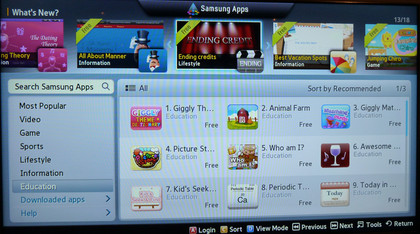
In more general terms, the presentation and structure of the Samsung UE55ES8000's on-screen menus is mostly terrific - especially as the Smart Hub home screen now enjoys a Full HD resolution rather than the previous HD Ready resolution.
You can't ignore the fact, of course, that whenever there's a TV with as much going on as the Samsung UE55ES8000 there's potential for people to get overwhelmed by the options on offer. But with an on-screen instruction manual to help you out, it's hard to see what more effort Samsung could have put into making its new flagship easy to handle.
The only genuine cause for concern is that Samsung's continued insistence on piling on lots of small-scale apps means the app store and menus can look a bit overwhelming, and make it tricky to sort the app wheat from the (hefty amounts of) chaff.

John has been writing about home entertainment technology for more than two decades - an especially impressive feat considering he still claims to only be 35 years old (yeah, right). In that time he’s reviewed hundreds if not thousands of TVs, projectors and speakers, and spent frankly far too long sitting by himself in a dark room.
