Why you can trust TechRadar
The Toshiba BDX5300's user interface is old school. In fact, we've not seen this kind of unpolished approach to smart TV features thus far.
Given the low price, we're prepared (at least partly) to forgive its rather long-winded menus and handling of all sources in an old-fashioned list format if it means a cheap 3D Blu-ray player. Not all users will agree, and if you're the kind that puts a high premium on fast, swish UIs on iPads and the like, look away now.
Another huge cut corner surrounds the remote control. Although it's positioned relatively centrally on the remote, close to the directional keys, the Media Center (MC) button is far too small, given its importance as the main arbiter of media sources and smart content.

Then again, all the buttons are too tiny, with even the navigational commands bunched up and difficult to use. Luckily there's a free Toshiba TV Remote app for iPhone and remote for Android smartphones and tablets, a 4.7MB download that requires a dive into the External Control Settings area of the Setup menu's Network section to link it all up (there's zero guidance on this).
Flick Mode is a completely gesture-controlled blank screen, with a full explanation of possible gestures. It all works fine and we managed to skip around fairly easily, but kept on having to disengage flick mode to get to the other screens. These include simple virtual Direct Key representations of areas of the hard-button remote such as playback, cursor keypad and number pad.

Picture quality
Some sparkling HD action brings us back on the Toshiba BDX5300's side. With Tahiti: Ultimate Wave in the disc tray, the Full HD detail in a sweeping shot of Tahiti's coral reefs and, later, the island's mountain peaks, is consistently stunning, and the video is smooth with no trace of judder or blur.
Texture is created through bold colours rich in contrast, with the merest whiff of picture noise only on extreme close-ups.
Sign up for breaking news, reviews, opinion, top tech deals, and more.
Switch to 3D mode and, viewed on a brand new Panasonic 3D LED TV, it features plenty of cleanly defined depth effects and significant separation. That is, except from the usual caveats around the frankly baffling directorial decisions of 3D films (depth of field shots that have their focal point in the background - such as a surfer from afar as waves lap against the camera - are often a confusing and disorientating mess).
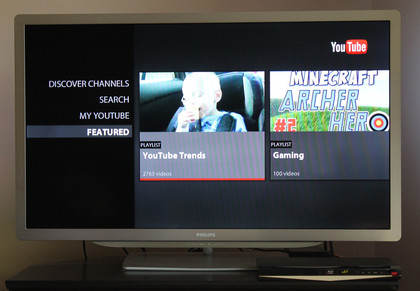
This isn't Toshiba's fault, and the 3D effects the Toshiba BDX5300 is given are reproduced accurately and free of crosstalk aberrations.
As well as handling 2D and 3D Blu-ray content well, the Toshiba BDX5300 proved adept with standard definition sources. Our test DVD In Time displayed a clean image that only occasionally appeared obviously low-res on our 46-inch test screen.
A couple of DivX files remained perfectly watchable, as did - just about - Planet Earth Live on the BBC iPlayer, though we're sure the soft and blocky-looking YouTube videos we tried aren't being given any special treatment.

Jamie is a freelance tech, travel and space journalist based in the UK. He’s been writing regularly for Techradar since it was launched in 2008 and also writes regularly for Forbes, The Telegraph, the South China Morning Post, Sky & Telescope and the Sky At Night magazine as well as other Future titles T3, Digital Camera World, All About Space and Space.com. He also edits two of his own websites, TravGear.com and WhenIsTheNextEclipse.com that reflect his obsession with travel gear and solar eclipse travel. He is the author of A Stargazing Program For Beginners (Springer, 2015),
