Everything you need to know about SD memory cards
Make sure you get the right memory card for your camera
Speed and performance
Why you can trust TechRadar
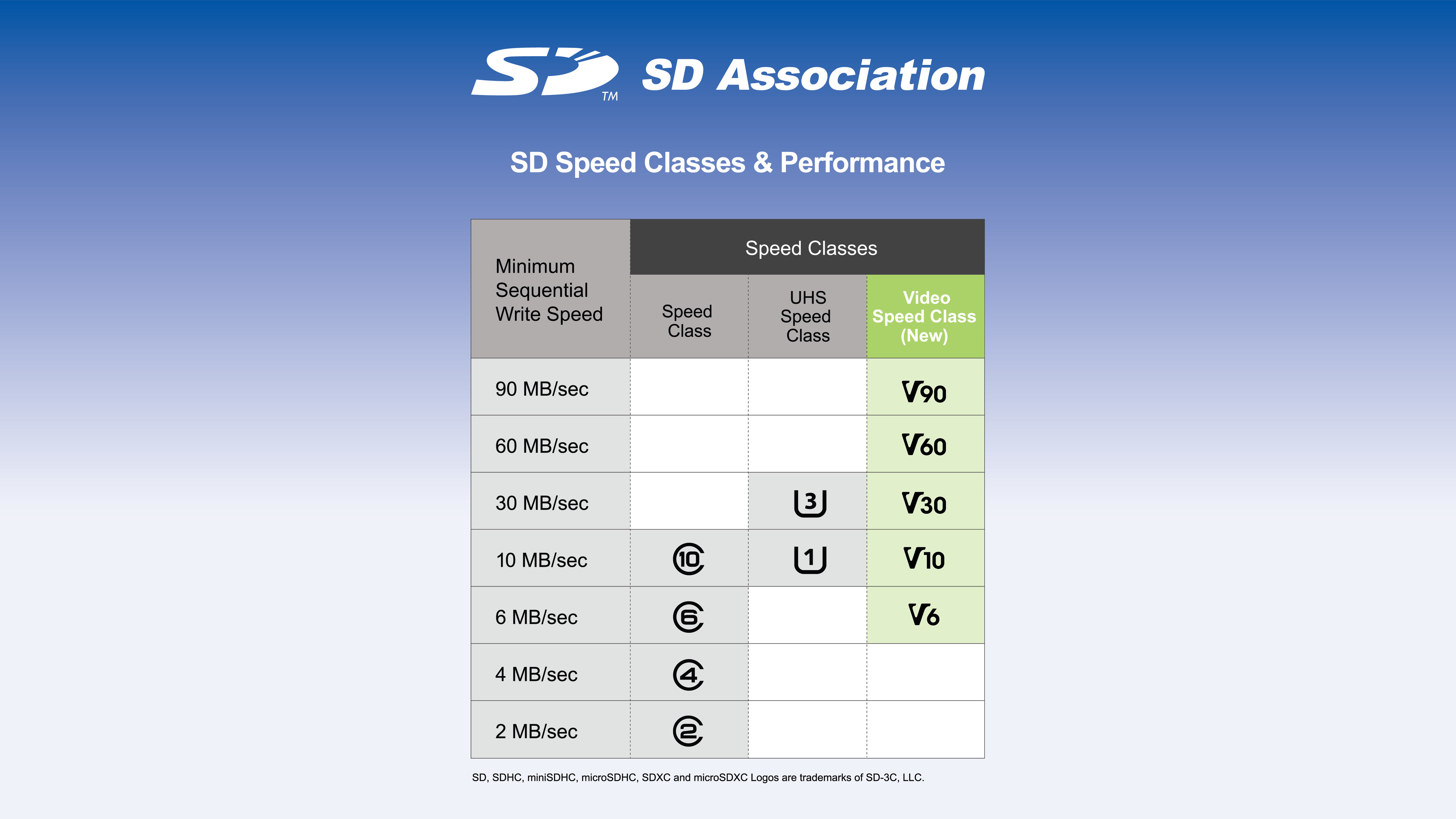
Many of the markings on a memory card relate to its performance in terms of transfer speeds. We’ll take a look at each of these in turn.
Speed Class
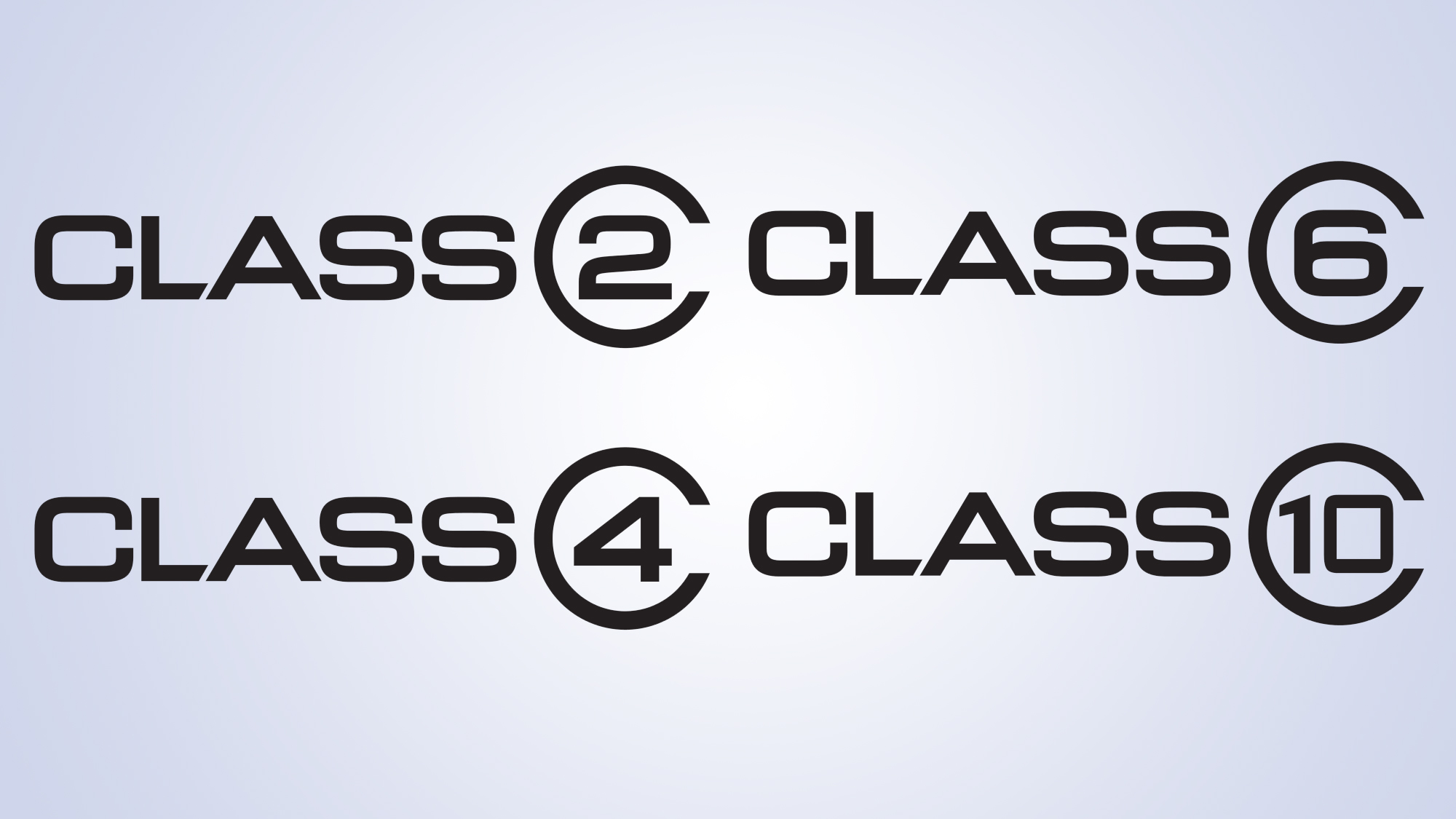
Many of today’s SDHC and SDXC cards are marked with a figure such as 2, 4 6 or 10 in an almost complete circle, and this indicates the minimum sustained write speed for that card. This is known as the Speed Class and it’s a useful way to assess whether a card is suitable for whatever video recording you may have planned.
The figures themselves are derived from the measurement in MB/s. So a Class 2 card has a minimum sustained write speed of 2MB/s, while a Class 4 card ups this to 4MB/s and so on. As a general rule the faster the better, although for standard HD video recording you shouldn't need anything too speedy.
Class 10 cards are ideal for Full HD video but if your camera supports 4K video recording you may want to go for a card that also shows its UHS Class.
Ultra High Speed (UHS) Class
SDHC and SDXC cards typically show the number 1 or 3 inside a U shaped icon. Where you see this, you can be sure that the card conforms to the newer Ultra High Speed (UHS) standard.
Like Card Class, this provides you with an idea of minimum guaranteed sustained write speeds. A ‘1’ inside the U indicates a minimum sustained write speed of 10MB/s while a ‘3’ indicates a speed of 30MB/s. As the latter type is faster than standard Class 10 cards, these are better suited to more data-intensive operations such as 4K video recording.
Trying to record high resolution video to slow cards can cause the camera to stop recording, potentially even after just a few seconds, so it’s a good idea to think about how you imagine you will use your camera for video when buying a card.
It’s now possible to find cards that conform to UHS-I and UHS-II standards, and you can tell which one applies to a given card by checking whether it is marked with a single numeral (I) or two (II). UHS-II cards also have an extra row of contacts at their rear, and they promise even faster transfer speeds than UHS-I, although purchasing one only really makes sense if your camera is one of the recent few that supports this interface.
Currently, most cameras support the UHS-I interface but not the newer UHS-II one. You can, however, still benefit from their faster read speeds with a UHS-II card reader when transferring images to a computer.
Should you do decide to go for one, you’ll be pleased to learn that they are backward compatible with cameras that only support UHS-I, although you won’t realise their speed benefits inside such cameras.
Video Speed Class
In addition to Speed Class and UHS Speed Class, there is now a newer Video Speed Class.
This has been developed with 8K cameras and high video frame rates in mind, and so it’s not something that many will necessarily need to take advantage of, particularly as 8K video recording hasn't yet been incorporated into consumer-level products. Nevertheless, as these are set to be available shortly, it’s useful to understand how these will be classed.
The good news is that it’s just as easy to understand as Speed Class: so, a card marked V6, for example, promises a minimum sequential write speed of 6MB/s. These will also be available in V10 and V30 flavours to match the demands of 4K video recording, as well as V60 and V90 options intended for higher-resolution 8K shooting.
Need a CompactFlash, XQD or alternative card?

Not all cameras use SD-type cards. The CompactFlash format is still used by some professional DSLRs, while slots for the newer CFast and XQD formats have also started to appear inside some models like the Nikon Z7.
Such cards still show capacity in the same way as SDHC and SDXC cards, and will typically have their read speeds marked in the same way too, although they do not use the same speed classes as SD cards.
With regards to read and write speeds, the fastest CompactFlash cards currently available are marked UDMA 7. Such cards have a maximum transfer rate of 167MB/s, which is slightly faster than the 133 MB/s limit of the previous UDMA 6 format.
Physical protection

Some cards claim to be protected against water, shock and x-rays to some degree, and may work in more extreme temperatures than standard cards. If you imagine you’ll be working in particularly demanding conditions, or if you just want peace of mind, you may want to look out for these.
The more professional offerings in a manufacturers line will typically have these as standard. Of course, if you do intend to use your camera in particularly harsh environments, it’s a good idea to check that the camera, battery and any other equipment you plan on using will remain operational – again, your manual is the best place to check this.
File recovery software
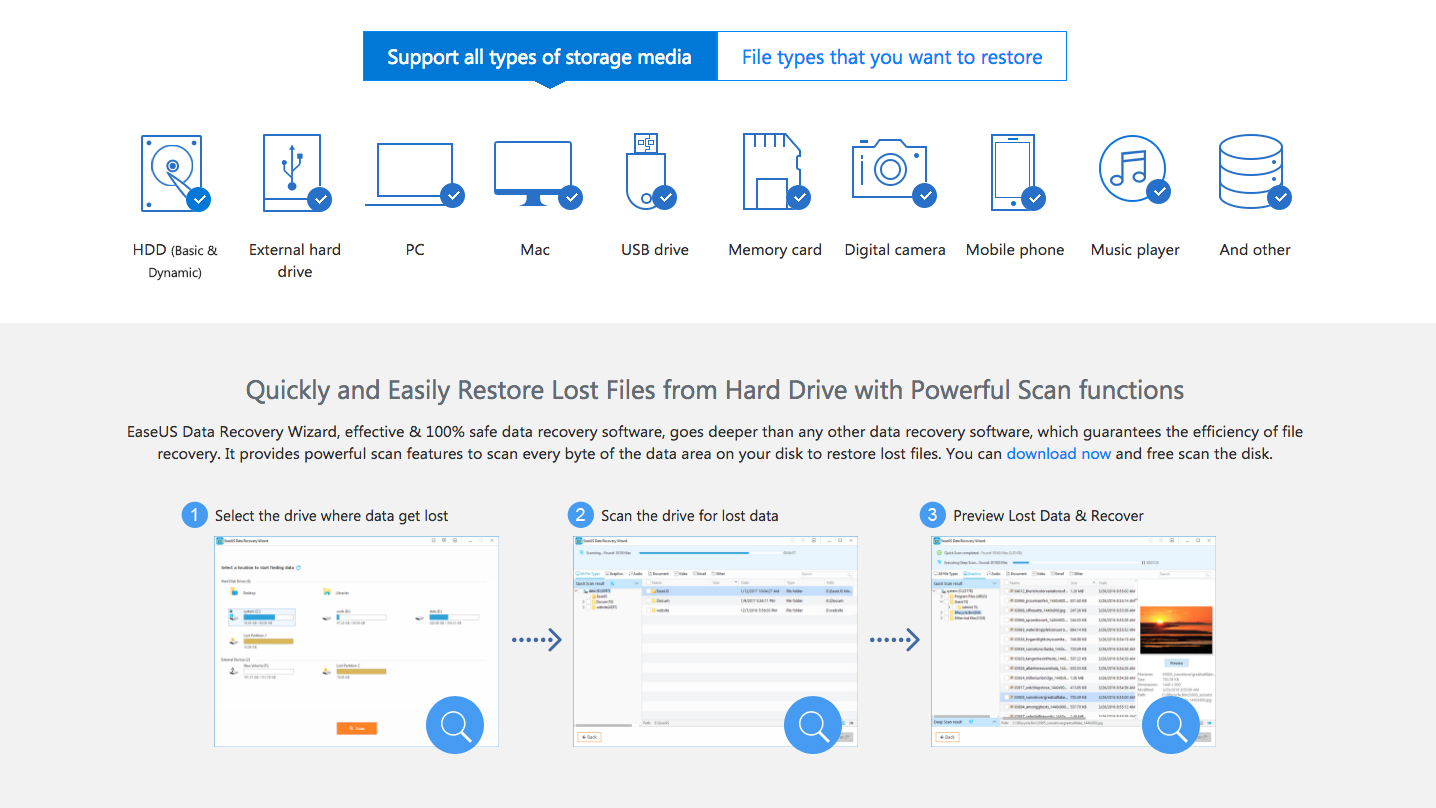
Losing images and videos is all too easy, be it by your own hand or because of file corruption. Some cards ship with software that could potentially recover such files, although you may find success with third-party software too.
Card reader

Check to see whether you need to use a specific card reader with your card in order to take advantage of the fastest read speeds. Otherwise, a more standard card reader – be it one that’s incorporated into a computer or an external device – will act as a bottleneck here.
Sign up for breaking news, reviews, opinion, top tech deals, and more.