Photoshop’s stunning new tool instantly restores your old family photos
AI-powered 'Neural Filter' does the photo restoration for you
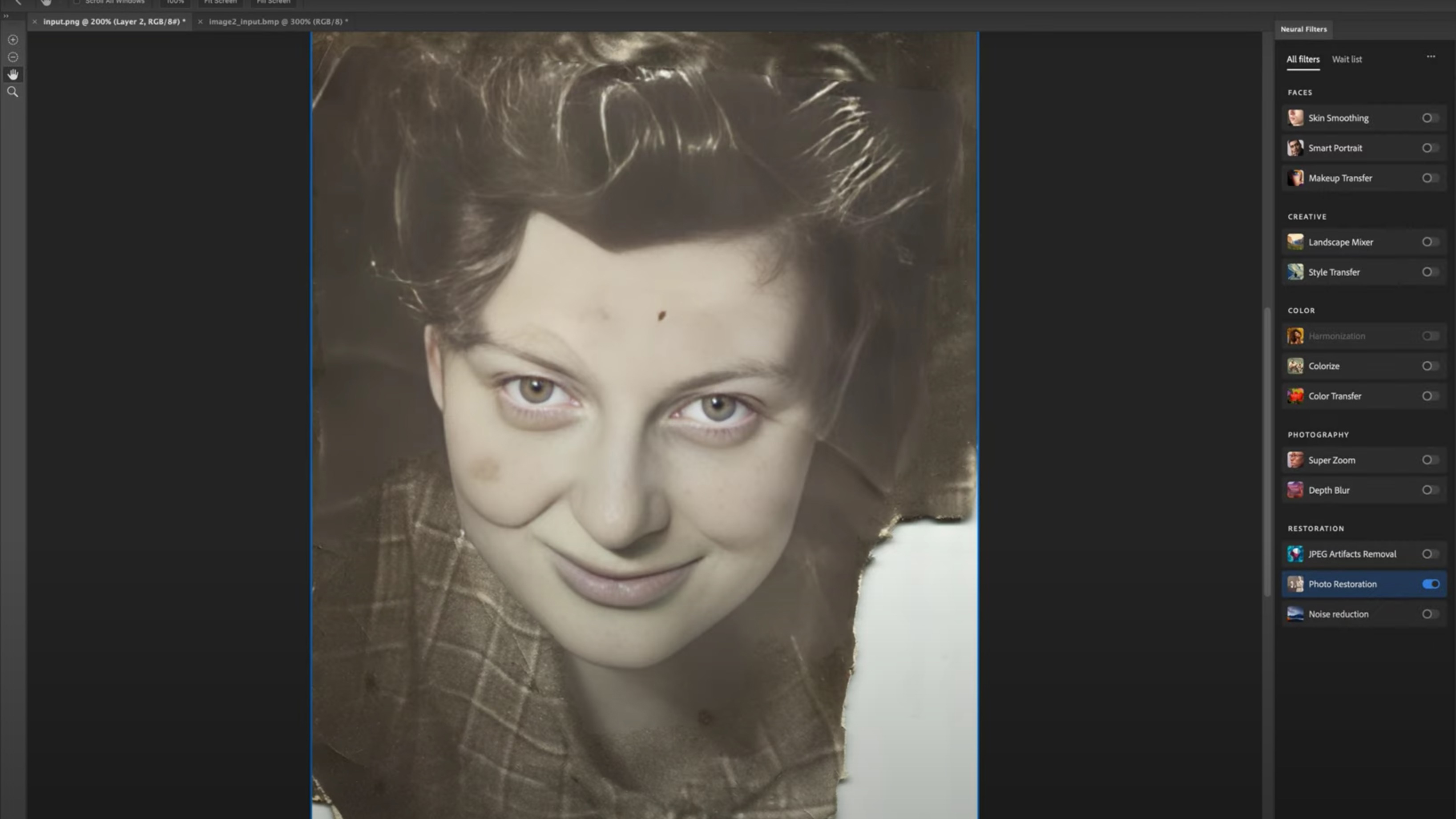
Restoring old family photos can be an enjoyable time-sink, but an impressive new Photoshop tool has just arrived to speed up the task for those who'd rather do it with a single click.
Photoshop's new Photo Restoration Neural Filter effectively automates a lot of the program's tools, like Content-Aware Fill, to help restore your old photos in a few seconds.
'Neural Filters' are the collective name for Adobe's AI-powered editing tools, which also include effects like Depth Blur (for artificially creating shallow depth-of-field effects) and Colorize, which colorizes black-and-white photos.
But the new Photo Restoration tool looks particularly handy if you've recently digitized a bunch of dog-eared portrait photos. As you can see in the demo below, it can detect and fix scratches, while also working its magic on the contrast, noise and color in the image.
All of these things are already possible in Photoshop, but the leap forward is the ability for the program to spot a photo's issues and automatically fix them for you. This opens up photo restoration to those who don't know Photoshop's often arcane menus.
Because most of Photoshop's Neural Filters run locally on your computer, though, you'll need a relatively recent machine in order to use Photo Restoration and those other tricks. Adobe says you need either a Mac running macOS 10.15 Catalina (or later), or a Windows computer running Windows 10 (or later).
Adobe hasn't said exactly when the Photo Restoration filter will be available to download, but we've asked it for an estimate, and we'll update this story when we hear back. When Photoshop updates are available the program usually prompts you to update your filters – so look out for a nudge soon.
Sign up for breaking news, reviews, opinion, top tech deals, and more.
Analysis: Robot Photoshop is learning fast
Photoshop's Neural Filters only arrived in 2020, but these AI-powered tools have already grown significantly in both number and versatility. The new Photo Restoration tool, though, might be one of its most useful ones yet.
It isn't the first program to tackle the growing demand for digitizing old snaps. Google's PhotoScan app lets Android and iOS smartphone users bring prints into their digital library, and applies automated fixes like removing glare. There are other cloud-based services around too, like VanceAI.
But the power of the Photoshop brand, and its ubiquity, means its photo restoration tool has a good chance of being used more widely, particularly among beginners who aren't familiar with all of its tools and are looking for a one-click solution. The only downside is that you need the full version of Photoshop in order to use the feature – it's not available in Photoshop Elements.
If you don't want the program to be too heavy-handed with your photo, there are adjustment sliders and check boxes for tools like Enhance Face and Scratch Reduction that enable you to customize the look.
This is good news because, while the Photo Restoration demos are impressive, some may find the finished result a little too bold and artificial. Still, there's no doubt that the feature will improve with time, and it's just the start of a new 'robot' Photoshop for those who don't know their Curves from their Smart Objects.

Mark is TechRadar's Senior news editor. Having worked in tech journalism for a ludicrous 17 years, Mark is now attempting to break the world record for the number of camera bags hoarded by one person. He was previously Cameras Editor at both TechRadar and Trusted Reviews, Acting editor on Stuff.tv, as well as Features editor and Reviews editor on Stuff magazine. As a freelancer, he's contributed to titles including The Sunday Times, FourFourTwo and Arena. And in a former life, he also won The Daily Telegraph's Young Sportswriter of the Year. But that was before he discovered the strange joys of getting up at 4am for a photo shoot in London's Square Mile.