Ultimate Smartphone Tech, Form and Design: The GALAXY Note 3 Unpacked
We scope out the innards of the most powerful smartphone
The S Pen itself is now shaped to fit back inside the Note 3's case whichever way up you hold it. Plus, it is also difficult to lose as the Note 3 will sound an alarm if it is taken more than a few feet away from the S Pen.
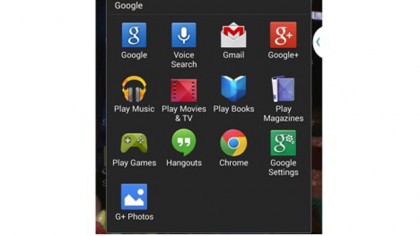
Google Services
One of the selling points of Android, for some, is the close integration with Google's online services.
The GALAXY Note 3 does not disappoint here and has full support for Google Mail, Google Drive and of course the Google search engine.
The Note 3 can download hundreds of thousands of compatible apps from the Google Play store, display books in Google Play Books and video chat via Google Hangouts.

Multitasking
The 2.3GHz Quad-Core processor and 3GB RAM give the Note 3 the power it needs to multitask in a way that you probably associate more with a desktop PC than a smartphone.
Apps can be run in split-screen Multi Window mode, with one taking up each half of the Super AMOLED display . Which means that you can watch a film on one half of the screen, while tweeting about it in the other half or check your email while surfing the web all without having to swap between apps.
The S Pen is the key to another multitasking trick - Pen Window. Just draw a box on screen with the S Pen and the Note 3 will let you turn it into a floating windows holding a web browser, calculator, notepad or one of a selection of other apps.
Sign up for breaking news, reviews, opinion, top tech deals, and more.

Samsung KNOX
Storing sensitive or private data on a smartphone may seem a risky prospect given how easy it is for a thief to run off with your favourite gadget.
KNOX is Samsung's solution - a suite of security enhancements that can protect your data and make the GALAXY Note 3 the ideal companion for business.
KNOX will let you create a separate isolated and secure environment within the Note 3 that has its own home screen and widgets. Apps and data within that environment are completely separate from the rest of the phone and secured with military-grade 256-bit AES encryption.
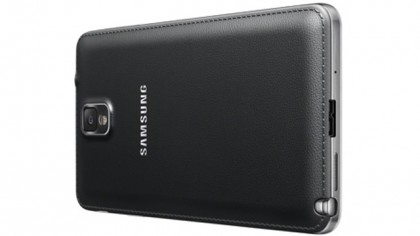
Connectivity
No smartphone is an island and the GALAXY Note 3 has more ways to hook up than a Velcro factory.
The Note 3 is one of the first phones to use the new micro USB 3.0 connector. This is backwards compatible with the older micro USB standard but by plugging in the included USB 3.0 cable you can get blindingly fast data transfer speeds as well as more rapid charging.
On the wireless side of things the Note 3 will support high-speed 4G LTE networks and, of course, it is more than happy to use 3G for mobile web and email in those moments where LTE isn't available. It also supports the latest 802.11ac Wi-Fi networking standard for nippy web browsing via a compatible Wi-Fi hotspot.
Devices can be paired with the Note 3 using Bluetooth 4.0 and the phone will output to an external display via DLNA, MHL and Samsung's own Samsung Link technology.

Sensors
Hidden inside the GALAXY Note 3's slim case is an array of sensors that apps can tap into and some of which the Note 3 uses to ensure a smoother user experience.
The GPS receiver and magnetometer (compass) will help you to navigate using Google Maps, providing useful data about your direction of travel for driving or walking directions.
A light sensor will help adjust the display brightness to conserve power or boost readability in bright sunlight.
A barometer, thermometer and hygrometer (humidity sensor) can accurately gauge the local environment. This data can be used to help generate a weather report, using great social apps like WeatherSignal.