iOS 8 vs iOS 9: should you upgrade your device?
All the key improvements in Apple's new OS
Sign up for breaking news, reviews, opinion, top tech deals, and more.
You are now subscribed
Your newsletter sign-up was successful
iOS vs iOS 9: keyboard

Though the iOS keyboard was one of the first popular virtual keyboards, it has always lacked one critical feature: lower-case letters. Especially for newcomers to the operating system, seeing whether you have caps lock on has always been unnecessarily difficult.

iOS 9 changes this. Now it is much easier to tell when a message is being typed in all caps when in a hurry. Instead of using a highlighted shift key to indicate caps lock, the keyboard now follows the more intuitive route of showing you the character you'll actually be typing. It's a small victory for the average user.
Whether the upgraded keyboard will be enough to sway iOS users is entirely contingent on personal taste, but this could be a very important factor for a surprising number of users.
iOS vs iOS 9: multi-tasking
This is one for the iPad owners. Multi-tasking is something that doesn't really come naturally to iOS. With limited RAM to play with, keeping several apps open and juggling between them is pretty much impossible, something which has made the device's appeal to enterprise customers far weaker than it otherwise might be.
However, with iOS 9, this has changed significantly. Several options are now available for those wishing to multi-task on their tablets. The first is simple: split-screen apps. As with some Samsung devices, this allows for two apps to be run side-by-side simultaneously. Being as it is the most resource intensive option, this is only available for the iPad Air 2 and up.
Slide-Over View is next. When running an app this allows for "peeking," pulling the side of the app over to view glanceable information from another window. Currently, this is only available for the iPad Air, iPad Mini 2 and above.
Lastly, Picture in Picture allows for a small floating window to be constantly displayed, presenting content while moving through the OS. As none of these options are available in iOS 8, these features make iOS 9 a must-have for multitaskers.
Sign up for breaking news, reviews, opinion, top tech deals, and more.
iOS vs iOS 9: Apple News

While features like the new improvements to Siri, Search and multi-tasking may be the most eye catching, iOS 9 also brings with it a number of exclusive new apps, chief among which is Apple News.
Whether this appeals will depend entirely on your tastes. Apple News, much like Flipboard, is intended to be a beautiful experience. It aggregates news content from around the internet, before presenting it attractively.
It's not likely to be an essential, but it is a nice bonus for upgrading.
iOS vs iOS 9: Apple Maps
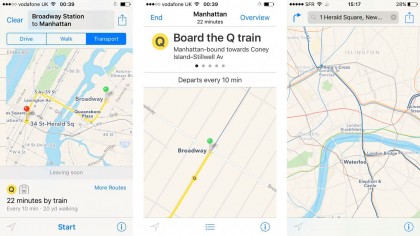
The second Apple app to receive a big upgrade is one of its most controversial, Maps. After the well-known issues the service suffered several years ago, Apple has made big strides in improving its map offering, and iOS 9 constitutes another big step in this direction.
When searching for a destination, the option to search for public transport routes will now appear. This means having to use fewer separate apps to achieve an end, and makes things a little easier overall as a result.
Those on iOS 8 using HERE or Google Maps will likely not care a great deal about this improvement, but for regular users of Apple Maps, its addition alone could make this update count.
iOS vs iOS 9: Settings Search
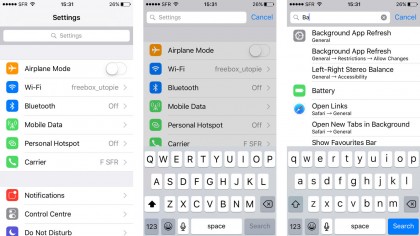
The settings menu is a major bugbear for many users, no matter what the operating system may be. Finding the right options amid a sea of different choices can be very difficult, and this is only made worse by manufacturers which choose to push their own take over on the menu over simple usability.
Apple has gone some way to sort this in iOS 9 with Settings Search. Although it seems quite innocuous, this is a simple, powerful, tool that will spare you time lost in the menus and make it easier to just get things done.
iOS vs iOS 9: Quick access to Apple Pay
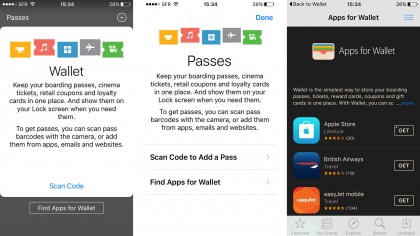
This is one for the iPhone crowd, even if only for those with a 5S or above. Using the fingerprint scanner present in these devices, it is now possible to simply double tap the home button in order to launch Apple Pay.
For those who like to use their phone to pay for things, with iOS 9 it is now simpler than ever to pay for an artisan roasted espresso in a very Star Trek fashion.
iOS vs iOS 9: ad-blockers
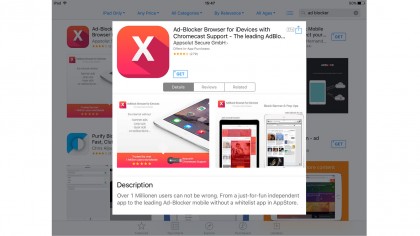
Advertisers clearly know that mobile is the future of computing. They've been trying to get our attention with aggressive ads that auto-play videos, auto-direct to app stores and fill the entire screen, damaging both your experience and the website's reputation.
In iOS 9, it is now possible to install ad-blockers, the controversial solution to this problem. Though they'll have to come from third-party developers, this will hopefully make browsing the web a little more enjoyable in future.
And there you have it. Though there will likely be a few who will hold out for future improvements, the time is ripe to breath some new life into your iDevice.
Sean is a Scottish technology journalist who's written for the likes of T3, Trusted Reviews, TechAdvisor and Expert Reviews.