Microsoft is changing Windows 11 to help you save money on power bills
Content Adaptive Brightness Control feature can now be used with desktop PCs

Sign up for breaking news, reviews, opinion, top tech deals, and more.
You are now subscribed
Your newsletter sign-up was successful
Windows 11 has received another preview build in the Dev channel, and it brings in a number of tweaks and additions, including beefing up a feature that should help your PC use a bit less electricity.
That would be Content Adaptive Brightness Control (CABC), which as of preview build 23424, works not just with laptops on battery power, but when they’re plugged in – and indeed with desktop PCs too.
What CABC does is intelligently dim (or lighten) certain parts of the screen depending on what content is being displayed, the idea being that it can cut back power usage without hampering the ‘visual experience’.
In other words, the tweaking on the dimming front shouldn’t make any noticeable difference to the image you’re looking at on-screen, and it should save you a bit of power (and therefore cash, over time).
The feature can be set to be always on, or it can be disabled, or alternatively you can choose to have CABC kick in only if you’re on battery power (on a laptop of course).
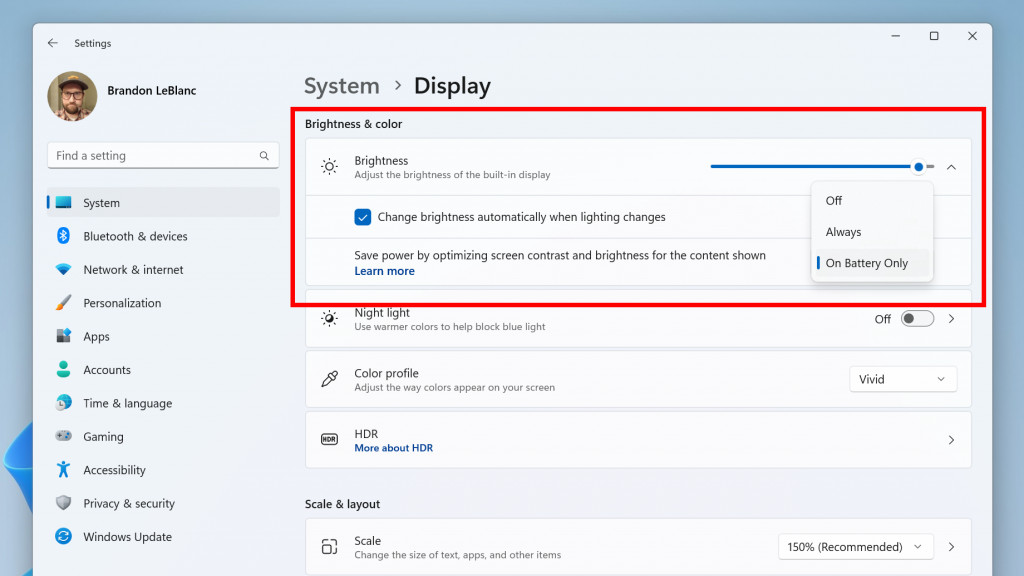
What else is new for build 23424? There’s a new widget board which is now bigger, so it’s three columns wide (rather than two) and much roomier (assuming the device’s screen has enough real-estate to cope).
Along with this, there’s the usual gamut of fixes and minor tweaks, all of which are detailed in the usual blog post published with every preview build.
Sign up for breaking news, reviews, opinion, top tech deals, and more.
Notable pieces of minor tinkering include improving the speed of running searches within the Settings panel, and a change to produce better performance when playing games with a high polling mouse (a super-precise fancy gaming mouse, basically).
Analysis: Small savings that could add up (we hope)
Bringing adaptive brightness control to a desktop PC might sound a bit daft, considering it’s really more a battery-saving feature for laptops. But if like us, you have your PC turned on for about 60 or 70 hours a week, tiny little power savings will add up across the year – especially with energy pricing being what it is these days (sky-high where we are).
So, this is a useful addition we think, providing that as Microsoft asserts, there’s no noticeable hampering of the quality of the monitor image when the feature is turned on. Of course, you don’t have to switch it on if you don’t want to.
Microsoft’s work with widgets seems to be progressing at a speedy pace, too. The more expansive widget board was previously seen in limited testing in the Canary channel, which is the earliest test channel, just a week ago. Now it’s already in the Dev channel and more widely rolled out.
There are other widget-related changes theoretically in the pipeline that we might see soon, too. That includes Microsoft’s experiments with animated icons for widgets (which we have to say look quite nifty), and the rumored possibility has been floated that users may eventually be allowed to drop widgets onto the desktop. It seems fairly clear that widgets are quite a big thing for Microsoft, so expect to see more of them in Windows 11 down the line.
Darren is a freelancer writing news and features for TechRadar (and occasionally T3) across a broad range of computing topics including CPUs, GPUs, various other hardware, VPNs, antivirus and more. He has written about tech for the best part of three decades, and writes books in his spare time (his debut novel - 'I Know What You Did Last Supper' - was published by Hachette UK in 2013).