Gmail introduces new features to fight email overload
Keeps stuff like newsletters and voucher emails out of your main inbox
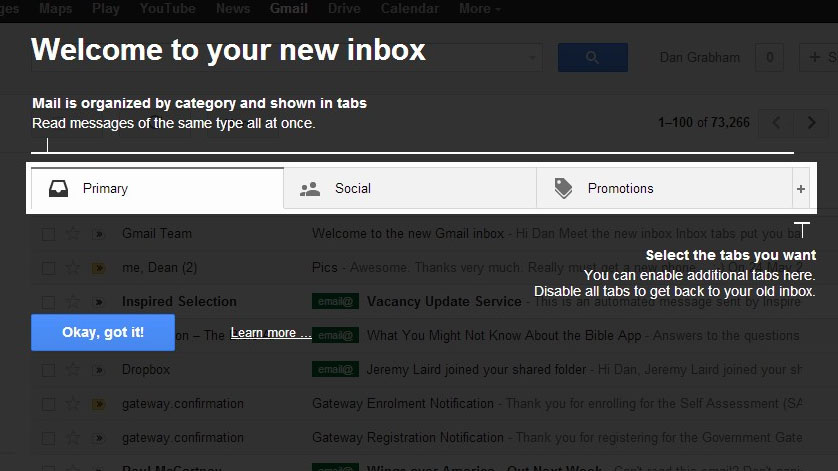
Google is introducing new features to Gmail aimed at cleaning up our terribly messy inboxes.
When enabled, new tabs at the top of the inbox window will filter out certain types of emails from your main inbox.
The tabs have categorised names such as Social, Promotions and Updates that enable you to access things like email updates from social networks, newsletters and other regular email types. These mails then don't appear in your main inbox – now housed in a "Primary" tab.
We've been trying out the new inbox for a few days now, and while clearly effective and intelligent in that typical Gmail way, it doesn't really help if, like us, you've already spent time filtering out various newsletters and other regular updates from your inbox. But if your inbox is a cluttered and dysfunctional mess, it will definitely help clear things up.
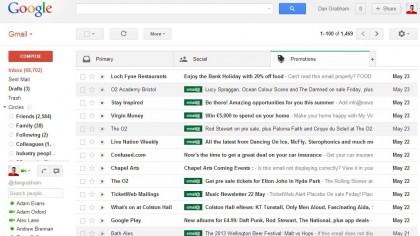
Now, we're all pre-programmed to hate change, but don't panic! You can easily customise the new system - choose the tabs you want from all five to none, drag-and-drop to move messages between tabs, tell Gmail that certain senders should always appear in a particular tab and star your key messages so that they appear in the Primary tab.
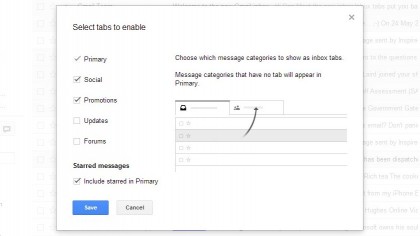
If the new inbox isn't quite in fitting with your flow, you can simply go back to classic view, or switch to any other inbox type. And you can move emails between the different tabs by right-clicking or dragging-and-dropping.
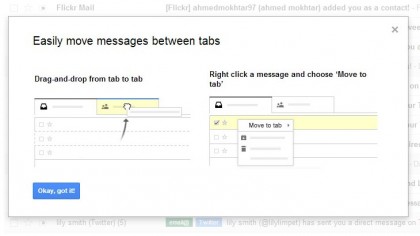
The new system will roll out over the coming weeks on the web, and will also appear in the Gmail for Android 4.0+ and Gmail for iPhone and iPad apps. The apps will show the Primary tab by default, and you'll be able to switch over to the tabs easily - you can see that in the screenshot Google sent us here:
Sign up for breaking news, reviews, opinion, top tech deals, and more.
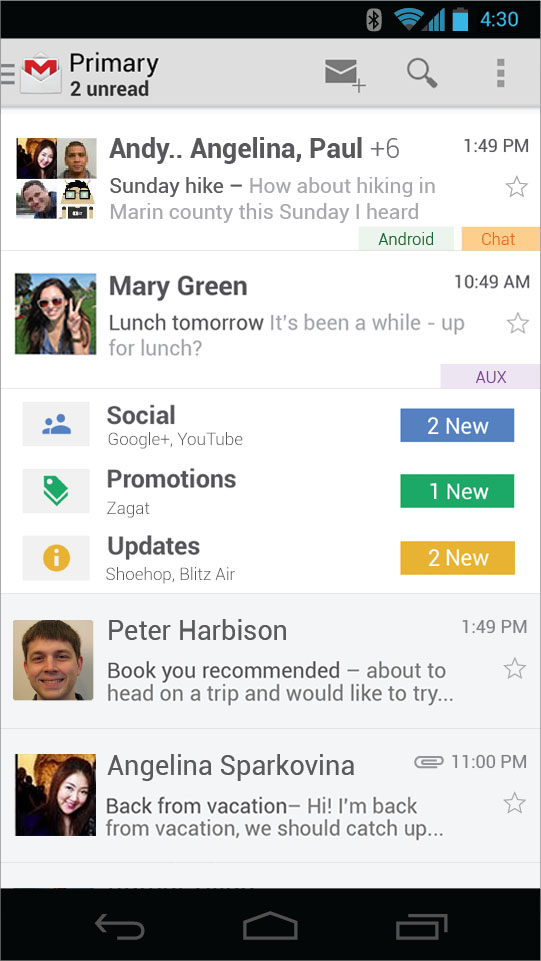
When you use the new inbox, you can choose to have your mail sorted into the categories you want. These are the pre-defined categories and the first three are enabled by default.
- Primary: messages from friends and family as well as any messages that don't appear in other tabs.
- Social: messages from social networks, media-sharing sites, online dating services, gaming platforms and other social websites.
- Promotions: your deals, offers, and other promotional emails.
- Updates: notifications including confirmations, receipts, bills, and statements.
- Forums: messages from online groups, discussion boards, and mailing lists.
All Gmail users will get the new tabs eventually, but if you'd like to try it out sooner, keep an eye on the gear menu and select Configure inbox when it appears in your Settings options.
Dan (Twitter, Google+) is TechRadar's Former Deputy Editor and is now in charge at our sister site T3.com. Covering all things computing, internet and mobile he's a seasoned regular at major tech shows such as CES, IFA and Mobile World Congress. Dan has also been a tech expert for many outlets including BBC Radio 4, 5Live and the World Service, The Sun and ITV News.