10 ways Outlook.com beats Gmail
Hotmail has grown up
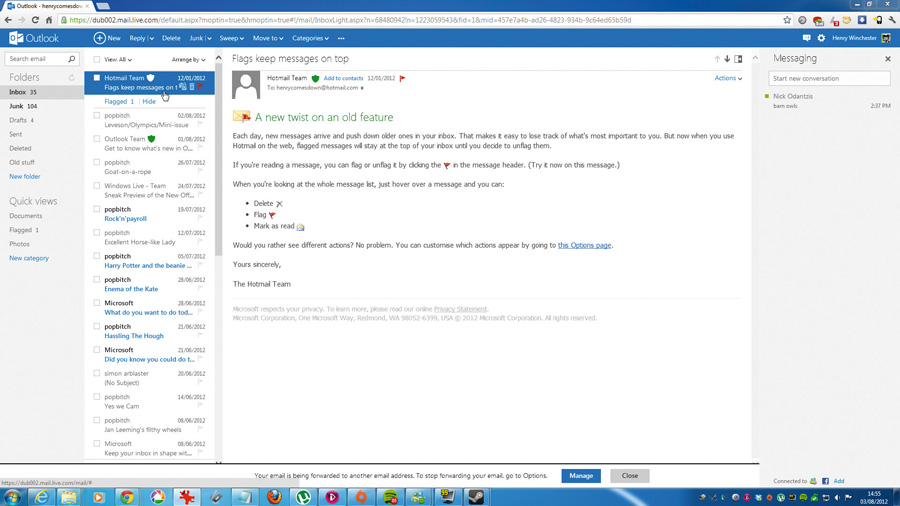
Sign up for breaking news, reviews, opinion, top tech deals, and more.
You are now subscribed
Your newsletter sign-up was successful
Microsoft has been pushing hard to let people know Outlook is still alive. This might come as a surprise to Gmail users, who long ago abandoned personal folders, desktop apps and maybe even the Blue Screen of Death (say, by switching to a Chromebook Pixel).
Yet, even for the Gmail elite, there are still a few reasons to consider using Outlook.com. In fact, some of them might just be compelling enough for a corporate worker or someone tied into Microsoft products.
Here are 10 ways Outlook.com beats Gmail, all good reasons why Gmail may not be as good as Outlook for you.
1. No email scanning
This is the basis for Microsoft's Scroogled campaign and a big reason to consider switching. If you are discussing yachts with your brother-in-law, you'll start seeing ads about yachts. In Outlook.com, this does not happen. To be fair, many of us have decided to live with the intrusion and mostly trust Google when it says the information in our emails will never get into the wrong hands. (In a statement released to TechRadar, Google said the ads keep the service free, that no human ever sees private emails, and that an algorithm determines what we see.)
2. Inline photo slideshows
Granted, this one won't suddenly boost your productivity, but Outlook.com does allow you to view attached images as a slideshow. It's a bit annoying because you have to install Silverlight first. Once you do, you click a link to view images as a slideshow. Slick.
3. Personal folders
Maybe you gave these up back in the late 90s. Having folders where you place related emails can be handy, although Google would say it is inefficient. (With Gmail labels, you're not just grouping emails but you are making them much more searchable.)
4. Direct Microsoft Office support
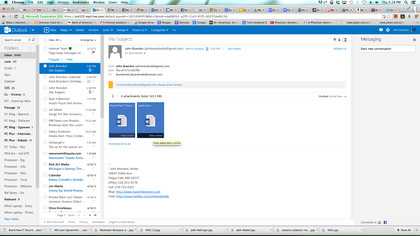
Big surprise here, right? Both Outlook.com and Gmail can open and edit Office documents just fine, but the big difference is in file compatibility. Outlook.com can open a Word doc in Skydrive and shows the familiar Word interface. You can then download the Word doc, make edits, re-upload to the cloud, and re-send through Outlook in the native format, with no exporting or format glitches.
Sign up for breaking news, reviews, opinion, top tech deals, and more.
5. Email aliases
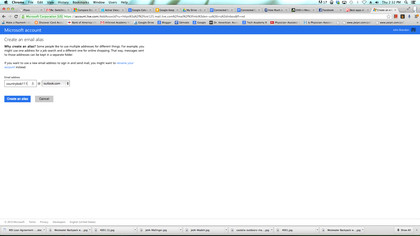
This is another minor difference, but one that could help some users. In Outlook.com, you can add an alias that is directly tied (aka, a clone of) your main email address. For example, if you use technoguy1 you can also use technoguy2 and receive email into the same account. Gmail gives you many forwarding and multi-inbox options and even enables you to switch accounts entirely using a pop-up menu in Google Chrome, but it doesn't quite have the same alias feature.
6. Exchange ActiveSync support
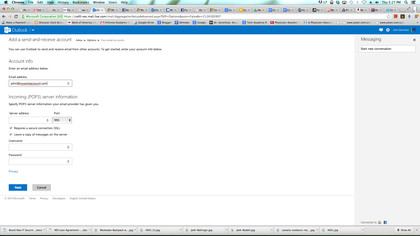
Gmail dropped support for EAS in January, encouraging business users to switch to the paid Google Apps service. Exchange ActiveSync is designed for corporate users to keep contacts, mail and calendar in sync with a corporate email server. As you might expect, Outlook.com works seamlessly with Exchange, and entirely for free. That said, Microsoft Exchange itself is not exactly free for businesses.
7. Contact sync with LinkedIn
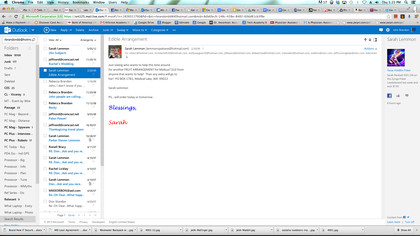
Outlook.com syncs with LinkedIn (and Facebook and Twitter) for contacts. The feature is the most helpful when it comes to seeing more more information about a contact, such as their place of work and a photo. The info pops up right in the message view. Of course, you can do the same thing with an add-on such as Rapportive in Gmail.
8. Chat with Facebook friends
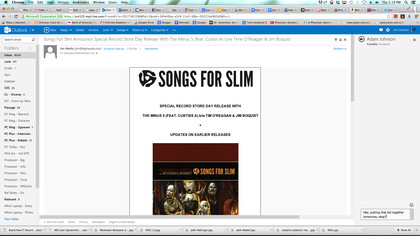
Another big differentiator, one that shows how Google sometimes only works in a closed system (eg, with Google+), is that you can chat with friends who are on Facebook right from the Outlook.com inbox. Again, this may not have a life-changing effect on your day, but it is a sign that Outlook.com is trying to be a little more socially connected.
9. Message alerts
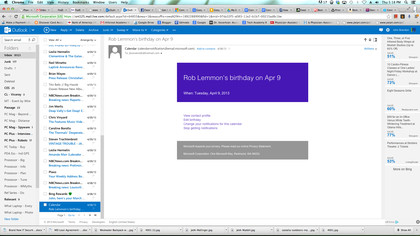
Outlook.com syncs with Twitter, Facebook and LinkedIn. That's handy for contact management, but there's another perk. In your inbox, you'll get a reminder email about birthdays for contacts. This can be a little intrusive if you have mostly "fake" friends on social networks, but can save your skin if it is your spouse.
10. Fewer ads
Here's one based on our own personal experience and backed up by Microsoft statistics. Outlook.com shows fewer ads. For example, you won't see ads pop up above email exchanges. Microsoft says there are 60% fewer ads overall.

John Brandon has covered gadgets and cars for the past 12 years having published over 12,000 articles and tested nearly 8,000 products. He's nothing if not prolific. Before starting his writing career, he led an Information Design practice at a large consumer electronics retailer in the US. His hobbies include deep sea exploration, complaining about the weather, and engineering a vast multiverse conspiracy.