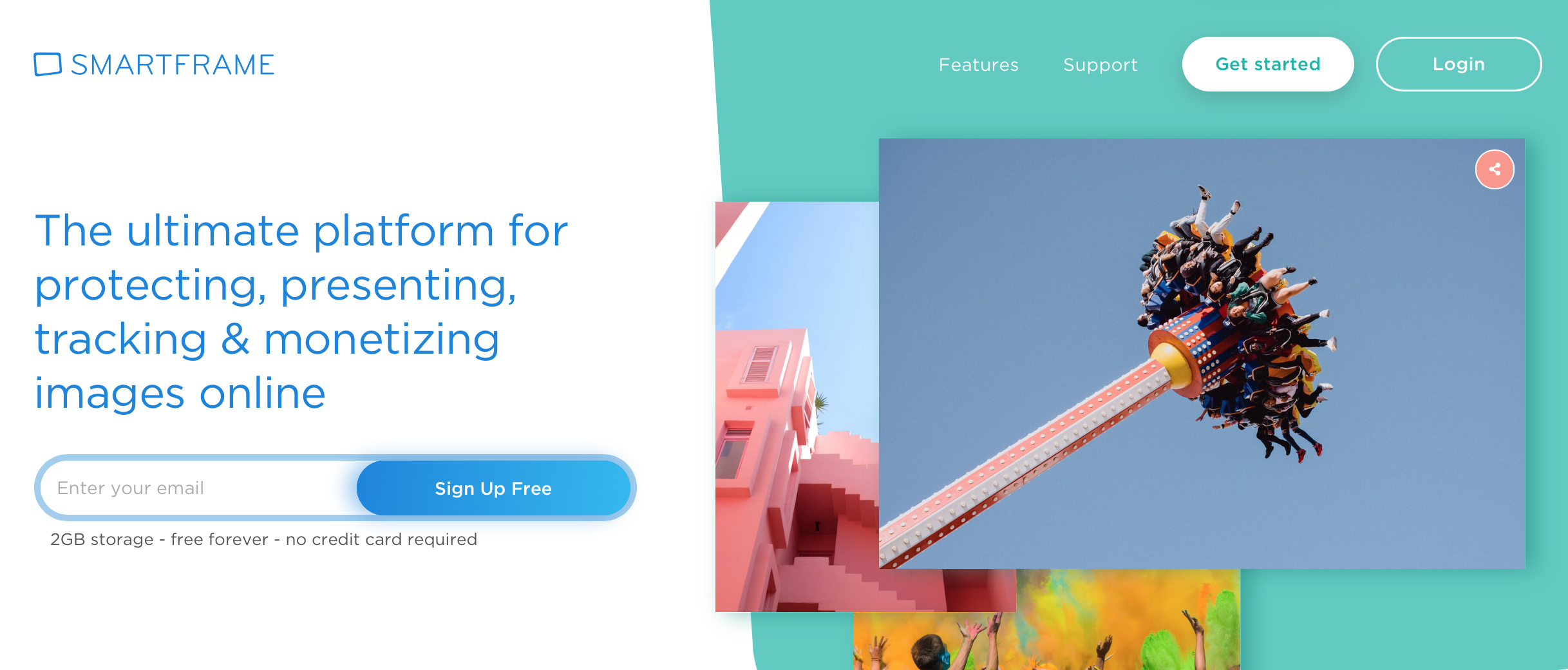TechRadar Verdict
SmartFrame's platform makes a lot of sense for those cautious about sharing their images online, and the 'freemium' model makes it very attractive. It may take you some time to get used to where everything is and how it all works on the back end, but that shouldn't discourage anyone committed to protecting their work.
Pros
- +
Generally effective against theft
- +
Generous 2GB storage space on free plan
- +
Deep Zoom works well
- +
Insights on sharing and interaction are detailed and useful
Cons
- -
Some screenshot attempts successful
- -
50MB upload limit per file
- -
More granular control over specific images would be good
Why you can trust TechRadar
Many photographers know what it’s like to have their images stolen and used elsewhere online, but up until now solutions to this have largely dealt with post-theft action rather than prevention. And that’s only one issue with posting images online today; rights-grabbing by social media sites, and compression/presentation issues with those sites, have long been the bane of photographers.
So what if you could not only stop your images from being stolen, but also make sure they’re seen at their maximum detail – and profit from it too? Billing itself as “the ultimate platform for protecting, presenting, tracking and monetizing images online”, SmartFrame appears to address many key concerns and roll them all into a single solution.
Features
- Fremium model with 2GB free storage
- Interactive functionality (captions, sharing buttons, etc)
- Deep Zoom and Retina/HiDPI display optimization
Aside from the most basic free plan that gives you 2GB of storage space, you can opt for the Pro 10 plan that gives you 10GB of space for $15/£12 a month, or the Pro 30 plan that increases this to 30GB of space for $30/£24 a month. Those needing even more space can opt for the Pro 60 option, which offers 60GB of space for $45/£36 a month. All Pro plans come with no SmartFrame branding and premium support. An Enterprise plan is also available for businesses.
There are essentially four components to the SmartFrame platform: presentation and interaction, insights, protection and monetization. You can select individual images to embed and share elsewhere, create galleries with multiple images, examine information on how many clicks and interactions images are getting, and generally keep a close eye on everything to do with your work.
There are five tiers to the service, the most basic being a free account that provides you with 2GB of storage space for JPEGs or TIFFs. That’s pretty attractive, as it’s ample for the average photographer to populate their website, while the chargeable options remove the SmartFrame branding, offer more storage space and provide premium support.
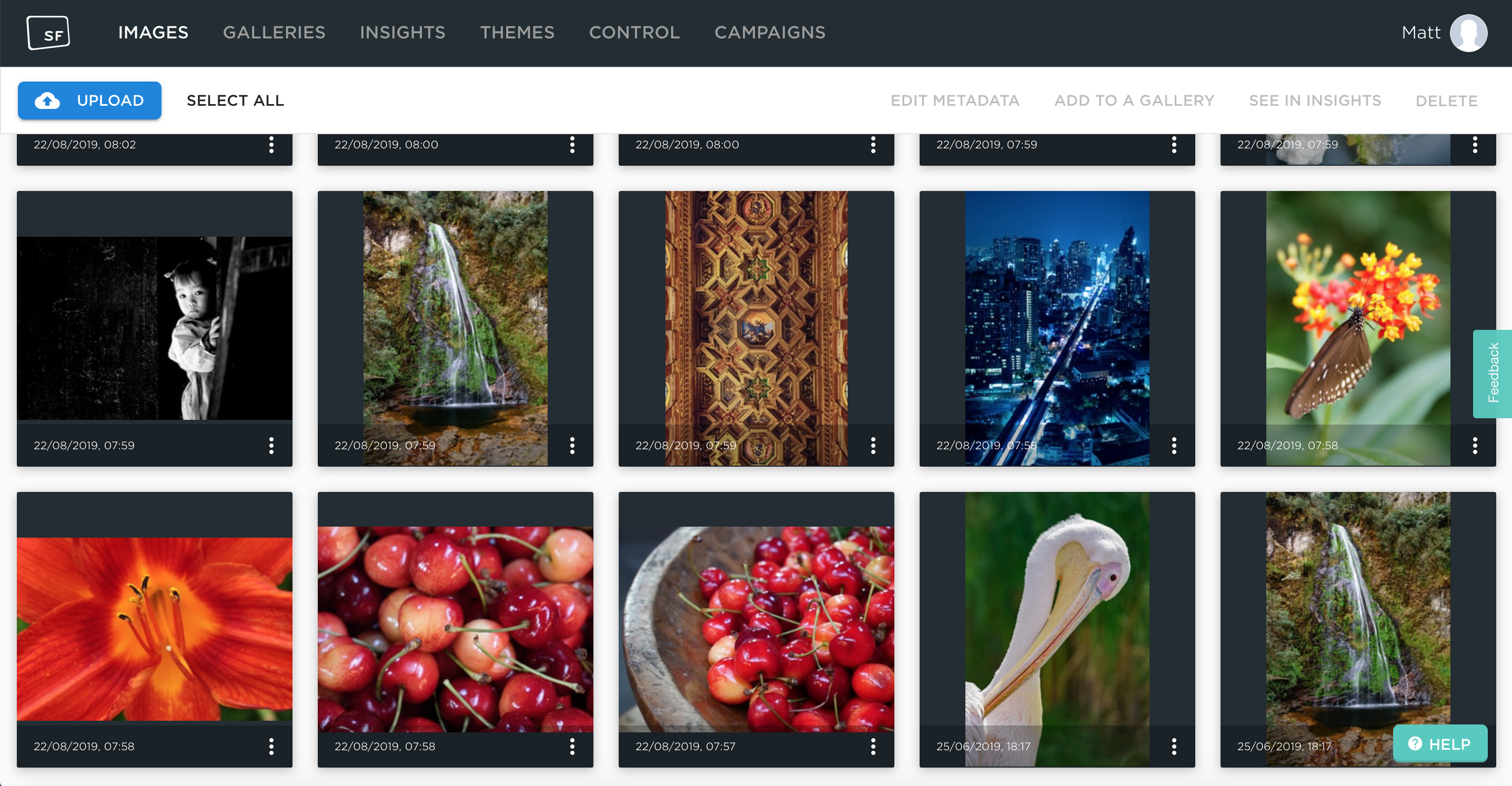
The fact that all images are stored under a single Images tab means you continue to have control over how and where they appear long after you’re embedded them on your website, social media site or elsewhere. So, theoretically, you can simply pull the plug at the back end, which will cause images to vanish from wherever they may be online; you many not need to do that, but it's nice to know you can.
You can also edit metadata, which right now is limited to copyright and caption information as standard, although you can create your own meta tags if you want some other way of marking your images. More advanced settings allow you, among other things, to prevent images from appearing on certain domains by placing them on a blacklist.
SmartFrame generates code when you want to share an image, which can be embedded in your website or elsewhere. A Wordpress plugin is provided, although the platform also integrates with non-Wordpress-based sites. Alternatively, you can simply share a URL to your image, with the protection over it (discussed below) maintained.
Sign up for breaking news, reviews, opinion, top tech deals, and more.
As the uploading process removes the JPEG or TIFF format from the code of the file itself, search engines and social media sites can’t read these images as standard. If you do want your image to be indexed by search engines, you can create a small thumbnail at one of three sizes, which can subsequently be protected by either a text or image watermark of your choice.
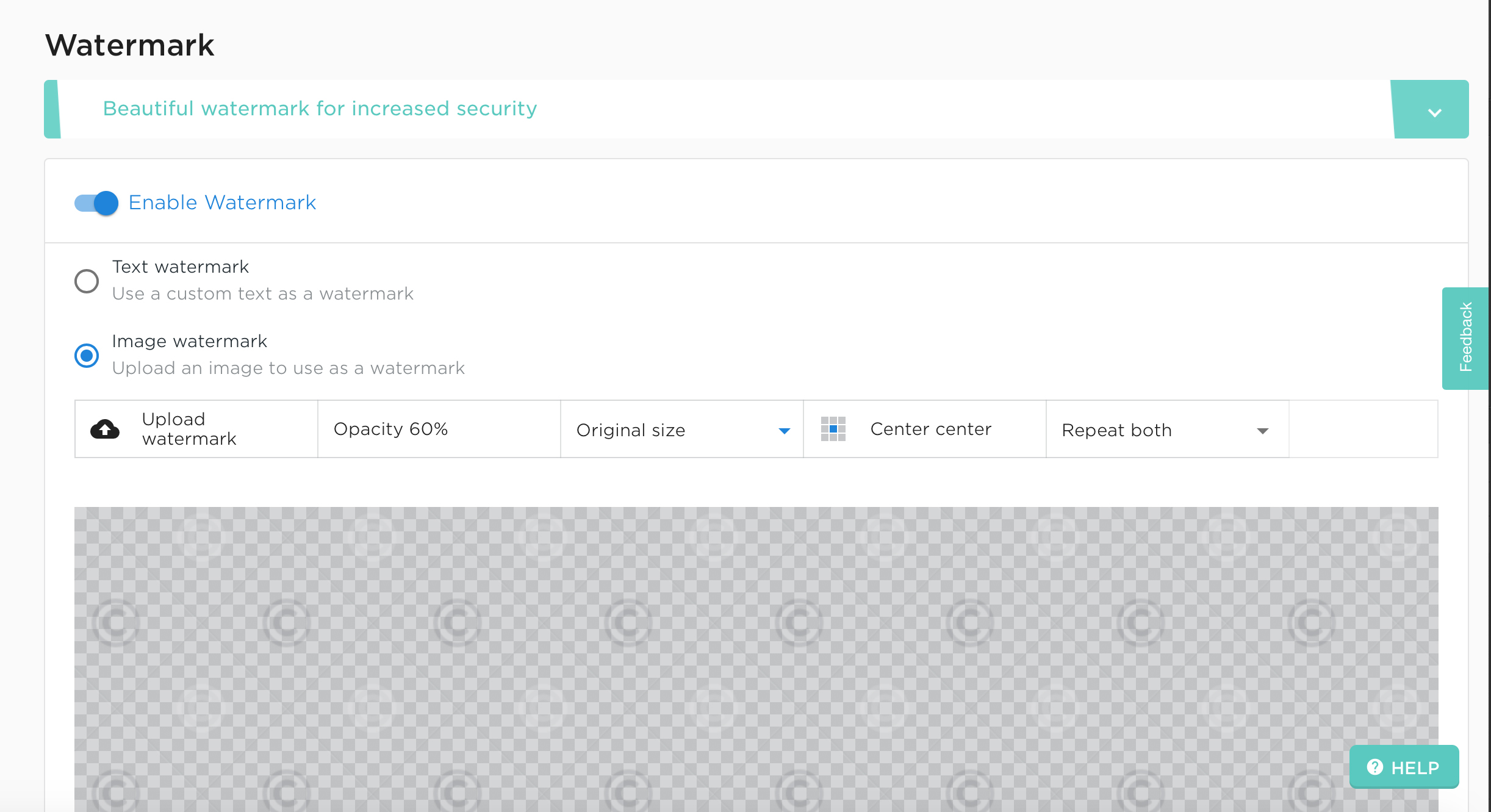
The level of control here in terms of the position of watermark, font, size, and opacity is impressive, although you may prefer to add you own watermark prior to uploading, as these settings are applied to all images within that specific Theme, the Theme itself being what allows you to specify the level of security applied to your images.
In the case of some images, for example, it may be easy to remove a watermark if it's placed over an area with little detail. You’d expect a more granular level of control over specific images with the more premium plans, although this doesn't appear to be the case.
Insights show you where your images are online, how many people have clicked on them, and how those people have interacted with them, among other things. They may, for example, have used the Deep Zoom function, which lets you keep zooming into an image by repeatedly clicking on it, and scroll around it as you would on a smartphone or touchscreen-enabled camera.
There are two ways in which photographers can make money from the service: encouraging sales through captions/links, and through advertising. With the former, you can add marketing messages to your images, perhaps to encourage people to visit your website, or to make it clear that prints are available. The second option is to allow ads to be placed alongside your SmartFrames, which nets you 50% of the revenue, although this feature is only set to roll out later this year.
How secure is secure?
Arguably the main draw of SmartFrame is that it promises to provide a level of security over your images that's way beyond what you'd otherwise have when posting an image online.
The software removes the JPEG or TIFF format from the source code of the file, which circumvents any attempts to extract that image from that code once it's uploaded. Attempts to save the file by right-clicking or dragging and dropping are met with a virtual slap on the wrist that prevents the would-be pilferer from doing so – and you can even customize this warning if you want to tell people off in your own particular way – while attempts to screenshot the image activate the same watermark as it’s captured.

At least, most attempts are. SmartFrame makes it clear that its screenshot deterrent will be activated by most common screenshot methods, rather than it be a failsafe way to foil any and every attempt. Screenshot attempts in Safari on a Mac showed the system to work well, but we found that it was possible to screenshot an image on an iPad and an Android Phone without the warning appearing; the likelihood of someone swiping all your images one by one using their phone is pretty slim though.
Of course, many photographers want to share their images on social spaces – so how does SmartFrame integrate with these? You can create custom previews of your images for the major social media sites (bar Instagram, which is understandable) and choose whether to have watermarks or a caption here too. This works well, although it would be good to have this integrated into the Images workspace so that you can fine-tune this for each image.
SmartFrame says there’s a 50MB upload limit per file, which is more than enough for the average JPEG – we don’t all own a Fujifilm GFX 100, after all, although if you're planning on uploading weightier TIFF files it's something to bear in mind. We tried uploading a selection of JPEGs, some measuring just under 50MB and some over. While the file size changed in the process, only the images under that point made it through – although the process did not explain why the ones that didn’t didn’t, so its worth remembering this limit.
This might seem like a small point given the cameras most people own, but we’re seeing more and more cameras come equipped with high-resolution capture modes as standard, which produce files way over this 50MB threshold. With its Deep Zoom function, SmartFrame is an ideal way to show off such images, so it would be good to see this restriction lifted in future, at the very least in one of the chargeable plans.
Verdict
Guarding against image theft online has aways been a concern for photographers, and the main ways of protecting images have always come at the cost of their appearance. SmartFrame's approach is a clever alternative to these, and one that's generally successful at preventing images from being stolen.
Those wanting to make full use of the platform will find a lot to get their head around, but there's enough documentation and support to guide them. We'd like to see the 50MB-per-image barrier lifted in a future version, and a few things changed in terms of accessibility; the more you dig into the platform the more you find there is to customize and control, so this is a tool that's best suited to those who are prepared to put the effort into mastering the software.
The small concessions made on the free tier – SmartFrame branding and a lack of premium support – are understandable, and those who plan on selling their work should easily be able to cover a year's worth of the next-most-affordable plan with a sale or two. With a generous 2GB provided for free, however, SmartFrame is worth a look regardless of your budget.