Warzone crossplay: does it support cross-platform play?
What to know about Warzone crossplay

Sign up for breaking news, reviews, opinion, top tech deals, and more.
You are now subscribed
Your newsletter sign-up was successful
Warzone crossplay has been a feature in the game for a while now, having been added shortly after launch. It was highly anticipated by fans at the time, who wanted to squad up with their pals across all platforms. It's a win-win really, allowing for open matchmaking between PlayStation, Xbox and PC, and follows the new trend of crossplay being included for larger multiplayer games.
The process of setting up and playing crossplay Warzone missions is relatively easy - however, there are some technicalities to bear in mind. Crossplay is a great feature but it does have its limitations, including the implications of KBM and controller players sharing the same lobbies.
To help you get into a game of Warzone with all of your friends in tow, you'll find everything you need to know about Warzone crossplay in this guide. There's info on how to set it up, as well as some potential problems you will want to look out for. Worry not, because whether you’re on console or PC, there’s a way for you to play with your friends on other platforms.
Warzone crossplay
Warzone crossplay: how to enable it
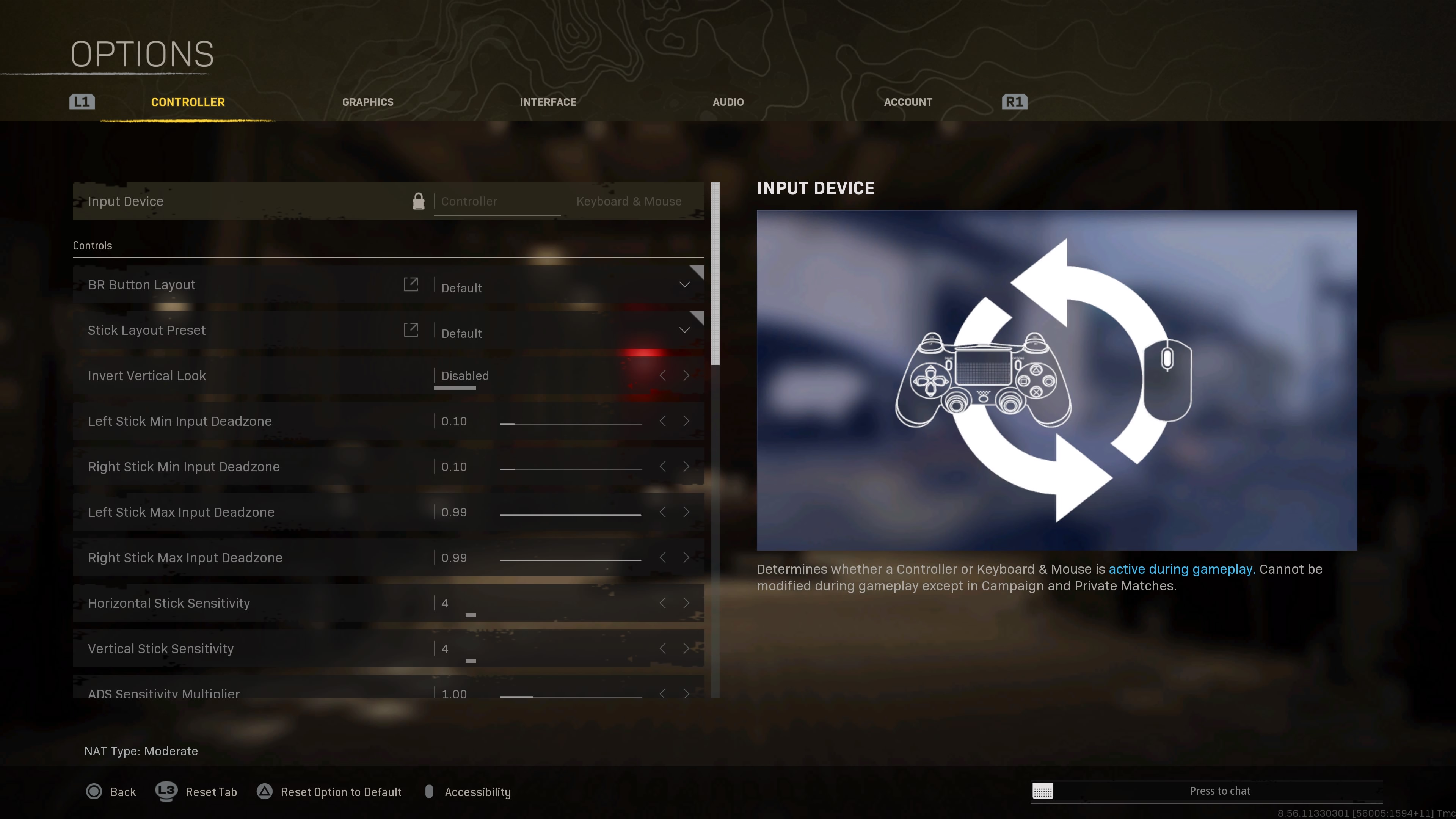
Call of Duty: Warzone has cross-platform support, with it even activated by default. If you go to play, you'll be matched with players across the world who are using both controllers, and mouse and keyboard.
To turn this off or just check out how online settings work, go to the menu. From here, slide over to the right until you get to the "Account" tab. Crossplay will be enabled but can be turned off, ensuring you only get matched with players on your platform of choice. Underneath that, you can find "Crossplay Communication", which allows you to stop any communication from outside your gaming ecosystem. This means if you don't feel comfortable talking to PC or Xbox Series X players while on PS5, you have that option.
There are a few reasons you may want to do this. If you play with a controller, communicating via text with those using a keyboard can leave your chat feeling a little lopsided. The same can be said for those using a keyboard. If you don't want to wait half a minute for a response, you can make sure you're only seen by players with a keyboard.
Warzone Crossplay: controller versus KBM

There is a difference between playing with a keyboard and mouse (aka KBM)and using a controller. If you play with a controller, you'll have help from aim assist. Aim assist makes your reticule "stick" on people, making it a bit easier to efficiently aim. This often means that controllers have the advantage at close range where the aim assist will do the most work.
Sign up for breaking news, reviews, opinion, top tech deals, and more.
This is far less effective at range, however, making mouse the dominant choice. Essentially, for most high-level players, the difference is one of playstyle. Controller players tend to be slightly more defensive and can leverage short draw time and tight controls in close quarters combat. Mouse and keyboard give you more available buttons and a more precise aim at the expense of a lack of button reaction time due to the size and scope of a keyboard.
It's worth keeping in mind that hackers are a bit more common on PC, leaving you with a slightly higher chance of having a worse time. All this being said, playing against players with different play styles and techniques is the fun of a battle royale. If you can stomach learning how to interact with other input players, it can be a rewarding experience.

James (he/they) is a freelance games journalist with over 500 pieces published at outlets including GamesRadar, NME, Prima Games, VG247, and God is a Geek.
