How to reach IPVanish customer support
Here's a full guide on how to contact this popular VPN's customer support team

Sign up for breaking news, reviews, opinion, top tech deals, and more.
You are now subscribed
Your newsletter sign-up was successful
With 1,000+ servers in more than 60 countries around the globe and advanced technologies such as LAN blocking (blocking all other devices from communicating with yours when sharing a LAN network) and OpenVPN scramble (countering firewalls that block OpenVPN connections), it’s obvious why IPVanish is considered one of the better Virtual Private Network (VPN) services out there. Its wide range of intuitive apps, competitive pricing, and strict zero-logs policy only add to one comprehensive service.
Let’s say you have some questions for the IPVanish team, whether you have an issue to discuss or a general query. No stress, their customer service is available to help you round-the-clock. This step-by-step guide will help you reach them in a jiffy.
- Check out our list of the best VPN services
Option #1 - Live Help
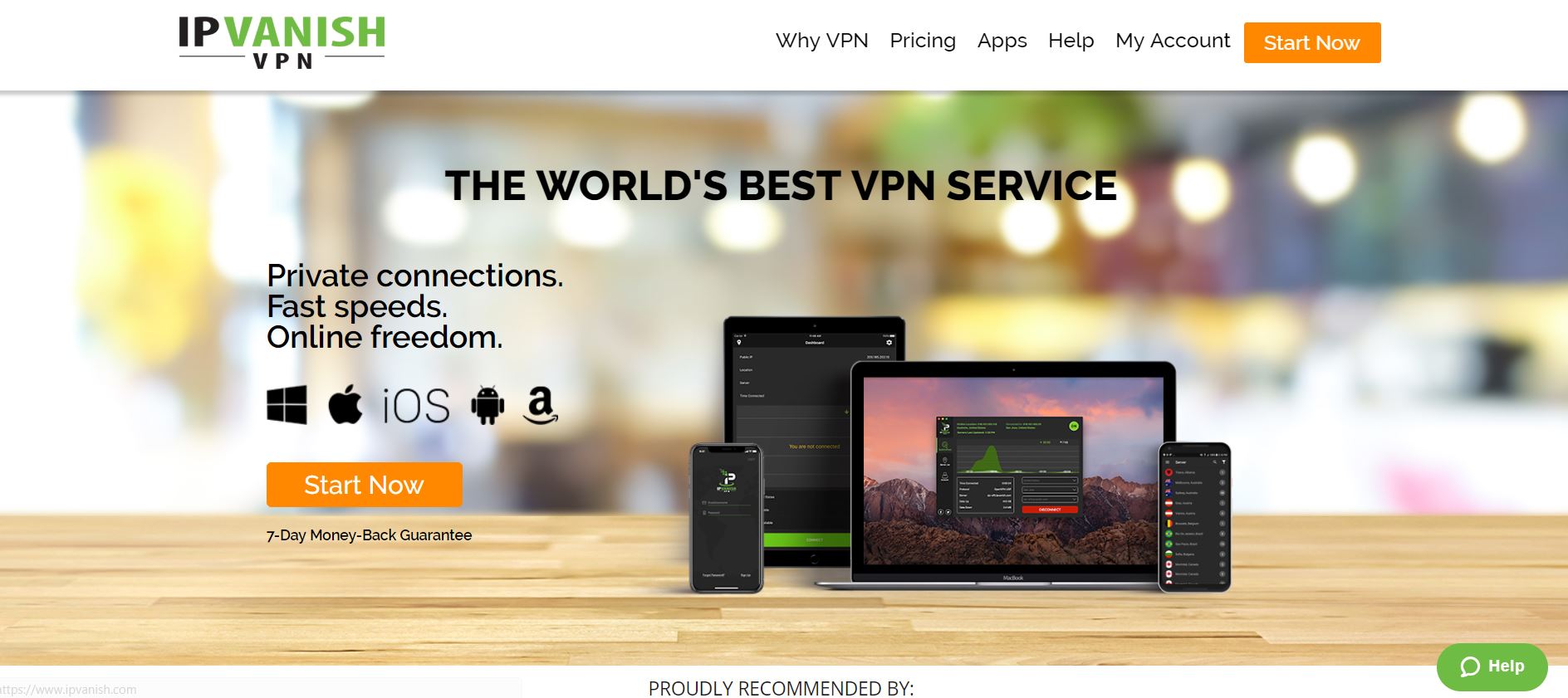
1. Go to the website
Open your favourite browser and navigate to IPVanish's site
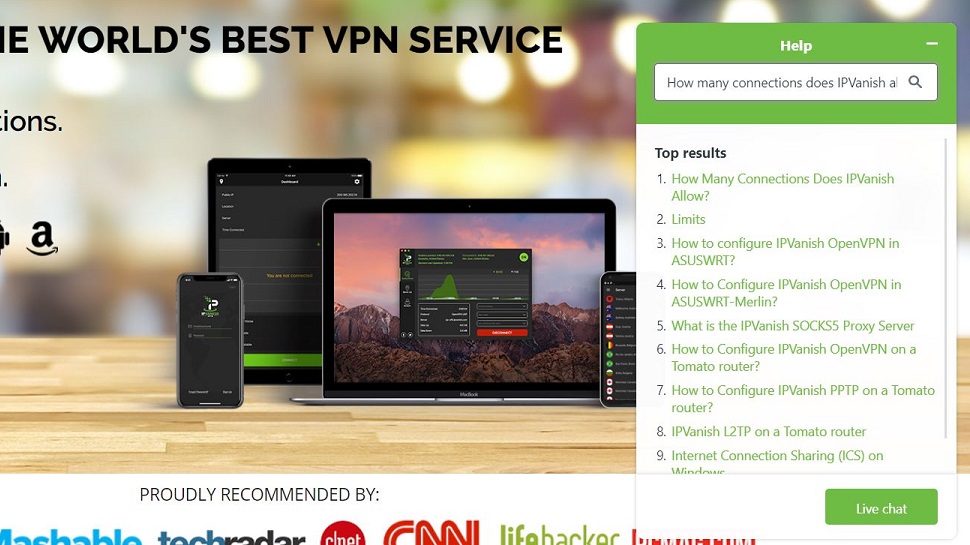
2. Open the help window
In the lower right corner of the website, you’ll notice a little green box with a little chat icon and the word Help next to it. This box is visible on every page on the IPVanish website. Clicking the box will open a pop-up help window where you can type in your query. After you type in the question, you will automatically receive links for suggested answers.
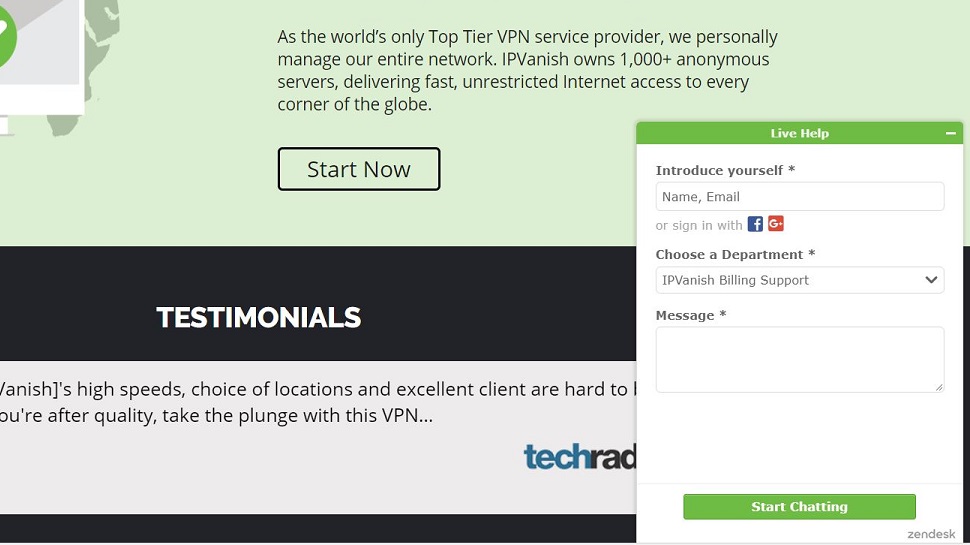
3. Switch to live chat
If you didn’t find what you were looking for, press the green Live chat button in the lower right corner of the help popup window.
4. Introduce yourself and ask your question
You will see a form asking you to introduce yourself or to sign in with your Facebook or Google+ account. Below it, you can choose which department your query refers to (billing support, sales, or technical support). Next, type in your query and press the Start Chatting button. You will get a response from a member of the IPVanish team in no time.
Option # 2 - Support Center
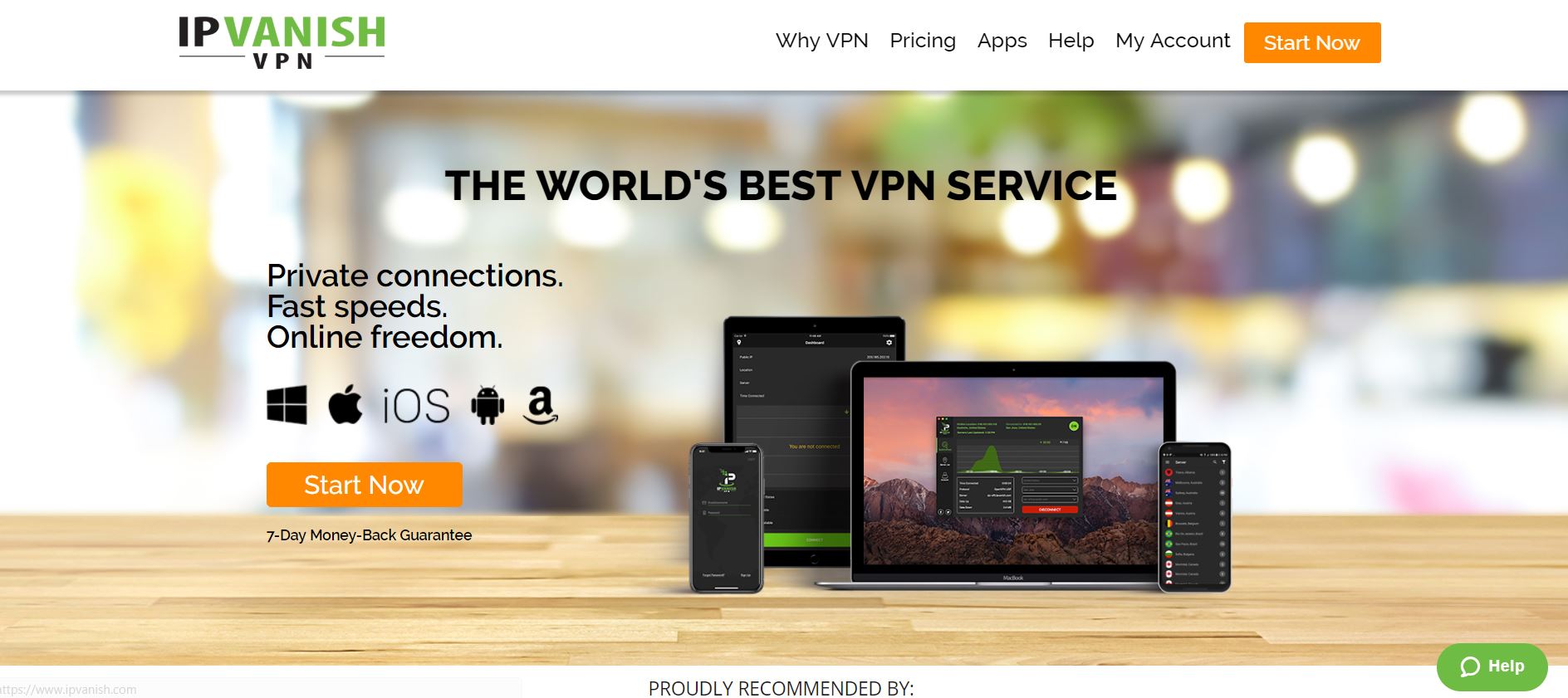
1. Go to the website
Navigate to IPVanish website in your web browser.
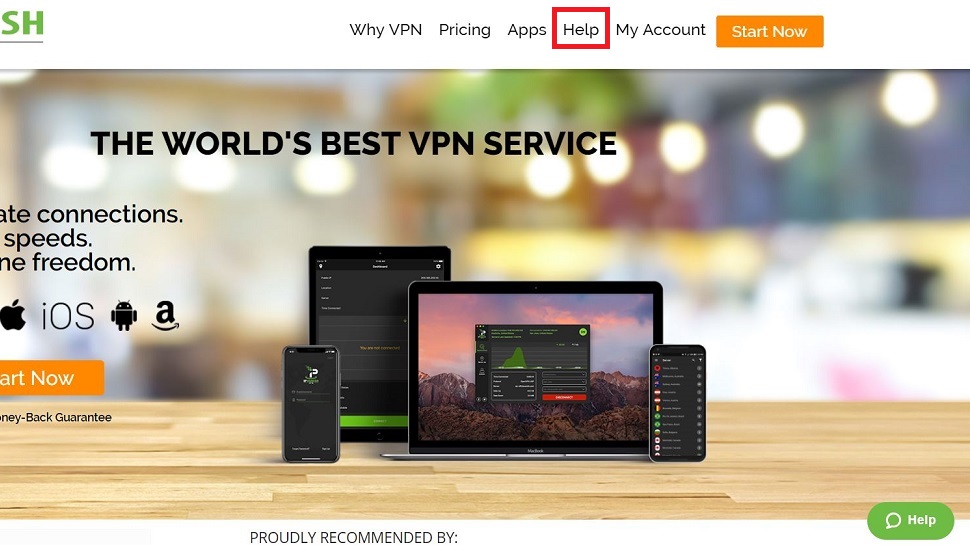
2. Go to the Support Center
To reach the Support Center, click Help in the upper right part of the website.
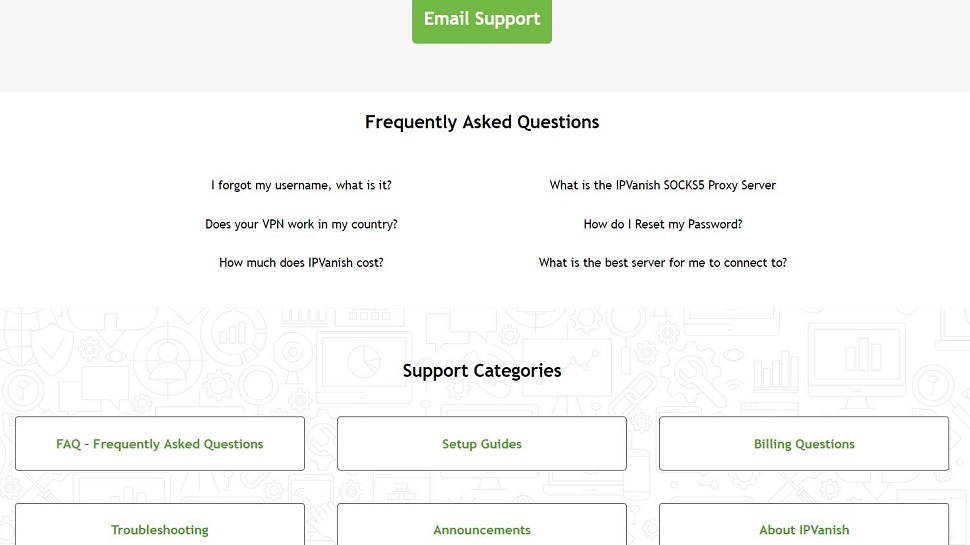
3. Choose your option
The Support Center has a number of options you can choose from. You can type in your question in the empty field that says How can we help you?, you can choose to email the customer support team by clicking the Email Support button, you can check whether your inquiry is among the Frequently Asked Questions, or you can browse through Support Categories and try to find your answer there.
4. That’s it!
We hope you manage to get all the answers you seek from the IPVanish customer support team.
Sign up to the TechRadar Pro newsletter to get all the top news, opinion, features and guidance your business needs to succeed!

Désiré has been musing and writing about technology during a career spanning four decades. He dabbled in website builders and web hosting when DHTML and frames were in vogue and started narrating about the impact of technology on society just before the start of the Y2K hysteria at the turn of the last millennium.