How to make a selfie photo station
Get the party started

Setting up a photo booth is a great way to capture all the fun of your party this festive season.
Anyone can set up a photo booth, but if you want to get the best quality photos then it’s worth going the extra mile by calling upon a few simple camera and lighting skills. We’ll explain how it’s done, from the gear you need, to the best way to light your guests.
It’s the lighting that can really elevate your photo booth beyond the ordinary. Good lighting will make your guests look great, and that means they’ll keep coming back for more.
At big events and fancy balls you’ll often see a full studio lighting set-up for this kind of thing. But a more modest approach can still give great results. Here a single flashgun – bounced off the ceiling and wall behind the camera – provides a bank of even, flattering illumination.
Another way you can impress your guests is by setting up a rolling slideshow, so they can see their antics displayed on a screen moments after they’ve been taken. Then, once the party is over, you can go through the set of images, edit out any nudity, and put together a festive collage of your favourite shots.
Step-by-step: Build your own photo booth

1. Pick your spot
First we need a space to shoot – ideally pick a spot that’s out of the way of the rest of the party. Look for a plain backdrop – a clear wall is ideal, but if not hang up a board or sheet.

2. Angle your flashgun
Set the camera up on a tripod and attach a Speedlite. Angle the head up and behind the camera to bounce light off walls and ceiling to produce softer, more even light than if the flash was fired directly at the guests.

3. Set your exposure
Put the flash in TTL mode then set your DSLR to Manual exposure mode with the shutter speed at 1/200 sec, aperture at f/8 and ISO800; this way the flash output will adapt to the exposure settings.
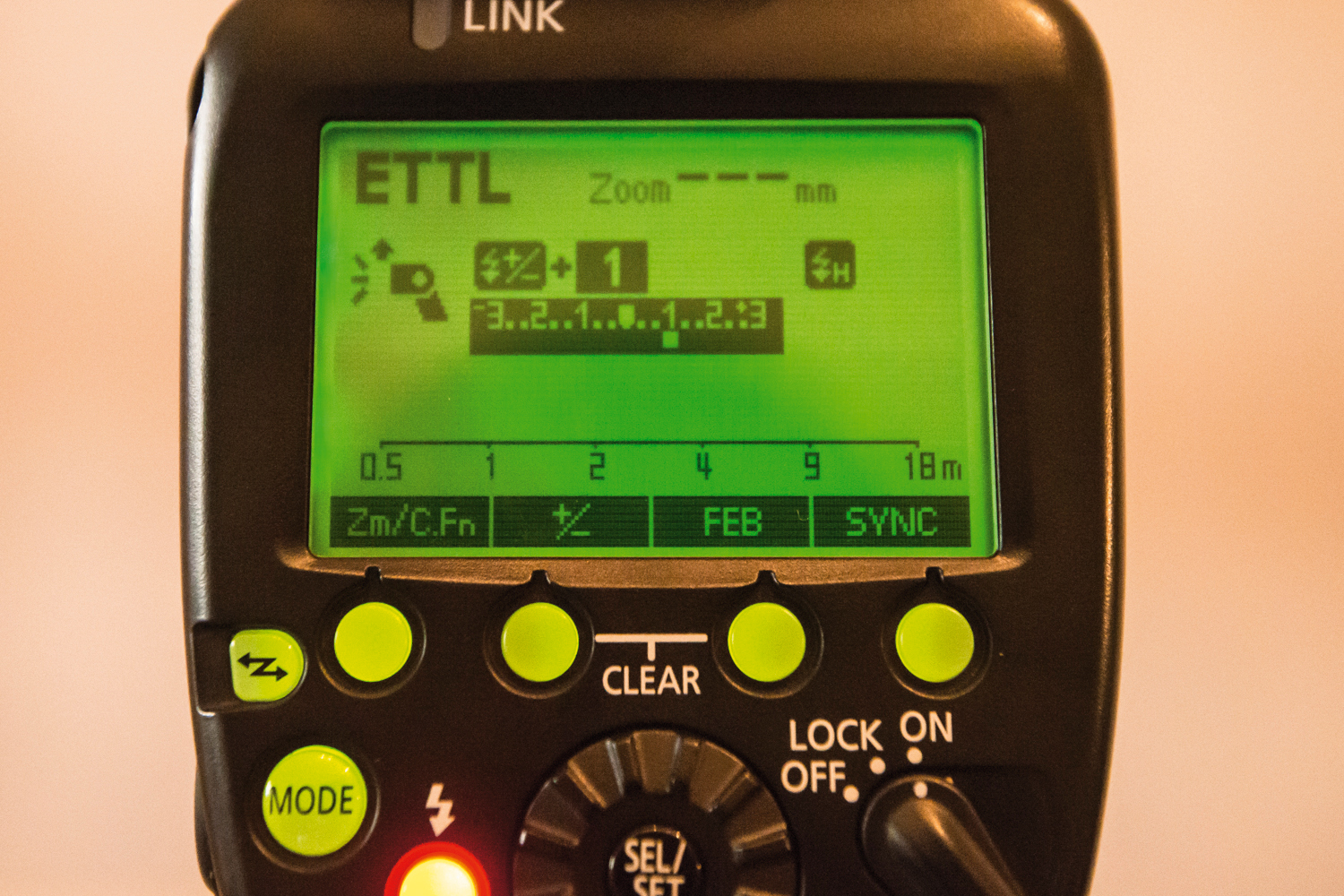
4. Pump up the power
At this point take a couple of test shots to perfect your settings. Bouncing flash like this can weaken the output and lead to underexposure, in which case use flash exposure compensation to increase the output.

5. Use a release
A wireless or cable release stops the camera getting nudged and makes it easier for your guests. The Canon RC-6 remote we used here is ideal. It sends an infrared signal that triggers most Canon DSLRs, but there are a host of options out there to choose from.

6, Party on
Now with everything set up, sit back and let the fun begin! If you like, you could make the area more booth-like by screening it off from the rest of the party. Why not add festive decorations and signs too?
Sign up for breaking news, reviews, opinion, top tech deals, and more.