I ditched my pricy Philips Hue smart lights for these cheaper Aussie alternatives – with some surprising and impressive results
Laser’s smart LEDs may be inexpensive, but they’ve managed to replace most of my Philips Hue bulbs

I’ve had smart lights in my home for years now, with Philips Hue bulbs having been my constant companion from the start. I have the original first-generation bulbs that need a Hue Bridge to work and while I’ve often considered upgrading to the newer Bluetooth-enabled ones, the cost has put me off – the Philips Hue range ain’t cheap.
This is the latest in a regular series of articles exploring smart tech that exists to make your life easier. Read them all here.
One of the more affordable alternative smart light systems available in Australia is from a company called Laser. It’s Aussie-owned and is known for making affordable tech, including a range of smart lights that pair over Wi-Fi, with the most expensive bulb in the range costing just AU$19.95. In comparison, the cheapest Philips Hue bulb will set you back a minimum of AU$34.95.
I wasn’t sure what to expect from Laser, though, with the old adage of “you get what you pay for” ringing in my head. To my surprise, I was put in my place very quickly.

Let there be light
Now, for a bit of context: I'm no stranger when it comes to smart lighting. Philips Hue may have been my primary smart light system at home, but over the years I've tested a range of Nanoleaf products too. But despite their popular – and premium – status, both these brands' products have had hiccups during the initial setup. Not so with the Laser lights – and I was impressed with how easy and quick the pairing process was.
I started with one 5W E14 white dimmable bulb on a bedside lamp. Connecting it via Laser’s Connect Smarthome app took less than two minutes, from creating a new account to pairing via Wi-Fi. That said, I’m not a fan of the light blinking to show it’s ready to be paired – it seems to do so at its brightest and that could be triggering for some people.
A few days later, I paired two more Laser bulbs – the G80 Filament in the Smoke globe (there is an Amber globe option too) and a 10W RGB bulb, both in the E27 fitting. While the colour bulb took a couple of attempts to pair, the filament bulb was seamless. Again, my only complaint was that the lights blink very brightly to indicate they’re ready for pairing, but if you’re quick about it, it shouldn’t be a problem.
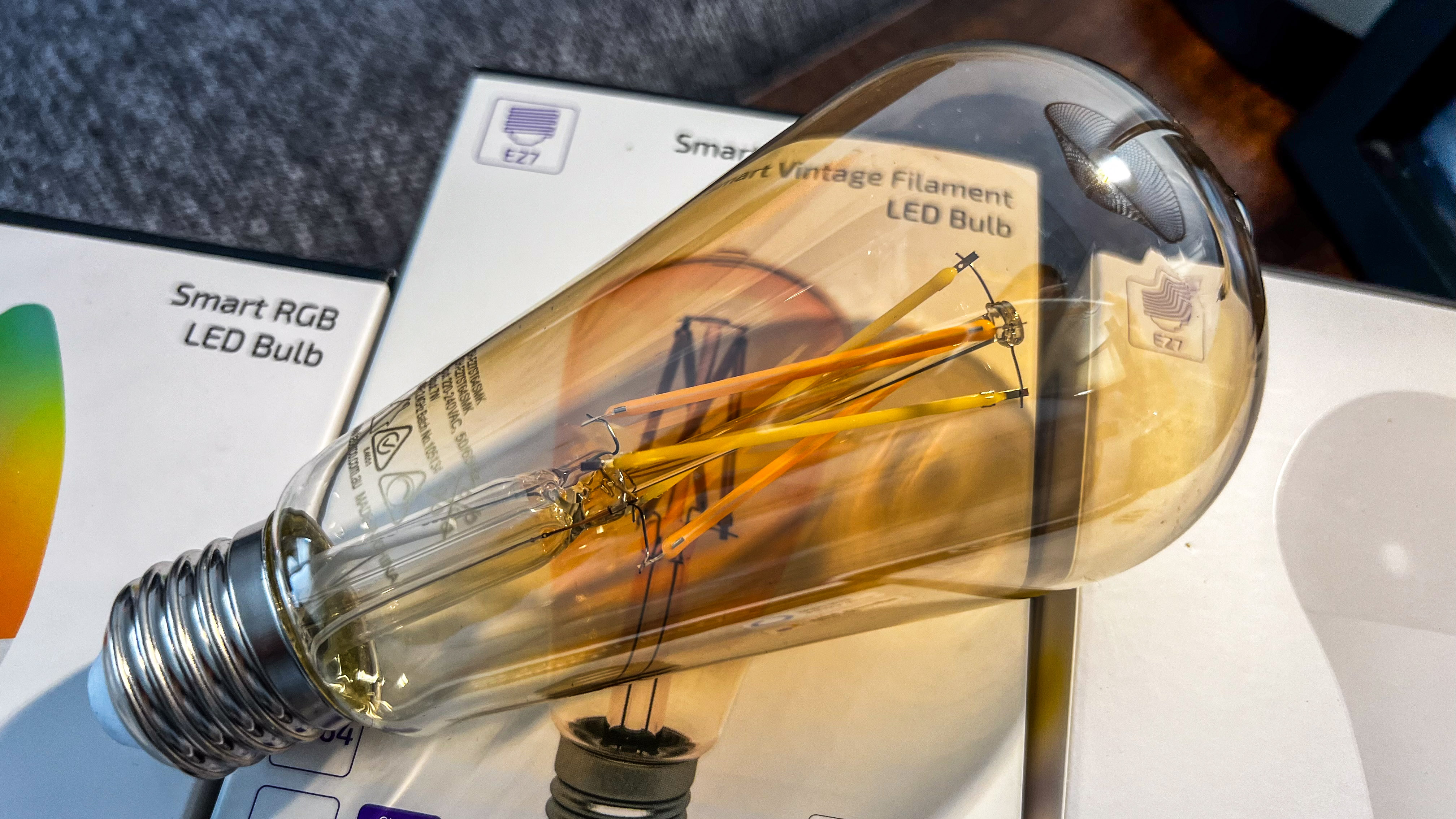
Feature packed and affordable
Most smart bulbs have the same core features – you can adjust brightness if it’s a basic dimmable white light, you can change light temperature from warm to cold (or vice versa) in some others, and you can switch them on or off with a voice command.
Sign up for breaking news, reviews, opinion, top tech deals, and more.
Laser is no different in this regard when it comes to its 5W dimmable white bulb, which is the quintessential example of a smart light with basic features. It’s easy to adjust brightness via the app, and you can tweak the white light presets already listed.
However, the other two bulbs I tested frankly both surprised and impressed me – the filament globe looks lovely, and the RGB light is fun to play around with when it comes to custom scenes. In fact, I liked them so much that I purchased two new lamps to show them off!

Like all other RGB smart bulbs, Laser’s AU$15 offering can hold its own against more expensive models, like the AU$39 Nanoleaf Essentials Smart Bulb or the AU$99 1,100 lumens Philips Hue White and Color Ambiance. With support for up to 16.5 million colours, it’s possible to get creative with custom scenes where the colour of the light changes every second or two via the Laser Connect Smarthome app. Prefer a single solid colour? You can choose your favourite.
You can also set up schedules or timers for it and adjust the intensity or brightness of the colours (or tweak only the white light part of it). There’s even support for circadian rhythms if you want to use it to wake up to – the light will remain on throughout the day, changing in hue as the sun moves across the sky, finally settling at warm white.
Affordability does, however, mean some features are missing versus similar RGB offerings. For example, there’s no Matter support like the new Nanoleaf Matter Essentials Smart Bulb, and it’s not as bright as some other RGBW lights, topping out at 1,000 lumens, but that's neither here nor there.
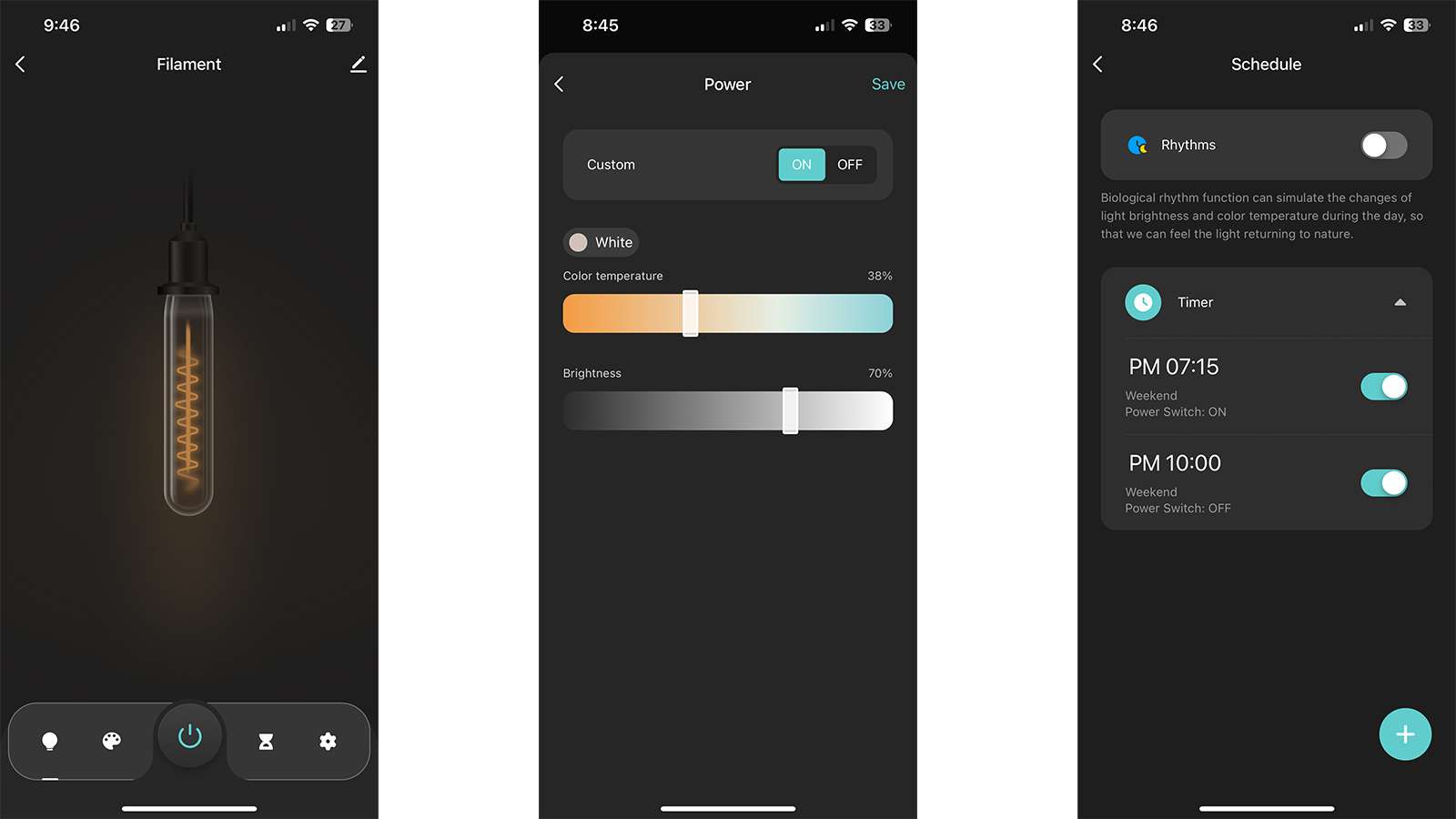
The Filament globe is nice to look at when it’s not turned on and could be a feature piece in a shadeless industrial-design lamp. It tops out at 800 lumens and supports white light temperatures between 2,500-5,500 Kelvin. That’s plenty, although the more expensive competitors will likely get you up to 6,000 Kelvin of adjustment. Again, not a deal breaker.
As with the RGB bulb, the Filament light also supports circadian rhythm lighting, can be scheduled to turn on or off at set times, and also allows you to create specific white-light scenes (adjusting the light temperature and brightness) that match certain needs. There are four presets already available titled Leisure, Read, Goodnight and Working, but you can edit these to suit, or add to the list for some other scenario like Focus or Study. For example, I tweaked the Leisure preset to be marginally warmer than what it was set at by default and I created a new scene for Entertainment wherein the brightness is down to 5% and the light set at its warmest.
All Laser lights come with Alexa and Google Assistant support. While I’m an Apple user and would therefore have liked HomeKit support, I do have the Google Home app on my iPhone 13 Pro and I found it extremely easy to link my Laser account. This gives me voice control over all my Laser lights, along with the other connected smart devices I have.

Automate your life
I did generally find I could make do without any Alexa or Google Home control thanks to the Laser Connect Smarthome app being easy to use, with most features self-explanatory.
There is, however, one rather annoying thing about the Filament light's page on the app – every time you open it, it gives you instructions on how to adjust both brightness and light temperature. You have to constantly keep accepting that pop-up before you can do anything else. That eventually becomes a minor inconvenience once you have it all set up the way you want, but it's annoying during the tweaking phase when you have to keep opening that specific bulb's page in the app.
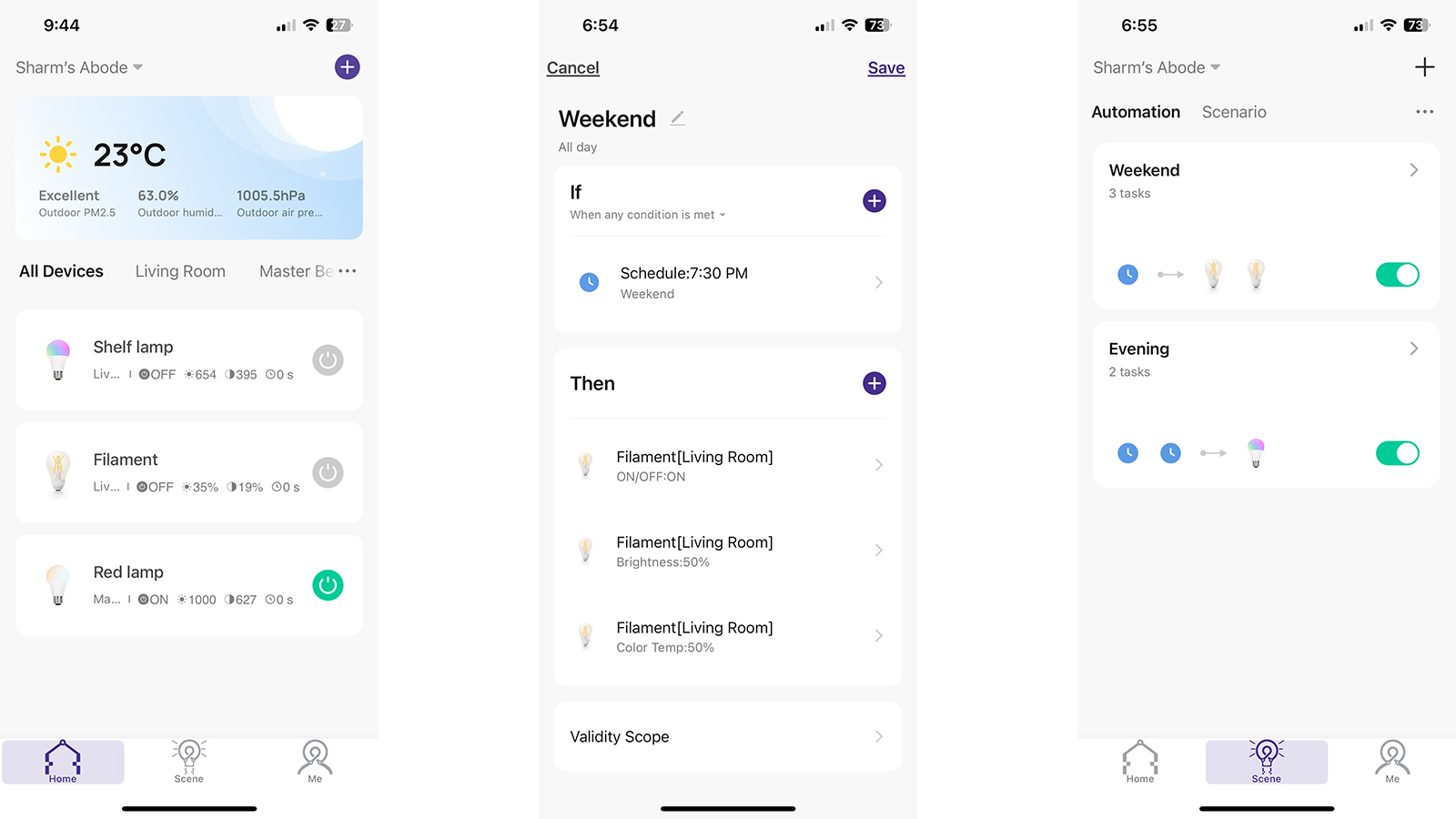
If you want to expand your Laser smart home setup, the same app will list all your devices on the homepage. This can include the brand's lights, smart plugs and security cameras.
I have one Laser Smart Wi-Fi Plug that was a little harder to pair than the lights, but I now have a purifying fan/heater connected to it. I've set up an automation wherein if the temperature increases above 23ºC, the fan turns on and if the temperature dips below 12ºC, then it switches to heater mode.
Similarly, I’ve got an automation for one of the Laser bulbs to turn on every evening at a specific time and switch off at 10pm each night. Another automation is set up for weekends that include two of the Laser bulbs set at specific brightness levels and, in the case of the RGBW light, a specific colour.
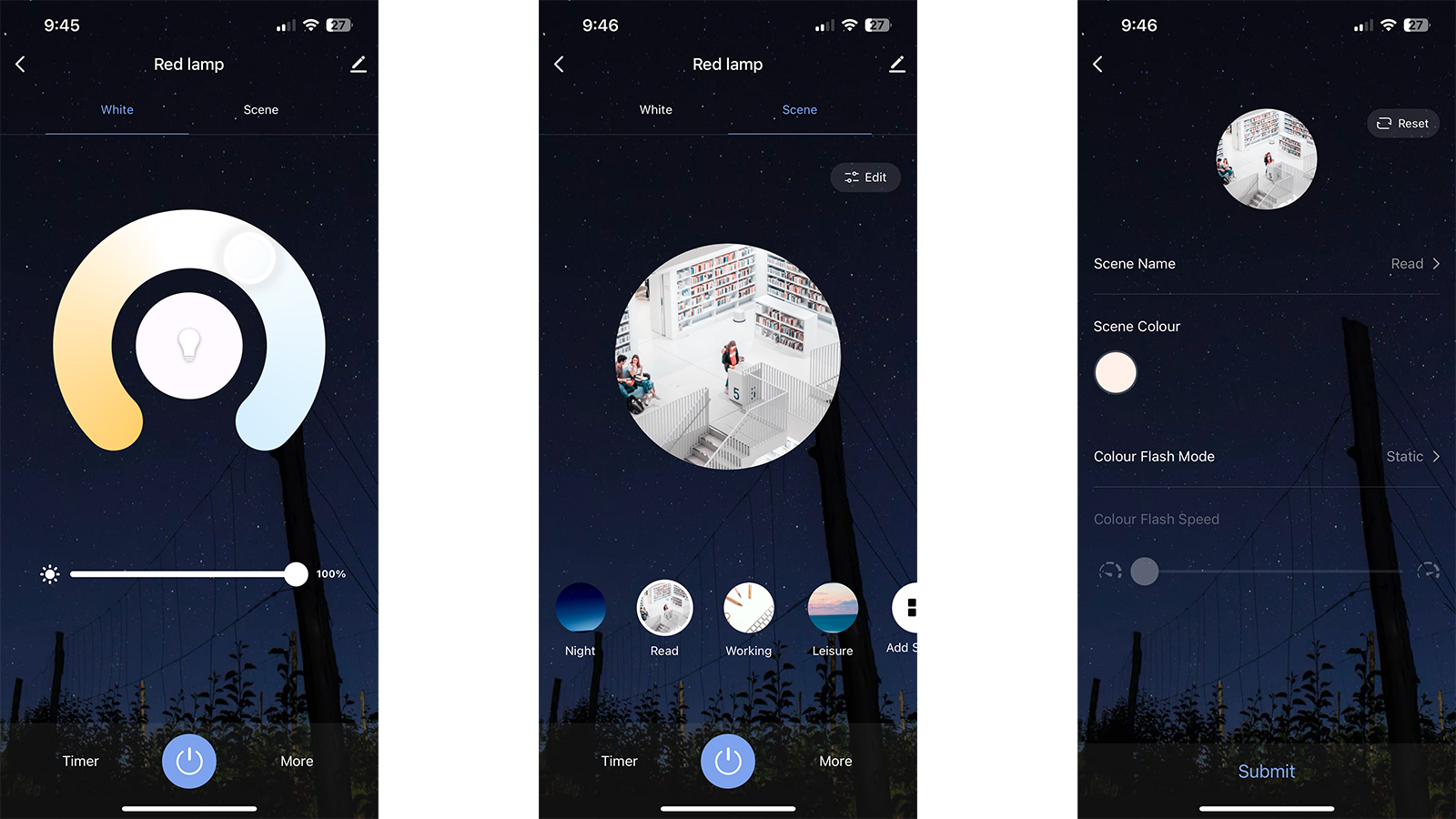
Honestly, I haven’t really taken full advantage of Laser’s automations via the app though, as I prefer the ones I have set up via the Google Home app. For example, saying “Google, I’m home” switches on one Laser light, along with one of the remaining Philips Hue bulbs I have and my Breville the AirRounder Plus Connect fan purifier. The voice command of “Goodnight” switches all my smart lights off.
There’s obviously a lot more you can do here and, best of all, companies like Laser prove that you really don’t need to spend a lot of money to set up a smart home. Laser, in particular, represents good value for money by being one of the cheapest – if not the cheapest – smart lighting system available in Australia.
Laser’s smart lights can easily be picked up from Amazon where there are often discounts on these already-affordable bulbs.
You might also like...

While she's happiest with a camera in her hand, Sharmishta's main priority is being TechRadar's APAC Managing Editor, looking after the day-to-day functioning of the Australian, New Zealand and Singapore editions of the site, steering everything from news and reviews to ecommerce content like deals and coupon codes. While she loves reviewing cameras and lenses when she can, she's also an avid reader and has become quite the expert on ereaders and E Ink writing tablets, having appeared on Singaporean radio to talk about these underrated devices. Other than her duties at TechRadar, she's also the Managing Editor of the Australian edition of Digital Camera World, and writes for Tom's Guide and T3.