TechRadar Verdict
The Dyson 360 Vis Nav has a decent amount of grunt for a robot vacuum cleaner, and it’s the first one I’ve met that can do a decent job of room edges. However, its D-shaped body prevents it from getting into corners and its navigation isn’t as intelligent as some of the competition out there. Throw in the fact that it only vacuums – no mopping or self-emptying capabilities here – and it becomes hard to justify its high price tag.
Pros
- +
Good suction
- +
Decent edge cleaning
- +
Great dust canister design
Cons
- -
Unjustifiable price tag
- -
Not enough battery life
- -
Navigation needs to be improved
Why you can trust TechRadar
Dyson 360 Vis Nav: Two-minute review
The Dyson 360 Vis Nav – I’ll call it just the Vis Nav going forward – has been seven years in the making, according to the engineers involved in the project. It’s not Dyson’s first robovac, although it is for Australia, where the cleaning machine has been released before heading to other markets.
When I saw the robot vacuum cleaner being demonstrated at its launch event in Sydney in May 2023, I thought those seven years were well spent. The Vis Nav sure can utilize its entire 65 air watts of suction in Boost mode, with the evidence of its prowess quite clear when the dust canister is emptied. It’s also the only robot vacuum cleaner I’ve tested that’s capable of doing a decent job of room edges and around furniture legs thanks to an automatically extending side duct.
After having used the Vis Nav for a few weeks now, I’m rethinking my assessment of those seven years of work put towards the Dyson 360 Vis Nav – I’m not as impressed any more. Firstly, its navigation leaves me confused – it tends to stop in the middle of a room while cleaning, get its bearings, then start again. That’s not to say it misses spots, but the stopping can be disconcerting until you get used to it. It will clean an entire section or room, then head to the edges, before moving on to another room.
Another thing that has me scratching my head after every single cleaning run is the dust map that’s displayed in the MyDyson app. According to that, the dirtiest places in my test space are the ones that I’ve already vacuumed with the Dyson V15 Detect (sometimes in Boost mode) minutes before the Vis Nav.
I’m also not really sold on its battery life either. While it manages to run for 47 minutes in Auto mode on a full charge, it barely gave me 15 minutes on Boost, which isn’t enough to finish a decently-sized bedroom.
If you mostly plan to use it in Auto mode, though, the Dyson 360 Vis Nav is arguably the best robot vacuum cleaner I’ve tested in terms of dirt pick-up, and the best Dyson vacuum if you're set on a robovac. It’s very simple to use, has a clear touchscreen and the dust canister is supremely easy to empty. It won’t mop (if you want those capabilities, you'll need with the Dyson Submarine or Dyson WashG1), its D-shaped body won’t really go into corners, and there are no plans to offer the Vis Nav with an auto-empty station. While I love its suction, I really can’t justify its premium price point.

Dyson 360 Vis Nav review: price and availability
- Announced May 2023
- Available in US, UK and Australia
- Retail price of $1,199.99 / £1,399.99 / AU$2,399
It seems Dyson is releasing specific products in specific markets to test the waters. Like the Dyson AirStrait hair straightener, which has only been released in the US, the 360 Vis Nav first launched in Australia before making its way to other markets. It's now also available to buy in the UK, but hasn't rolled across over the Atlantic to the US yet.
Sign up for breaking news, reviews, opinion, top tech deals, and more.
The Dyson 360 Vis Nav will set you back $1,199.99 / £1,399.99 / AU$2,399 and can be picked up directly from Dyson US, Dyson UK and Dyson AU. It's also available through select retailers.
There's no denying that's a premium price tag. While it’s easy to brush off that price with the excuse that “it’s a Dyson”, it requires a lot of spare change you’ll need to dig up, particularly considering you can get a more versatile robot vacuum cleaner for that kind of money.
The Roborock S8 Pro Ultra in comparison costs $1,599 / AU$2,699 (not available in the UK), but you can justify that price tag as it’s a self-emptying and self-cleaning (aka it’s mop gets cleaned and dried too) robot vacuum cleaner. Take the Ecovacs Deebot Omni X1 as another example, which also has similar capabilities to the Roborock, and which sets you back $1,549 / £1,499 / AU$2,499. Both have more logical navigation pathways and, while they don’t necessarily have a dedicated Boost mode, they do have very powerful suction.
• Value score: 2.5/5

Dyson 360 Vis Nav: Specs
| Suction: | 65 AW (about 3,380 Pa) |
| Bin volume: | 0.57L |
| Highest noise level: | 78dB in Boost mode |
| Battery life: | up to 50 minutes |
| Recharge time: | 2.5 hours |
| Dimensions: | 97mm (height) x 330mm (length) x 345mm (width) |
| Weight: | 4.5kg |
Dyson 360 Vis Nav review: Design
- D-shaped body
- Full-width bar brush and an automatically extending side duct
- No side brushes to scatter dirt
The moment you lay your eyes on the 360 Vis Nav, you’ll be able to identify it as a Dyson machine. Whether it’s the blue body or the distinctive radial cyclones you can see on the top of the bin canister… I really can’t put my finger on it. What’s really interesting about the Vis Nav, however, is its shape. It’s the first robot vacuum that I know of to feature a D-shaped body that looks like it can get into corners but doesn’t manage it anyway.
Another major design change from anything else out there is the lack of the rotating side brushes you see on other robovacs because, according to Dyson and I agree, they tend to scatter dirt more than push them towards the bar brush under the vacuum.
Speaking of which, that too has been specifically designed for the Vis Nav. Firstly, the bar brush spans the entire length of the vacuum’s body, meaning it can cover more floor than other droids. And second, it’s a fully redesigned combo of some of Dyson’s existing cordless vacuum cleaner brushes – there are hard bristles to tease dust out of carpet fibers, a soft roller for hard floors, and anti-static carbonfiber filaments to make sure dust doesn't stick to the brush or hard floors as it moves along, creating static energy. It’s also thick enough to ensure hair doesn’t tangle. It’s washable too.
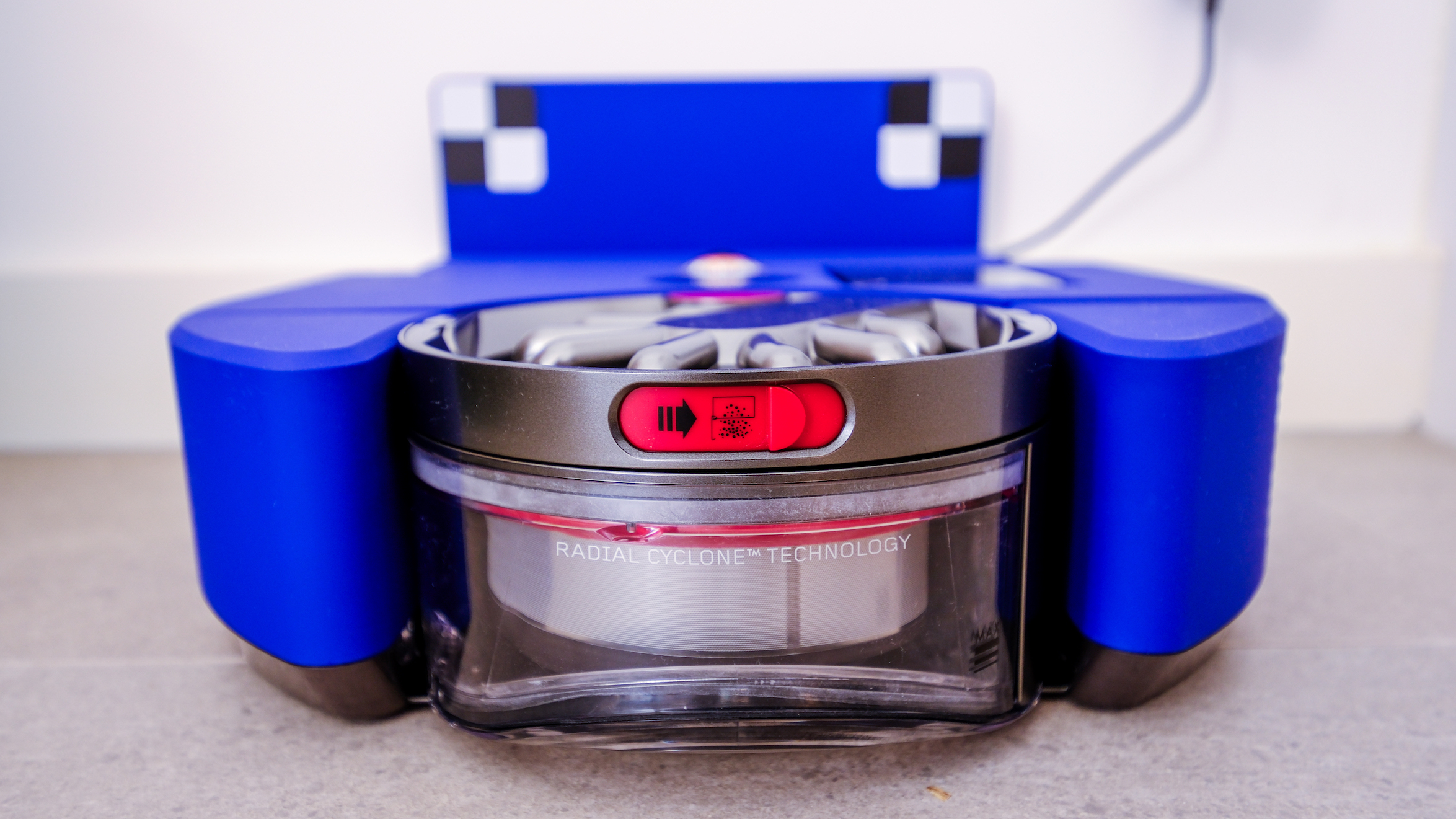
As impressive as the bar brush is, I’m in love with the side duct. This little red tongue sticks out automatically when the Vis Nav gets close to a room’s edge or senses furniture legs, then retracts when it’s not needed. It will even stick out when there are large boxes in the way to make sure the edges along said boxes are cleaned.
The top of the Vis Nav is a 360º camera to allow for visual navigation as opposed to the lidar sensors most other robovacs use. When it’s in a dimly-lit room or under a bed, a light comes on to help it make its way around a home without bumping into anything. That said, it does have a tendency to bump into slightly reflective objects, like a large green glass vase I had on the floor of my test space.
Then there’s a touchscreen which, thanks to being a high contrast display, is easy to read in any kind of lighting. Well, touchscreen is a little misleading as I found that I had to press the screen, which also happens to be a button, to get the vacuum to do its thing. You can use it to start the machine, choose the mode, pause a clean and watch it tell you when the robovac is doing an edge clean or is mapping. It will even let you know it’s charging, how much of the battery is filling up (diagrammatically) and when it’s detected that you’ve taken something (brush, filter or bin) out. When not in use, the screen goes dark with a dim crescent moon and stars displayed to indicate it’s hibernating on its dock after charging up.

Beside the screen is the filter. Just press the silver top to release its housing and you can take it out to give it a wash. Just make sure it’s fully dry before putting it back in again.
Arguably the best design element is the dust canister. It features the distinctive radial cyclones we’re used to seeing on the cordless handsticks, just smaller, and a red semicircular button releases it from its spot. The handle is usually folded down when fixed to the bot and houses the release button to open the bottom – similar to how the larger bins on the V series vacuums operate. The grill within is fully exposed, which is a good thing as long strands of hair get tangled around it and need to be cleaned out manually – it’s not all that hygienic as Dyson makes it out to be.
The dock, which comes in two pieces, is a small charging station with cable management on the rear.
• Design score: 4/5

Dyson 360 Vis Nav review: Performance
- Great cleaning prowess
- Dynamic suction
- Confusing navigation
The Dyson 360 Vis Nav comes with a decent 65AW of suction and a motor that spins at 110,000rpm. This combination is quite powerful, so much so that I was shocked the first time I emptied the bin – it was full! And that was just in Auto mode!
There are a total of four modes here – Auto, Boost, Quiet and Quick. I’d recommend leaving the Vis Nav on Auto as it does well on this mode. And as soon as it’s finished the interior of a room, it will pop out its side duct to suck up dirt and small debris along the room edges. As mentioned, it will do this even when it senses large pieces of furniture or boxes on your floor – basically anything that creates a decently large ‘edge’ to warrant a clean.
Does this side duct or tongue actually do a decent job? Yes, for the most part. I did have hair and visible bits of dust along some skirting board edges and they all got sucked up, but I also saw it miss some spots. The way I see it, there is no other robot vacuum cleaner that will come as close to the edges of rooms and furniture as this one. So that’s a big tick in my books.

In Boost mode, it’s really quite powerful, easily filling up its dust canister when running over a carpeted floor. As with any Dyson cordless vacuum cleaner, there’s just not enough battery life on the Boost mode to actually finish a large-ish room in one go. If your rooms are big, it will return to its dock to recharge after 13-15 minutes and return later to finish the job. I found it performs admirably well in Auto mode itself – it does, after all, adjust suction dynamically anyway and you’ll see the evidence of its suction power when you empty its bin.
The evidence of its cleaning prowess can also be heard when the volume of its usual hum goes up a little during this automatic adjusting. While Dyson was keen to point out that the Vis Nav is a relatively quiet robovac, it’s actually on par with most other new models out there. It averages about 62dB in Auto mode and can hit 64dB when dynamically adjusting suction power. The maximum I’ve recorded is 68dB in Auto mode. It hit 78dB in Boost. In comparison, I found during my Dyson Gen5detect review that the handstick got as low as 60dB in Eco mode, hits 64.5dB in Auto and is as loud as 75dB in Boost. There is a Quiet mode on board the Vis Nav which, Dyson says, is quiet enough for you to watch telly while it's working, but I’ll have to disagree. It recorded a low of 55dB during my testing in Quiet mode and I still had to increase the volume on my TV a little.

Its navigation performance also leaves something to be desired. Where models from iRobot, Roborock and Ecovacs move in a logical manner, the Vis Nav has seemingly been directed to start from the middle of a room and move outward – at least going by the images on the Dyson website. While that’s mostly the case in Auto mode when set to clean the whole home, I have occasionally seen it go wayward, although it doesn’t seem to miss any spots from what I can tell. It has a tendency to start and stop in this mode, where it reduces its power, stops seemingly to get its bearings and then continues with the job at hand. This start-stop routine was disconcerting initially as I kept wondering if it was in trouble.
It’s a completely different story if you set it to clean a specific zone. While it doesn’t do its usual start-stop for a small section, it absolutely does not move logically during zone cleaning, inadvertently missing spots. It also bumps into things, like furniture, in this mode which it doesn’t do when asked to vacuum the whole home.

Unintelligent navigation isn’t something I expected from Dyson, but it’s not really a deal breaker as it’s possible to get fixed via over-the-air firmware updates.
Dyson has mentioned that it’s best to register the device so these updates can be rolled out automatically, making the app a necessity. To ensure older people who aren’t comfortable with phone apps also get support, Dyson Australia has set up a service where customers can call in and ask for a flash drive to be posted to them – plugging this into the USB port on the bot (yes, there is one) will begin the update process. I imagine this service will be available in other markets when the robovac appears on shelves elsewhere.
• Performance score: 3.5/5

Dyson 360 Vis Nav review: App
- Neatly designed app
- Easy to use
- Confusing dust map
You don’t necessarily need the MyDyson app to control the 360 Vis Nav, but it will help as there are more features in there that could prove useful. For example, you can schedule cleaning runs, say, three times a week while you’re away, create a new map or remap a home, and give your machine a name. I called mine Dyson Fury. You can also use the app to link other Dyson devices you might be using and find handy tutorials for them.
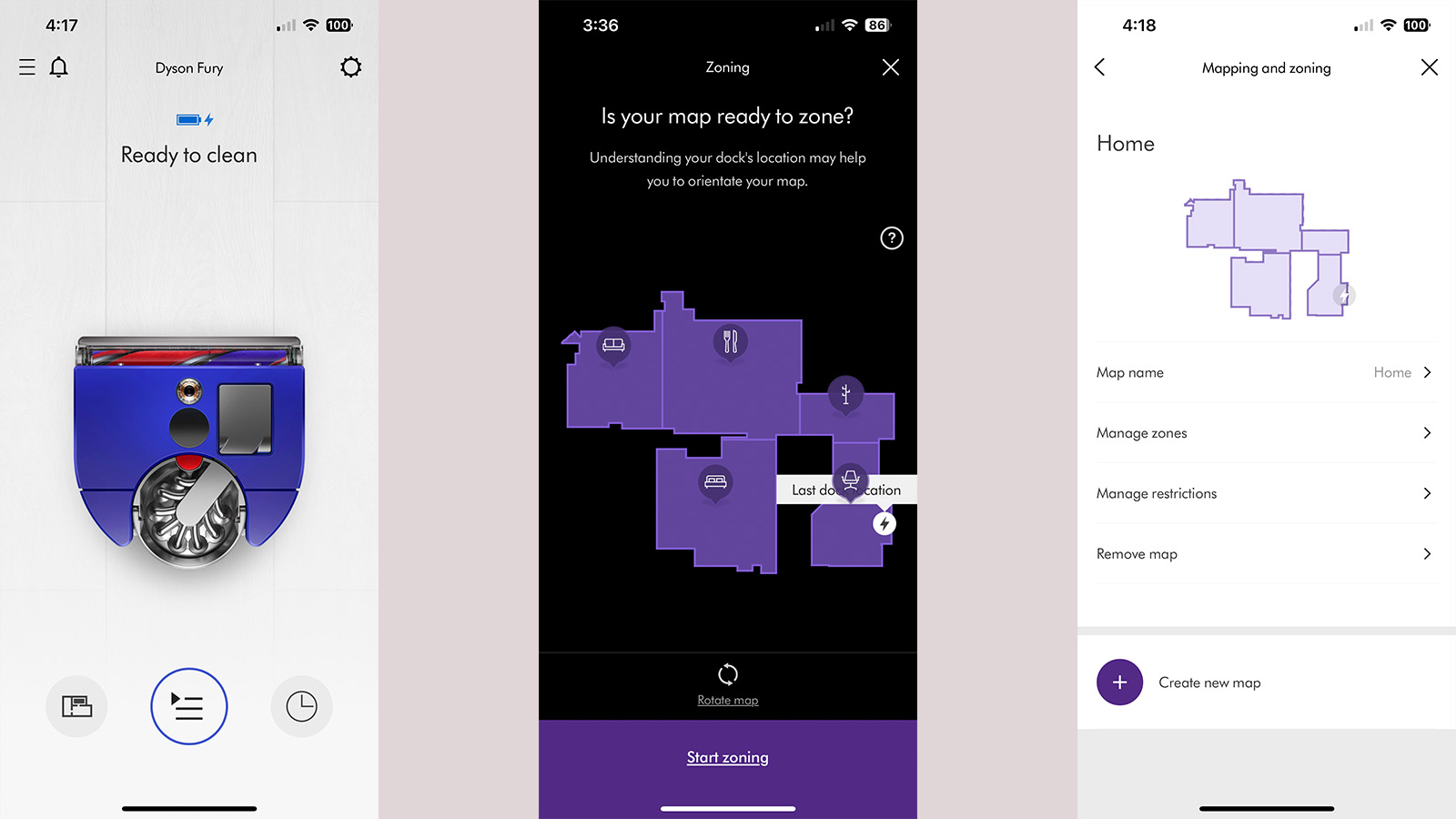
It’s a nice app – clean interface and simple navigation. What I didn’t realize when I first let Dyson Fury run loose in my test space was that a map is not created automatically. You need to go into the app, and find the map creation bit under Settings for the robovac. What it will do on its first run is create a rough outline of your home that it uses as a dust map to indicate which parts of you home are dirtiest.
The dust map looks very much like a heat map, with the brightest bits indicating where the most dirt is. However, it doesn’t seem to match up with the bot’s performance. For example, in the dust map below, where I made it clean a fully-carpeted bedroom in Boost mode, it’s supposedly really dirty. And yet the amount of dirt and hair returned in the bin was very little – in fact, it sucked up far more than that on an Auto run just a few days prior to that specific zone clean.
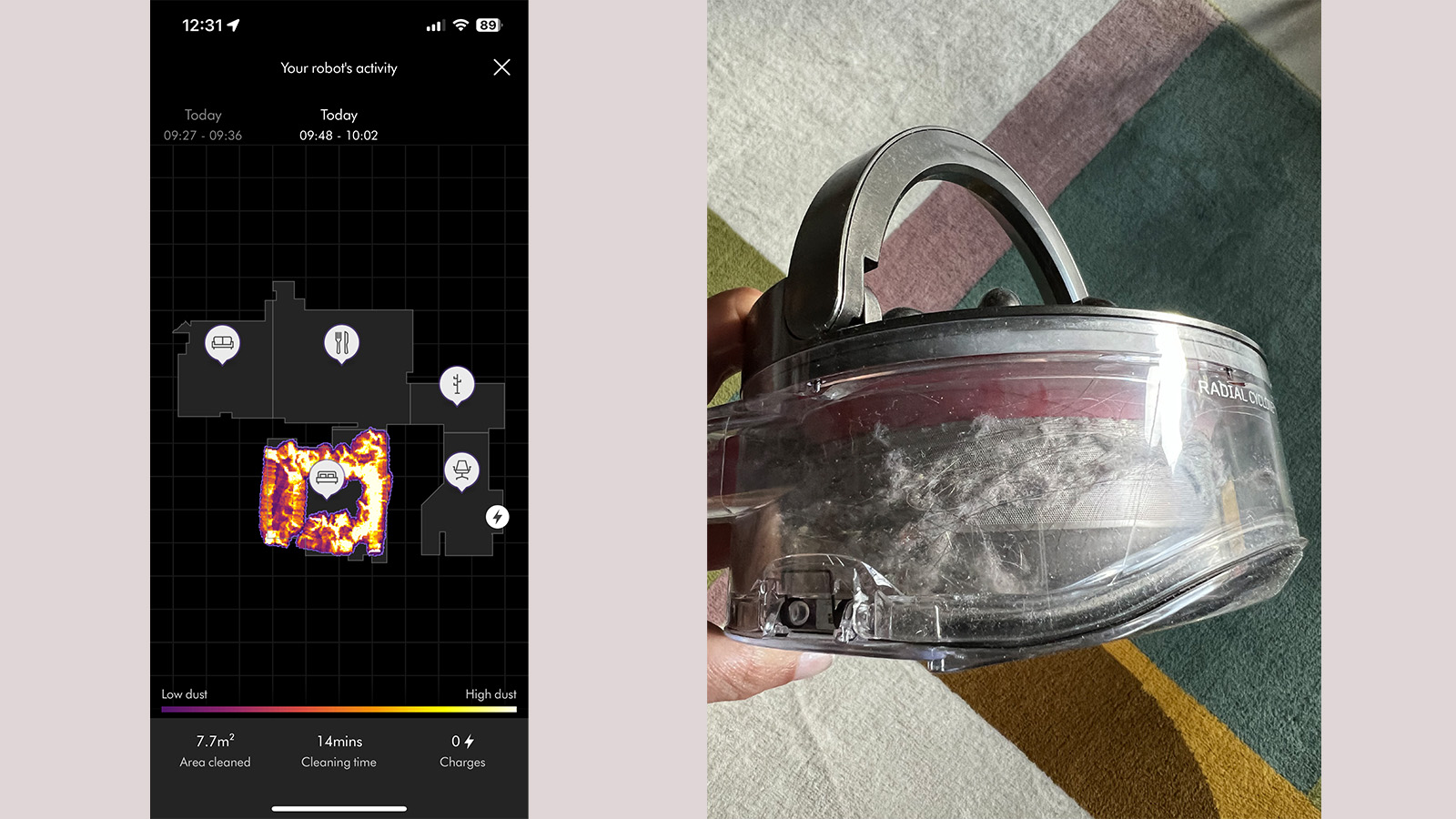
To test out a theory, I decided to first vacuum a section of the test space with the Dyson V15 Detect – in Boost mode, mind – then run the Vis Nav on Auto in the same space. It still showed me areas that were apparently very dirty and they weren’t even the edges. Go figure!
• App score: 3.5/5
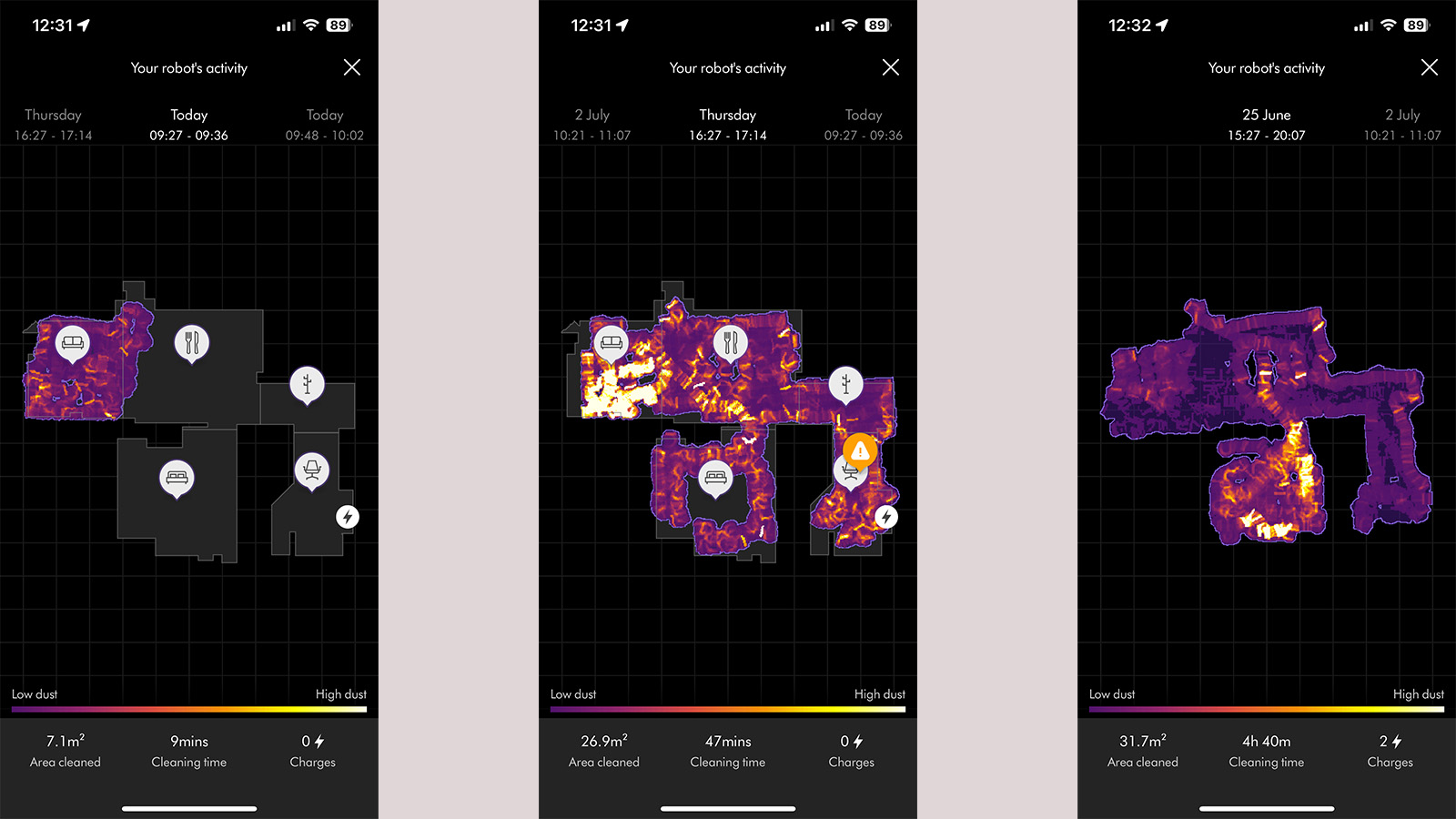
Dyson 360 Vis Nav review: Battery life
- Up to 50 minutes
- 2.5 hours to top up
- No more than 15 minutes on Boost mode
While Dyson doesn’t specify what battery capacity is housed inside the Vis Nav, the company does claim you’ll get up to 50 minutes out of it on a full charge. I will have to agree with that number as I managed to get 47 minutes on Auto mode before it headed back to its dock for some time at the mains.
There is absolutely no loss of suction as the battery drains, which is typical of any Dyson cordless handstick as well.
While 50 minutes might be enough to clean a small one-bedroom apartment, anything larger will require multiple runs. In comparison, far cheaper models from Roborock and Ecovacs offer much better battery life for about the same kind of performance (bar the edge cleaning, of course).
In Boost mode, I got 15 minutes out of a full charge on one test run and 13 minutes on another. That may not be enough to clean a full room, particularly if it’s a big one.
The light on the machine doesn’t seem to affect its battery life from what I can tell – even when running it on a dimly-lit space, it gave me the same amount of cleaning time. And, from going by the battery icon on the display, it looks like the bot only heads back to its dock after it’s just short of being fully drained. There’s no percentage indication on the display or the app, but it looks like it could be running till it goes under the 10% mark before needing to spend some time at the mains. Only once during my five weeks with the bot did it stop just centimeters away from its dock because it could go no further.
• Battery score: 3.5/5

Should I buy the Dyson 360 Vis Nav?
| Attributes | Notes | Rating |
|---|---|---|
| Value | There are cheaper, equally powerful and potentially more intelligent options out there. | 2.5 / 5 |
| Design | It’s an interesting design and distinctively Dyson, but its D-shaped body doesn’t get into corners. | 4 / 5 |
| Performance | It might be the only robovac to get to room edges, but its confusing navigation needs to be fixed. | 3.5 / 5 |
| App score | A clean app with some basic functionality is great, but the dust map is far from accurate. | 3.5 / 5 |
| Battery | You’ll get far more runtime from cheaper models. | 3.5 / 5 |
Buy it if...
You absolutely and utterly cannot live without a Dyson robot vacuum cleaner
Dyson fans with a decent chunk of spare change lying around will likely love the 360 Vis Nav.
You’re concerned about the edges of your rooms not getting cleaned
As I’ve mentioned before, this is arguably the only robot vacuum cleaner that will venture close to walls and large furniture. The side duct really does touch skirting boards as it moves slowly along.
Don't buy it if...
You’re budget conscious
It’s hard to justify the cost of the Dyson 360 Vis Nav. It doesn’t mop, it’s not self-emptying and its not without its flaws. There are cheaper models out there that will do more (vacuum and mop), while a similar amount of money as this Dyson will get you a robovac that will self-empty and self-clean its mopping pads too.
You want a more versatile robot vacuum cleaner
Like I’ve just said, there are alternatives that will do a lot more than just vacuum your home for you.
You live in a large home
There is just not enough battery life here to finish cleaning a large family home in one go. You would be better off getting yourself the Dyson Gen5Detect – which gets you a maximum of 70 minutes of runtime – if you really want a Dyson, and you’ll save money too.
Also consider
The Dyson 360 Vis Nav is a powerful robot vacuum cleaner, but how does it compare to other robovacs out there? If you'd like some options, take a look at the alternatives below.
| Header Cell - Column 0 | Dyson 360 Vis Nav | Roborock S8 Pro Ultra | Ecovacs Deebot T9 Plus |
|---|---|---|---|
| Price | AU$2,399 (US and UK pricing TBC) | $1,599 / AU$2,699 (unavailable in the UK) | $799.99 / £899 / AU$1,299 |
| Max runtime | 50 minutes | 180 minutes | 175 minutes |
| Bin size | 570ml | 350ml | 420ml |
| Self-emptying (Y/N) | N | Y | Y |
| Self-cleaning (Y/N) | N | Y | N |
| Control methods | App, Google Assistant, Alexa | App | App, Google Assistant, Siri, Alexa |
| Dimensions | 33 x 35 x 9.7 cm | 35 x 35 x 9.6 cm | 35.3 x 35.3 x 9.36 cm |
Roborock S8 Pro Ultra
When it comes to versatility, the Roborock S8 Pro Ultra is arguably the pinnacle… but it will cost you. This robovac will vacuum, mop, avoid carpets when mopping, then empty its dustbin, wash and dry its mopping pads, and finally refill its tank. That’s a lot of work you don’t have to do at all.
Read our full Roborock S8 Pro Ultra review
Ecovacs Deebot T9 Plus
If you don’t need a robovac with all the bells and whistles, then this one will vacuum, mop and then empty its dustbin all by itself. It also has a deodorizer if you want your home smelling nice, but it is a little superfluous and you will have to spend extra to keep sourcing the correct perfume pellets. Still it cleans really well.
Read our in-depth Ecovacs Deebot T9 Plus review
How I tested the Dyson 360 Vis Nav
- Used in own home for five weeks
- Tested on hard floors (tile) and carpet

For this review, I ran the 360 Vis Nav a few times a week for five weeks, mostly on Auto mode doing a full-home clean. The test space consists of a home office, which also doubles up as storage space, a small hallway, open-plan living/dining/kitchen, plus a single bedroom. All rooms have hard floors, with the bedroom alone being fully carpeted. As a quick comparison with another robot vacuum cleaner, I ran the TP-Link Tapo RV30 Plus (which I happen to have at the same time) once in that five-week duration.
To test every feature possible on the Vis Nav, I ran it on the other three modes – Boost, Quick and Quiet – a couple of times each. To see how accurate the dust map was, I also did a clean with the Dyson V15 Detect once, before running the Vis Nav over the same space immediately after.
While I had to empty the dust canister after every run anyway, I’ve also taken out the filter and bar brush to see how easy they are to clean for ongoing maintenance of the device itself.
Before each cleaning run, I always made sure to check rooms for stray socks or charging cables on the floor that could cause Dyson Fury to get furious. I doubt that took me more than a minute to do a quick check.
[First reviewed July 2023]

While she's happiest with a camera in her hand, Sharmishta's main priority is being TechRadar's APAC Managing Editor, looking after the day-to-day functioning of the Australian, New Zealand and Singapore editions of the site, steering everything from news and reviews to ecommerce content like deals and coupon codes. While she loves reviewing cameras and lenses when she can, she's also an avid reader and has become quite the expert on ereaders and E Ink writing tablets, having appeared on Singaporean radio to talk about these underrated devices. Other than her duties at TechRadar, she's also the Managing Editor of the Australian edition of Digital Camera World, and writes for Tom's Guide and T3.


