Why a PS5 SSD is the first thing you should get for your console
Storage. Storage. Storage.

Sign up for breaking news, reviews, opinion, top tech deals, and more.
You are now subscribed
Your newsletter sign-up was successful
If you're considering buying a PS5 this year, then you need to take the console's rather limited storage into account, too. You see, while the system claims to ship with 825GB out of the box, you're really working with 667GB once the operating system and other baked-in software are counted up.
That's where a PS5 SSD comes in. You can slot one of these components into your PS5's M.2 port to deliver vastly more storage for some of the best PS5 games, whether you're installing them from a disc or downloading them from the PlayStation Store.
There's never been a better time to pick up one of the best PS5 SSDs on the market and, in our opinion, it should be the first thing you pick up for your PlayStation
Is it worth putting an SSD in my PS5?
We consider a PS5 SSD to be an absolutely essential purchase for the console for anyone wanting to build up a vast game library on the platform. No one wants to waste time constantly deleting and then waiting potential hours just to have games ready to go. An internal SSD is the only way to natively play games off the console, as despite PS5 external drives letting you store games, you can't play them from these HDDs and SSDs.
While we can certainly recommend an external PS5 SSD, thanks to the fact you can install and play PS4 games off the plug-and-play drive, allowing you to free up internal storage for your PS5 games. Plus, as transferring game files from these drives is significantly faster than re-downloading them, you can offload God of War Ragnarok to the external drive to make room for Horizon Forbidden West, and then transfer it back when you want to pick up your adventure with Atreus.
But you need to go internal to match the console's in-built storage. The main difference here is the speeds themselves, as many external drives are SATA models, with corresponding speeds of roughly 600 MB/s to 1,050 MB/s on average. In contrast, an internal SSD for the console needs to go at least 5,500 MB/s (roughly 5x as fast).
What PS5 SSDs should I consider?
We're now at a time where there are more PS5 SSDs than ever meaning more choices as a result. To cut through any potential confusion, we've narrowed things down to the two that we can personally vouch for based on their price and performance potential. It's important to state that not all drives are made equal, as PS5 SSD read and write speeds matter, so our handpicked selection can give you a good starting point.
We should stress that installing a PS5 SSD isn't too difficult, so please don't be put off by the thought of having to open your system up to slot one of these NVMe drives inside. That's because the PS5 is specifically designed with side covers to be easily slid off, which reveals the port itself.
Sign up for breaking news, reviews, opinion, top tech deals, and more.
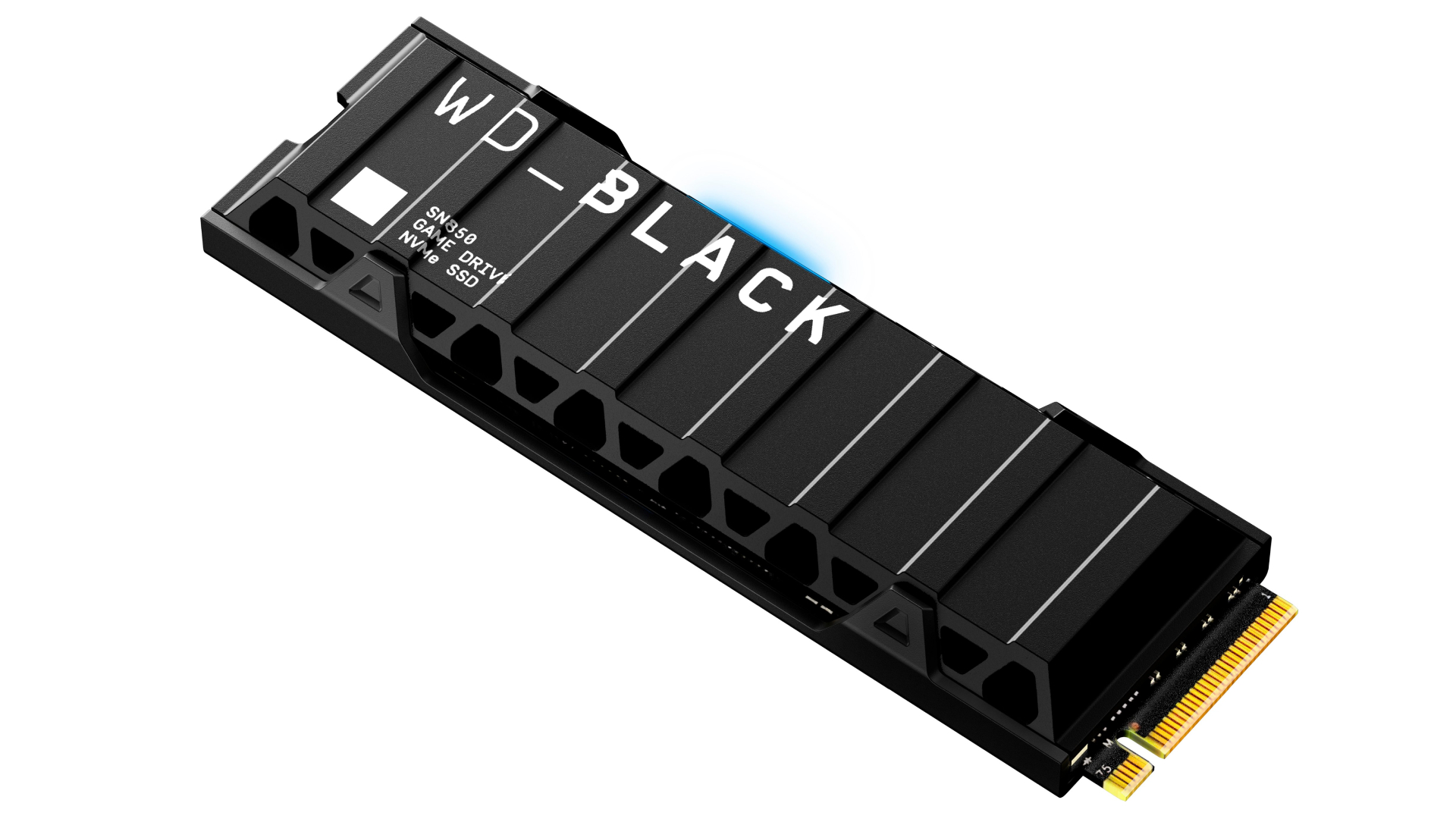
WD Black SN850 for PS5
Reasons to buy
Reasons to avoid
The WD Black SN850 for PS5 is our go-to recommendation as far as storage for the system goes. That's because it has read speeds of up to 7,000 MB/s, which is right at the top end of what the NVMe generation is capable of. In other words, it's much faster than it needs to be to function, so there's no need to worry about stutter or slowdown in your future.

Samsung 980 Pro
Reasons to buy
Reasons to avoid
Although it's been out for a little while now, the Samsung 980 Pro remains an easy recommendation as a PS5 SSD that you should have on your radar. That's because this model comes wrapped in a thick aluminum heatsink for effective heat dissipation that's been forged with Sony's console in mind.
Today's best PS5 SSD deals
We've touched upon some PS5 SSDs above, but if you're interested in more options then our price comparison tech has your back. It pulls through all the latest savings on some of our favorite models where you are.

Formerly TechRadar Gaming's Hardware Editor, Aleksha McLoughlin is now a freelance writer and editor specializing in computing tech, video games, and E-commerce. As well as her many contributions to this site, you'll also find her work available on sister sites such as PC Gamer, GamesRadar, and Android Central. Additionally, more of her bylines can be found on Trusted Reviews, Dexerto, Expert Reviews, Techopedia, PC Guide, VideoGamer, and more.